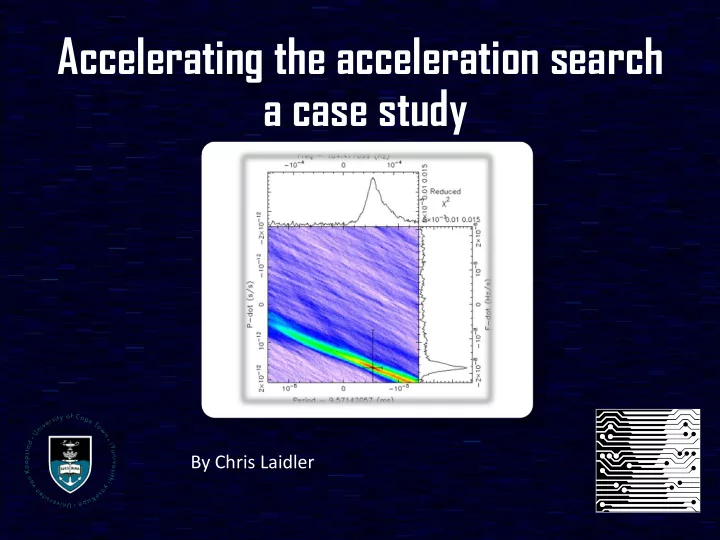
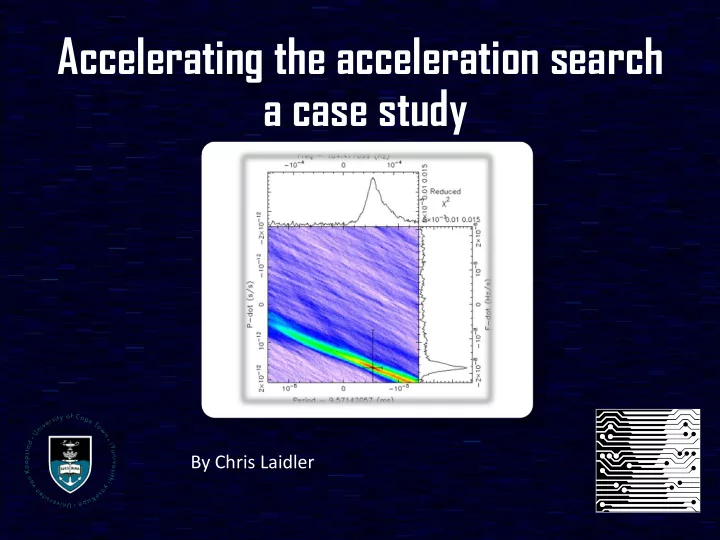
Accelerating the acceleration search a case study By Chris Laidler
Optimization cycle Assess Parallelise Test Optimise
Profile le ● Identify the function or functions in which the application is spending most of its execution time. ● CPU code: – gprof – valgrind – oprofile ● Identifying hotspots
Parallelize ● Use existing libraries ● Code to expose parallelism
Optimizing CUDA code ● Using CPU Timers – CudaDeviceSynchronize() – cudaEventSynchronize() ● Using CUDA GPU Timers – cudaEventCreate(&start) – CudaEventElapsedTime() ● Bandwidth – How, when
Data Transfer Between Host and Devic ice ● Minimize data transfer between the host and the device. Even if that means running kernels on the GPU that do not demonstrate any speedup compared with running them on the host CPU. ● Keep it in device memory ● Batch many small transfers into one larger transfer ● Use page-locked (or pinned) memory – CudaHostAlloc()
Asynchronous and Overla lappin ing memory ry Transfers with ith Co Computatio ion ● A stream is simply a sequence of operations that are performed in order on the device. Operations in different streams can be interleaved and in some cases overlapped - a property that can be used to hide data transfers between the host and the device. – cudaStreamCreate(&stream1); – Default stream - no explicit synchronization is needed always sequential. ● Some devices are capable of concurrent copy and compute – cudaMemcpy() is blocking – cudaMemcpyAsync() is a non-blocking ● kernel<<<grid, block, 0, stream2>>>(data...);
Concurrent copy and execute • cudaStreamCreate(&stream1); • cudaStreamCreate(&stream2); • cudaMemcpyAsync(a_d, a_h, size, cudaMemcpyHostToDevice, stream1); • kernel<<<grid, block, 0, stream2>>>(otherData_d);
Staged concurrent copy and execute • Sequential memcpy compute • Concurrent memcpy memcpy memcpy memcpy compute compute compute compute
Devic ice Memory ry Spaces ● Coalesced Access to Global Memory ● Global memory loads and stores by threads of a warp are coalesced by the device into as few as one transaction when certain access requirements are met. ● the concurrent accesses of the threads of a warp will coalesce into a number of transactions equal to the number of cache lines necessary to service all of the threads of the warp. ● By default, all accesses are cached through L1, which as 128-byte lines.
Global memory ry accesses ● 2.x cached through L1, which has 128-byte lines. ● 3.x is only cached in L2. – L1 is reserved for local memory accesses.
A Simple Access Pattern • A Simple Access Pattern 30 31 30 31 0 0 1 1 256 256 128 30 31 0 1 128 256
Memory ry Hierarchy ● Shared Memory – Minimize Bank conflicts ● Texture Memory ● Constant Memory ● Registers
Occupancy ● Occupancy: number of warps running concurrently on a multiprocessor divided by maximum number of warps that can run concurrently ● Limited by resource usage: – Registers – Shared memory ● Higher occupancy does not necessarily lead to higher performance – Low occupancy kernels cannot hide memory latency
Case Study Finding pulsars
Pulsars Neutron stars ∼ 1.4 M • Mass • Radius: 10 – 80 km 10 14 grams/cm 3 • Density: • Rapidly rotating Up to 716 Hz • Highly Magnetized 10 8 - 10 15 Gauss
Pulsars Neutron stars ∼ 1.4 M • Mass • Radius: 10 – 80 km 10 14 grams/cm 3 • Density: • Rapidly rotating Up to 716 Hz • Highly Magnetized 10 8 - 10 15 Gauss The rotating magnetic field induces an electric field which accelerates charged particles that are then beamed from the poles of the star. If one of these beams pass over us we can detect them as a broadband periodic signal.
So how do we fi find new pulsars? • Take a long observe with radio telescope • High sampling rate ∼ 12 kHz • Remove what RIF we can • Perform barycentric corrections • De-disperce the observation – for a number of trial DM’s And then to find a periodic signal…. The good old Fourier Transform!
Frequency Search – Power Spectra Lets examine a 7.3 hour observation of Terzan 5 taken on the 05/05/05 with the GBT. Power spectra of a 7.3 h observation of Ter 5
Frequency Search – Power Spectra Lets examine a 7.3 hour observation of Terzan 5 taken on the 05/05/05 with the GBT. J1748-2446A and its harmonics J1748-2446C
Frequency Search – Power Spectra Lets examine a 7.3 hour observation of Terzan 5 taken on the 05/05/05 with the GBT. Power spectra of a 7.3 h observation of Ter 5 J1748-2446A Fundamental harmonic
Frequency Search – Power Spectra Power of J1748-2446A, a very strong binary pulsar. Ter A completes ∼ 4 orbits during the observation. The orbital motion Doppler shifts observed spin frequency and smears the power across a number of Fourier bins.
Frequency Search – Power Spectra Lets examine a 7.3 hour observation of Terzan 5 taken on the 05/05/05 with the GBT. J1748-2446A and its harmonics J1748-2446C
Frequency Search – Power Spectra Lets examine a 7.3 hour observation of Terzan 5 taken on the 05/05/05 with the GBT. Power spectra of a 7.3 h observation of Ter 5 J1748-2446ae Fundamental harmonic
Frequency Search – Power Spectra If we look for J1748-2446ae at ~273.33 Hz Ter AE is fairly weak and we can see there is no significant detection in the power spectra.
Finding a new binary ry pulsars? Acceleration search • Assumes the orbital period is significantly longer that the observation. The acceleration can be assumed to be close to constant during this observation. • This constant acceleration can be compensated for and most of the power regained. • This is essentially a 2D parameter search. ( 𝑔 and 𝑔 )
Acceleration search - 𝑔 and 𝑔
Searching for J1 J1748-2446ae • Ter AE has short orbital period ( 4 hours ) • Thus completes ∼ 1.8 orbits during the 7.38 hour observation. • It is this not detected with a acceleration search. So what is next?
Create a f-dot plain ● Prepare kernels (make 2d array) ● Read fft – Prepare (1D data) ● Create f-dot plain – Multiply kernels with data – FFT – Powers ● Search (optional)
Preparer the kennels • This is only don once! ● Calculate kernel columns – only dependent on width and height (Fresnel integrals) ● Place data ( half and split ) ● Fourier transform (y columns)
Prepare the input Data ● Read raw powers ~8K ( float2 ) ● Calculate powers ● Calculate median ● Normalize raw powers (Using median of powers) ● Spread ● FFT
Create f-fdot ● Multiply Input (vector) by kernel column by column ● FFT data ● Chop ends ● Calculate powers ● Copy to f-fdot plain
Search f-fdot plain ● Find values above a threshold ● Compare to neibours (block 16 x16) ● If local maxima add to list
Add plains ● Scale x and y, sum “up” to highest harmonic.
8 Harmonics ● Create fundamental – Search fundamental – For stages ( Powers of 2, ½, ¼, 1/8, ...) ● For sub harmonics – Create – Sum with fundamental ● Search
n Harmonics v1 ● Make n input data sets 1 kernel ● Create n f-fdot plains n kernels ● For stages add all subs s kernels search 1 kernel
n Harmonics v2 ● Make n input data sets 1 kernel ● Create f-fdot ● Multiply n kernels – FFT's ? kernels ● Sum and search 1 kernel – For stages ● Create powers ● Sum to shard memory ● Search section of f-fdot plain
Recommend
More recommend