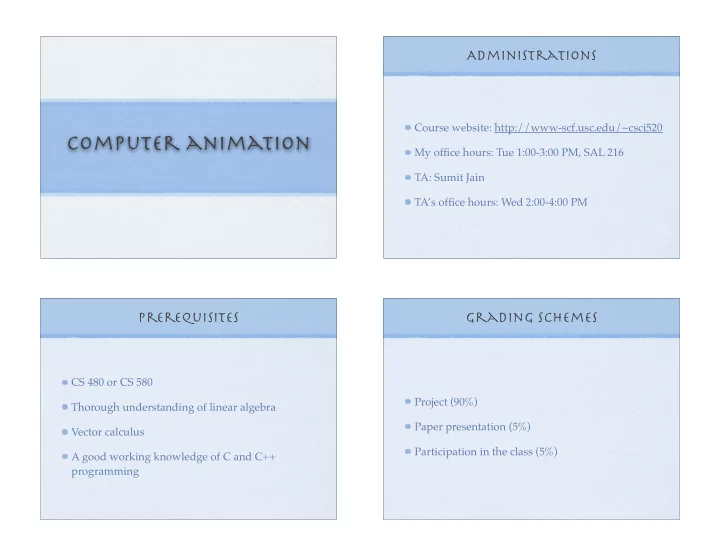
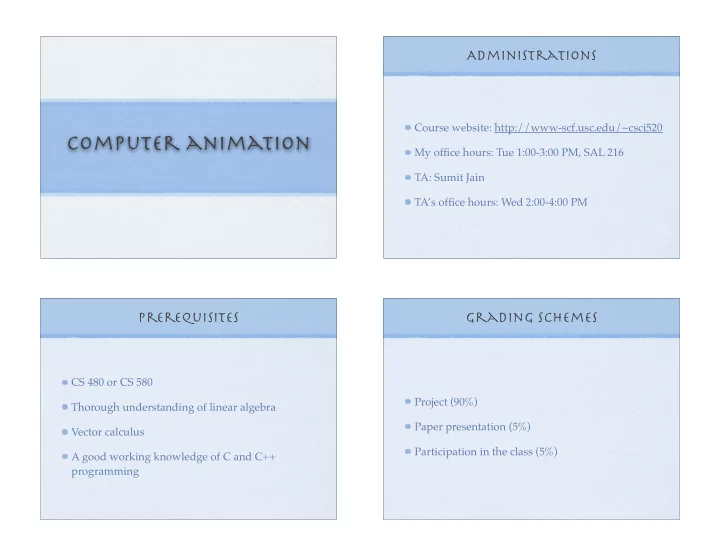
Administrations Course website: http://www-scf.usc.edu/~csci520 Computer animation My office hours: Tue 1:00-3:00 PM, SAL 216 TA: Sumit Jain TA’s office hours: Wed 2:00-4:00 PM Prerequisites Grading schemes CS 480 or CS 580 Project (90%) Thorough understanding of linear algebra Paper presentation (5%) Vector calculus Participation in the class (5%) A good working knowledge of C and C++ programming
Projects Paper presentation Find a parter (different from your project partner) Project 1: Animation system (15%) Choose a paper from the list Project 2: Constrained particle systems (25%) Sign up with the TA Project 3: Inverse kinematics (25%) You have 10 weeks to learn the materials Project 4: Final project (35%) Come to my office hours if you need help Who am I? What do I expect? Teach you every thing I know about Animation Graduated from the University of Washington, Dept of Computer Science and Engineering (2005) Teach you how to find and formulate your research problems Thesis topic: Towards a Generative Model of Human Natural Motion Inspire some of you to do research with me
Animation in the silent era What should you expect? (1900-1930) A class that takes a lot of your time (I’m not kidding) “Gertie the Dinosaur (1914)” A class that forces you to work with real people You need to brush off your linear algebra and calculus Being a good programmer is not crucial, but it certainly helps “Felix the Cat (1923)” “Farmer Alfalfa & His Terrytoon Pals (1916)” Golden age of animation Animation in television era (1930-1950) (1950-1980) “Betty Boop (1930)” “Snow White (1937)” “Bugs Bunny (1940)” “Heckle and Jeckle “Mighty Mouse “The Flintstones (1946-1966)” (1950-1980)” (1960-1966)” “Fantasia (1940)” “Tom and Jerry” (1940) “Bambi” (1942)
Modern animation (1980-present) Principles of animation 12 animation principles for creating character animation were developed at the Disney Studio in the 1930s John Lasseter (Pixar) introduced them to the “The Little Mermaid (1992)” “Jurassic Park (1993)” “Toy Story (1995)” computer animation community in 1987 in a SIGGRAPH course Question: how to support these principles in computer tools? “Final Fantasy (2001)” “Half Life 2 (2004)” 1. Squash and stretch 2. Anticipation Anticipation allows an animator to accentuate a Character composed of living character’s action as it flesh that deforms to accurate directs the viewers attention movement Can be as simple as facial Exaggerate deformations expression or as broad as the emphasize motion and impact body windup Volume conservation is the Don’t surprise your key audience unless it is intentional
2. Anticipation 3. Staging Staging is the consideration of camera, framing and the position of characters Staging can help to exaggerate action and impact The audience’s eye must be led to exactly where it needs to be at the right moment 3. Staging 4. Straight ahead and pose to pose Two methods of drawing a scene Straight ahead action starts with an idea in mind and draw all frames until done Used for wild, scrambling action where spontaneity is important Pose to pose draws the keyframes first and then fill in the in-betweens “Monsters Inc. (2001)” Used for animation requiring precise acting and timing
4. Straight ahead and pose to pose 5. Follow through and overlap Nothing stops abruptly in reality Follow-through is also evident in secondary motion Slight variations in timing “The Incredibles (2004)” “Wallace and Gromit (2005)” and speed of loose parts make the object seem more natural Which one is made by straight ahead action? 6. Slow in and slow out 7. Arcs To stress the keyframes, move slowly away from one keyframe, quickly in Nothing living ever the in between frames, really move in a and slowly into the next perfectly straight line keyframe Most human motion Used for exaggerating the happens on curved acceleration and trajectories deacceleration occurring at the extremes
7. Arcs 8. Secondary actions Action aside from the of the primary character Must not distract the audience Often reveal subtle emotions or hidden thoughts 9. Timing 10. Exaggeration Walt Disney wanted exaggeration with believability Timing plays an essential role in illustrating the Used to increase the readability emotional state of a of emotions and actions character Exaggerated poses often look Timing can also define the ridiculous when viewed as weight and the inertia of stills, but they add essential the characters impact when viewed in a split second
11. Solid drawing 12. Appeal Drawing motion is a critical Appeal is what activity for animators makes people want to look at a character Observation improves the fundamental skills of Even a villain can composing a scene, character have appeal proportions, and timing A design that is Also allows the rapid complicated or hard development of ideas before to read lacks appeal committing a design to screen Luxo Jr. Beyond entertainment Biomechanics Robotics Scientific visualization Education How many animation principles does Luxo Jr. follow? Anthropology
Animation research Traditional animation That was then... Film runs at 24 frames per sec; Techniques Objects Tools that is, 1440 pictures to draw in one minute Rigid body Traditional Synthesis Artistic vision has to be Deformable body Physics-based Editing converted into a sequence of Articulated body Data-driven Compositing still “keyframes” Face Performance- Simulation Hard to draw consistent “in- Hair and cloth based between” frames Natural phenomena Not enough to get the still right; must to look right at full speed Computer assisted animation Traditional animation This is now That was then... This is now Generate the images by rending a 3D model Manually set the parameters for each keyframe Automatically interpolate between two drawings to produce inbetweens Do computers really expedite the process of creating animation?
Physics-based methods Physics-based methods Rigid body simulation Generate motion by applying physical laws Simulate physical phenomena associated with motion gravity momentum (inertia) collisions friction Fast frictional dynamics for rigid bodies deformation Kaufman et. al. Siggraph 2005 fracture Physics-based methods Physics-based methods Rigid body simulation Rigid body simulation Deformable object simulation Deformable object simulation Character animation BD-Tree: Output-sensitive collision detection Learning physics-based motion style for reduced deformable models with nonlinear inverse optimization James et. al. Siggraph 2004 Liu et. al. Siggraph 2005
Physics-based methods Data-driven methods Rigid body simulation Human motion Deformable object simulation Character animation Natural phenomena simulation Water drops on surfaces Motion synthesis from annotations Wang et. al. Siggraph 2005 Arikan et. al. Siggraph 2003 Data-driven methods Data-driven methods Human motion Human motion Facial animation Facial animation Human body deformation Automatic determination of facial SCAPE: Shape completion and muscle activations from sparse animation of people motion capture marker data Anguelov et. al. Siggraph 2005 Sofakis et. al. Siggraph 2005
Performance-based animation The making of LOTR Record the animation from live action rotoscope: trace over video of real motions motion capture: track motion of reference points in 3D Useful math Useful background knowledge Differential equations Physics Optimization methods Mechanics Statistical models Biomechanics
What’s next? Keyframe animation Interpolation using cubic splines Speed control
Recommend
More recommend