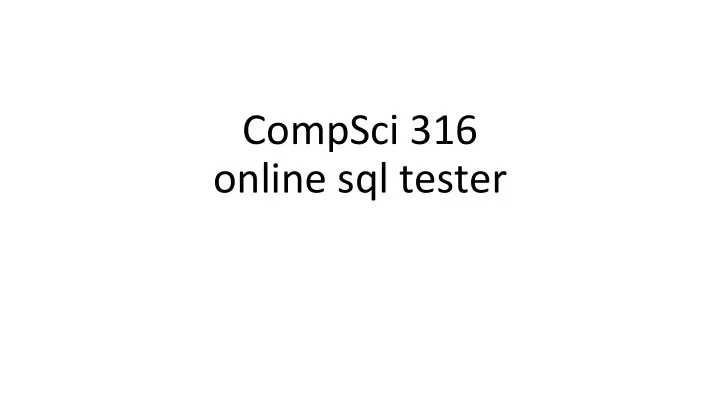
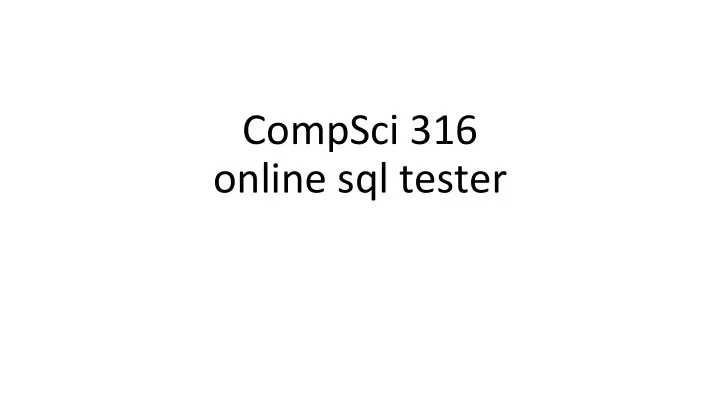
CompSci 316 online sql tester
Just click the link! • http://compsci316-db-server.cs.duke.edu:5050/browser/
Click server -> Dashboard -> Add new server
• Add a name • And then click connection
Enter as shown Host: compsci316-db- server.cs.duke.edu The password for user student316 is compsci316 Click save
• The list of tables is in • Beers -> schemas • -> public -> tables
• Click on server -> 316TestServer-> Databases-> beers-> Schemas-> public -> tables -> [any table name] • And then click on the circled icon to have a view of data inside table
Click the server you just created -> Databases -> beers -> the lightning icon To start using select queries
• Or Goto Tools -> Query tool To start
Query here press to execute result
Recommend
More recommend