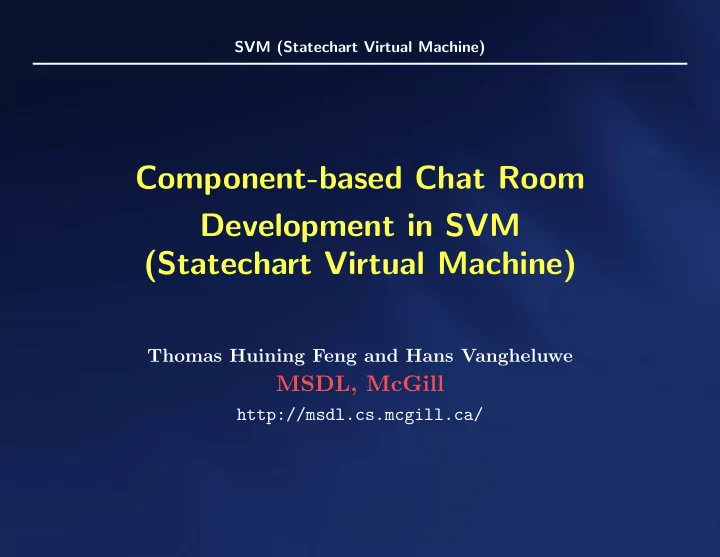
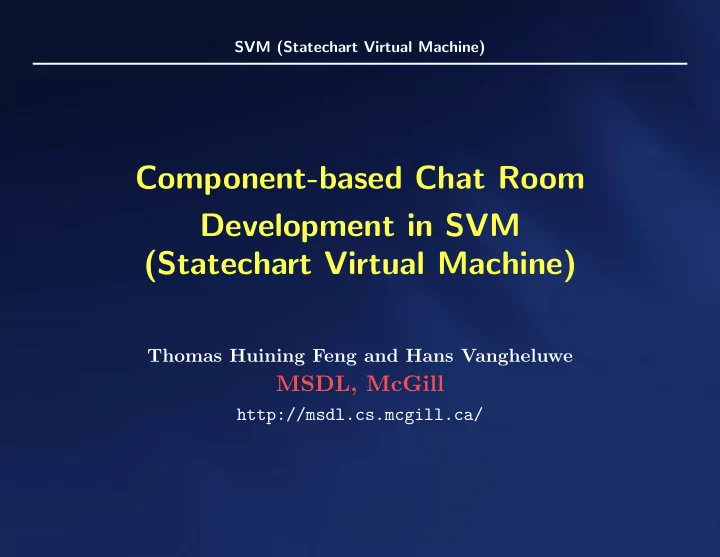
SVM (Statechart Virtual Machine) Component-based Chat Room Development in SVM (Statechart Virtual Machine) Thomas Huining Feng and Hans Vangheluwe MSDL, McGill http://msdl.cs.mcgill.ca/
Introduction With this case study (chat room), we demonstrate component-based model design in UML, and discuss the consistency problems in stages of the development process. Component-based Design • Modularity . • Reusability . Consistency • Intra-consistency . Artifacts in the development process of a model must be consistent. • Inter-consistency . All the components of a model must be consistently function together. In this case study, we focus on intra-consistency. MSDL Slide 2
Outline Part I – An Introduction to SVM • Statechart basics. • SVM extensions to statecharts. Part II – Chat Room Model Design • Communication protocol of the chat room model. • Class design. • Sequence diagrams. • Statecharts. • Model execution in SVM. • Conclusion. MSDL Slide 3
Part I An Introduction to SVM
SVM Design The goal is to build a generalized simulator capable of executing statechart models. Design considerations: • Interpretation vs Compilation . SVM is a statechart interpreter . • Virtual-time Simulation and Real-time Execution . The same model can be simulated for analysis purpose and executed as a final product. • Model Specification . A statechart model is specified in a text file, which is easy to handle. • Portability . SVM is implemented in Python and Jython. It is portable to many operating systems and architectures. • Functionality . SVM is capable of interpreting a model specified in the extended statechart formalism. MSDL Slide 5
Statechart Introduction Statechart (a discrete-event formalism) is a powerful tool to describe both software systems and physical systems. Statechart Elements MSDL Slide 6
Simple Statechart Model STATECHART: TRANSITION: S1 [DS] S: S2 S2 N: S1 S3 [FS] E: e2 O: [DUMP("e2 is triggered")] TRANSITION: S: S1 TRANSITION: N: S2 S: S2 E: e1 N: S3 O: [DUMP("e1 is triggered")] E: e3 O: [DUMP("finish")] MSDL Slide 7
Hierarchical Statechart Model STATECHART: A [DS] [HS*] C [DS] D B ...... TRANSITION: S: A.C N: A.D E: cd TRANSITION: [HS] S: B N: A E: bahs ...... MSDL Slide 8
Extension 1: Model Importation Motive Statecharts are not modular and thus hard to reuse. The complexity of a statechart model exhibits itself even in solving small problems. It is desirable to divide a large model into smaller parts and assemble them after designing separately. Individual parts can also be reused. SVM Extension SVM presents a general idea of model importation. An imported model is a full-function model in its own right. When imported, all its states and transitions are placed in a state of the importing model. MSDL Slide 9
Extension 2: Transition Priorities Motive When two or more transitions are enabled by the same event, there is a conflict. In UML, if the source state of a transition is a substate of the source state of the other, it gets higher priority (inner-first); however, in the STATEMATE semantics, it gets lower priority (outer-first). It is desirable to enable both of these schemes. SVM Extension A. Every model has a global option: InnerTransitionFirst . If the current state is S1.S3 and event e occurs, the new state will be S1.S4. MSDL Slide 10
SVM Extension B. Every state can be associated with one of the following properties: • ITF . Inner transition first. • OTF . Outer transition first. • RTO . Reverse transition order. (If its parent state is ITF, it is OTF; vice versa.) The property of a state override the setting of its parent in its scope . MSDL Slide 11
SVM Extension C. Every transition can be associated with an integer priority number (by default, it is 0). For conflicts which cannot be solved by extensions A and B, a transition with the smallest priority number is fired. When e occurs, if the model is in state A and both conditions are true, � x = 1 y = 1 the state will change to B. MSDL Slide 12
SVM Extension D. If conflicts still exist at run-time, which cannot be solved by extensions A, B and C, the choice is strictly random according to a uniform distribution. This is usually caused by a design flaw, in which case the designer cannot foresee a potential conflict in the model. MSDL Slide 13
Extension 3: Parametrized Model Templates Motive Usually a design cannot be reused in a new system without any change or customization. The importing model should be able to customize the imported model before placing it in one of its states. The customization should be restricted and modular. SVM Extension Macros can be defined in a macro and used anywhere in its description. MACRO: MYEVENT = e ...... TRANSITION: S: A N: B E: [MYEVENT] ...... MSDL Slide 14
SVM Extension (Continued) The designer is allowed to redefine the macros when reusing a model. The outside world is able to modify the behavior of a model only by parameters, which is defined in the model with its consent. There is no way to modify its hard-coded parts. MSDL Slide 15
Part II Chat Room Model Design
Model-based Development Process MSDL Slide 17
Communication Protocol 1. 5 clients and 2 chat rooms in the system. Initially clients not connected. They try to connect to a random chat room every 1 to 3 seconds. No delay for requests. 2. A chat room accepts at most 3 clients. It accepts a connection request if and only if its capacity is not exceeded. 3. The requesting client receives an acceptance or rejection notice immediately. 4. A client must be accepted by a chat room before it may send chat messages. 5. When connected, a client sends random messages to its chat room every 1 to 5 seconds. No delay for messages. The chat room takes 1 second to process a message and broadcast it to all other clients connected to it. 6. No delay for the broadcast. MSDL Slide 18
Class Design • ChatRoom . 2 instances are required. Each of them receives incoming requests and messages. request(clientID, roomID) send(clientID, roomID, msg) • Client . 5 instances. accept(clientID) reject(clientID) broadcast(clients, msg) • Manager . 1 instance that relays all the events between clients and chat rooms. mbroadcast(clientID, roomID, msg) MSDL Slide 19
Class Design (Continued) MSDL Slide 20
Verification 1: Class Diagram → Protocol Though this API definition is not functional, the behavior behind the interface is easily understood. Checking its consistency with the protocol is however difficult or even impossible because of the following reasons: • Behavior is hidden behind the interface. • The protocol is specified in natural language. • For a well-defined system there can be a number of interface designs. They may differ substantially. MSDL Slide 21
Sequence Diagrams The sequence diagrams bring the design to a lower level of abstraction (higher level of detail) than the class diagram. Timing In the protocol description, more than one action can happen at the same time, though they may be causally related. request at time 1; accept at time 1 √ accept at time 1; request at time 1 × A tuple ( t, s ) is used to represent time. request at time (1.0s, 0); accept at time (1.0s, 1) √ accept at time (1.0s, 0); request at time (1.0s, 1) × MSDL Slide 22
Sequence Diagrams (Continued) Request pattern MSDL Slide 23
Sequence Diagrams (Continued) Message pattern MSDL Slide 24
Verification 2: Sequence Diagrams → Class Diagram Collect all the method calls (or incoming events) of a component and check if they have corresponding definitions in its class design. For example: In the request pattern, Manager receives events mrequest , maccept and mreject . In the message pattern, it receives msend and mbroadcast . These 2 patterns cover all usage. So, its class design must have (and only have) definition for the corresponding 5 public methods. This process can be automated. MSDL Slide 25
Verification 3: Sequence Diagrams → Protocol Consistency with the original protocol can only be partly checked. For example: In the request pattern, if a ChatRoom receives a request at time 0, it accepts or rejects the Client at time 0. The absolute values of the two times are not important. Important is that the reply is sent back at exactly the same time, as specified in the protocol. A rule-based approach will be introduced in the latter part. (First convert the protocol into extended REs, then use the REs to check the sequence diagrams.) It can speed up this checking process. MSDL Slide 26
Verification 3: Sequence Diagrams → Protocol (Continued) However, checking is quite limited because of the expressiveness of sequence diagrams. Eg.: • Sequence diagrams cannot describe “what should not happen at a certain time or in a certain period.” • In the request pattern, if a client sends an mrequest , then the manager sends a request without time advance, then the chat room sends maccept or mreject . . . Unfortunately, an inert client that does not send any request cannot be detected as a problem. MSDL Slide 27
Statechart Design Components Client , ChatRoom and Manager are designed in separate statecharts. Model Chat (the final system) imports five instances of Client , two instances of ChatRoom and one Manager . MSDL Slide 28
Recommend
More recommend