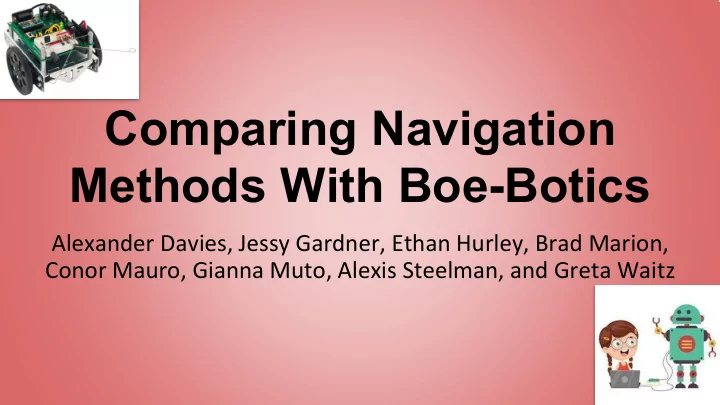
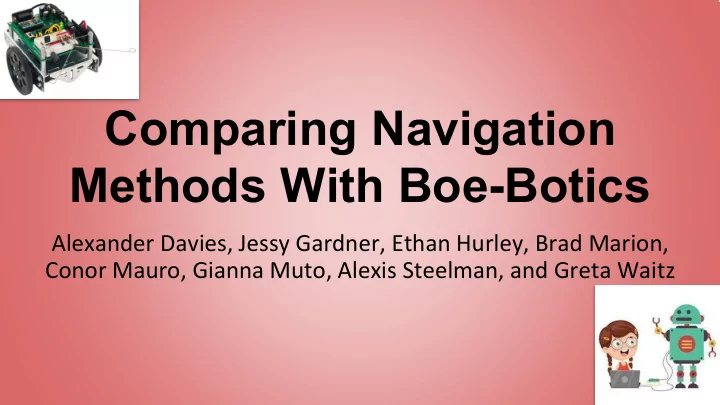
Comparing Navigation Methods With Boe-Botics Alexander Davies, Jessy Gardner, Ethan Hurley, Brad Marion, Conor Mauro, Gianna Muto, Alexis Steelman, and Greta Waitz
The Impacts of Remote Learning The Impacts of Remote Learning Attending the ARC/ORNL program from the computer instead of in person proved to be difficult. However, there were some positive aspects. Pros: ● Seeing the other participants’ pets ● Virtual tours and activities at night ● Step-by-step guidance through labs ● Virtual backgrounds ● We could make our own courses ● We were able to keep the robots ● Lots of inside jokes in the chat Cons: ● Communication limited ● Not socializing face to face ● Hard to see screen
PBasic Coding PBASIC sta n d s fo r: PBASIC a n u n stru c tu re d p ro g ra m in g la n g u a g e , ● Parallax Parallax - Co m p a n y th a t in ve n te d a n d m a n u fa c tu re s BASIC Sta m p u n like C# , wh ic h is stro n g ly typ e d . PBASIC is u n a b le m ic ro c o n tro lle rs to p e rfo rm th re a d in g a n d d e b u g c h e c ks, so it ● Beginners Beginners - Ma d e fo r b e g in n e rs to le a rn re q u ire s th o ro u g h c o d e c h e c ks a n d in c re d ib le h o w to p ro g ra m c o m p u te rs c a u tio n . Th is a lso m e a n s th a t yo u h a ve b e tte r All All -purpose purpose ● - Po we rfu l a n d u s e fu l fo r va ria b le c o n tro l a llo win g fo r q u ic ke r m a n e u ve rin g . s o lvin g m a n y d iffe re n t kin d s o f Ho we ve r, th e b o e -b o t c a n n o t p e rfo rm m u ltip le p ro b le m s ta sks sim u lta n e o u sly d u e to its la c k o f th re a d in g . ● Symbolic Symbolic - Us in g s ym b o ls (te rm s th a t re s e m b le En g lis h wo rd / p h ra s e s ) ● Instruction Instruction - To te ll a c o m p u te r wh a t to d o Code Code - In te rm s th a t th e c o m p u te r (a n d ● yo u ) c a n u n d e rs ta n d
Dead Reckoning Here’s a video of our course! Press the button in the lower left corner to hear the audio.
Using the Whiskers for Navigation for Boe-Bot ● Whiskers are feelers that are connected to the circuit on the Boe-Bot ● When the Boe-Bot would run into something the Boe-Bot would backup a little and turn either right, or left depending on what whisker was hit ● If the left whisker was hit it would backup and turn right, and if the right whisker was hit then it would backup and turn left.
Using our Imagination to get out of a traffic jam! Infrared 1s t N a v i g a t i o n
Labs Labs Traffic Light Lab Reaction Game - Imitation traffic light - Let users test their time to react - Used red, yellow, and green LEDs after an LED light flashes. - Consisted of two separate “traffic - After the button was pressed, lights”, following the same course computer displayed time to as an actual traffic light. react. - Computer programming included anti -cheat software. Phototransistors Usage Click here to view a demonstration of the traffic - Phototransistors were wired to the front of the Boe light lab. Bot. - These phototransistors were then used to guide the Boe Bot towards or away from a light source.
Citations ● https://www.shutterstock.com/search/robot-clipart (Slide 1) ● https://www.pololu.com/product/1602 (Slide 1) ● https://files.cablewholesale.com/mailimages/0111-remote-300w.jpg (Slide 6) ● https://www.worthpoint.com/worthopedia/subaru-forester-toy-car-eyesight- 469427289 (Slide 6)
Bonus
Recommend
More recommend