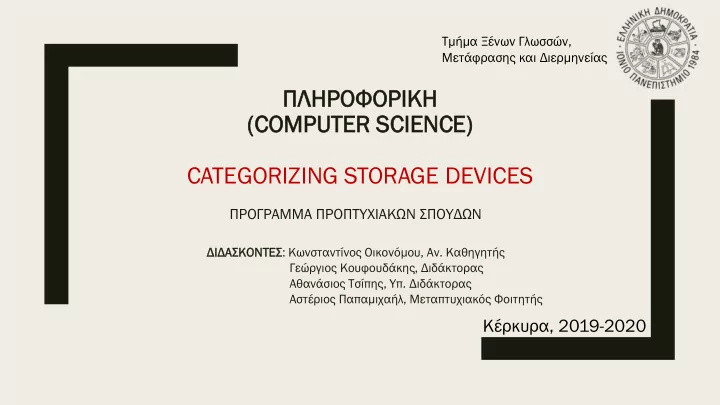
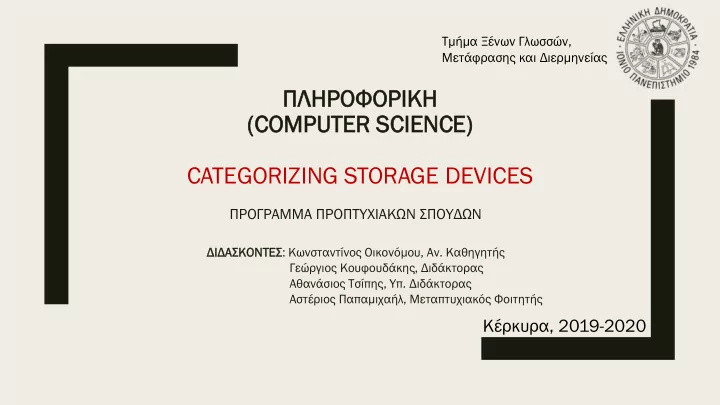
Τμήμα Ξένων Γλωσσών, Μετάφρασης και Διερμηνείας ΠΛΗΡΟΦΟΡΙΚΗ (COM OMPU PUTE TER R SCIENC IENCE) E) CATEGORIZING STORAGE DEVICES ΠΡΟΓΡΑΜΜΑ ΠΡΟΠΤΥΧΙΑΚΩΝ ΣΠΟΥΔΩΝ ΔΙΔΑΣΚΟΝΤΕΣ : Κωνσταντίνος Οικονόμου, Αν. Καθηγητής Γεώργιος Κουφουδάκης, Διδάκτορας Αθανάσιος Τσίπης, Υπ. Διδάκτορας Αστέριος Παπαμιχαήλ, Μεταπτυχιακός Φοιτητής Κέρκυρα, 2019-2020
1) Optical Storage Devices ■ The most popular alternative to magnetic storage devices ■ They include: – CD-ROMs – DVD-ROMs – Their variants ■ Optical: – They store the data on a reflective surface – It can be read by a beam of laser light ■ Laser: – Narrow beam of light – Focused and directed with lenses, prisms, and mirrors
CD-ROM ■ Popular medium for storing music ■ Computer world: compact-disc-read-only memory (CD-ROM) ■ Uses the same technology as CD ■ If you have a CD-ROM drive, a sound card, and speakers you can play audio CDs on pc ■ CD-ROM drive: reads digital data – computer data or audio – from spinning disc by focusing a laser beam of the disc’s surface ■ Some areas reflect the laser light into a sensor, others scatter the light ■ Areas with reflection are interpreted as a 1 ■ Areas with absence of reflection are interpreted as a 0.
CD-ROM Data ■ Data is laid out in a long, continuous spiral ■ Data is stored in a form of lands … – Flat areas on the metal surface – Reflect the laser light ■ … and pits – Depressions of hollows on the metal surface – Scatter the light ■ Standard compact disks’ storage capacity 650 MB or about 70 minutes of audio ■ Newer generation can hold 700 MB of data or 80 minutes of audio
CD- ROMs’ Storage Capacity CD-ROM, Capacity (Wikipedia): https://en.wikipedia.org/wiki/CD-ROM
CD- ROMs’ Performance ■ Compared to hard disk drives, CD-ROM drives are slow ■ One reason is the changing rotational speed of the disk ■ Like on the magnetic disk, the optical disk is split into sectors ■ However, different layout! ■ Sectors near the middle wrap farther around disk than those near the edge ■ Difference in reading speed – The amount of time must remain the same – Near the middle the disk spins faster – Near the edges the disk spins slower – Changes in rotational speed take time! ■ First CD-ROMs could read data at 150 KBps (kilobytes per second) – 1x – Known as single speed drives
CD- ROMs’ Rotational Speed CD-ROM, Transfer rates (Wikipedia): https://en.wikipedia.org/wiki/CD-ROM
DVD-ROM ■ They look like CDs (same physical size) ■ High density medium capable of storing full-length movie ■ High storage capacity by using: – Both sides of the disk – Each side 4.7 GB (total of 9.4 GB) – Special data-compression technologies – Extremely small tracks for storing data ■ It features a built-in digital video disk-read-only memory (DVD-ROM) ■ Latest generations use layers of data tracks → double capacity – Dual-layer DVD-ROMs can hold around 17 GB (9.4 GB x 2) of data ■ How does it read data? – The laser beam can read data from the first layer – To read data from second or higher layer it looks through the previous ones ■ A DVD-ROM drive can read ordinary CD-ROMs
DVD- ROMs’ Rotational Speed DVD, Transfer rates (Wikipedia): https://en.wikipedia.org/wiki/DVD
Recordable Optical Technologies ■ Writable CDs and DVDs ■ Users can create their own, with support for: – Audio – Image – Video – Music – Computer Data – Software
Some Examples… ■ CD-Recordable (CD-R): – Create own data or audio disks – Can be read by most CD-ROM drives – Most can be played by CD players too – When data is written in some part of the CD-R it cannot be changed – However, user can continue writing data in free space until it is full ■ CD-ReWritable (CD-RW): – User can write data to disk – Then overwrite the data with new data – Change the contents of the disk (same manner as floppy disk) – Same capacity as traditional CD-ROMs – Most can be rewritten up to 100 times – However, most of them cannot store audio data – Not all CD-ROM drives support them ■ PhotoCD: – System developed by Kodak to store digitized photographs on recordable compact disks – Can be played in most computer CD-ROM drives – Ability to continue adding images until disk is full – When written to disk data cannot be erased or changed
Some More Examples… ■ DVD-Recordable (DVD-R): – Lets user record data onto a special digital recordable disk – Use of special drive – Once recorder data cannot change ■ DVD-ReWritable (DVD-RW): – User can write data to disk – Then overwrite the data with new data – Improves compatibility with DVD players ■ DVD-RAM: – Sophisticated driver let the user record, erase, change data on disk – Use of video editing software to create personalized content – Playable by DVD players – DVD-RAM drives can read DVDs, DVD-Rs, CD-Rs, CD-RWs, and CDs
2) Solid-State Storage Devices ■ Do not use disks or tapes and have no moving parts ■ They are neither magnetic nor optical ■ Use of integrated circuits to hold data ■ Some are nonvolatile (keep data even when power is turned off) ■ Others are volatile (require constant supply of electricity) ■ Disadvantage: more expensive and less reliable ■ Advantage: Speed! – Move data in much less time than mechanical storage devices ■ They have no moving parts ■ The data is already in electronic form – No need for moving a head or sensor to find the data – No deed for converting the data from magnetic or optical to electronic form
Flash Memory ■ Special type of memory chip ■ Combines the best features of RAM and ROM – Like RAM ■ Access data randomly ■ Ability to overwrite any or all of its contents at any time – Like ROM ■ It is nonvolatile ■ Commonly used in digital cameras and multimedia players, e.g. MP3 players ■ Flash memory drive : connection to computer’s USB or FireWire port
Smart Cards ■ Look like credit cards ■ Contain small chip that stores data ■ Use of smart card reader to add, read or revise data ■ Some are called intelligent smart cards – Contain their own microprocessor – They function like a computer ■ Some use examples include: – Hotel rooms’ smart cards – Purchase cards – Security IDs – Member cards (e.g. DVD Clubs) – Phone cards (Telecards) – SIM cards – …
Solid-State Disks (SSD) ■ It is not a disk ■ Contains very fast memory chips – Like synchronous dynamic RAM (SDRAM) ■ SSD may be: – free-standing units that connect to computer – Card that plug into computer’s expansion slots ■ Popular among large organizations that need fast access to dynamic data ■ Disadvantages: – High cost – Volatility ■ Solution: use of build- in battery backups or/and hard disks that “mirror” the memory
Literature ■ Peter Norton, Introduction to Computers, Sixth Edition, pp. 175-182 ■ Wikipedia, CD-ROM, Capacity: https://en.wikipedia.org/wiki/CD-ROM ■ Wikipedia, CD-ROM, Transfer rates: https://en.wikipedia.org/wiki/CD-ROM ■ Wikipedia, DVD, Transfer rates: https://en.wikipedia.org/wiki/DVD
Recommend
More recommend