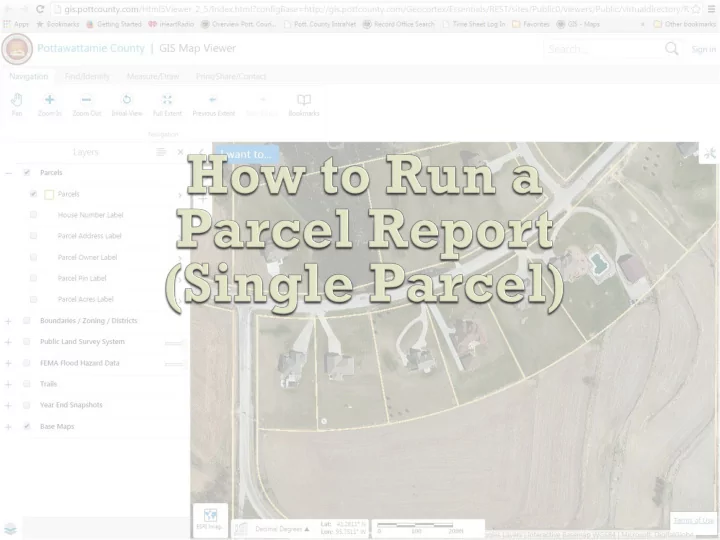
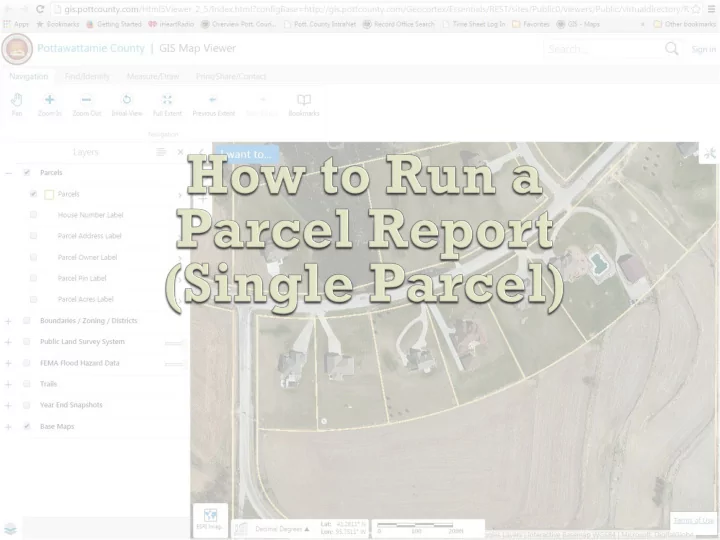
Click the “Find/Identify” tab
1. Select the parcel of interest 2. Click the “Parcel Report” link
Click to download the completed report
1. Select the “Line Identify” tool 2. Draw a line over the parcels of interest
Click the reports dropdown menu
Select the “Run a Report” option
Select “Parcel Report”
Click “Download Report File”
Click the “Enable Buffering” toggle button
Enter Distance and the Units wanted for the buffer area
1. Select the Polygon Identify tool 2. Draw the shape to be buffered
Click the reports dropdown menu
Select “Run Report”
Select “Mailing Labels”
Click “Download Report File”
Recommend
More recommend