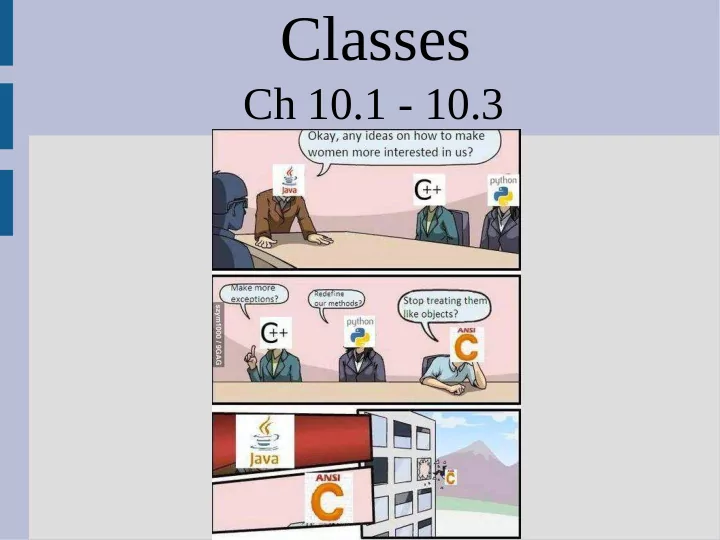
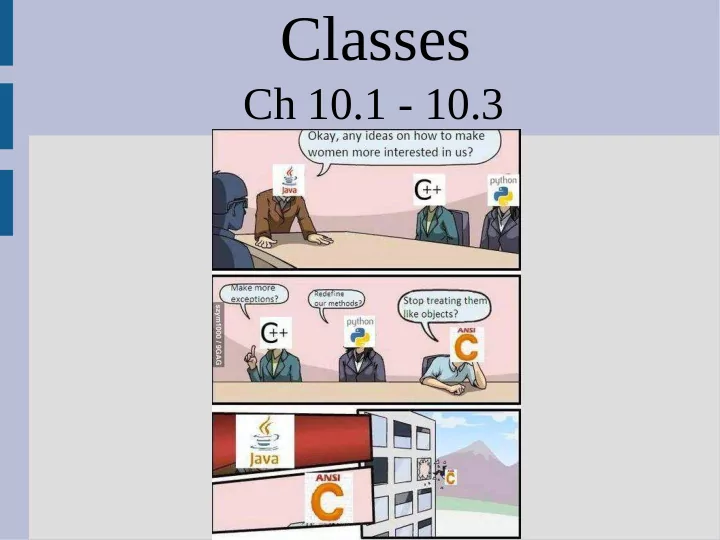
Classes Ch 10.1 - 10.3
class vs array Arrays group together similar data types (any amount you want) Classes (and structs) group together dissimilar types that are logically similar
class A class is a new type that you create (much like int, double, ...) Blueprint An instance of for all objects date class Another instance
class While classes are similar to arrays as they hold multiple things, the way you access them is different In arrays you use “[ ]” and numbers (indexes), while in classes you use “.” and names
public vs private
public vs private
public vs private Creating interfaces with public allows users to not worry about the private implementation So... more work for you (programmer) less work for everyone else
public vs private The public keyword allows anyone anywhere to access the variable/method The private keyword only allows access by/in the class where the variable/method is defined (i.e. only variables of this type can access this within itself)
public vs private All variables should be private While this means you need methods to set variables, users do not need to know how the class works This allows an easier interface for the user (also easier to modify/update code) (See: dateClass.cpp)
public vs private The idea is: if the stuff underneath changes, it will not effect how you use it For example, you change from a normal engine to a hybrid engine... but you still fill it up the same way
public vs private An important point: private just means only “date” things can modify the private variables of a “date” object However, two different “date” objects can access each other's privates (see: privateDates.cpp)
Constructors The date class has two functions: setDate() and print() As we need to run setDate() on a variable before it is useful anyways In fact, such a thing exists and is called a constructor (run every time you create a variable)
Constructors The class name and the constructor must be identical (constructors also have no return type) (See: dateConstructor.cpp)
Constructors If you don't put a constructor, C++ will make a default constructor for you (no arguments) default constructor To use the default constructor say this: .... or ... ... not this:
Constructors If you declared constructors you must use one of those Only if you declare no constructors, does C++ make one for you (the default) Note: our dateConstructor.cpp has no way to change the value of the date after it is created (thus gives control over how to use class)
TL;DR Constructors Constructors are functions, but with a few special properties: (1) They have no return type (2) They must have the same name as the class they are constructing (3) If you want to make an instance of a class you MUST run a constructor (and if you ever run a constructor, you are making an object)
#include Just as writing very long main() functions can start to get confusing... ... writing very long .cpp files can also get confusing Classes are a good way to split up code among different files
#include You can #include your class back in at the top or link to it at compile time You have to be careful as #include basically copies/pastes text for you Will not compile if class declared twice (used in two different classes you #include)
#include #include #include date.cpp date.hpp runDate.cpp Then compile with: g++ runDate.cpp date.cpp
#include To get around this, you can use compiler commands in your file “if not defined” “define” This ensures you only have declarations once (See: dateClass.hpp, dateClass.cpp, runDate.cpp)
Recommend
More recommend