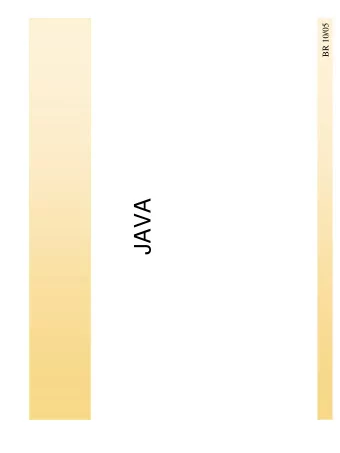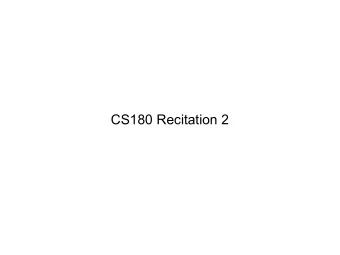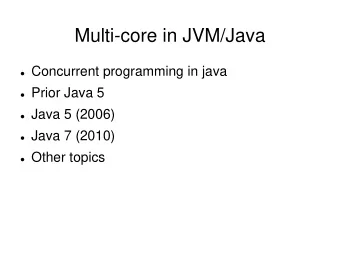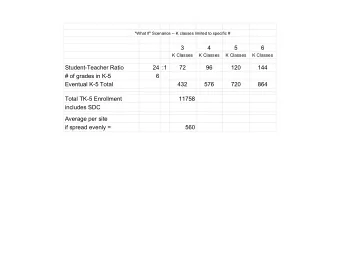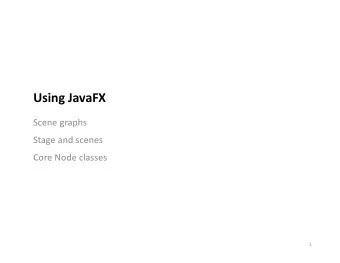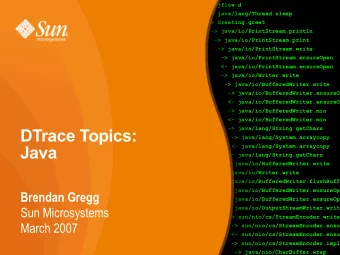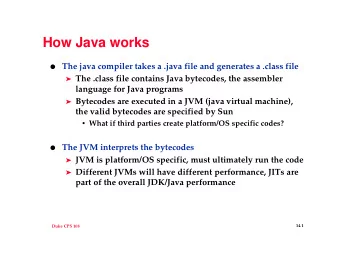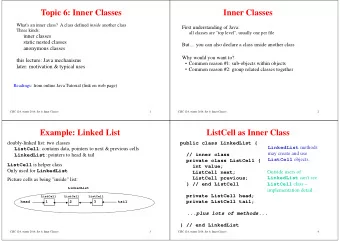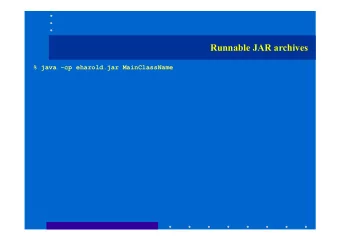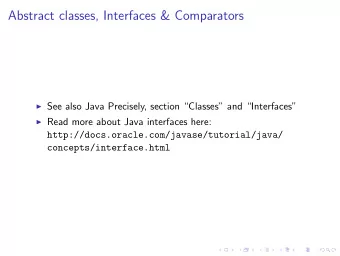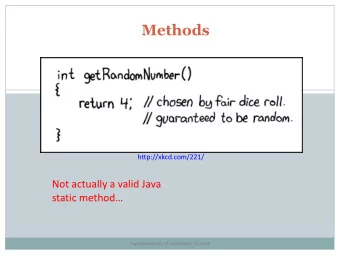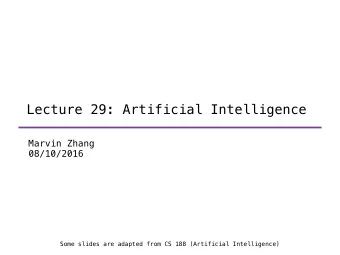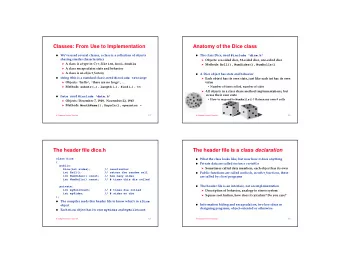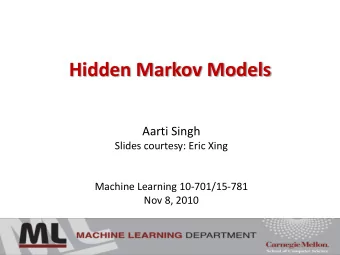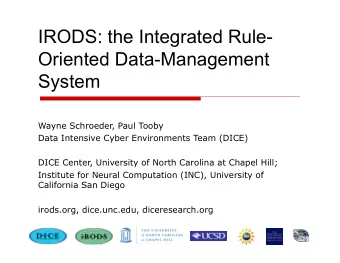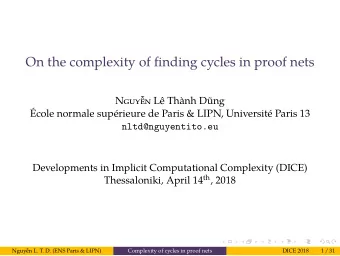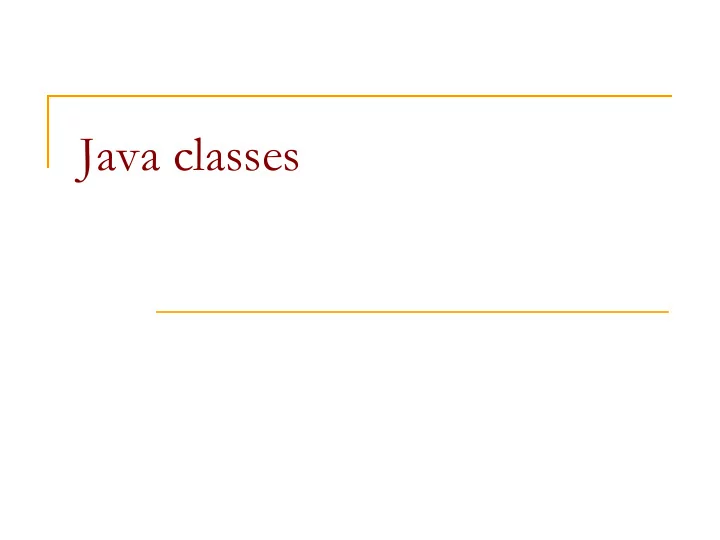
Java classes Outline Objects, classes, and object-oriented - PowerPoint PPT Presentation
Java classes Outline Objects, classes, and object-oriented programming relationship between classes and objects abstraction Anatomy of a class instance variables instance methods constructors 2 Objects and classes
Java classes
Outline Objects, classes, and object-oriented programming relationship between classes and objects abstraction Anatomy of a class instance variables instance methods constructors 2
Objects and classes object : An entity that combines state and behavior. object-oriented programming (OOP) : Writing programs that perform most of their behavior as interactions between objects. class : 1. A program. or, 2. A blueprint of an object. classes you may have used so far: String , Scanner , File We can write classes to define new types of objects. 3
Abstraction abstraction : A distancing between ideas and details. Objects in Java provide abstraction: We can use them without knowing how they work. You use abstraction every day. Example: Your portable music player. You understand its external behavior (buttons, screen, etc.) You don't understand its inner details (and you don't need to). 4
Blueprint analogy Music player blueprint state : current song volume battery life behavior : power on/off change station/song change volume choose random song creates Music player #1 Music player #2 Music player #3 state: state: state: song = "Thriller" song = "Sandstorm" song = "Code Monkey" volume = 17 volume = 9 volume = 24 battery life = 2.5 hrs battery life = 3.41 hrs battery life = 1.8 hrs behavior: behavior: behavior: power on/off power on/off power on/off change station/song change station/song change station/song change volume change volume change volume choose random song choose random song choose random song 5
How often would you expect to get snake eyes? If you’re unsure on how to compute the probability then you write a program that simulates the process
Snake Eyes public class SnakeEyes { public static void main(String [] args){ int ROLLS = 10000; int count = 0; Need to write the Die class! Die die1 = new Die(); Die die2 = new Die(); for (int i = 0; i < ROLLS; i++){ if ( die1.roll() == 1 && die2.roll() == 1){ count++; } } System. out.println(”snake eyes count: " + count); } }
Die object State (data) of a Die object: Instance variable Description the number of faces for a die numFaces the current value produced by rolling the die faceValue Behavior (methods) of a Die object: Method name Description roll the die roll() retrieve the value of the last roll getFaceValue() 8
The Die class The class (blueprint) knows how to create objects. Die class state: int numFaces int faceValue behavior: roll() getFaceValue() Die object #1 Die object #2 Die object #3 state: state: state: numFaces = 6 numFaces = 6 numFaces = 10 faceValue = 2 faceValue = 5 faceValue = 8 behavior: behavior: behavior: roll() roll() roll() getFaceValue() getFaceValue() getFaceValue() Die die1 = new Die(); 9
Object state: instance variables 10
Die class, version 1 The following code creates a new class named Die . public class Die { int numFaces; declared outside of int faceValue; any method } Save this code into a file named Die.java . Each Die object contains two pieces of data: an int named numFaces , an int named faceValue No behavior (yet). 11
Instance variables instance variable : A variable inside an object that holds part of its state. Each object has its own copy . Declaring an instance variable: <type> <name> ; Examples: public class Student { String name; //Student object has a name double gpa; //and a gpa } 12
Instance variables Each object maintains its own faceValue variable, and thus its own state Die die1 = new Die(); Die die2 = new Die(); 5 die1 faceValue 2 die2 faceValue
Accessing instance variables Code in other classes can access your object's instance variables. Accessing an instance variable: <variable name> . <instance variable> Modifying an instance variable: <variable name> . <instance variable> = <value> ; Examples: System.out.println (”you rolled " + die.faceValue ); die.faceValue = 20; 14
Client code Die.java is not, by itself, a runnable program. Can be used by other programs stored in separate .java files. client code : Code that uses a class. Driver program – used for testing a class (type of client) Roll.java (client code) Die.java (class of objects) main(String[] args) { public class Die { Die die1 = new Die(); int numFaces; die1.numFaces = 6; int faceValue; die1.faceValue = 5; } Die die2 = new Die(); 5 faceValue die2.numFaces = 10; die2.faceValue = 3; ... 3 faceValue } 15
Object behavior: methods 16
Procedural vs OO methods Procedural emphasizes action (static) When is your birthday, Chris? birthday(Chris) Stand up, Chris stand(Chris) OO emphasizes object (non static) Chris, when is your birthday? Chris.birthday() Chris, stand up Chris.stand () }
Getting the dice rolling – procedural public class SnakeEyes { public static void main(String [] args){ int ROLLS = 10000; int count = 0; Die die1 = new Die(); Die die2 = new Die(); for (int i = 0; i < ROLLS; i++){ if ( roll(die1) == 1 && roll(die2) == 1){ count++; } … public static int roll(Die die) { return (int) (Math.random() * die.numFaces) + 1; } }
Problems with the procedural solution The procedural method solution isn't fitting the Object Oriented nature of Java The syntax doesn't match the way we're used to using objects. int value = roll(die); Roll is in SnakeEyes even though it is a Die operation. In an Object Oriented program roll belongs in Die. The point of classes is to combine state and behavior. roll belongs in the Die object. int value = die.roll(); 19
OO Instance methods instance method : One that defines behavior for each object of a class. instance method declaration, general syntax: public <type> <name> ( <parameter(s)> ) { <statement(s)> ; } 20
Getting the dice rolling – using OO instance methods public class Die { int numFaces; int faceValue; public int roll (){ faceValue = (int)(Math.random() * numFaces) + 1; return faceValue; } } Die die1 = new Die(); die1.numFaces = 6; Think of each Die object as having its own int value1 = die1.roll(); copy of the roll method, which operates Die die2 = new Die(); on that object's state die2.numFaces = 10; int value2 = die.roll();
Object initialization: constructors 22
Initializing objects It is tedious to construct an object and assign values to all of its instance variables one by one. Die die = new Die(); die.numFaces = 6; //tedious We'd rather pass the instance variables' initial values as parameters: Die die = new Die( 6 ); // better! 23
Constructors constructor : creates and initializes a new object Constructor syntax: public <type> ( <parameter(s)> ) { <statement(s)> ; } The <type> is the name of the class A constructor runs when the client uses the new keyword. A constructor implicitly returns the newly created and initialized object. If a class has no constructor, Java gives it a default constructor with no parameters that sets all the object's fields to 0 or null. 24
Die constructor public class Die { int numFaces; Die die1 = new Die(6); int faceValue; public Die (int faces) { numFaces = faces; faceValue = 1; } public int roll (){ faceValue = (int)(Math.random() * numFaces) + 1; return faceValue; } }
Multiple constructors are possible public class Die { int numFaces; Die die1 = new Die(6); int faceValue; Die die2 = new Die(); public Die () { numFaces = 6; faceValue = 1; } public Die (int faces) { numFaces = faces; faceValue = 1; } }
Encapsulation 27
Encapsulation encapsulation : Hiding implementation details of an object from clients. Encapsulation provides abstraction ; we can use objects without knowing how they work. The object has: an external view (its behavior) an internal view (the state that accomplishes the behavior) 28
Implementing encapsulation Instance variables can be declared private to indicate that no code outside their own class can access or change them. Declaring a private instance variable: private <type> <name> ; Examples: private int faceValue; private String name; Once instance variables are private, client code cannot access them: Roll.java:11: faceValue has private access in Die System.out.println (”faceValue is " + die.faceValue); ^ 29
Instance variables encapsulation and access In our initial implementation of the Die class we didn’t use access modifiers. This is the same as using the public access modifier: public class Die { public int numFaces; public int faceValue; } We can encapsulate the instance variables using private: public class Die { private int numFaces; private int faceValue; } But how does a client class now get to these?
Recommend
More recommend
Explore More Topics
Stay informed with curated content and fresh updates.