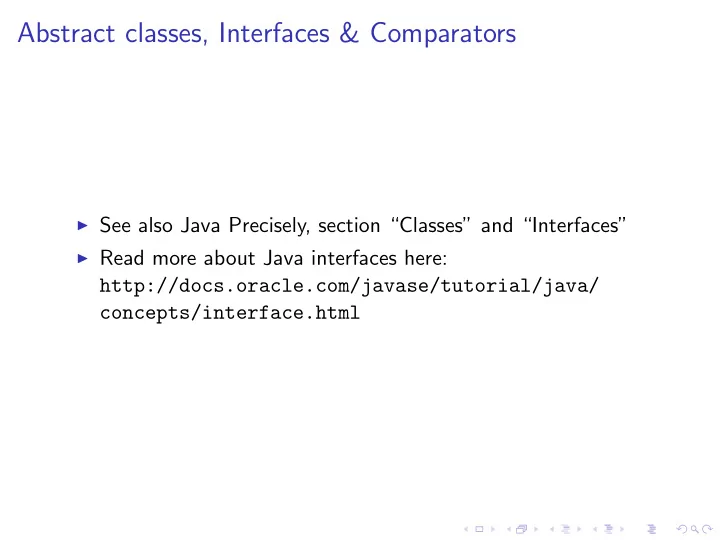
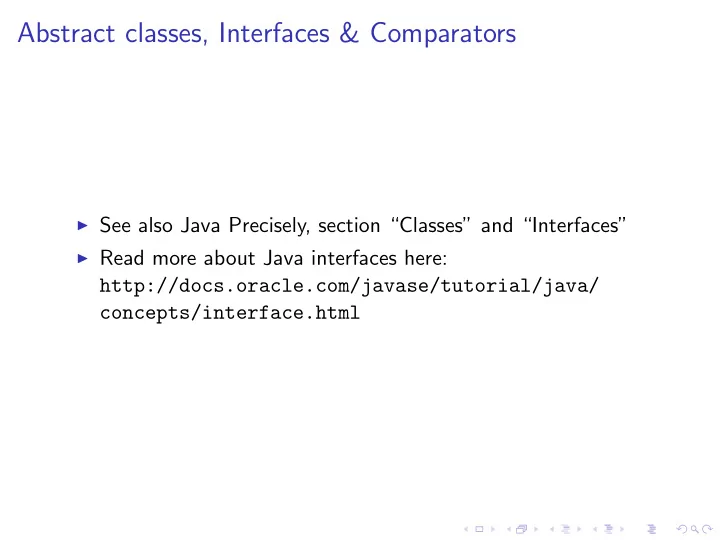
Abstract classes, Interfaces & Comparators ◮ See also Java Precisely, section “Classes” and “Interfaces” ◮ Read more about Java interfaces here: http://docs.oracle.com/javase/tutorial/java/ concepts/interface.html
This lecture ◮ Abstract classes and Interfaces ◮ Difference between extends and implements ◮ Multiple inheritance ◮ Comparator and Comparable ◮ Comparing objects ◮ How to use these two interfaces.
What is an abstract class? { public abstract class AbstractPoint int x, y; public AbstractPoint () { } ; //ok but should not have a public abstract void setPoint(int a, int b); public int getX () { return x; } public int getY() { return y; } } // Using the class AbstractPoint p; //OK! Can declare a variable p = new AbstractPoint(); //Compile-time error ◮ An abstract class should have at least one abstract method. ◮ It is better not to have a constructor in an abstract class.
Abstract class - Inheritance public class MyPoint extends AbstractPoint { public MyPoint () { setPoint(0,0); } //Better design public MyPoint (int a, int b) { setPoint(a,b); } public void setPoint (int a, int b) { x=a; y=b; } public double size() { return 0.0; } } MyPoint p = new MyPoint(); //Now it is OK ◮ Abstract class need be extended to create objects. ◮ Abstract classes do not allow for multiple inheritance , i.e., extending more than one (abstract) class. ◮ How do we get multiple inheritance in Java?
Interface - What is a Java interface? public interface Point { void setPoint(int a, int b); int getX(); int getY(); } ◮ An interface contains only methods signatures and/or constants. ◮ An interface needs be implemented. How?
Interface – Implementation public abstract class AbstractPoint implements Point { protected int x, y; public void setPoint(int a, int b); public int getX () { return x; } public int getY() { return y; } } ◮ An interface supplies a specification of methods and requires another class to implement those methods. ◮ An interface can be implemented by a class or an abstract class. ◮ In Java, multiple inheritance is achieved using interfaces.
Interface – multiple inheritance public class CompPoint implements Point, Comparable { int x, y; CompPoint (int a, int b) { setPoint(a, b); } //constructor public void setPoint (int a, int b) { x=a; y=b; } public int getX() { return x; } public int getY() { return y; } // this method belongs to the interface Comparable public int compareTo(Object o) { CompPoint obj = (CompPoint)o; if (x != obj.x) { return x < obj.x ? -1 : 1; } return y < obj.y ? -1 : (y == obj.y ? 0 : 1); } } ◮ Comparable is a Java interface from java.lang.* ◮ The class CompPoint inherits methods from Point and Comparable.
Another way: extend AbstractPoint and implement Comparable public class CompPoint2 extends AbstractPoint Comparable { implements CompPoint2 (int a, int b) { //constructor setPoint(a, b); } public void setPoint (int a, int b) { x=a; y=b; } // this method belongs to the interface Comparable public int compareTo(Object o) { CompPoint2 obj = (CompPoint2)o; if (x != obj.x) { return x < obj.x ? -1 : 1; } return y < obj.y ? -1 : (y == obj.y ? 0 : 1); } }
Quick Quiz 1 Which of the following is correct? 1. An interface can extend one or more interfaces 2. An interface can extend a single class 3. A class can extend more than 2 abstract classes. 4. An abstract class cannot have method implementations with bodies.
What is the point of interfaces? Compare this // version 1 class Student { ... } // has a getName() method class Teacher { ... } // has a getName() method Object[] arr = [...]; // all students and teachers for(int i=0; i<arr.length; i++) { print(arr[i].getName()); } // error! with // version 2 interface Namable { String getName(); } class Student implements Namable { ... } class Teacher implements Namable { ... } Namable[] arr = [...]; // all students and teachers for(int i=0; i<arr.length; i++) { print(arr[i].getName()); } // OK!
The comparator interface, comparable ◮ Look at the Java API, Comparator and Comparable Comparator: int compare(T o1, T o2) Comparable: int compareTo(T o) The int that is returned means: (Comparator) Returns a negative integer, zero, or a positive integer as the first argument is less than, equal to, or greater than the second. (Comparable) Returns a negative integer, zero, or a positive integer as this object is less than, equal to, or greater than the specified object.
Difference between comparator and comparable What is the difference between Comparator and Comparable? If c is a comparator , you compare two objects by typing c.compare(o1, o2) . If a class (such as String) supports the compareTo method, you can type e.g. s1.compareTo(s2) to compare the strings s1 and s2. With c.compare(o1, o2) there are 3 objects: c, o1, o2 With s1.compareTo(s2) there are 2 objects: s1 and s2 In the String class, compareTo compares strings in dictionary order. YOU CAN NOT CHANGE THIS! With comparators, the comparator c can be whatever you want: you can compare strings in dictionary order, or reverse dictionary order, or whatever. Comparators are much more flexible!
Comparator and Comparable – Example public class MyCompPoint extends MyPoint implements Comparable, Comparator { public int compareTo(Object o) { MyCompPoint obj = (MyCompPoint)o; if (x != obj.x) { return x < obj.x ? -1 : 1; } return y < obj.y ? -1 : (y == obj.y ? 0 : 1); } public int compare(Object o1, Object o2) { MyCompPoint obj1 = (MyCompPoint)o1; MyCompPoint obj2 = (MyCompPoint)o2; if (obj1.x != obj2.x) { return obj1.x-obj2.x; } return obj1.y-obj2.y; }
Demo - Application to Sorting MyCompPoint p1 = new MyCompPoint(2, 3); MyCompPoint p2 = new MyCompPoint(2, 0); MyCompPoint p3 = new MyCompPoint(0,2); if p1.compareTo(p2) System.out.println("P1 before P2"); else System.out.println("P1 after P2"); List<MyCompPoint> lp = new ArrayList<MyCompPoint>(); lp.add(p1); lp.add(p2); lp.add(p3); Collections.sort(lp); //will use compareTo MyCompPoint c = new MyCompPoint(); Collections.sort(lp, c); //will use compare ◮ See the API documentation for Collections.sort() ◮ http://docs.oracle.com/javase/tutorial/ collections/interfaces/order.html - ordering tutorial ◮ Play around with the provided Java code; more on sorting with Tom
Comparator - A local use public class MyCompPoint2 extends MyPoint { // implement a comparator within the class Comparator c = new Comparator() { public int compare(Object o1, Object o2) { // code for this method goes here } } ; // using the comparator public void mySort(List l) { Collections.sort(l, c); } } ◮ Again Comparator is much more flexible! You may also write a class MyPointComparator that implements the interface Comparator for objects of type MyPoint. See an example from the provided Java code .
Quick Quiz 2 Which of the following is NOT correct? 1. A class can implement more than 2 interfaces 2. Comparator is a class while Comparable is an interface. 3. An interface can have public static final attributes. 4. Comparable provides a natural ordering of the objects of a given class. 5. An abstract class can have method signatures without bodies.
Solutions to the Quizzes thus far ◮ L1Q1: 3 ◮ L1Q2: 3 ◮ L1Q3: 4 ◮ L2Q1: 4 ◮ L2Q2: 3 ◮ L3Q1: 1 ◮ L3Q2: 2 NB: L1Q1 means Quiz 1 in Lecture 1, etc.
Some exercises on comparators Task 1: Comparator to compare strings ignoring their first character (you can use lexcompare(s1,s2) , which returns true if s1 is less than s2 in dictionary order) Task 2: Comparator to compare names (first last) based on the dictionary order of the last name (you need to discard the first word and any spaces following the first word); Comparator c = new Comparator() { public int compare(Object o1, Object o2) { String s1 = ((String)o1); String s2 = ((String)o2); ... } } ;
Solutions, task 1 /* Task 1: Comparator to compare strings ignoring their first (you can use lexcompare(s1,s2), which returns true if s1 is in dictionary order) */ Comparator c = new Comparator() { public int compare(Object o1, Object o2) { String s1 = ((String)o1); String s2 = ((String)o2); // FIXME are s1 and s2 non-empty? s1=s1.substring(1); s2=s2.substring(1); if(lexcompare(s1,s2)) return -1; else if(s1.equals(s2)) return 0; else return 1; } } ;
Solutions, task 2 /* Task 2: Comparator to compare names (first last) based on the dictionary order of the last name (you need to discard the first word and any spaces following the first word); */ String discard_spaces(String s) { while(true) { if(s.equals("")) return s; if(!s.charAt(0)==’ ’) return s; s=s.substring(1); } } String discard(String s) { while(true) { if(s.equals("")) return ""; // FIXME what to do here? if(s.charAt(0) == ’ ’) return discard_spaces(s); s=s.substring(1); } } Comparator c = new Comparator() { public int compare(Object o1, Object o2) { String s1 = ((String)o1); String s2 = ((String)o2); s1=discard(s1); s2=discard(s2); if(lexcompare(s1,s2)) return -1; else if(s1.equals(s2)) return 0; else return 1; } } ;
Recommend
More recommend