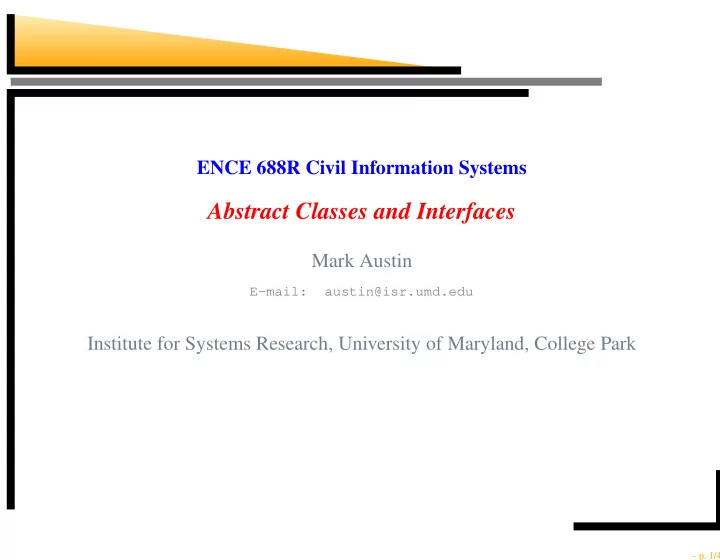
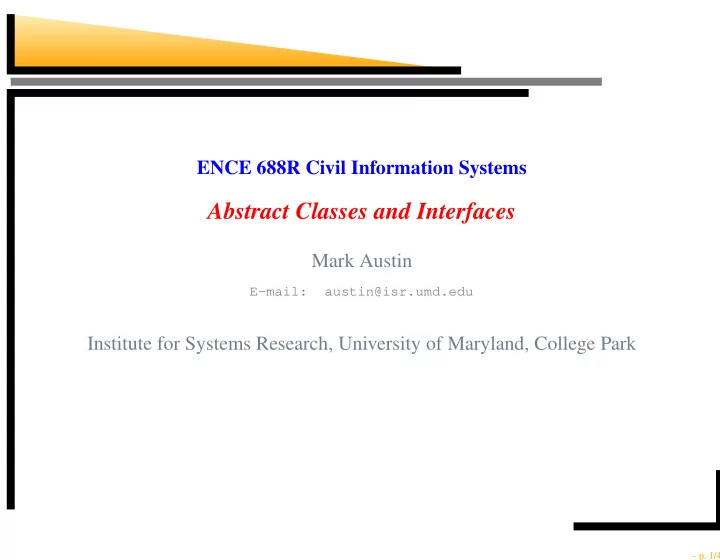
ENCE 688R Civil Information Systems Abstract Classes and Interfaces Mark Austin E-mail: austin@isr.umd.edu Institute for Systems Research, University of Maryland, College Park – p. 1/49
Abstract Classes and Interfaces Part 1. Framework for Component-Based Design • Framework for design reuse, enabled by software interfaces. Part 2. Working with Abstract Classes • Definition and Implementation • Examples: Efficient modeling of shapes; class hierarchy for a retail catalog. Part 3. Working with Interfaces, Abstract Classes and Interfaces • Motivation and implementation. • Example: Software interfaces for farm workers. • Programming to an Interface Part 4. Applications • State design pattern; evaluation of functions with JEval; interface specification for a spreadsheet; class diagram hierarchy and modeling for an interconnect system. – p. 2/49
Part 1. Motivation and Approach Part 1. Framework for Component-Based Design – p. 3/49
Component-Based Development Pathway of Development for Reuse-Focused Design New Design time Composition of components. Library of Components Waterfall development Design Specification Requirements Implementation of components. Iterations of analysis and design. time – p. 4/49
Component-Based Development Preliminary Observations for Reuse-Focused Design • Component-based system development efforts are motivated by the need to keep ever-increasing system complexity in check, to reduce system delivery times, improve consistency, improve visibility, and provide support for parallel and distributed development. • In a departure from the goals of object-oriented system development, ... ... component-based system development is primarily concerned with the design and assembly of solutions as a collection of interacting pieces. Simplified View of a Component Technology Supply Chain Step 1 Step 2 Step 3 Step 4 Component Specification Implementation Archiecture Specification Specifications Component Library Composition Environment Run−time Environment – p. 5/49
Component-Based Development Schematic of a Simple Component-Based Software System Implementation requires ... ... techniques for describing the overall system architecture, and for the definition of pieces in a way that facilitates assembly with other pieces. Component-Specification-Implementation Pathway ... external environment ... −− is written to work with ... ... is an implementation of ... Component A Component B’s Component B’s specification implementation Component C’s Component C’s specification implementation .... are written and delivered independently .... Components B and C are defined via their specifications/interfaces. Component A employs the services of compoments B and C. – p. 6/49
Interface-Based Development Pathway from Component- to Interface-Based Design • During the early stages of design where the focus is on understanding the roles and responsibilities of components within a domain, ... ... interfaces play the primary role in descision making for what the implemented system might look like. • This gives rise to the term interface-based design. • Experience indicates that: ... focusing on interfaces as the key design abstraction leads to much more flexible designs. Remark. Interface-based design procedures are particularly important for the design and managed evolution of systems-of-systems. – p. 7/49
Abstract Classes and Interfaces Part 2. Abstract Classes – p. 8/49
Working with Abstract Classes Definition Abstract classes provide an abstract view of a real-world entity or concept. They are an ideal mechanism when you want to create something for objects that are closely related in a hierachy. Implementation • An abstract class is a class that is declared abstract. It may or may not include abstract methods. • Abstract classes cannot be instantiated (i.e., you cannot create an object from an abstract class). But they can be subclassed. • When an abstract class is subclassed, the subclass usually provides implementations for all of the abstract methods in its parent class. – p. 9/49
Working with Abstract Classes Example 1. Efficient Modeling of Shapes In this example we .... ... model shapes under the single umbrella of a Shapes class, and then gain computational efficiencies by organizing the implementation of all shapes into a single common hierarchy. Definition A shape is a ... high-level geometric concept that can be specialized into specific and well-known two-dimensional geometric entities. Examples: ovals, circles, rectangles, triangles, octogons, and so forth. – p. 10/49
Working with Abstract Classes Capturing Shape Data There are ... ... sets of data values and computable properties that are common to all shapes. width (x,y) location y height (x,y) location x For example, shapes have an area, perimeter, an (x,y) centroid and a position or (x,y) location. – p. 11/49
Working with Abstract Classes Organization of Shapes into a Hierarchy << abstract >> Shape Specific types of shapes can be ... ... organized into a natural hierarchy. Triangle Oval Quadrilateral Examples • Squares are a specific type of rectan- Circle Rectangle gle, which in turn, are a specific type of quadralateral. Square • Circles can be viewed as a special type of oval. Many other shapes are possible: point, line- segment, rhombus, parallelogram, kite, ..etc. – p. 12/49
Working with Abstract Classes Class Diagram for TestShape Program TestShape <<abstract>> Shape Location c; Location public abstract String toString(); double x, y; public abstract double area(); public abstract double perimeter(); Circle Rectangle double dRadius; double dSide1, dSide2; public String toString(); public String toString(); public double area(); public double area(); public double perimeter(); public double perimeter(); All extensions of Shape will need to provide concrete implementations for the methods area(), perimeter() and toString(). – p. 13/49
Working with Abstract Classes Implementation Efficiency and Convenience • Instead of solving problems with algorithms that work with specific object types (e.g., Rectangles and Circles), algorithms can be developed for shapes. Shape s[] = new Shape [3] ; s[0] = new Rectangle( 3.0, 3.0, 2.0, 2.0 ); s[1] = new Circle( 1.0, 2.0, 2.0 ); s[2] = new Rectangle( 2.5, 2.5, 2.0, 2.0 ); The JVM will figure out the appropriate object type at run time. • Use of the abstract shape class reduces the number of dependencies in the program architecture. Thus, from a systems standpoint, ... ... the program architecture is loosely coupled and ammenable to change. For example, it would be a trivial matter to add Triangles to the class hierarchy. – p. 14/49
Working with Abstract Classes Walking Along an Array of Shapes System.out.println("---------------------"); for (int ii = 1; ii <= s.length; ii = ii + 1) { System.out.println( s[ii-1].toString() ); System.out.println( "Perimeter = " + s[ii-1].perimeter() ); System.out.println("---------------------"); } Program Output prompt >> --------------------- Rectangle : Side1 = 3.0 Side2 = 3.0 Perimeter = 12.0 --------------------- Circle : Radius = 1.0 [x,y] = [2.0,2.0] Perimeter = 6.283185307179586 --------------------- Rectangle : Side1 = 2.5 Side2 = 2.5 Perimeter = 10.0 --------------------- prompt >> – p. 15/49
Working with Abstract Classes Example 2. Class Diagram for Operation of a Retail Catalog – p. 16/49
Working with Abstract Classes Points to Note: This example conveys the following messages: • The central class is the Order. • Associated with each order are the Customer making the purchase and the Payment. • Payments is an abstract generalization for: Cash, Check, or Credit. • The order contains OrderDetails (line items), each with its associated Item. Also note: • UML class notation is a rectangle divided into three parts: class name, attributes, and operations. • Names of abstract classes, such as Payment, are in italics. • Relationships between classes are the connecting links. – p. 17/49
Abstract Classes and Interfaces Part 3. Working with Interfaces – p. 18/49
Working with System Interfaces Motivation Interfaces are the mechanism by which ... ... components describe what they do (or provide in terms of functionality and/or services). Interface abstractions are appropriate for collections of objects that provides common functionality, ... ... but are otherwise unrelated. Implementation • An interface defines a set of methods without providing an implementation for them. • An interface does not have a constructor – therefore, it cannot be instantiated as a concrete object. • Any concrete class the implements the interface must provide implementations for all of the methods listed in the interface. – p. 19/49
Working with System Interfaces Example 1. Software Interface for Farm Workers Class diagram for implementation and use of a farm workers interface. Animal extends Dog Horse extends extends Person WorkingDog WorkingHorse implements extends implements implements Farmer Working * 1 uses FarmWorkers – p. 20/49
Recommend
More recommend