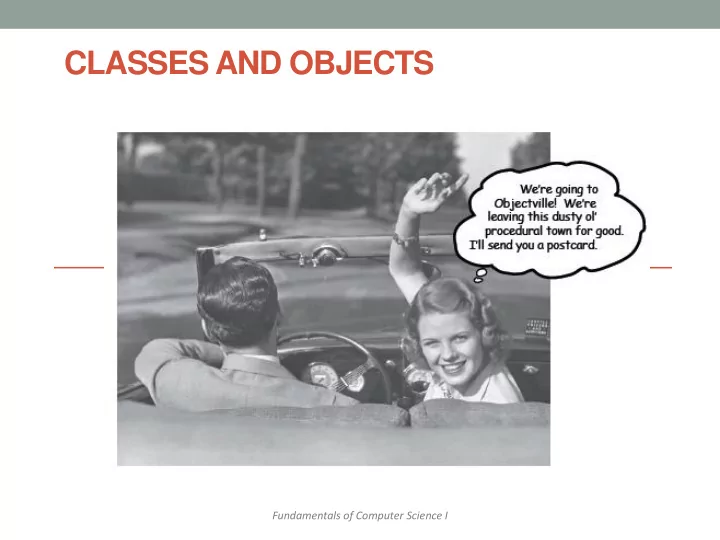
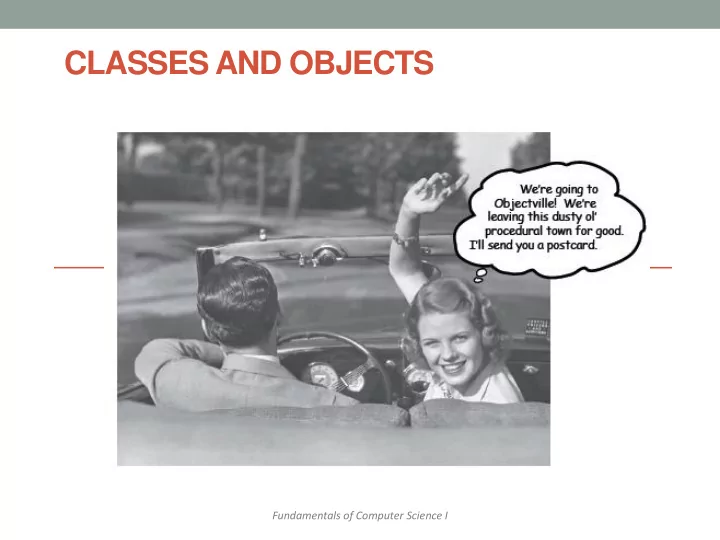
CLASSES AND OBJECTS Fundamentals of Computer Science I
Outline • Primitive types • Creating your own data types • Classes • Objects • Instance variables • Instance methods • Constructors • Arrays of objects
A Foundation for Programming any program you might want to write build even bigger programs objects and reuse code functions and modules graphics, sound, and image I/O http://www.flickr.com/photos/vermegrigio/5923415248/ arrays conditionals and loops Math text I/O primitive data types assignment statements 3
Java Primitive Types Java type what it stores examples byte tiny integer values 3 -128 to 127 -87 short small integer values -3433 -32768 to 32767 123 int integer values 42 -2,147,483,648 to 2,147,483,647 1234 long big integer values 5454 -9,223,372,036,854,775,808 to -43984938 9,223,372,036,854,775,807 double floating-point values 9.95 3.0e8 float less precise floating-point values 9.95f 3.0e8f boolean truth values true false char characters 'a', 'b', '!' 4
Primitive Types: Limitations • Primitive types • Limited set of operations • Example: int data type operations: add, subtract, multiply, divide, modulo • Can't easily combine related information • e.g. MarsRover: • two double 's to represent your Mars rover's position • another two for velocity, etc. • e.g. LoggingLease: • 2D array to track all the values for trees and bears • OR 4 1D arrays… 5
Create Your Own Data Types • Class • Blueprint for a custom data type • Object • Instance of a class • May be multiple objects for a particular class blueprint • Objects have a set of things they know (“state”) • Color of different body panels, location, fuel remaining • Objects have a set of things they can do (“behavior”) • Honk horn • Turn on lights • Drive forward 6
Let's Build a Simple Class • Goal: represent a ball in 2D • What does a ball need to know? 0.7, 0.7 • x-coordinate r=0.2 0.1, • y-coordinate 0.5 • radius r=0.1 • What can a ball do? • Draw itself • Print out its position and radius 7
Setting up the Ball Class • Create Ball.java containing Ball class • Add instance variables for what a Ball knows public class Ball instance variables: { variables declared private double posX = 0.0; inside class but private double posY = 0.0; private double radius = 0.0; outside any method } access modifier: private = only methods in this class can see and change these instance variables We almost always declare our instance variables as private. 8
Adding an Instance Method • Add instance methods for what a Ball can do public class Ball { instance variables: private double posX = 0.0; available (in scope) in any private double posY = 0.0; instance method of Ball private double radius = 0.0; public void draw() { StdDraw. filledCircle (posX, posY, radius); } public String toString() { return "(" + posX + ", " + posY + ") r = " + radius; } } 9
Adding an Instance Method • Add instance methods for what a Ball can do public class Ball { toString() private double posX = 0.0; Special method, called private double posY = 0.0; whenever object printed with private double radius = 0.0; System. out .println public void draw() { StdDraw. filledCircle (posX, posY, radius); } public String toString() { return "(" + posX + ", " + posY + ") r = " + radius; } } instance methods: declared without the static keyword 10
Let's try out our new class! • Instantiating objects • Like arrays, we must declare and create using new public class BallClient { public static void main(String [] args) { Ball big = new Ball(); Ball small = new Ball(); "Build me a Ball object, I'm not sending you any input big.draw(); about how to do it." small.draw(); System. out .println("big: " + big); System. out .println("small: " + small); } } 11
Let's try out our New Class! • Instantiating objects • Like arrays, we must declare and create using new public class BallClient { public static void main(String [] args) { Ball big = new Ball(); Ball small = new Ball(); big.draw(); small.draw(); System. out .println("big: " + big); System. out .println("small: " + small); } } % java BallClient big: (0.0, 0.0) r = 0.0 small: (0.0, 0.0) r = 0.0 12
Hello Constructors • Add a constructor method , sets instance vars public class Ball { private double posX = 0.0; private double posY = 0.0; private double radius = 0.0; public Ball( double x, double y, double r) { constructor: posX = x; No return type. posY = y; Method name same as class. radius = r; These are requirements! } public void draw() { StdDraw. filledCircle (posX, posY, radius); } public String toString() { return "(" + posX + ", " + posY + ") r = " + radius; } } 13
BallClient Take Two • Constructor called when we new objects public class BallClient { public static void main(String [] args) { Ball big = new Ball(0.7, 0.7, 0.2); Ball small = new Ball(0.1, 0.5, 0.1); big.draw(); small.draw(); System. out .println("big: " + big); System. out .println("small: " + small); } } % java BallClient big: (0.1, 0.5) r = 0.1 small: (0.7, 0.7) r = 0.2 14
Colored Balls • Goal: make each Ball object have a color specified by an red-green-blue (RGB) value • Call StdDraw.setPenColor() in draw() • Create a new Color object for a given RGB value • Color is a class in the Java API • Default color for our Ball objects: mauve 15
Ball in Living Color import java.awt.*; public class Ball { private double posX = 0.0; private double posY = 0.0; private double radius = 0.0; private Color color = new Color(0.88f, 0.68f, 1.0f); public Ball( double x, double y, double r) { posX = x; posY = y; radius = r; } public void draw() { StdDraw. setPenColor (color); StdDraw. filledCircle (posX, posY, radius); } ... } 16
Allowing Clients to Change Color import java.awt.*; public class Ball { private double posX = 0.0; private double posY = 0.0; private double radius = 0.0; private Color color = new Color(0.88f, 0.68f, 1.0f); public Ball( double x, double y, double r) { posX = x; posY = y; radius = r; } public void setColor( double r, double g, double b) { color = new Color(( float ) r, ( float ) g, ( float ) b); } ... } 17
Client Setting Random Color public class BallClient { public static void main(String [] args) { Ball big = new Ball(0.7, 0.7, 0.2); Ball small = new Ball(0.1, 0.5, 0.1); big.setColor(Math. random (), Math. random (), Math. random ()); small.setColor(Math. random (), Math. random (), Math. random ()); big.draw(); small.draw(); System. out .println("big: " + big); System. out .println("small: " + small); } } 18
Creating Lots of Balls • We can have an array of objects • Step 1: create an array to hold Ball objects Ball [] balls = new Ball[7]; balls[6] balls[0] balls[1] balls[2] balls[3] balls[4] balls[5] balls 19
The Value null • What is in each location of the array? • Special value null • Default value for reference types (non-primitives) • Like an unprogrammed remote control Ball [] balls = new Ball[7]; null null null null null null null balls[6] balls[0] balls[1] balls[2] balls[3] balls[4] balls[5] balls 20
Creating all the Ball Objects • Each array location needs a new object Ball [] balls = new Ball[7]; for ( int i = 0; i < balls.length; i++) { balls[i] = new Ball(Math.random(), Math.random(), Math.random() * 0.2); balls[i].setColor(Math.random(), Math.random(), Math.random()); } balls[0] balls[1] balls[2] balls[3] balls[4] balls[5] balls[6] balls 21
Client to Draw Lots of Ball Objects public class BallClientDeluxe { public static void main(String[] args) { Ball [] balls = new Ball[Integer.parseInt(args[0])]; for ( int i = 0; i < balls.length; i++) { balls[i] = new Ball(Math.random(), Math.random(), Math.random() * 0.2); balls[i].setColor(Math.random(), Math.random(), Math.random()); balls[i].draw(); } } } % java BallClientDeluxe 100 22
Overlap Detection • Goal: draw many Ball objects without overlap • When do two balls overlap? Euclidean distance between centers: (x1, y1) r1 (x2, y2) r2 d = (x1 - x2) 2 + (y1 - y2) 2 Balls overlap if: d < (r1 + r2) 23
Implementing Overlap Detection • Overlap detection is something a Ball can do • We can add a method to Ball class for this! Euclidean distance between centers: (x1, y1) r1 (x2, y2) r2 d = (x1 - x2) 2 + (y1 - y2) 2 Balls overlap if: d < (r1 + r2) public boolean overlap(Ball other) { double deltaX = posX - other.posX; double deltaY = posY - other.posY; double d = Math. sqrt (deltaX * deltaX + deltaY * deltaY); if (d < (radius + other.radius)) return true ; return false ; } 24
BallClientSuperDeluxe public class BallClientSuperDeluxe { public static void main(String[] args) { Ball [] balls = new Ball[Integer.parseInt(args[0])]; for ( int i = 0; i < balls.length; i++) { boolean overlap = false ; do { balls[i] = new Ball(Math.random(), Math.random(), Math.random() * 0.2); int j = 0; overlap = false ; while ((j < i) && (!overlap)) { overlap = balls[i].overlap(balls[j]); j++; } } while (overlap); balls[i].setColor(Math.random(), Math.random(), Math.random()); balls[i].draw(); } } } 25
26
Recommend
More recommend