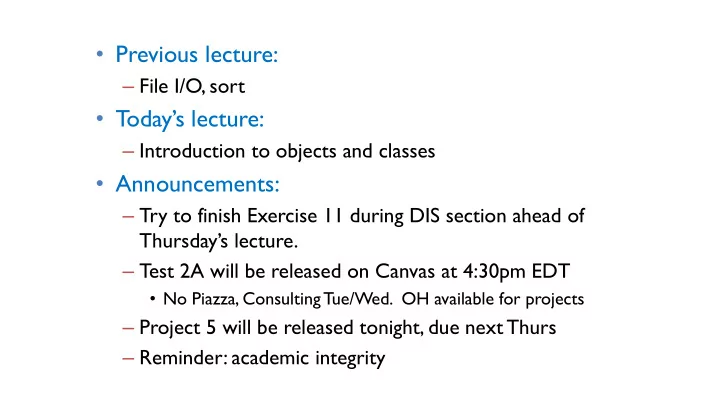
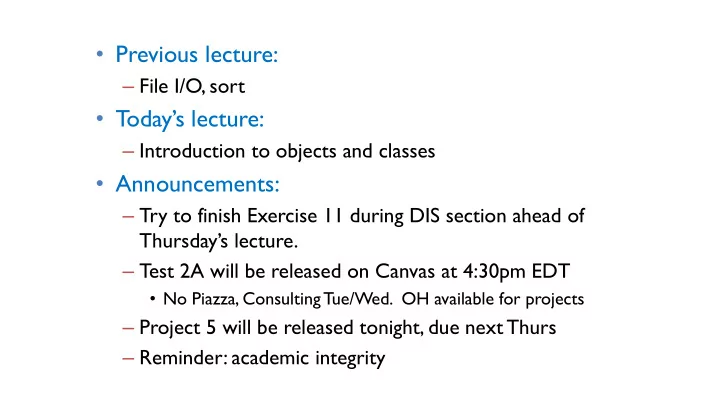
• Previous lecture: – File I/O, sort • T oday’s lecture: – Introduction to objects and classes • Announcements: – Try to finish Exercise 11 during DIS section ahead of Thursday’s lecture. – Test 2A will be released on Canvas at 4:30pm EDT • No Piazza, Consulting Tue/Wed. OH available for projects – Project 5 will be released tonight, due next Thurs – Reminder: academic integrity
Different kinds of abstraction • Packaging procedures (program instructions) into a function – A program is a set of functions executed in the specified order – Data is passed to (and from) each function • Packaging data into an array or structure – Elevates thinking – Reduces the number of variables being passed to and from functions • Packaging data, and the instructions that work on those data, into an object – A program is the interaction among objects – Object-oriented programming (OOP) focuses on the design of data- instructions groupings
A card game, developed in two ways • Develop the • Identify “objects” in the game algorithm — the logic — and define each: of the card game: – Card – Set up a deck as an array • Properties: suit, rank of cards. (First, choose • Actions: compare, show representation of cards.) – Deck – Shuffle the cards • Property: array of Cards – Deal cards to players • Actions: shuffle, deal, get #cards left – Hand … – Evaluate each player’s hand to determine – Player … winner • Then write the game — the Procedural programming: algorithm — using objects of focus on the algorithm, i.e., the above “classes” the procedures, necessary for solving a problem
A card game, developed in two ways • Develop the • Identify “objects” in the game algorithm — the logic — and define each: of the card game: – Card – Set up a deck as an array • Properties: suit, rank of cards. (First, choose • Actions: compare, show representation of cards.) – Deck – Shuffle the cards • Property: array of Cards – Deal cards to players • Actions: shuffle, deal, get #cards left – Hand … – Evaluate each player’s hand to determine – Player … winner • Then write the game — the Object-oriented Procedural programming: algorithm — using objects of programming: focus on the focus on the algorithm, i.e., the above “classes” design of the objects (data the procedures, necessary + actions) necessary for for solving a problem solving a problem
Notice the two steps involved in OOP? • Define the classes (of the objects) – Identify the properties (data) and actions (methods, i.e., functions) of each class • Create the objects (from the classes) that are then used — that interact with one another
Defining a class ≠ creating an object • A class is a specification/template – E.g., a cookie cutter specifies the shape of a cookie • An object is a concrete instance of the class – Need to apply the cookie cutter to get a cookie (an instance, the object) – Many instances (cookies) can be made using the class (cookie cutter) – Instances do not interfere with one another. E.g., biting the head off one cookie doesn’t remove the heads of the other cookies
Example class: Rectangle • Properties: – xLL, yLL, width, height • Methods (actions): (xLL, yLL) – Calculate area – Calculate perimeter – Draw – Intersect (the intersection between two rectangles is a rectangle!)
Poll: properties & methods What if rectangles stored the following properties instead: – xCenter, yCenter, halfWidth, halfHeight Can they still provide these methods? – Calculate area – Calculate perimeter – Draw – Intersect A: yes B: no
Example class: TimeOfDay • Properties: – Hour, minute, second • Methods (actions): – Show (e.g., display in hh:mm:ss format) – Advance (e.g., advance current time by some amount)
Matlab supports procedural and object-oriented programming • We have been writing procedural programs — focusing on the algorithm, implemented as a set of functions • We have used objects in Matlab as well, e.g., graphics • A plot is a “ handle graphics ” object – Can produce plots without knowing about objects – Knowing about objects gives more possibilities
Objects of the same class have the same properties x= 1:10; % Two separate graphics objects: plot(x, sin(x), ’k - ’) plot(x(1:5), 2.^x(1:5), ’m - *’) • Both objects have some x-data, some y-data, some line style, and some marker style. These are the properties of one kind, or class, of the objects (plots) • The values of the properties are different for the individual objects Optional reading: Script demoPlotObj.m shows some properties of graphics objects. Can also see MATLAB documentation for further detail.
Object-Oriented Programming • First design and define the classes (of the objects) – Identify the properties (data) and actions (methods, i.e., functions) of each class • Then create the objects (from the classes) that are then used, that interact with one another
Class Interval • An interval has two properties: – left, right • Actions — methods — of an interval include – Scale, i.e., expand – Shift – Check if one interval is in another – Check if one interval overlaps with another See demoInterval0.m
classdef Interval < handle Class Interval properties left • An interval has two properties: right end – left, right methods function scaleRIght(self, f) • Actions — methods — of an interval include . . . end – Scale, i.e., expand function shift(self, s) – Shift . . . end – Check if one interval is in another function Inter = overlap(self, other) – Check if one interval overlaps with another . . . end . . . These methods (functions) are end To specify the properties and actions of an inside the classdef object is to define its class. This files is Interval.m end
Given class Interval (file Interval.m ) … Observations: • Each object is referenced by a name. % Create 2 Intervals, call them A, B • Two objects of same A= Interval(2,4.5) class has the same B= Interval(-3,1) properties (and methods). % Assignment another right end point • To access a property A.right= 14 value, you have to specify whose property % Half the width of A (scale by 0.5) (which object’s A.scaleRight(.5) property) using the dot notation. • Changing the property % See the result values of one object disp(A.right) % show value in right property in A doesn’t affect the disp(A) % show all property values in A property values of disp(B) another object. See demoInterval0.m
classdef Interval < handle An Interval object properties left The “handle” or “reference” right of the object 167.32 end left 3 methods function scaleRIght(self, f) . . . right 7 end Interval() function shift(self, s) . . . scaleRIght() end shift() function Inter = overlap(self, other) overlap() . . . end . . . The “constructor” method end An object is also called an “ instance ” of a class. It contains every property, “ instance variable ,” and end every “ instance method ” defined in the class.
classdef Interval < handle Multiple Interval objects properties left right 167.32 177.54 end left 3 left 4 methods function scaleRight(self, f) . . . right 7 right 6 end Interval() Interval() function shift(self, s) . . . scaleRight() scaleRight() end shift() shift() function Inter = overlap(self, other) overlap() overlap() . . . end . . . end Every object (instance) contains every “ instance variable ” and every “ instance method ” defined in end the class. Every object has a unique handle.
classdef Interval < handle Simplified Interval class % An Interval has a left end and a right end properties T o create an Interval left object, use its class right end name as a function methods call: p = Interval(3,7) function Inter = Interval(lt, rt) % Constructor: construct an Interval obj Inter.left= lt; 167.32 Inter.right= rt; end left 3 function scaleRight(self, f) % Scale the interval by a factor f right 7 w= self.right - self.left; self.right= self.left + w*f; Interval() end end scaleRight() end
classdef Interval < handle The constructor method % An Interval has a left end and a right end properties T o create an Interval left object, use its class right end name as a function methods call: p = Interval(3,7) function Inter = Interval(lt, rt) % Constructor: construct an Interval obj Inter.left= lt; 167.32 Inter.right= rt; end left 3 Constructor , a special method with these jobs: function scale(self, f) • Automatically compute the handle of the new right 7 % Scale the interval by a factor f object; the handle must be returned. w= self.right - self.left; • Execute the function code (to assign values to self.right= self.left + w*f; Interval() end properties) end scaleRight() Constructor is the only method that has the end name of the class.
A handle object is referenced by its handle A handle, also called a reference, p = Interval(3,7); r = Interval(4,6); is like an address; it indicates the memory location p r 167.32 177.54 where the object 167.32 177.54 is stored. left 3 left 4 right 7 right 6 Interval() Interval() scaleRight() scaleRight()
Recommend
More recommend