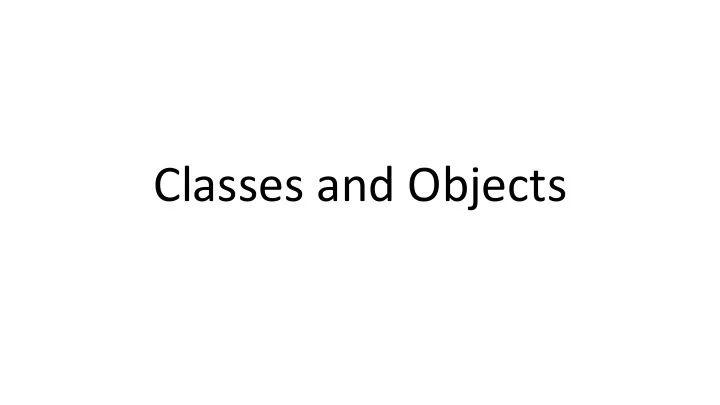
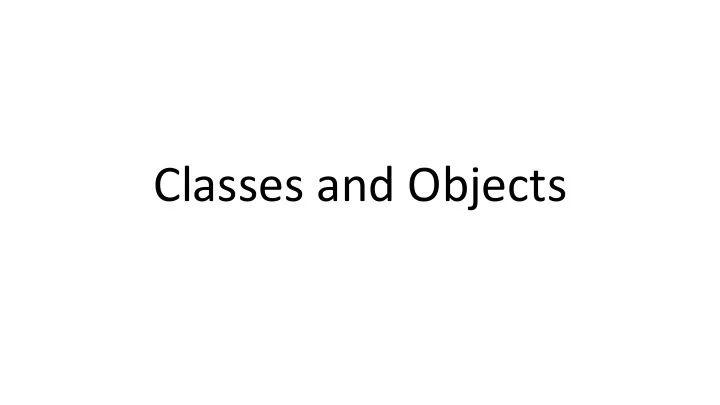
Classes and Objects
Object Oriented Programming Represent self-contained ‘things’ using classes . A class consists of: ● Data (stored in variables) ● Operations on that data (written as functions) Represent individual instances of classes as objects .
Example: Cats Represent cats using a class called Cat . ● Data: attributes of a cat ○ name, age, colour, etc ● Operations: actions a cat can perform ○ walk, eat, meow, etc Individual cats would be objects - instances of the Cat class.
Creating a Class Definition of a class: class class_name : ... class definition ... Data and operations are placed within the class definition. ● Data: member variables or members ● Operations: methods
Members and Methods Things to note: ● If we specify member variables, the values given are the default values for all instances. ● Methods must have a first parameter, conventionally called self . This is automatically filled in with a reference to the object the method was called on.
Creating Objects Instantiating an object: object_name = class_name () Accessing members: object_name . variable_name Accessing methods: object_name . function_name ( param1 , param2 )
Example: Circles pi = 3.14159 # (not part of the class) class Circle: radius = 1.0 def circumference(self): return 2 * pi * self.radius def area(self): return pi * self.radius * self.radius
Example: Circles x = Circle() y = Circle() y.radius = 2.5 print(“x:”) print(x.circumference()) print(x.area()) print(“y:”) print(y.circumference()) print(y.area())
Exercise: Rectangles Define a class to represent a rectangle. A rectangle has a width and a height, and should be able to report its perimeter and its area. Create some rectangle objects to demonstrate your class works. class class_name : ... class definition ... object_name = class_name () object_name . variable_name object_name . function_name ( param1 , param2 )
Exercise: Rectangles class Rectangle: width = 1.0 height = 1.0 def perimeter(self): return 2 * (self.width + self.height) def area(self): return self.width * self.height x = Rectangle() x.width = 2.0 x.height = 4.5 print(x.perimeter()) print(x.area())
Initialisation Manually setting the initial values of members is annoying and poor practice! The special method __init__ is automatically called when an object is created. We can use this to perform initial setup of an object.
Initialisation pi = 3.14159 # (not part of the class) class Circle: def __init__(self, radius): self.radius = radius def circumference(self): return 2 * pi * self.radius def area(self): return pi * self.radius * self.radius x = Circle(1.0) y = Circle(2.5)
Exercise: Rectangle with Initialiser Adapt your rectangle class to use an initialiser to give the width and height. def __init__(self, param1 , etc ):
Exercise: Rectangle with Initialiser class Rectangle: def __init__(self, width, height): self.width = width self.height = height def perimeter(self): return 2 * (self.width + self.height) def area(self): return self.width * self.height x = Rectangle(2.0, 4.5) print(x.perimeter()) print(x.area())
References Variables storing an object in Python actually store a reference to that object, rather than the object itself. ● Think of it as the object itself being stored somewhere in the computer’s memory. ● The variable stores a signpost, pointing to that piece of memory where the object can be found. References are powerful, but can cause confusion.
References x = Rectangle(2.0, 4.5) y = x x.width = 5.0 print(y.width)
Cloning an Object A cloning method for Rectangle : def clone(self): return Rectangle(self.width, self.height) Creating a cloned copy: x = Rectangle(2.0, 4.5) y = x.clone() x.width = 5.0 print(y.width)
References class MyClass: mydata = Rectangle(1.0, 1.0) def change_width(self, width): self.mydata.width = width
References class MyClass: mydata = Rectangle(1.0, 1.0) def change_width(self, width): self.mydata.width = width x = MyClass() y = MyClass() x.change_width(8.0) print(y.mydata.width)
Inheritance Inheritance allows us to derive one object from another. class child_class ( parent_class ): ... class definition ...
Example: Animals Animals have many shared features, but individual animals have many differences. We could define an Animal class containing the common features, then derive specialised classes for particular animals from it. We could even have multiple layers of inheritance - Dogs, Cats, Hamsters, etc are all Mammals; Snakes, Lizards, etc are all Reptiles; and Mammals, Reptiles, etc are all Animals.
Example: Animals class Animal: class Cat(Animal): def __init__(self, name, age): def __init__(self, name, age): self.name = name Animal.__init__(self, name, age) self.age = age def speak(self): def speak(self): print("%s goes meow!" % (self.name)) print("%s makes a noise!" % (self.name)) class Dog(Animal): class Hamster(Animal): def __init__(self, name, age, breed): def __init__(self, name, age): Animal.__init__(self, name, age) Animal.__init__(self, name, age) self.breed = breed def speak(self): print("%s goes woof!" % (self.name)) Redefined methods replace parent methods. We use parent_class . function_name to access the parent’s version.
Exercise: Zoo Extend our zoo! You could: ● Add new types of animal. ● Make existing animals more detailed - add colours, number of limbs, etc. ● Give animals new abilities. ● Or anything else you can think of! Write some code that demonstrates your animals!
Summary ● Object oriented programming lets us structure our code in a way that is easy to reason about. ● We can devise ways to represent ‘real’ objects within our code. ○ We can also extend this to ‘theoretical’ objects, such as complicated data structures and algorithms. ● Classes can inherit from others, allowing code reuse and specialisation.
Recommend
More recommend