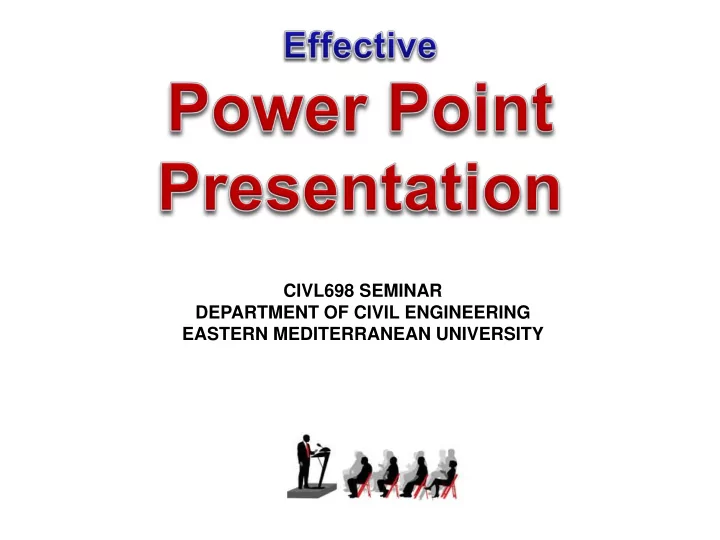
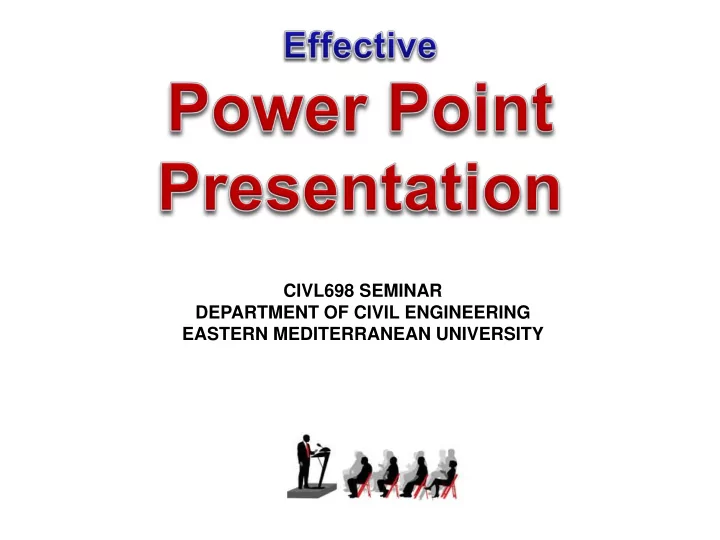
CIVL698 SEMINAR DEPARTMENT OF CIVIL ENGINEERING EASTERN MEDITERRANEAN UNIVERSITY
What is a presentation? A presentation is a means of communication that can be adapted to various speaking situations, such as talking to a group, addressing a meeting or briefing a team.
Preparation Don’t overload slides! ─ One of the biggest design mistakes made is including too much text on a presentation slide. ─ Use key words and phrases on the slides instead of entire sentences. ■ Generally no more than 6 lines a slide. Fonts: Arial , Calibri and Verdana . ■ ■ Don‘t use a font size smaller than 18 point: FONT SIZE 20 FONT SIZE 18 FONTS SIZE 16 FONT SIZE 28 FONT SIZE 24
Preparation ■ Be sure text contrasts with background: Blue font on a yellow background or white font on a blue background works well, but avoid pale colours on a white background. ■ Remember the potential for colour blindness in your audience and avoid red – green combinations.
Blue text yellow background √ White text blue background √ Pale text white backgroundxt 𝐘 Green text red background 𝐘
■ Fancy fonts can be hard to read: Fancy fonts can be hard to read ■ Words in all CAPITAL letters are hard to read: WORDS IN ALL CAPITAL LETTERS ARE DIFFICULT TO READ
Preparation ■ Clip art and graphics should enhance and complement the text, not overwhelm. ■ No more than two graphics per slide. ■ Use color for emphasis but do not overdo it. ■ Don’t make too many slides…avoid the “slide rush” (trying to rush through the last 20 slides because you ran out of time).
Delivery Show up early to check out the room and the equipment. Begin by letting your audience know that you are happy for the opportunity to speak to them. Check grammar! A presentation is the worst time to see missspelings. Show enthusiasm for the subject. – If you don’t, your audience won’t be enthusiastic either .
Delivery Put a lot of energy in your talk. – Your energy will energize the audience. Don’t read your slides to the audience. Spend most of the time looking at the audience. Personalize your presentation. – Sprinkle anecdotes, humor, quotes, and personal items throughout your talk.
Delivery Repeatedly remind the audience of unfamiliar definitions. Make eye contact. Speak loudly. Vary your voice for dramatic effect. Do not exceed your allotted time. To do so indicates you were poorly prepared. Leave time for Q & A. Close by thanking your audience.
Delivery Avoid apologizing for a presentation shortcomings …press on. Have a grand final. It could be the main result, a conjecture, an open problem or an application.
Top annoyances An online survey of large group of people who regularly see Power Point presentations revealed the following top annoyances: The speaker read the slides to us 62.0% Text so small I couldn't read it 46.9% Slides hard to see because of color choice 42.6% Full sentences instead of bullet points 39.1% Moving/flying text or graphics 24.8% Overly complex diagrams or charts 22.2%
Murphy’s Law Something WILL go wrong- test your presentation before you show it. Always have a backup of your presentation on hand. Be prepared to do the presentation without the PowerPoint …professionals ALWAYS print handouts for the audience.
THANK YOU
Recommend
More recommend