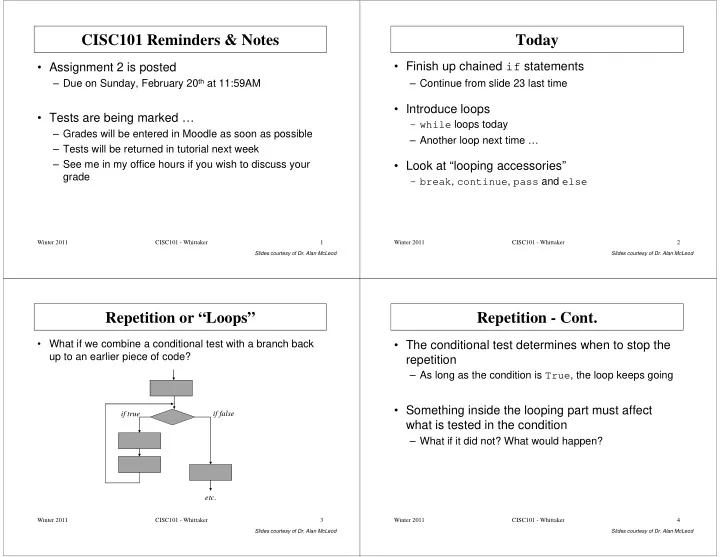
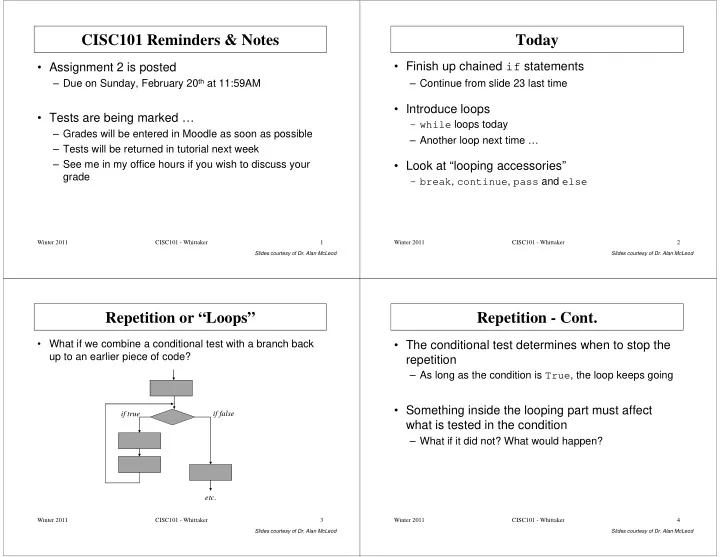
CISC101 Reminders & Notes Today • Finish up chained if statements • Assignment 2 is posted – Due on Sunday, February 20 th at 11:59AM – Continue from slide 23 last time • Introduce loops • Tests are being marked … – while loops today – Grades will be entered in Moodle as soon as possible – Grades will be entered in Moodle as soon as possible – Another loop next time … – Another loop next time … – Tests will be returned in tutorial next week – See me in my office hours if you wish to discuss your • Look at “looping accessories” grade – break , continue , pass and else Winter 2011 CISC101 - Whittaker 1 Winter 2011 CISC101 - Whittaker 2 Slides courtesy of Dr. Alan McLeod Slides courtesy of Dr. Alan McLeod Repetition or “Loops” Repetition - Cont. • What if we combine a conditional test with a branch back • The conditional test determines when to stop the up to an earlier piece of code? repetition – As long as the condition is True , the loop keeps going • Something inside the looping part must affect if true if true if false if false what is tested in the condition – What if it did not? What would happen? etc. Winter 2011 CISC101 - Whittaker 3 Winter 2011 CISC101 - Whittaker 4 Slides courtesy of Dr. Alan McLeod Slides courtesy of Dr. Alan McLeod
Repetition - Cont. Repetition - Cont. • Suppose we wanted this loop to execute only 20 • Suppose we wanted this loop to execute only 20 times … times … i = 1 i = 1 i <= 20 would i <= 20 would if true if true if false if false if true if true if false if false i < 21 i < 21 also work i = i+1 i = i+1 This ensures that i >= 21 eventually etc. etc. Winter 2011 CISC101 - Whittaker 5 Winter 2011 CISC101 - Whittaker 6 Slides courtesy of Dr. Alan McLeod Slides courtesy of Dr. Alan McLeod Repetition - Cont. Repetition - Cont. • The number of repetitions is controlled by • Another way for the loop to execute 20 times … changing the limit value for the loop counter – i in the example on the previous slide • That example had i increasing by one each time i = 20 – The loop counter was being incremented by one i > -1 would i > -1 would • It could be incremented by any other value • It could be incremented by any other value if true if true if false if false i >= 0 also work – “i = i + 2 ” would increment the loop counter by 2 – This is the case for any value • If the counter is decreased in value each time, it is being decremented i = i-1 etc. Winter 2011 CISC101 - Whittaker 7 Winter 2011 CISC101 - Whittaker 8 Slides courtesy of Dr. Alan McLeod Slides courtesy of Dr. Alan McLeod
Repetition - Cont. Repetition - Cont. • There are lots of other ways of stopping a loop • Consider this example where i is decremented by one but the condition is i < 21 – what will happen? – Sometimes you don’t need to count iterations at all – Condition might be based on … • user input ( e.g. , looking for a specific values) i = 1 • value returned from a function • etc. • etc. if true if true if false if false i < 21 • But you still need a conditional expression that is affected by something inside the loop – Asking for user input i = i-1 – Invoking a function – etc. etc. Winter 2011 CISC101 - Whittaker 9 Winter 2011 CISC101 - Whittaker 10 Slides courtesy of Dr. Alan McLeod Slides courtesy of Dr. Alan McLeod Repetition - Cont. Python Loops • The dreaded “ infinite loop ”! • Python has two kinds of looping syntax – while loops – Caused by a logic error, not a syntax error – for loops • The interpreter will not prevent you from coding a • The loops are somewhat interchangeable loop like the one shown - it will run! – We’ll use just the while loop for a while … • And run, and run, and run, and run, and run, and run, and run, and run, and run, and run… • The while loop is easier to use at first – … but the for loop is more powerful and versatile • As a programmer, you must be “on guard” for such • A while loop tests a condition logic errors in your code – ... but the for loop iterates through elements Winter 2011 CISC101 - Whittaker 11 Winter 2011 CISC101 - Whittaker 12 Slides courtesy of Dr. Alan McLeod Slides courtesy of Dr. Alan McLeod
while loop - Cont. while loop • A while loop can be used to code the structure • while loop syntax: shown in the flowchart shown previously – The “increment” one on slide 6 while boolean_expression : line1 i = 1 line2 while i < 21 : … … print(i) i = i + 1 • As long as boolean_expression is True , the statements in the loop continue to execute • Let’s try this out – Also try versions on slides 7, 9, and 11 • How do you stop an infinite loop in IDLE? Winter 2011 CISC101 - Whittaker 13 Winter 2011 CISC101 - Whittaker 14 Slides courtesy of Dr. Alan McLeod Slides courtesy of Dr. Alan McLeod Demo - CalculateAverage.py Demo – Factorial.py • Obtain any number of numbers from the user, • Write a program that displays all the values of n! sum them up and then display the average of the (or “n factorial”) for 2! up to the user supplied numbers value of n – Ignore the possibility of non-numeric input n ∏ ∏ = = n ! n i i ! • How do we stop such a process? i = 1 • What about “special cases”, like when no • For example, 5! = 5 * 4 * 3 * 2, which is 120 numbers are supplied? Slides courtesy of Dr. Alan McLeod Slides courtesy of Dr. Alan McLeod
Large Demo - DragonSlayer.py Demo If Time - BoxDrawing.py • Game where a knight fights dragons • Write a program that prints a square box outline of stars to the screen of a size provided by the user – Knight has several properties • Current and maximum hit points – The size must be at least 3, but no more than 80 • Maximum and minimum attack damage • Note use of loop to ensure that a legal number is – Each dragon has the same obtained obtained • Values are generated randomly for each fight • Values are generated randomly for each fight – It still crashes with text input … • Knight can choose to fight a dragon or rest – Resting recovers hit points • Consider other ways to use a loop to simplify the • During a fight hits are exchanged middle part of the box – Knight can choose to fight or run away • You’ll see this in the next lab Winter 2011 CISC101 - Whittaker 18 Slides courtesy of Dr. Alan McLeod Slides courtesy of Dr. Alan McLeod Use of else and pass With Loops Use of break and continue With Loops • else with a loop gives you a chance to see how • Don’t use these keywords unless you feel it makes your code easier to read and debug! the loop exited – If it was a “normal” exit, the else is executed • Using break does not qualify as normal • break exits a loop immediately • Demo: LoopElse.py • continue jumps to the next iteration immediately • pass is used when a statement is required, but you don’t have anything you want to do! • Demo: BreakContinue.py – Or you have not yet written the code • Demo: LoopPass.py Slides courtesy of Dr. Alan McLeod Slides courtesy of Dr. Alan McLeod
Recommend
More recommend