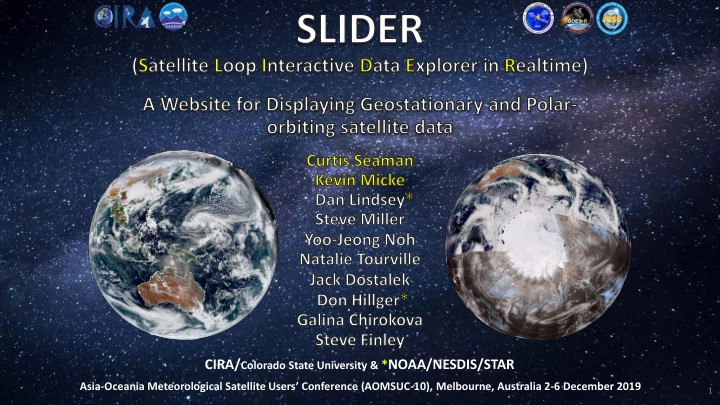
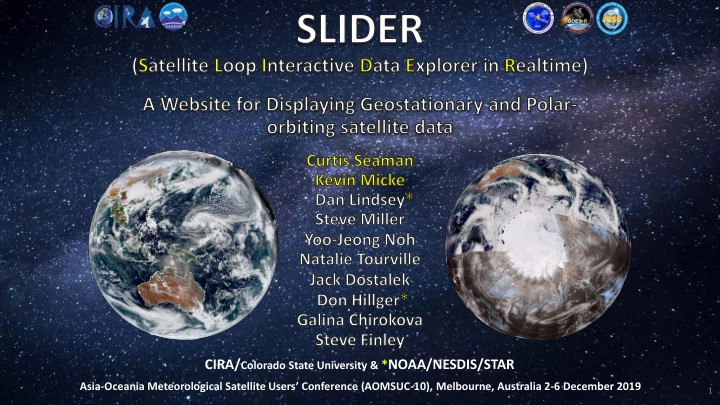
CIRA/ Colorado State University & * NOAA/NESDIS/STAR Asia- Oceania Meteorological Satellite Users’ Conference (AOMSUC -10), Melbourne, Australia 2-6 December 2019 1
CIRA’s SLIDER Website 22 June 2017: CIRA launched SLIDER to the public SLIDER: Satellite Loop Interactive Data Explorer in Realtime This website was designed to loop GOES-R (16/17) and Himawari-8 images in realtime Imagery is displayed at varying zoom levels from the full view of the full disk (16 km), down to the full resolution of the visible Animated GIF channels (500 m) http://rammb-slider.cira.colostate.edu 2
Full Resolution Im Imagery ry The Advanced Baseline Imager (ABI) on GOES-16/17 and the Advanced Himawari Imager (AHI) on Himawari-8/9 have similar capabilities. For these satellites, imagery is offered at 6 zoom levels ranging from 16 km (full disk view) to 0.5 km (full resolution of the 0.64 μ m visible band), with full looping capability at each zoom level. Zoom in anywhere within each satellite’s field-of-view! Animated GIF 3
Question #1 Have you used SLIDER before? A.Yes. I use it often B. Yes. But, I do not use it regularly. C. No. This is the first time I heard about SLIDER. D.No, but I would like to learn more. 4
Question #2 If you answered “yes” on Question 1, where do you use SLIDER most often? A.At work B. At home C. Everywhere I am able to 5
System Requirements From the lead developer Kevin Micke: Video card: the most important thing is a decent video card. It doesn't have to be high- end, but there are mediocre on-board ones that will struggle. A mid-level video card should be fine. RAM: 2 GB+ of RAM, and the more the better CPU: A mid-level CPU should be plenty, but if you've got dozens of browser tabs open, SLIDER will likely start to slow down Network: The faster the internet connection, the better. Under 5-10 Mbps a user will probably start to feel like it's seeming slow. The other important factor is network latency — the amount of time it takes data to get from your device to our server and back. The further away users are from Fort Collins (the other side of the planet, for instance), the longer the latency will be. A user's network is also a factor in latency, but there's often not much they can do about it. Browser: Chrome works best of all browsers, followed by Firefox. I'm not aware of any browsers where it's completely broken, as I've tried to make it as backwards-compatible as possible, though there might be some lesser-known ones that don't work. 6
SLIDER URL: http://rammb-slider.cira.colostate.edu
Hide/show menu options Loop status bar Play loop, advance one, go back one Loop, Rock, Play loop in Reverse Adjust loop speed Zoom in one, Zoom out one, Max Zoom Toggle on/off: Map, Lat /Lon grid, “Slider” feature Satellite Menu Sector Menu Product Menu Add Overlay product menu Number of images to loop Time step between images Remove product or overlay from display Current product(s) displayed Toggle product on/off, adjust opacity Open Product Information dialog box Toggle on/off current or archived imagery Archived imagery select start and end date/time Open Download Options dialog box Revert to default options, create Short URL, Help Toggle on/off: Follow Feature, hide Follow vector, Clear Annotate Image with mouse, Clear annotations
Tips and Tricks Keyboard shortcuts: Look for keyboard shortcuts, which are typically given inside parentheses (). Zoom in/out : Generally speaking, it is better to right click and use the zoom level menu for zooming than it is to use the mouse scroll wheel Reduce frames: It is not always necessary to have 1 min. imagery of everything. If SLIDER performance is poor, consider increasing the timestep and reducing the number of images Patience: Try pausing the loop, and use the left and right arrow keys to advance the loop slowly to ensure all the image tiles load before looping Refresh often: If a loop takes a long time to load, or appears stuck, refresh the page. If the map appears blurry or blocky, refresh Share URL: If you check “Archived Imagery” before clicking on “Share URL”, the loop you share will be exactly the same as the loop you are viewing. If you do not, the loop you share will be updated as new imagery comes in. Animated GIFs: The longer a loop, the more likely the Download Animated GIF/PNG will fail. Consider selecting “Download all images separately” and using free software (e.g. Imagemagick) to convert the images to animated GIF. Hide the menu to preview the images that will be saved. 9
GeoColor Differences AHI has the red, green and blue visible bands necessary to make True Color images, Hybrid True Color Synthetic Hybrid which we improve upon using the 0.86 μ m Meteosat-8 Enhanced Natural Color Himawari-8 Hybrid True Color “veggie” band and a correction for Rayleigh 04 UTC 26 Nov 2019 scattering (Hybrid Atmospherically Corrected True Color). This is the daytime component of AHI GeoColor. ABI is missing the green band. CIRA has developed a method to synthesize a green band using the blue, red and “veggie” (0.86 μ m) bands. ABI GeoColor is made with Synthetic Hybrid Atmospherically Corrected (SHAC) True Color. SEVIRI only has the red and veggie bands, so True Color is not available. Instead, we use the EUMETSAT “ Enhanced Natural Color ” RGB as the daytime component for SEVIRI GeoColor. This leads to differences in aerosol detection as evidenced by smog over India. 10
Now with Polar SLIDER! SLIDER URL: http://rammb-slider.cira.colostate.edu URL only for Polar SLIDER: http://rammb-slider.cira.colostate.edu/?sat=jpss 11
Question #3 I plan to use (or already use) Polar SLIDER, or I know someone that would. A.Yes B. No C. I am unsure. Tell me more about it. 12
Cautionary ry Tale les Full resolution images are 16,000 x 16,000 (M-bands, DNB) and 32,000 x 32,000 pixels (I-bands), increasing the load on your browser compared to ABI For the Solar Reflective Bands (M1- M11, I1-I3) in the summer months, more than half the image will be illuminated. In the winter months, more than half the image will be black, and you lose information over the poles. (But you still have the DNB and IR bands.) The more VIS/NIR data there is in the Northern Hemisphere, the less there is in the Southern Hemisphere (and vice versa). It should also go without saying that, the closer you are to the pole, the more overpasses you get, improving apparent motions and the feature tracking (“Flow - Following”) utility. Some of the data in each image is up to 12 hours old! Animated GIF 13
Cautionary ry Tale les Full resolution images are 16,000 x 16,000 pixels (M-bands & DNB), 32,000 x 32,000 (I-bands), which puts Svalbard more strain on your web browser than GOES-R ABI. Each individual orbit image contains ~51 min. of data. Image time stamps are set to match the last VIIRS granule to cross the Equator in each hemisphere. At this time, we lack the ability to go back and reprocess missing granules. S-NPP data is only downlinked from Svalbard. NOAA-20 data is downlinked from both Svalbard and McMurdo. This means more recent NOAA-20 data may arrive before older S-NPP data. The final images are sent to SLIDER after S-NPP processing is complete. With current computing power, it McMurdo takes ~50 minutes to process the ~100 min. of data from each orbit (M- bands). Background Image Credit: NASA/Goddard 14
Hurricane Lane Parallax effects may be significant for objects near the edge of scan, leading to apparent motion that is not actually occurring. Hurricane Lane did not move back to the east during this time period. 15
NUCAPS Products on SLIDER NUCAPS is a suite of retrieval algorithms applied to polar-orbiting microwave and IR sounding data. One popular NUCAPS product now on Polar SLIDER is Cold Air Aloft. Cold Air Aloft is defined by air temperatures of -65° C or below. At these temperatures, aircraft fuel begins to freeze, which is a significant hazard for aviation. When cold air aloft is present, zoom in on SLIDER to view flight levels impacted by the cold air. Currently Northern Hemisphere only Contact me if you would like a Southern Hemisphere version on SLIDER 16
Question #4 The biggest problem with using SLIDER is… (Select all that apply.) A. The product I want is not available for my area of interest. B. The maps do not include my country or other important political boundaries. C. The archive of images does not go back far enough in the past. D. It is too complicated to use. E. The images take too long to load or image tiles are often missing. F. I tried downloading an animated GIF and it did not work. G. It does not appear to be compatible with my web browser. H. It does not work on my phone/tablet. I. It causes my web browser or computer to crash. J. I do not have any problems when using SLIDER. K. Other. Please write down your answer and talk to Dr. Seaman after class. 17
Question #5 What functionality would you like to see added to SLIDER? Write a short answer in the space provided. 18
Recommend
More recommend