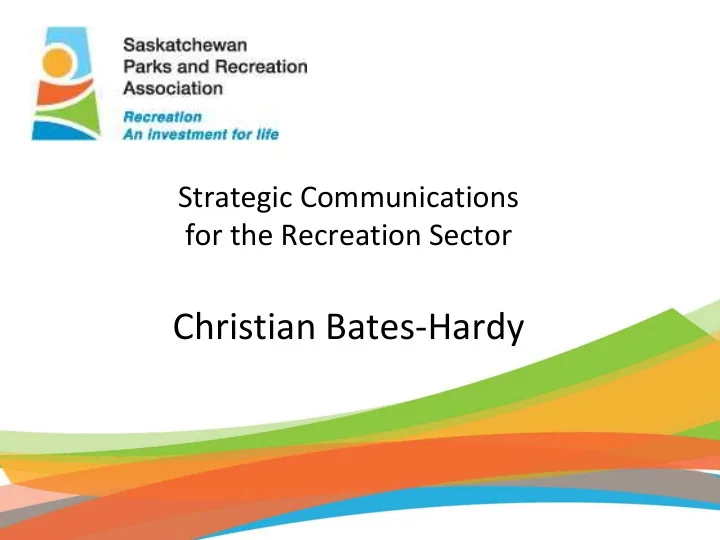
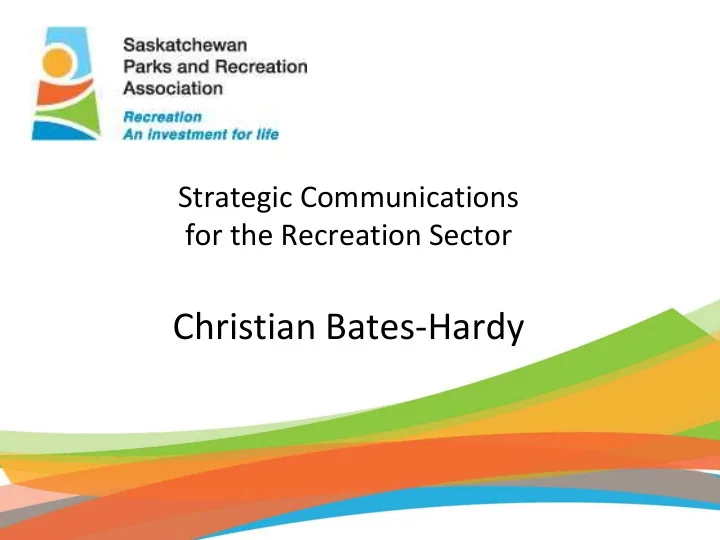
Strategic Communications for the Recreation Sector Christian Bates-Hardy
Agenda • Intro to Communications • Tools and Techniques to Share Your Message • Building a Communications Strategy • Q and A
Defining Communications Communications is connecting your audience with the message you are delivering, so that it is received , understood , and acted upon . At SPRA, we like to say that our job is to keep our members current , connected and informed .
Two Greatest Challenges for Non-Profit Communications 1. Lack of Time to Produce Quality Content 1. Lack of a Strategy
Two Greatest Challenges for Non-Profit Communications lack of clear strategy → lack of time to produce quality content
You Need a Strategy By not coming up with a strategy first, we set ourselves up to fail. We need to plan strategically, and define our goals and objectives.
The Solution • Know the tools that are available • Take the time to plan • Come up with a clear strategy
Success Looks Like This clear strategy + quality content = successful communications
Why Communicate?
Why Communicate? We communicate to: • Inform • Build understanding • Change behavior • Prevent misunderstandings • Present a point of view • Break down barriers between groups and individuals
How Do We Communicate? • Through mindful messaging • Using the tools and techniques available to us • Time sensitive • Based on our available staff capacity, knowledge and budget • According to our Communications Plan.
Tools and Techniques We communicate with our audiences using: • Our website • Our magazine • Newsletters • Media Releases • Email • Advertising Materials – Print and Online • Videos • Social media • Word of Mouth
Our Website
Websites and Blogs • Establish a permanent, stable presence online • Your base of online operations • Register a personalized domain • Searchable using Google or Bing! • Present your brand to the world online
Blogging on a Budget • Squarespace (https://www.squarespace.com) • Wordpress.com (https://wordpress.com/create) • Blogger (https://blogger.google.com)
Our Magazine DIRECTION Magazine • Published 4 times a year • Published in print, then hosted online with Issuu • Available for free to our members
Issuu • Online publishing platform • Upload and share documents to the public • Supports hyperlinks • Embedded reader • Free sign up for basic service
No Magazine? No Problem! • Contribute to other magazines • Speak to the positive impact your work is having in communities • Find out when content deadlines are • Be an advocate
Our Newsletter • We share announcements, grants and funding opportunities, upcoming events and new resources in our weekly newsletter.
Constant Contact • Drag-and-drop editing (No HTML experience necessary) • Create contact lists • Subscription is opt-in • Mobile-friendly email • Newsletter links drive traffic back to website • Metrics track what your audiences read and engage with most
E-Newsletters are E-ssential • Easy to update • Ability to build and maintain a contact list • Send directly to the people who want your information • Shareable on social media • Drives traffic to your website • Must be opt-in
Email Marketing • Include all of your program/event details in your email • Include your event poster if applicable • Write from most important to least important • Keep your email simple and direct • Use an email signature • Send at least one week prior to the event/program
Media Relations • Get to know the media in your community • Build a Media Contact List • Know the deadlines • Tell a story
Be An Advocate • Get to know the media in your community • Build a Media Contact List • Know their deadlines and send your release in advance • Tell a story
Writing For the Media • Include the “Five W’s” • Grab their attention with a great headline • Write from most important to least important • Write in the 3 rd person • Include your contact details • Sample media release: Birch Narrows Youth Leading in the Community
Sample Media Releases • Our Headline: Birch Narrows Youth Leading in the Community • Eagle Feather News: Birch Narrows Youth Extending Hand To Community Elders
Advertising • Posters • One-pagers • Brochures • Stand-up banners • Social Media Postcards
Designer Tips • Use colorful designs that will grab your viewer’s attention • Keep it simple • Include your key messages • Use the same design elements • Use pictures of real people • Acknowledge your partners
Save Time, Design Less • Use the same design on multiple kinds of ads to save time, money and energy
DIY Design Tools • Adobe Photoshop Elements • GIMP – GNU Image Manipulation Program • Canva.com • Free stock photos
Videos • All you need is a smart phone, tablet or camera • Every Windows PC comes with Windows Movie Maker installed, and every Apple computer has iMovie • Upload your videos to YouTube or Vimeo • Share them on social media and use them to encourage participation
Social Media • Social media is everywhere • Social media is integrated with every internet- ready device • Social media is not optional. It’s essential.
You Need A Social Media Policy • You or your employer should have a Social Media Policy • Have a policy in place before you start using Social Media • Your policy should set expectations for behavior and prevent conflicts
Social Media Best Practices • Plan first • Post regularly, but not too often • Use a personal voice • Interact and engage with your audience • Monitor comments • Measure your progress
Which Social Network Is Right For You?
Choose The Right Network For You • What network is most popular in your community? • What does your audience use? • What kind of content do you want to share? • How much time do you have available to post?
There Are So Many Social Networks The Big Two: Facebook, Twitter Photos: Instagram, Snapchat, Flickr, Tumblr Video: YouTube, Vine Others: Google+, Reddit, LinkedIN, WhatsApp, Slideshare, the list goes on!
Facebook • Personal accounts • Privacy Settings • Pages • Groups • Events • Notifications • Publishing Tools • Facebook Insights
Facebook Insights • Watch your audience grow • Track your page likes, views, engagements, reach and more • Find out what kind of posts your audience responds to • Compare with other Pages
Twitter • A microblogging platform • Must use 140 characters or less • Share text, photos, gifs, and video • Real-time • Use #Hashtags to promote your programs and events
Managing Your Social Accounts • Managing your social media accounts and monitoring your progress across multiple networks can be a time-consuming process • There are several free tools that can help you manage your social media accounts: – Hootsuite – Tweetdeck – Content Calendar
Social Media Questions
When Do You Need a Communications Plan? • Specific Initiatives or Marketing Campaigns • Annual Plans • Overall Strategies Your Plan must fit your needs .
Communications Strategy
Remember This It’s your plan It has to fit your needs
Building a Communications Plan Every Communications Plan must contain these four essential categories: 1. Need/Opportunity 2. Goals/Objectives 3. Strategies/Tactics 4. Measurement
Building a Communications Plan Need/Opportunity • Issues, Audiences Goals/Objectives • Expected Outcomes Strategies/Tactics • Messages, Timing, and Cost Measurement • Evaluation
Executive Summary • Should be included at the start of your Plan • Provides a quick and convenient overview of the Plan • Summarizes issues, tactics, research, desired outcomes, timeline and measurement mechanism.
Background • Major events influencing your work • Your Mission Statement, Vision and Values • Clear and concise statements
Plan Overview Executive Summary Background Need/Opportunity • Issues • Audiences Goals/Objectives Expected Outcomes • Strategies/Tactics Messages • Timing • Cost • Measurement Evaluation •
Need and Opportunity • What are your needs? • What is your greatest opportunity? • What changes do you need to make in order to be successful?
Issues and Audience • What are the most important issues you need to address? • What environmental factors affect your work? • Who is your audience?
SWOT Analysis Strengths Weaknesses -Great program -Lack budget delivery and staff Opportunities Threats -Need for -Need for programs to funding get people active
Goals • Keep them simple • Achievable • Long Term • Connect your goals to your needs, opportunities and audience • Capture the essence of what you need to change
Objectives • Be SMART – Specific – Measurable – Attainable – Relevant – Time-sensitive • Objectives lead to outcomes – You want to impact people’s knowledge, opinions and behaviors
Recommend
More recommend