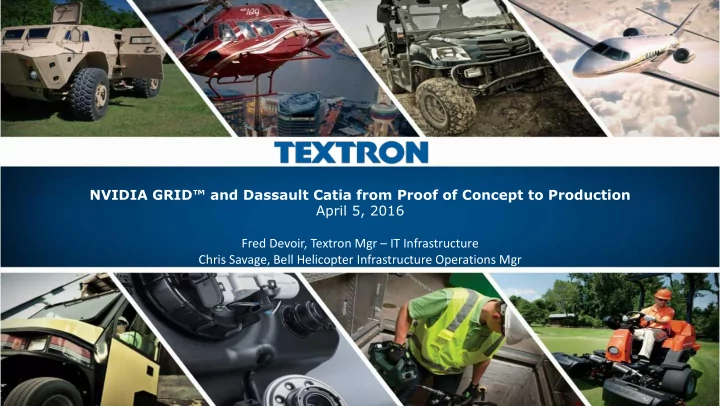
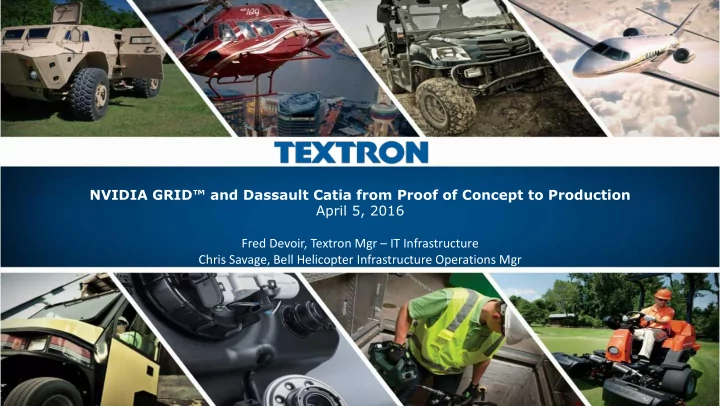
NVIDIA GRID™ and Dassault Catia from Proof of Concept to Production April 5, 2016 Fred Devoir, Textron Mgr – IT Infrastructure Chris Savage, Bell Helicopter Infrastructure Operations Mgr
Introductions Fred Devoir Chris Savage Manager – IT Infrastructure & Sr. Architect Infrastructure Operations Manager TEXTRON Inc. Bell Helicopter 2
Bell Helicopter – Case Study & Benefits • Problem – PLM Distributed architecture presents significant challenges to manufacturing engineering – Replication of model data doesn’t account for designer changes that effect manufacturing because cached data is out of date. • Solution – Move PLM Data centralized only and serve out models with graphics accelerated VDI. • Observations – In general, 40% improvement in load times for large CAD/CAM models • Benefits – First time in history manufacturing quality engineers could do quality checks digitally at the supplier using VDI on tablets rather than paper printed CAD. 3
Physical workstation - Model Load Comparison Local to Enovia Data (LAN <1ms) Remote to Enovia Data (WAN ~60ms) 4
Pilot gear to Full Production 300+ users • POC: – OEM server evaluations (HCL) and functional testing – Power/cooling concerns and density • Pilot: – Deployment started August 2014, January 2015 Launch – 16 GPU Servers – 32 NVIDIA GRID K2 Cards – Support for 120+ Catia Users. • Production: – Deployed started January 2015, Q1 2016 Launch – 54 GPU Servers – 108 NVIDIA GRID K2 Cards – Support for 300+ Catia Users. – Support for 50 Ansys Users. • GRID M60 Evaluations: – POC deployment July 2015 – 2 GPU Servers – 4 NVIDIA GRID M60 Cards – Support for 96 Catia Users (double the density of K2) 5
Bell Helicopter Typical Performance of Server 1 day : 7 day • Workday exhibited in graphs as hard offsets. • Behaviorally Textron has room to improve server workload optimization during off-peak hours. – Leverage environment for global engineering teams to get better utilization • Network performance is not a limiting factor. 300+ users consume a total of <3Gbps at the core switch the entire stack is connected too. – Each server consuming <30mbps • Average server has 8 Engineers performing full assembly Catia manipulation • Full assembly models roughly 40GB in RAM per user. 6
Textron Persona Overview – Engineering VDI • 80% of Bell Helicopter engineering users are large power user VMs • 10% Jumbo, 10% small or medium 7
Environment Considerations • Use Citrix Provisioning Services (PVS) rather than Machine Creation Services (MCS) – MCS is very disk IOP dependent – PVS only caches the bits that are being used by the OS and the application • Use local SSD WriteCache with Memory acceleration. • Electrical Power consumption and density should be considered • CCU vs Dedicated VMs – Environment management is critical to end user experience. 8
Typical Setup for Catia VMs • NVIDIA vGPU profile “M60 - 1Q” and “K240Q” or “M60 - 2Q” and K260Q” • 16-64GB RAM – depending on the size of the models • 120GB base OS vDisk (Streamed from PVS) • 250-750GB WriteCache vDisk (local SSD in the hypervisor) • 2-4 vCPU – 2 is the minimum number of vCPUs since Catia is a single threaded application 9
NVIDIA Graphics Driver - Global Settings • Use the “ Dassault Systems CATIA - Compatible” global preset inside the NVIDIA control panel. 10
CATIA : Preselect in Geometry View • Deselect “Preselect in geometry view” NOTE: If it is selected then there is constant cross-highlighting ! between 3D and Tree occurring. 11
CATIA : Level of detail • Set the “Static” at about 10% (4.0) and “While Moving” at about 75% (30) NOTE: This greatly increases the ability ! of the graphics cards to process the zoom, pan, and rotate inputs from the user. 12
Resources • NVIDIA Performance Engineering Labs NVIDIA GRID DASSAULT CATIA V5/V6 SCALABILITY GUIDE Published March 2016 http://www.nvidia.com/CATIA-Scalability-Guide 14
Recommend
More recommend