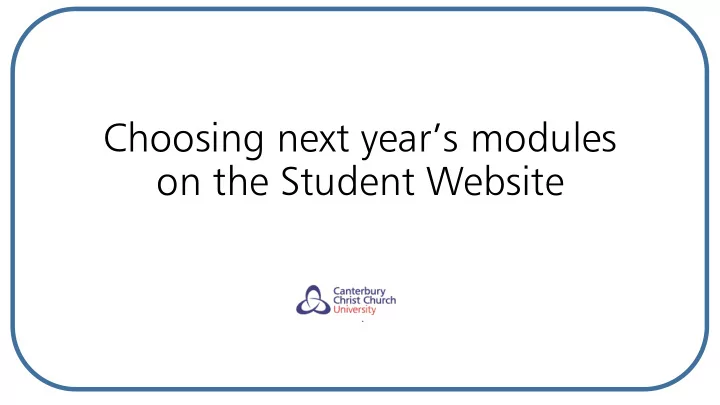
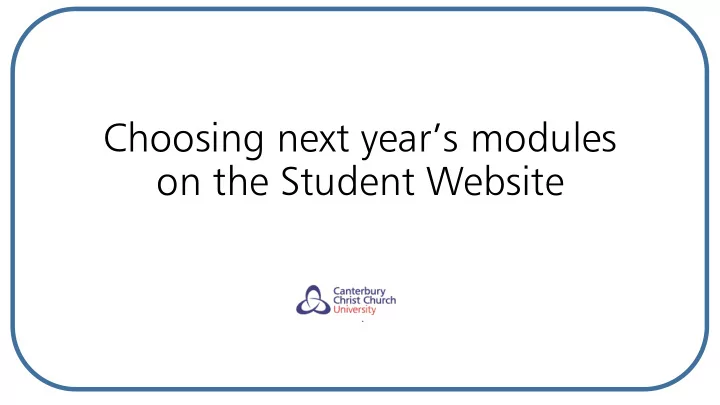
Choosing next year’s modules on the Student Website
Please choose your option modules by: 5pm Friday 13 March 2020 Af After er t this da date y e you w will n no l longer be be abl ble t to indi dicate modu dule pr pref efer erence ces. If you have not submitted your choices by this date, your Programme Team will select your modules on your behalf. Details of the modules you have been allocated for 2020-21 will be available for you to view in View Modules tile on Student Website from Monday 20 April 2020. 2
Go to the Student Website via Chrome and click the Module Choice button The Module Choice tile will appear on the Student Website view once the system is open Please note: This is an illustrative view of the Student Website, you might not have this view as the website is personalised for each student. 3
Before you begin it is very important that you consult any information that you have received from your Programme Team, about the modules available to you. 4
Please check that the correct programme is showing before you proceed. If it’s not, contact your programme team.
This shows you where a module is compulsory for your programme and cannot be changed. Use the + button to add modules Use these handles to drag and drop modules in order of preference. 6
There are 2 semesters each academic year Ensure that the modules you have selected are appropriately balanced over each semester. (Typically you will have 60 credits in each semester.) If the same module is running in both semesters, you must only select it once. (You cannot take the same module twice.) 7
Making your your Choi Choice ces Use these buttons to drag all of the modules into your order of preference (including This is those you don’t select). This the list will help your Programme of Team to allocate as close to modules your preferences as possible. available to you You will get an error message if you have not selected enough credits. 8
Cha Chang nging your your Choi Choices Use the minus button to remove a module 9
Sta Starred Lang nguage Modul odules A starred language module is one that you can choose to take instead of one of the 20 credit modules. A list of all currently available starred modules and guidance will be posted on your Programme Blackboard. (Due to timetabling constraints, some starred language modules may not be available to all students.) If you choose a starred language module as part of your Programme, it will count towards your degree classification. If you would like to take a starred language module, please make sure that you understand the rules. Guidance is available from your Programme Team. 10
Com ombi bined Honou onours Stude Students When en sel elect ecting h how m many cr credi edits to take i e in ea each ch s subj bjec ect rem emem ember er t that You n need t eed to t take a e at lea east 4 40 cr credi edits i in ea each ch s subj bjec ect. • You c can an t tak ake a a max aximum of 20 credits m more i in a a • subj bjec ect t than yo you s studied ed t the pr e prev evious yea year ( (eg eg, i if you ou studied ed 4 40 cr credi edits i in Su Subj bjec ect A A at Lev evel el 5 5, yo you ca can t take e 40 or 60 cr credi edits in Su Subj bjec ect A A at Lev evel el 6) If you take a 20 credit starred module it will not count towards the required minimum 40 credits in each subject. 11
Com ombi bined Honou onours – Selec ecting g Level el 6 Modul odules Selecting a Se a Disse ssertation on / / Ind ndepend ndent nt St Stud udies Modul ule • You ou can t n take a a maximum um of of 40 credits of s of disse ssertation on/independ ndent nt st stud udies m s mod odul ules ( (You ou cannot nnot take a a 40 credit i ind ndependent st stud udies i s in n each ch subje bject). • In o orde der to t take a 40 credit dit disse ssertation on/independ ndent nt st stud udies m s mod odul ule in n a subje bject you m must be be study dying a at le least 60 cr credits in that s in subje bject. 12
Part-time stude Pa students s Part-time students should select between 40 and 80 credits. If you are uncertain how many credits you should select please consult your Programme Team before you proceed . Make sure that you check your module selection and your order of preference, before you use the submit button! (If you select too many credits modules will be allocated in available preference order.) 13
Make sure that you check both your module selection and your order of preference of all the modules (this will help the Programme Team with allocation if your first choices are not available) before you use the submit button!
You w ou will rece eceive a an n em email t to o con confirm your your s subm ubmission withi hin 2 24 hou hours 15
The modules you have been allocated for 2020-21 will be available for you to view in Module Tile on the Student Website from Monday 20 April 2020. You will receive an email to let you know when they are available. 16
Recommend
More recommend