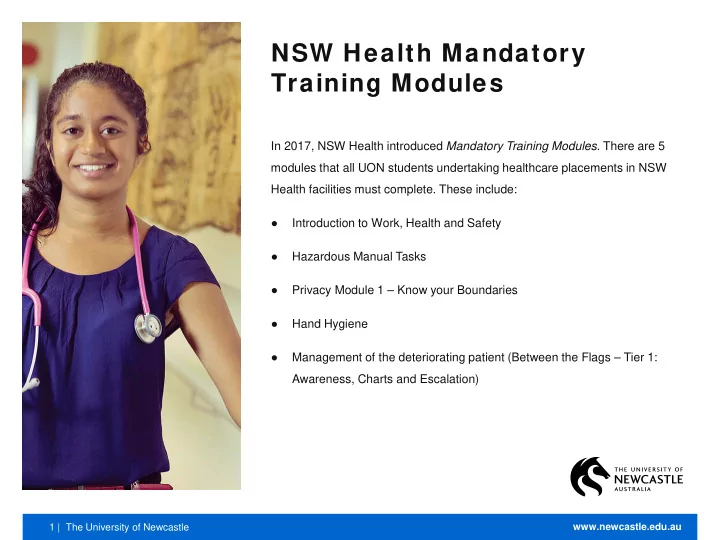
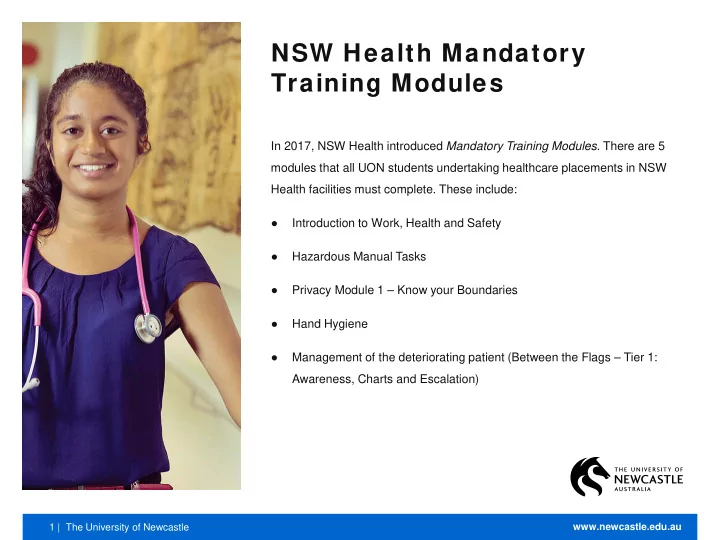
NSW Health Mandatory Training Modules In 2017, NSW Health introduced Mandatory Training Modules . There are 5 modules that all UON students undertaking healthcare placements in NSW Health facilities must complete. These include: ● Introduction to Work, Health and Safety ● Hazardous Manual Tasks ● Privacy Module 1 – Know your Boundaries ● Hand Hygiene ● Management of the deteriorating patient (Between the Flags – Tier 1: Awareness, Charts and Escalation) www.newcastle.edu.au 1 | The University of Newcastle
Accessing the Modules The modules are located on My Health Learning (https://hetionline.cit.health.nsw.gov.au/hetionline/oam_login.jsp). In order to access the modules you need a StaffLink logon (username and password). An email with logon instructions (including a link) will be sent to your UON student email address 14 days before your first NSW Health placement . The link will expire after 7 days. If your link expires contact NSW Health State Wide Service Desk on 1300 28 55 33 . The logon will last for the duration of your NSW Health placement and be deactivated 14 days after the end of the placement. www.newcastle.edu.au 2 | The University of Newcastle
Accessing the Modules You must identify which placement is your first NSW Health placement (e.g. at a NSW public hospital such as the John Hunter Hospital). This may not be your first ever placement and may not even occur in your first year at UON. If you have any queries contact your Placement Officer. For every subsequent NSW Health placement your account will be reactivated, with the same logon details, 14 days before the placement start date and be deactivate 14 days after the placement ends. You will not receive email notifications. If you forget your password you will need to contact NSW Health State Wide Service Desk on 1300 28 55 33 . www.newcastle.edu.au 3 | The University of Newcastle
Accessing the Modules The 5 Modules are located under My Learning > Current Learning . Completion status is also displayed. It should take roughly 1.5 – 2 hours to complete all Modules. You can attempt the Modules as many times as required. IMPORTANT: you only have to successfully complete each Module once! www.newcastle.edu.au 4 | The University of Newcastle
Completing the Modules We recommend that you complete all Modules in the 14 days prior to your first NSW Health placement. Consequences for lack of completion are entirely at the discretion of the Placement Facility. If you do not complete the Modules before placement, the Facility may choose to turn you away from placement. A new placement will not automatically be arranged if you are asked to leave placement for this reason. This means that you may have to re-enrol in the course at a later date. Remember, if you do not complete each placement, you cannot complete the course, and therefore you cannot graduate from your program. www.newcastle.edu.au 5 | The University of Newcastle
Checking Module Completion Your Module completion dates are available on SONIAonline https://sonia.newcastle.edu.au/. To check your Module completions go to SONIAonline > Checks > My Health Learning . Data is visible on SONIAonline roughly 24-48 hours after you have completed a Module in My Health Learning . www.newcastle.edu.au 6 | The University of Newcastle
Recommend
More recommend