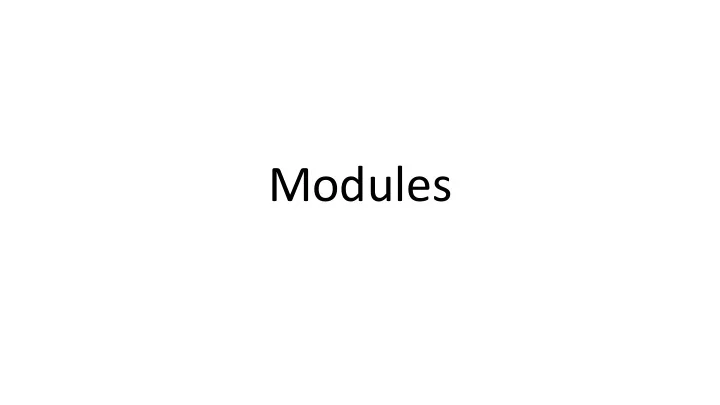
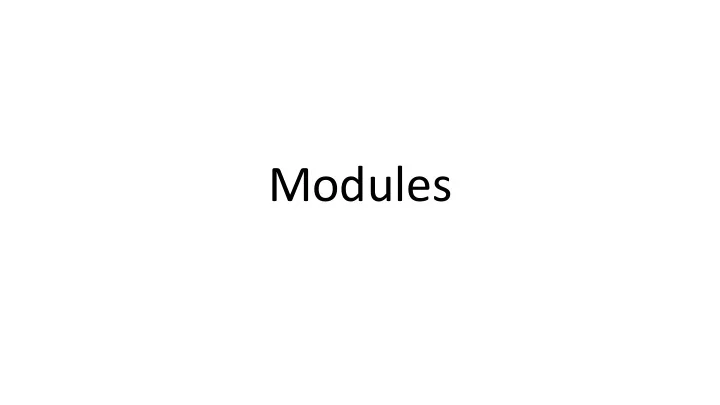
Modules
Modules A module is a collection of functions that we can use to do more powerful things with our Python programs. Lots of modules exist, written by other developers. You can use a module without needing to understand what it is doing behind the scenes! You can also write your own modules.
Using a Module Import a module: import modulename Use a module function: modulename . functionname ( param1 , param2 , etc... )
Example: math Module The math module contains advanced mathematical functions. import math print(math.sin(0.5)) https://docs.python.org/3/library/math.html
Exercise: Using math Look at the documentation for the math module here: https://docs.python.org/3/library/math.html Write a program that takes an angle in degrees, converts it to radians, and outputs its sine, cosine, and tangent.
Exercise: Using math import math angle = float(input(“Enter an angle in degrees: “)) radangle = math.radians(angle) print(math.sin(radangle)) print(math.cos(radangle)) print(math.tan(radangle))
Importing Parts of a Module Note that each function is called as part of its module: math.sin(radangle) We can choose to import specific functions, directly into our namespace: from modulename import functionname
Importing Parts of a Module from math import sin, cos, tan, radians angle = float(input(“Enter an angle in degrees: “)) radangle = radians(angle) print(sin(radangle)) print(cos(radangle)) print(tan(radangle))
Directly Importing an Entire Module We can directly import an entire module into our namespace: from math import * ...but this may have unintended results!
Directly Importing an Entire Module from math import * a = 1 b = 2 c = 3 d = 4 print(a) print(b) print(c) print(d) print(e)
Writing Your Own Modules To create your own module, write the functions and variables that make up your module into a program and save it as a regular Python (.py) script. You can then import the module into another program as normal, using import filename Note that the .py extension is not part of the module name!
Writing Your Own Modules my_module.py: def my_cool_function(): print(“Hello from the cool function!”) my_program.py: import my_module my_module.my_cool_function()
Exercise: Fun with Modules The turtle module is a fun introduction to First, in the interpreter: import turtle programming and modules. Move a ‘turtle’ around turtle.home() the screen, tracing a path! Try out various commands! https://docs.python.org/3/library/turtle.html Then, write a full program to make the turtle do something. You’ll want to use an infinite loop: import turtle while True: turtle.forward(50) turtle.right(45)
Summary ● We can write our own functions, to make modular, reusable code. ● We can use functions provided by other developers in the form of modules. ● Modules let us write advanced programs, without needing to reinvent the wheel ourselves! How do we structure truly complex programs and data structures?
Recommend
More recommend