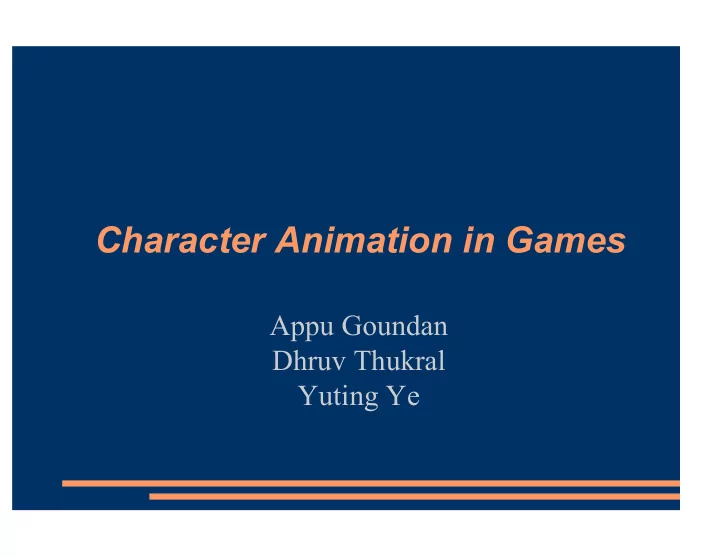
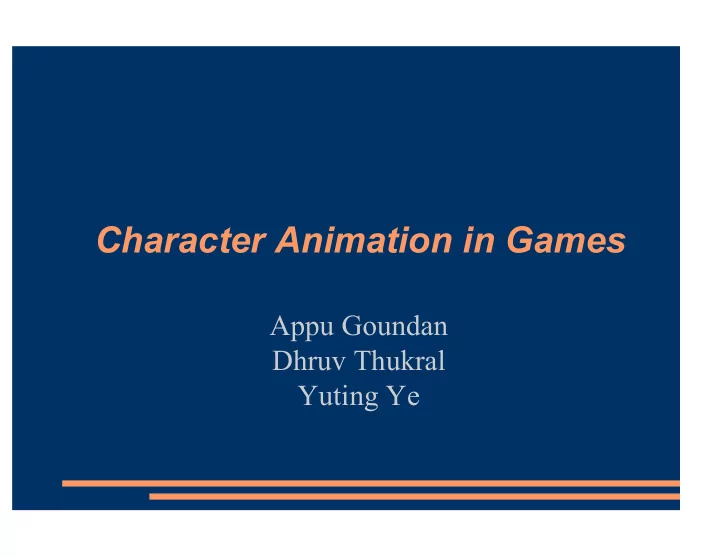
Character Animation in Games Appu Goundan Dhruv Thukral Yuting Ye
Combining and Morphing Motion Capture Data Limitations of Motion Capture − Need to capture all motions of a character to able to represent those actions on screen. − Can create large databases that take up lots of space and have large search times. − Data from one character one accurate represent another character of different dimensions. − Requires large and expensive equipment to capture.
Solutions : Morph and Combine data − Use one small data base to create new motions similar to the database based on external parameters − Morph data from one capture session to match anyone of any proportions and have that data look realistic. − Capture all the data needed at once so that motion capture doesn't have to be used again and then use modifications on that data base for everything, that way eliminating the need to return the motion capture aparatus.
Some Methods Motion Graphs Motion Warping
Motion Graphs One database of motion capture data Specify a requirement for the output motion − A path to follow − A time to get from one point to another − A motion style Algorithm should choses small sections of data and put them together to satisfy constraints and create satisfactory motion by interpolating end points of each section.
Motion Warping A (small) database of motions Based on input : − Location of key points in space − Certain obstacles in the way − Physical Constraints Create a motion : − Similar to something in the database − Still realistic looking and physically plausible − Satisfies all the contraints.
While it does make using motion capture data more friendly, it has its limitations Created data is still somewhat close to motion data, so something similar to the generated data has to be in the database. Sometimes the process is slow and can't be generated in real time. Initial motion capture is still expensive. Future ? : Model the human body so accurately that expensive motion capture can be eliminated?
Adding Physics Yuting Ye ANIMO Lab
Dynamics • Lagragian equation • d � T q � � T � q � Q = 0 dt � ˙ • tr ( � W i m i g � c i � p k T ) M i ˙ ˙ � � � W F k + k s ( q j � q j ) + � = 0 + + i � q j � q j � q j i � n ( j ) i � n ( j ) k
Forward Simulation • Rigidbody simulation • Ragdoll simulation - NatualMotion Ltd (http://www.naturalmotion.com) • Special controllers • Gymnastics - J. Hodgins, W. Wooten, D. Brogan, and J. O'Brien, Animating Human Athletics, • Balance Controller SIGGRAPH’95 - NaturalMotion Ltd
Simulation + Mocap • Tracking • Pollard, N., Zordan, V., Physically Based Grasping Control from Example, SCA’05 • Zordan, V., Hodgins, J., Motion capture-driven simulations that hit and react, SCA’02. • Zordan, V., Hodgins, J., Tracking and Modifying Upper-body Human Motion Data • Blending Mocap to Simulation with Dynamic Simulation, Computer Animation and Simulation '99 • Dynamic response • Endorphin - Zordan, V. et al, Dynamic Response for Motion Capture Animation, SIGGRAPH’05 - NaturalMotion Ltd
Pros and Cons • Pros • Interactive • Realtime • Cons • Hard to design • Too specific
Spacetime Optimization • Luxo Jr. - A. Witkin and M. Kass., Spacetime constraints, SIGGRAPH’88
Spacetime + Mocap • From poses - Liu, C. K. and Popovi ć , Z. Synthesis of Complex Dynamic Character Motion • From simple clips from Simple Animation, SIGGRAPH’02 - Abe, Y., Liu, C. K., and Popovi ć , Z. Momentum-based Parameterization of • Multiple characters interactions Dynamic Character Motion, SCA’04 - Liu, C. K., Hertzmann, A., Popovic, Z. Composition of Complex Optimal Multi-Character Motions, SCA’06
Inverse Optimization • Learning style from motion - Liu, C. K., Hertzmann, A. and Popovi ć , Z. Learning Physics-based Motion Style with Nonlinear Inverse Optimization, SIGGRAPH’05
Pros and Cons • Pros • Realistic (v.s. robotic) • Anticipation and follow through • Full user control • Cons • Computationally expensive • No user interaction
Optimization-based Forward Simulation - Sumit Jain, Yuting Ye, C. Karen Liu, Optimization-based Interactive Character Simulation, under review
Pros and Cons • Pros • Interactive • High level control • Realistic • Easy to design • Versatile • Cons • Not realtime • No planning
Importing Motion Capture Data into Gaming Dhruv Thukral Gamepipe Labs
High Level Process Go to Yuting and ask her for the .C3D Motion Capture Sessions. Export a character skeleton (Maya) to use in Motionbuilder. Import the MoCap data and skeleton into Motionbuilder and apply them to a Motionbuilder Actor. Create a resulting Motion Builder Character and apply all the animations to it. Export the resulting character to use in Maya. Make optimizations in Maya and export the character in a game engine specific format. Use the character in your games.
Export Maya Skeleton to MotionBuilder FBX format
Import to Motion Builder We then associate a character with the imported skeleton and in this case we will characterize it as a Biped
Create an actor and associate with Mocap Data
Map actor to optical data
Map actor to optical data In the screenshot you see a 2D version of the actor model with numbers within circles. This is the number of optical markers that have been assigned to the bone over which the circle lies. This will let you set the optical markers from the .c3d mocap data to influence bones in your Actor.
Voila Look what we have!
Export the file
Import into Maya and Optimize
Export into game engines and..
and
Recommend
More recommend