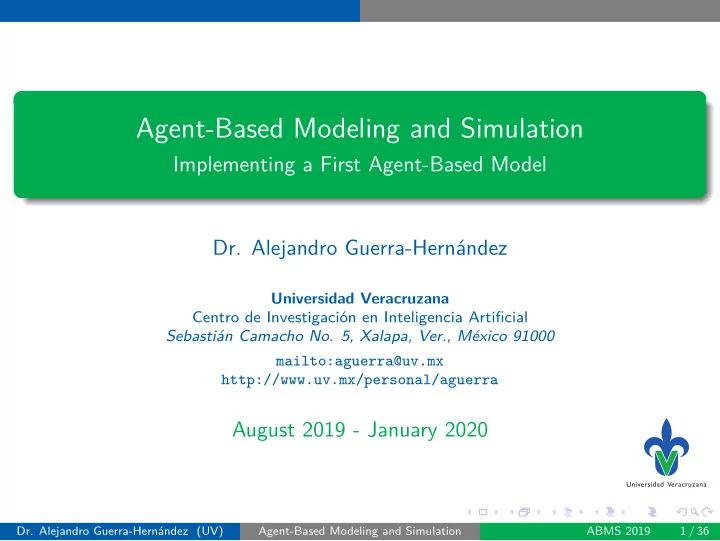
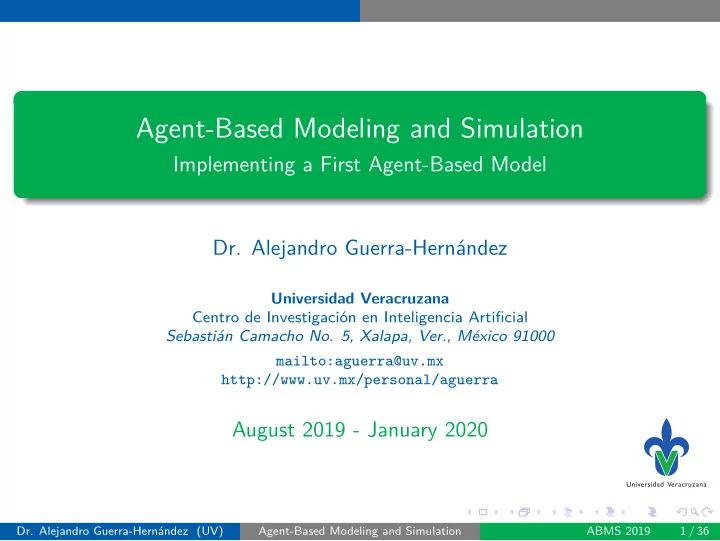
Agent-Based Modeling and Simulation Implementing a First Agent-Based Model Dr. Alejandro Guerra-Hernández Universidad Veracruzana Centro de Investigación en Inteligencia Artificial Sebastián Camacho No. 5, Xalapa, Ver., México 91000 mailto:aguerra@uv.mx http://www.uv.mx/personal/aguerra August 2019 - January 2020 Dr. Alejandro Guerra-Hernández (UV) Agent-Based Modeling and Simulation ABMS 2019 1 / 36
Introduction and Objectives Credits ◮ These slides are completely based on the book of Railsback and Grimm [1], chapter 5. ◮ Any difference with this source is my responsibility. Dr. Alejandro Guerra-Hernández (UV) Agent-Based Modeling and Simulation ABMS 2019 2 / 36
Introduction and Objectives Introduction Programming in NetLogo ◮ We continue your lessons in NetLogo, but from now on the focus will be on programming and using real ABMs that address real scientific questions. ◮ The Mushroom Hunt model of session 2 was neither very agent-based nor scientific, in ways we discuss in this chapter. ◮ You are going to start actually using an ABM to produce and analyze meaningful output and address scientific questions. Dr. Alejandro Guerra-Hernández (UV) Agent-Based Modeling and Simulation ABMS 2019 3 / 36
Introduction and Objectives Objectives Learning Objectives ◮ Understand how to translate a model from its written description in ODD format into NetLogo code. ◮ Understand how to define global, turtle, and patch variables. ◮ Become familiar with NetLogo’s most important primitives, such as ask, set, let, create-turtles, ifelse, and one-of. ◮ Start learning good programming practices, such as making very small changes and constantly checking them, and writing comments in your code. ◮ Produce your own software for the Butterfly model described in session 4. Dr. Alejandro Guerra-Hernández (UV) Agent-Based Modeling and Simulation ABMS 2019 4 / 36
ODD and NetLogo Correspondance ODD Protocol ◮ We have introduce de ODD Protocol for descibing an ABM, and as an example provided the ODD formulation of a butterfly hilltopping model. ◮ What do we do when it is time to make a model described in ODD actually run in NegLogo? ◮ It turns out to be quiet straightforward because the organizations of ODD and NetLogo correspond closely. ◮ The major elements of an ODD formulation have corresponding elements in NetLogo. Dr. Alejandro Guerra-Hernández (UV) Agent-Based Modeling and Simulation ABMS 2019 5 / 36
ODD and NetLogo Correspondance Purpose ◮ From now on, we will include the ODD descriptions of our ABMs on NetLogo’s Information tab. ◮ These descriptions will the start with a short statement of the model’s overall purpose. Dr. Alejandro Guerra-Hernández (UV) Agent-Based Modeling and Simulation ABMS 2019 6 / 36
ODD and NetLogo Correspondance Entities, State Variables, and Scales ◮ Basic entities for ABMs are built into NetLogo: the World of square patches, turtles as mobile agents, and the observer. ◮ The state variables of the turtles and patches, and perhaps other types of agents, are defined via turtles − own [ ] and patches − own [ ] statements. ◮ The variables characterizing the global environment are defined in the globals [ ] statement. ◮ In NetLogo, as in ODD, these variables are defined right at the start. Dr. Alejandro Guerra-Hernández (UV) Agent-Based Modeling and Simulation ABMS 2019 7 / 36
ODD and NetLogo Correspondance Process Overview and Scheduling ◮ This, exactly, is represented in the go procedure. ◮ Because a well designed go simply calls other procedures that implement all the submodels, it provides an overview (but not the detailed implementation) of all processes, and ◮ specifies their schedule, that is, the sequence in which they are executed each tick. Dr. Alejandro Guerra-Hernández (UV) Agent-Based Modeling and Simulation ABMS 2019 8 / 36
ODD and NetLogo Correspondance Design Concepts ◮ These concepts describe the decisions made in designing a model and so do not appear directly in the NetLogo code. ◮ However, NetLogo provides many primitives and interface tools to support these concepts. Dr. Alejandro Guerra-Hernández (UV) Agent-Based Modeling and Simulation ABMS 2019 9 / 36
ODD and NetLogo Correspondance Initialization ◮ This corresponds to an element of every NetLogo program, the setup procedure. ◮ Pushing the setup button should do everything described in the Initialization element of ODD. Dr. Alejandro Guerra-Hernández (UV) Agent-Based Modeling and Simulation ABMS 2019 10 / 36
ODD and NetLogo Correspondance Input Data ◮ If the model uses a time series of data to describe the environment, the program can use NetLogo’s input primitives to read the data from a file. Dr. Alejandro Guerra-Hernández (UV) Agent-Based Modeling and Simulation ABMS 2019 11 / 36
ODD and NetLogo Correspondance Submodels ◮ The submodels of ODD correspond closely but not exactly to procedures in NetLogo. ◮ Each of a model’s submodels should be coded in a separate NetLogo procedure that is then called from the go procedure. ◮ Sometimes, though, it is convenient to break a complex submodel into several smaller procedures. ◮ These correspondences between ODD and NetLogo make writing a program from a model’s ODD formulation easy and straightforward. Dr. Alejandro Guerra-Hernández (UV) Agent-Based Modeling and Simulation ABMS 2019 12 / 36
Butterfly Hilltopping From ODD to NetLogo Hierarchical, step-by-step Development ◮ Program the overall structure of a model first, before starting any of the details. This keeps you from getting lost in the details early. Once the overall structure is in place, add the details one at a time. ◮ Before adding each new element (a procedure, a variable, an algorithm requiring complex code), conduct some basic tests of the existing code and save the file. This way, you always proceed from firm ground: if a problem suddenly arises, it very likely (although not always) was caused by the last little change you made. ◮ First, let us create a new NetLogo program, save it, and include the ODD description of the model on the Information tab. Dr. Alejandro Guerra-Hernández (UV) Agent-Based Modeling and Simulation ABMS 2019 13 / 36
Butterfly Hilltopping From ODD to NetLogo Excercise I ◮ Start NetLogo and use File/New to create a new NetLogo program. Use File/Save to save the program under the name butterfly-corridors.nlogo in an appropriate folder. ◮ Go to the page of Grimm’s book: http://www.railsback-grimm-abm-book.com ◮ Download de ODD description of the butterfly model (chapter 4). ◮ Go to the information tab in NetLogo, click the Edit button, and paste in the model description accordingly. Dr. Alejandro Guerra-Hernández (UV) Agent-Based Modeling and Simulation ABMS 2019 14 / 36
Butterfly Hilltopping From ODD to NetLogo Excercise II ◮ Let us implement first the entities, state variables, and scales part of the model. ◮ Go to the procedure tab and insert: globals [ ] 1 patches − own [ ] 2 turtles − own [ ] 3 ◮ Click on the check button, there should be no error message. ◮ Since butterflies have no other state variables other than their location, we do not need to define new variables for the turtles. Dr. Alejandro Guerra-Hernández (UV) Agent-Based Modeling and Simulation ABMS 2019 15 / 36
Butterfly Hilltopping From ODD to NetLogo Excercise III ◮ But patches have a variable for elevation, insert: patches − own [ elevation ] 1 ◮ NetLogo infers the type of the variables from the first value assigned via the primitive set . ◮ Now, go to the interface tab, click the Settings button, and change "Location of origin" to Corner and Bottom Left; change the number of columns and rows to 149. Turn off the two world wrap tick boxes, so that our model has closed boundaries. ◮ If the world is too big, click again the Settings button, and set the "Patch size" to 3 or so. ◮ Save the changes. Dr. Alejandro Guerra-Hernández (UV) Agent-Based Modeling and Simulation ABMS 2019 16 / 36
Butterfly Hilltopping From ODD to NetLogo Excercise IV ◮ At the end of the existing program, insert this: to setup 1 ca 2 ask patches 3 [ 4 5 ] 6 reset-ticks 7 end 8 ◮ Click the Check button again to make sure the syntax of this code is correct. ◮ Assigning elevations to the patches will create a topographical landscape for the butterflies to move in. What should the landscape look like? Dr. Alejandro Guerra-Hernández (UV) Agent-Based Modeling and Simulation ABMS 2019 17 / 36
Butterfly Hilltopping From ODD to NetLogo Excercise V ◮ The ODD description is incomplete: it simply says we start with a simple artificial topography. ◮ To start it is a good idea to create simple scenarios for easily predicting what should happen. Creating two hills will do: ask patches 1 [ 2 let elev1 100 - distancexy 30 30 3 let elev2 50 - distancexy 120 100 4 5 ifelse elev1 > elev2 6 [ set elevation elev1 ] 7 [ set elevation elev2 ] 8 9 set pcolor scale-color green elevation 0 100 10 ] 11 Dr. Alejandro Guerra-Hernández (UV) Agent-Based Modeling and Simulation ABMS 2019 18 / 36
Butterfly Hilltopping From ODD to NetLogo Excercise VI ◮ Add the corresponding button to setup the model: Dr. Alejandro Guerra-Hernández (UV) Agent-Based Modeling and Simulation ABMS 2019 19 / 36
Recommend
More recommend