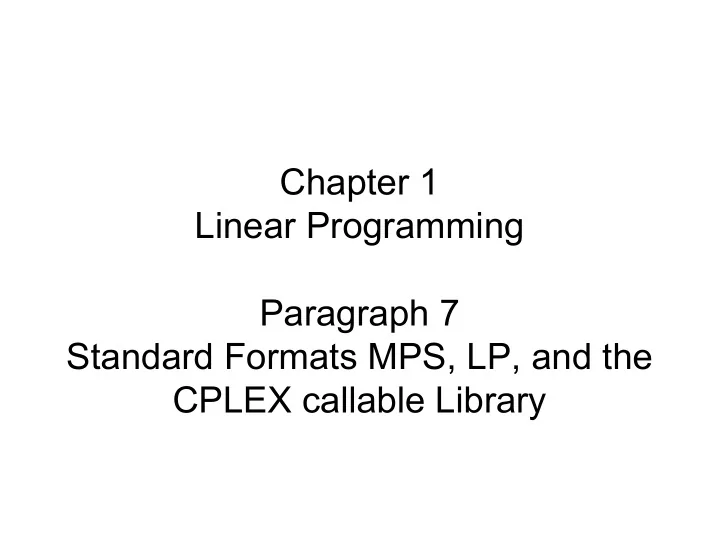
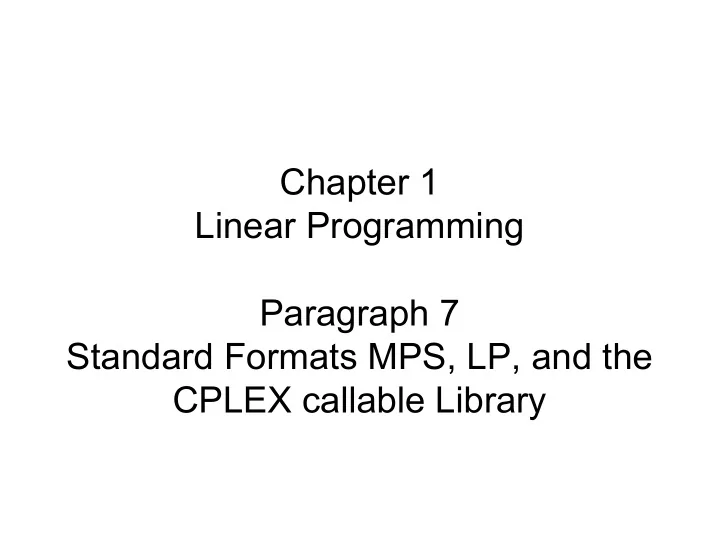
Chapter 1 Linear Programming Paragraph 7 Standard Formats MPS, LP, and the CPLEX callable Library
What we did so far • We studied algorithms for solving linear programs – Simplex (primal, dual, and primal-dual) – Ellipsoid Method – Interior Point Algorithms • Why is it called: linear programming? – You do not need to implement these algorithms anymore, there exists standard solvers! – Therefore, to “solve” a linear programming problem, all you need is to formulate the LP and hand it over to a solver. CS 195 - Intro to CO 2
“Languages for Linear Programming” • Keeping the general terminology, the “languages” of linear programming are modeling languages in which we can express linear programs. • Probably one of the oldest formats in which LPs can be stated is the MPS format from IBM. • A more intuitive and also widely used format is the LP-Format. • In order to reduce the overhead, solvers like CPLEX specify their own callable library interface. CS 195 - Intro to CO 3
The MPS Format • Developed during the punch card era, MPS is column oriented: Field 1 Field 2 Field 3 Field 4 Field 5 Field 6 Columns 2-3 5-12 15-22 25-36 40-47 50-61 Contents Indicator Name Name Value Name Value CS 195 - Intro to CO 4
The MPS Format • The input is further segmented horizontally by – a ROWS section and a COLUMNS section. – It may also contain optional NAME, RHS, RANGES, and BOUNDS sections. – These keywords are the only parts of the MPS-file that start in column 1. – Each section in an MPS format input must contain at least one data line, with the exception of the NAME section. • All MPS files must terminate with an ENDATA line. CS 195 - Intro to CO 5
The MPS Format 1 2-3 4 5-12 15-22 25-36 40-47 50-61 N AM E R OW S C OL U MNS R HS E ND D ATA CS 195 - Intro to CO 6
The MPS Format • The NAME section – Keyword NAME in columns 1-4 – Title of the LP is columns 15-22 • The ROWS section – Purpose: label each row and assign a type – Row-type in columns 2-3: • E - = • L - <= • G - >= • N - first such row: objective, otherwise no restriction – Assign a name in columns 5-12 CS 195 - Intro to CO 7
The MPS Format 1 2-3 4 5-12 15-22 25-36 40-47 50-61 N AM E example R OW S N obj L r1 G r2 C OL U MNS R HS E ND D ATA CS 195 - Intro to CO 8
The MPS Format • The COLUMNS section – Purpose: Specify the tableau column by column – Label each column (for example with the name of the corresponding variable) in columns 5-12 – For each non-zero entry of the current tableau- column, give the entry by first giving the row label and then the numerical value. – At most two entries can be made per row in the MPS-file. For more entries, continue the specification of the current column in the next rows. CS 195 - Intro to CO 9
The MPS Format 1 2-3 4 5-12 15-22 25-36 40-47 50-61 N AM E example R OW S N obj L r1 G r2 C OL U MNS x obj 1 r1 1 x r2 2 y obj -2.3 r1 -1 z obj 0.5 r2 -1 s r2 -1 r1 1 R HS E ND D ATA CS 195 - Intro to CO 10
The MPS Format • The RHS section – Purpose: Specify the ride hand side of the tableau – Like every other column and row, also the ride hand side gets a label in columns 5-12 – For each non-zero entry of the right hand side, the entry is specified by first giving the row label and then the numerical value. – At most two entries can be made per row in the MPS-file. For more entries, continue the specification of the right hand side in the next rows. CS 195 - Intro to CO 11
The MPS Format 1 2-3 4 5-12 15-22 25-36 40-47 50-61 N AM E example R OW S N obj L r1 G r2 C OL U MNS x obj 1 r1 1 x r2 2 y obj -2.3 r1 -1 z obj 0.5 r2 -1 s r2 -1 r1 1 R HS rhs r1 10.75 r2 -100 E ND D ATA CS 195 - Intro to CO 12
The MPS Format • The format is old and strange. – The punch-card organization of the data is outdated and annoying. – All variables are implicitly assumed to be non- negative (this could be changed in the BOUNDS section, though). – The objective direction is not specified! • However, it is the industry standard, the standard benchmark MIPlib uses MPS, and most solvers accept input in this form. If a solver does not, there is a good chance that there exists a converter from MPS to the expected input format. CS 195 - Intro to CO 13
The LP Format • Like MPS, a linear program in LP format is also segmented in sections: – Problem – Objective – Constraints and – Bounds (optional) • The model starts with the keyword ‘Problem’ and is terminated with ‘End’ CS 195 - Intro to CO 14
The LP Format Problem End CS 195 - Intro to CO 15
The LP Format • The Problem section – Provide a name of the LP in the following line • The Objective section – Specify the objective direction (Maximize or Minimize) – In the next line, specify a label for the objective followed by a colon. – Then give the objective. CS 195 - Intro to CO 16
The LP Format Problem example Maximize obj: x – 2.3y + 0.5z End CS 195 - Intro to CO 17
The LP Format • The Constraint section – Start with the keywords Subject To (or ST). – In the following lines, start adding constraints by labeling them (name plus colon) and then giving the equation or inequality. • The Bounds section – Start with the keyword Bounds. – State the bounds of variables • inf, -inf, and free are keywords • Default is x ≥ 0. CS 195 - Intro to CO 18
The LP Format Problem example Maximize obj: x – 2.3y + 0.5z Subject To r1: x – y + s <= 10.75 r2: -z + 2x – s >= -100 End CS 195 - Intro to CO 19
The CPLEX Callable Library • The library was written in C. • Instead of writing out an MPS or LP file from an application and having the solver read it back in, the data is better passed over within the RAM. • Instead of passing over the entire mxn-matrix, CPLEX expects a sparse representation where only the non-zero entries are handed over. • We only discuss the sparse vector data structure here. For more details check /com/cplex/doc/pdf/refcallablelibrary.pdf. CS 195 - Intro to CO 20
The CPLEX Callable Library 0 1 2 3 3 0 5 9 0 6 2 0 1 1 0 0 1 3 2 • We would like to compress this matrix to: #nz 0 1 2 3 4 5 6 7 rmatval 3 5 9 6 2 1 1 3 CS 195 - Intro to CO 21
The CPLEX Callable Library 0 1 2 3 3 0 5 9 0 6 2 0 1 1 0 0 1 3 2 • Since we lost this info, we need to add the column indices: #nz 0 1 2 3 4 5 6 7 rmatval 3 5 9 6 2 1 1 3 rmatind 0 2 3 0 1 3 2 3 CS 195 - Intro to CO 22
The CPLEX Callable Library 0 1 2 3 3 0 5 9 0 rmatcnt 3 3 2 6 2 0 1 1 rmatbeg 0 3 6 0 0 1 3 2 • Finally, we need to add information where new rows start: #nz 0 1 2 3 4 5 6 7 rmatval 3 5 9 6 2 1 1 3 rmatind 0 2 3 0 1 3 2 3 CS 195 - Intro to CO 23
Thank you! Thank you!
Recommend
More recommend