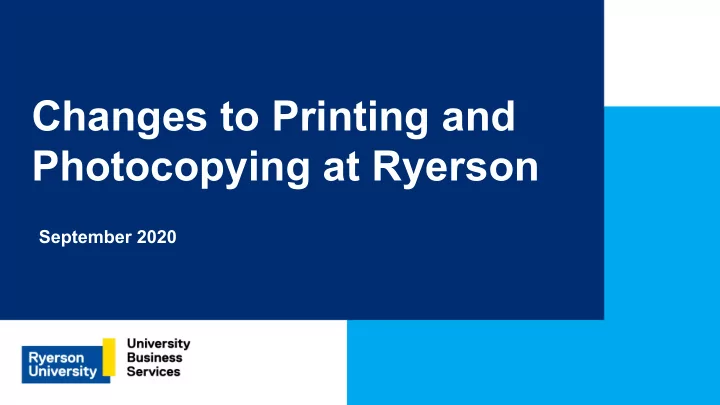
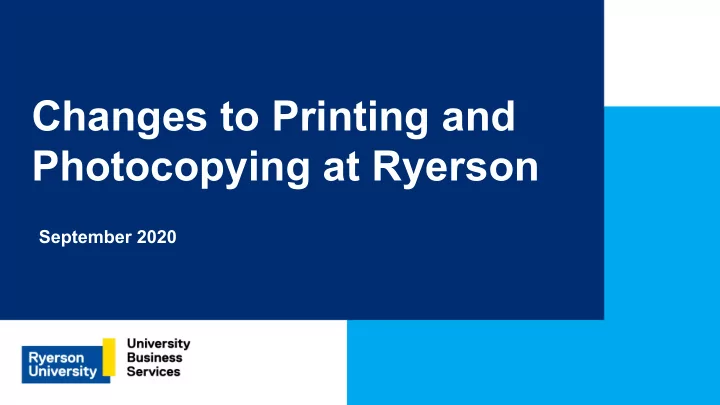
Changes to Printing and Photocopying at Ryerson September 2020
Agenda ● Snapshot of printing/photocopying on campus ● Why is Ryerson changing its printing and photocopying model? ● What is changing? ● Multi-function printer (MFP) and printer options ● Financial considerations ● Administrative and operational considerations ● Project timelines and next steps ● Questions
Current snapshot of printing and photocopying on campus Lexmark machines 4 Office Multi-Function Printers (MFPs) ● 300 machines on campus today ● 120 machines on campus today ● Desktop units for photocopying, ● Large machine commonly located in printing and scanning photocopying room, shared within ● Departments pay for their machine(s) department ● Departments pay for their toner ● Department pays $0.10/copy for ● Service contract with CCS photocopying only ● Paper is paid by University Business ● Departments are not charged for scans, Services (UBS) print from computers ● UBS pays for the monthly rental, meter counts, service contract ● Printer paper is paid for by UBS
Why is Ryerson changing its printing and photocopying model? Since 2014, Ryerson has experienced a 36% decrease in printing and photocopying volume across campus. This downward trend has resulted in a need to reevaluate how printing and photocopying is managed at Ryerson, as well as how the current process aligns with the values outlined in Ryerson’s 2020-2025 Academic Plan. ● Commitment to sustainability ● Fiscal responsibility ● Reduced reliance on printing and photocopying ● Request from Ryerson’s Academic Planning Group
What is changing? University Business Services holds a contract with 4 Office. University Business Services administers, manages and pays for this rental agreement and your department or office’s paper consumption. The new model will remove University Business Services from this process and will allow you to work directly with our new MFP vendor, Ricoh, to do the following: ● select the most appropriate MFP for your individual department or office’s needs; ● enroll in an MFP agreement between your department and Ricoh; ● manage MFP service and maintenance requirements; ● order toner and other MFP-related products; ● pay for your MFP rental With this change, individual departments and offices will become responsible for covering the cost of purchasing their own printer paper. This change will not impact current Lexmark device owners.
Advantages of this new model ● Access to enhanced printing and photocopying technology ● Equipment flexibility to meet your department or office’s unique printing and photocopying needs ○ The ability to track departmental printing and photocopying usage ● Additional accessories ● Automated solutions for meter reads & toner refills ● Training and support on how to use your new MFP ● Access to Ricoh’s Ontario VoR suite of complementary digitization services
Option 1 Lease or purchase an MFP from Ricoh
Step 1 to lease or purchase from Ricoh September 7-14 We strongly encouraged you to arrange a virtual consultation with Ricoh to determine which of six MFP models is most appropriate for your department or office’s printing and photocopying requirements ● Prior to your virtual consultation, please complete the Ricoh MFP Model Selector Tool for Ryerson University & review the Ricoh VoR MFP Models for Ryerson University Standard features Optional accessories ● Your Ricoh MFP comes automatically programmed ● You may choose accessories to your Ricoh with the following features: MFP for a fee, including: ○ Scan and print functionality ○ Staple and hole punch finishing ○ Secure printing capabilities ○ Large capacity paper trays ○ PIN tracking ○ Floor standing or desktop options ○ Access to the MyRicoh portal, allowing ○ PostScript3 for enhanced printing administrators to interact directly with Ricoh ○ OCR unit for searchable PDF for service requests and order tracking creation ○ Automatic meter and toner refill triggering ○ Maintenance and service repairs
Step 2 to lease or purchase from Ricoh September 16 Once you have determined which MFP is most appropriate for your needs, you will work with Ricoh to submit an order form, which will act as the contract between you and Ricoh ● Your can pay your monthly leasing contract using your Ryerson P-Card. If multiple departments or offices are using the same MFP, you will be responsible for determining cost sharing ● Your monthly leasing contract consists of a monthly rental fee and variable cost per page printed, which includes: ○ Toner ○ Onsite service and support ○ Preventative maintenance and parts ○ Decommissioning service ● Your department or office will be responsible for the cost of printer paper ● All order forms must be submitted to Andreas Chrisostomou, purchasing officer for Financial Services, at achrisos@ryerson.ca no later than end-of-day September 16
Financial considerations for option 1 Ryerson recommends you lease an MFP from Ricoh rather than purchase it outright ● Lease agreements with Ricoh are for a term of five years ○ Lease agreement contracts begin the date your MFP is installed ○ If you choose to terminate your lease before the five year period, variable cancellation fees will apply ● Purchase agreements also include a five year service and support agreement ● The one-time purchase price for an MFP is the same as the cumulative amount you’d pay over a five year lease ● The cost of toner and service is included in the variable cost per page fee ● Departments and offices are responsible for purchasing printer paper ○ Printer paper may be purchased from the Campus Store or through E-Way
Option 2 Purchase a desktop Lexmark printer
Step 1 to purchase a desktop Lexmark printer September 14-21 You will have a virtual consultation with CCS to determine which Lexmark model is most appropriate for your department or office’s printing and photocopying volume ● This consultation is important because not all Lexmark printers are supported by CCS’ systems ● CCS has a good understanding of network cabling and ports and can advise on the best location to place your Lexmark so that there are no additional networking costs This option is most appropriate for departments or offices that are not interested in entering into a lease agreement ● This is also the best option for departments that feel most comfortable getting service in-house, by CCS. ● Units that choose to purchase a desktop Lexmark can arrange for high-volume printing through Ryerson’s Duplication & Printing Services.
Step 2 to purchase a desktop Lexmark printer Step 2: September 22 Once you have determined which Lexmark device you will be purchasing, you may purchase your Lexmark device from the Campus Store website by visiting the Home Office and Accessories page ● By purchasing a Lexmark printer, your department or office will be unable to take advantage of services provided by Ricoh ● Your department or office will be responsible for the cost of purchasing your Lexmark printer and toner ● Your department or office will be responsible for the cost of printer paper ● CCS will be responsible for maintenance according to the warranty of your Lexmark printer
Project timelines ● September 4: Follow-up email with instructions for connecting with Ricoh ● September 7 - 14: Period for departments and offices to meet with Ricoh to discuss MFP options ● September 14 - 24: Period for departments and offices to meet with CCS to discuss Lexmark options ● September 16: Deadline for departments and offices to submit device selection form to Financial Services ● September 22: Date in which departments and offices can begin to order Lexmark devices from Campus Store. ● October 12 - 16: Decommissioning of current 4 Office machines ● October 19 - 23: Installation of Ricoh MFPs for interested departments/offices ○ You may choose to delay the installation of your MFP if staff in your department or office are primarily working from home
Questions? Email Adam Anthony, special project coordinator for the Office of the Vice President, Administration & Operations, at adam.anthony@ryerson.ca
Recommend
More recommend