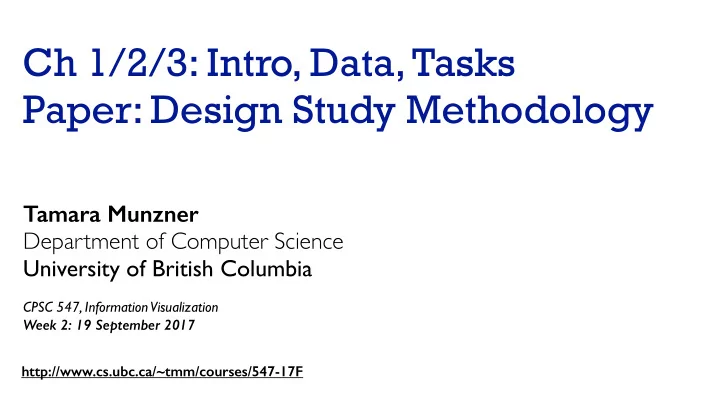
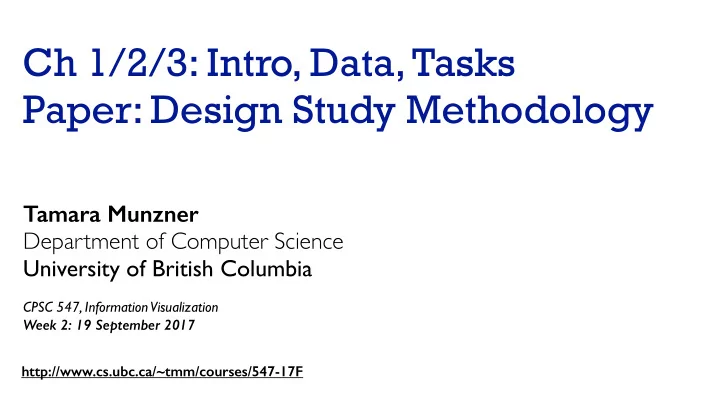
Ch 1/2/3: Intro, Data, Tasks Paper: Design Study Methodology Tamara Munzner Department of Computer Science University of British Columbia CPSC 547, Information Visualization Week 2: 19 September 2017 http://www.cs.ubc.ca/~tmm/courses/547-17F
News • Canvas comments/question discussion –one question/comment per reading required • some did this, others did not • do clearly indicate what’s what –many of you could be more concise/compact –few responses to others • original requirement of 2, considering cutback to just 1 • decision: only 1 response is required –if you spot typo in book, let me know if it’s not already in errata list • http://www.cs.ubc.ca/~tmm/vadbook/errata.html • (but don’t count it as a question) • not useful to tell me about typos in published papers 2
Ch 1. What’s Vis, and Why Do It? 3
Why have a human in the loop? Computer-based visualization systems provide visual representations of datasets designed to help people carry out tasks more effectively. Visualization is suitable when there is a need to augment human capabilities rather than replace people with computational decision-making methods. • don’t need vis when fully automatic solution exists and is trusted • many analysis problems ill-specified – don’t know exactly what questions to ask in advance • possibilities – long-term use for end users (e.g. exploratory analysis of scientific data) – presentation of known results – stepping stone to better understanding of requirements before developing models – help developers of automatic solution refine/debug, determine parameters – help end users of automatic solutions verify, build trust 4
Why use an external representation? Computer-based visualization systems provide visual representations of datasets designed to help people carry out tasks more effectively. • external representation: replace cognition with perception [Cerebral: Visualizing Multiple Experimental Conditions on a Graph with Biological Context. Barsky, Munzner, Gardy, and Kincaid. IEEE TVCG (Proc. InfoVis) 14(6):1253-1260, 2008.] 5
Why represent all the data? Computer-based visualization systems provide visual representations of datasets designed to help people carry out tasks more effectively. • summaries lose information, details matter –confirm expected and find unexpected patterns –assess validity of statistical model Anscombe’s Quartet Identical statistics x mean 9 x variance 10 y mean 7.5 y variance 3.75 x/y correlation 0.816 https://www.youtube.com/watch?v=DbJyPELmhJc Same Stats, Different Graphs 6
Why focus on tasks and effectiveness? Computer-based visualization systems provide visual representations of datasets designed to help people carry out tasks more effectively. • tasks serve as constraint on design (as does data) –idioms do not serve all tasks equally! –challenge: recast tasks from domain-specific vocabulary to abstract forms • most possibilities ineffective –validation is necessary, but tricky –increases chance of finding good solutions if you understand full space of possibilities • what counts as effective? –novel: enable entirely new kinds of analysis –faster: speed up existing workflows 7
Why are there resource limitations? Vis designers must take into account three very different kinds of resource limitations: those of computers, of humans, and of displays. • computational limits –processing time –system memory • human limits –human attention and memory • display limits –pixels are precious resource, the most constrained resource – information density : ratio of space used to encode info vs unused whitespace • tradeoff between clutter and wasting space, find sweet spot between dense and sparse 8
Analysis: What, why, and how • what is shown? –data abstraction • why is the user looking at it? –task abstraction • how is it shown? –idiom : visual encoding and interaction • abstract vocabulary avoids domain-specific terms –translation process iterative, tricky • what-why-how analysis framework as scaffold to think systematically about design space 9
Why analyze? TreeJuxtaposer SpaceTree • imposes structure on huge design space –scaffold to help you think systematically about choices –analyzing existing as stepping stone to designing new –most possibilities ineffective for [SpaceTree: Supporting Exploration in Large particular task/data combination [TreeJuxtaposer: Scalable Tree Comparison Using Focus Node Link Tree, Design Evolution and Empirical +Context With Guaranteed Visibility. ACM Trans. on Evaluation. Grosjean, Plaisant, and Bederson. Graphics (Proc. SIGGRAPH) 22:453– 462, 2003.] What? Why? Proc. InfoVis 2002, p 57–64.] How? Tree SpaceTree Actions Present Locate Identify Encode Navigate Select Filter Aggregate Targets TreeJuxtaposer Path between two nodes Encode Navigate Select Arrange 10
How? Encode Manipulate Facet Encode Manipulate Facet Reduce Map Arrange Change Juxtapose Filter from categorical and ordered Express Separate attributes Color Hue Saturation Luminance Select Partition Aggregate Order Align Size, Angle, Curvature, ... Use Navigate Superimpose Embed Shape Motion Direction, Rate, Frequency, ... 11
VAD Ch 2: Data Abstraction What? Datasets Attributes Data Types Attribute Types Categorical Items Attributes Links Positions Grids Data and Dataset Types Ordered Tables Networks & Fields Geometry Clusters, Trees Sets, Lists Ordinal Items Items (nodes) Grids Items Items Positions Attributes Links Positions Quantitative Attributes Attributes Dataset Types Ordering Direction Tables Networks Fields (Continuous) Sequential Grid of positions Attributes (columns) Link Items Cell (rows) Diverging Node (item) Cell containing value Attributes (columns) Value in cell Cyclic Multidimensional Table Trees Value in cell What? Geometry (Spatial) Why? Position How? [VAD Fig 2.1] 12
Ch 2. What: Data Abstraction 13
Three major datatypes Dataset Types Spatial Net Tables Networks Fields (Continuous) Geometry (Spatial) Attributes (columns) Link Items Grid of positions (rows) Node (item) Cell Position Cell containing value Node em) Attributes (columns) Multidimensional Table Trees Value in cell • visualization vs computer graphics Value in cell –geometry is design decision 14
Attribute types Attribute Types Categorical Ordered Ordinal Quantitative Ordering Direction Sequential Diverging Cyclic 15
Dataset and data types Data and Dataset Types Tables Networks & Fields Geometry Clusters, Trees Sets, Lists Items Items (nodes) Grids Items Items Positions Attributes Links Positions Attributes Attributes Data Types Items Attributes Links Positions Grids Dataset Availability Static Dynamic 16
Further reading: Articles • Mathematics and the Internet: A Source of Enormous Confusion and Great Potential. Walter Willinger, David Alderson, and John C. Doyle. Notices of the AMS 56(5):586-599, 2009. • Rethinking Visualization: A High-Level Taxonomy. InfoVis 2004, p 151-158, 2004. • The Eyes Have It: A Task by Data Type Taxonomy for Information Visualizations Ben Shneiderman, Proc. 1996 IEEE Visual Languages • The Structure of the Information Visualization Design Space. Stuart Card and Jock Mackinlay, Proc. InfoVis 97. • Polaris: A System for Query, Analysis and Visualization of Multi-dimensional Relational Databases. Chris Stolte, Diane Tang and Pat Hanrahan, IEEE TVCG 8(1): 52-65 2002. 17
Further reading: Books • Visualization Analysis and Design. Munzner. CRC Press, 2014. –Chap 2: Data Abstraction • Information Visualization: Using Vision to Think. Stuart Card, Jock Mackinlay, and Ben Shneiderman. –Chap 1 • Data Visualization: Principles and Practice, 2nd ed. Alexandru Telea, CRC Press, 2014. • Interactive Data Visualization: Foundations, Techniques, and Applications, 2nd ed. Matthew O. Ward, Georges Grinstein, Daniel Keim. CRC Press, 2015. • The Visualization Handbook. Charles Hansen and Chris Johnson, eds. Academic Press, 2004. • Visualization Toolkit: An Object-Oriented Approach to 3D Graphics, 4th ed. Will Schroeder, Ken Martin, and Bill Lorensen. Kitware 2006. • Visualization of Time-Oriented Data. Wolfgang Aigner, Silvia Miksch, Heidrun Schumann, Chris Tominski. Springer 2011. 18
VAD Ch 3: Task Abstraction Why? Actions Targets All Data Analyze Consume Trends Outliers Features Discover Present Enjoy Attributes Produce One Many Annotate Record Derive Distribution Dependency Correlation Similarity tag Extremes Search Target known Target unknown • {action, target} pairs Location Network Data Lookup Browse known – discover distribution Topology Location Locate Explore unknown – compare trends Query Paths –l ocate outliers Identify Compare Summarize What? – browse topology Spatial Data Why? Shape How? [VAD Fig 3.1] 19
High-level actions: Analyze Analyze • consume Consume –discover vs present Discover Present Enjoy • classic split • aka explore vs explain –enjoy • newcomer Produce • aka casual, social Annotate Record Derive tag • produce –annotate, record –derive • crucial design choice 20
Recommend
More recommend