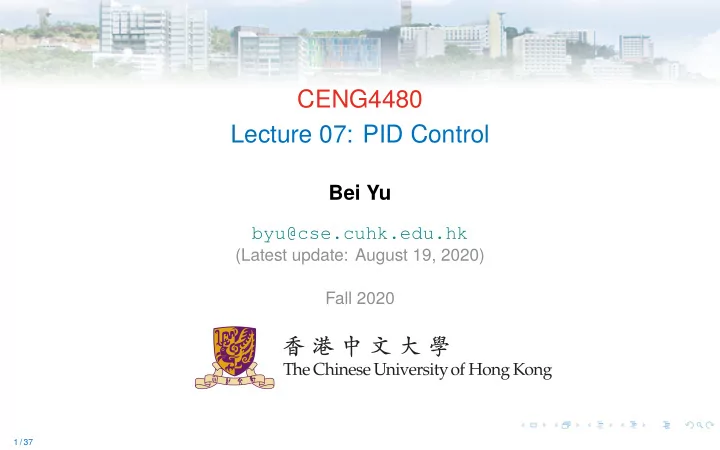
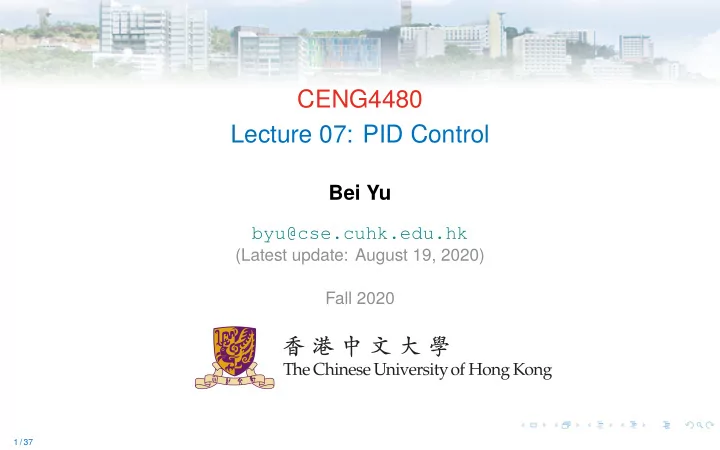
CENG4480 Lecture 07: PID Control Bei Yu byu@cse.cuhk.edu.hk (Latest update: August 19, 2020) Fall 2020 1 / 37
Overview Motors Open-loop and Closed-loop Control Control Methods Software 2 / 37
Overview Motors Open-loop and Closed-loop Control Control Methods Software 3 / 37
DC Motor and Servo Motor DC Motors: Direct current motor, easy to control and use. For making wheeled robots Servo motors for making robot legs http://www.lynxmotion.com/ 3 / 37
Small Direct Current D.C. Motors ◮ Speed ( ≈ 1200–2000 rpm). ◮ Operates on a 3 ∼ 5Volt, Can use gear box (e.g. ratio 58:1) to increase torque ◮ Use H-bridge circuit to boost up current from the TLL level to motor driving level. Taobao link 4 / 37
Motor Control Chip 2 (1A) 1Y(3) LEN 1(EN1/2) Left-motor LDIR ◮ L293D: H-bridge circuit, up 2A 7(2A) (2Y)6 ◮ LDIR: left motor direction 10(3A) REN (3Y)11 Right-motor ◮ RDIR: right motor direction RDIR 9(EN3/4) ◮ LEN: left motor enable 15(4A) (4Y)14 ◮ REN: right motor enable H-bridge Chips 5 / 37
Overview Motors Open-loop and Closed-loop Control Control Methods Software 6 / 37
Open-loop Motor Control and its Problems Change motor supply power change speed Problem: How much power is right? Ans: don’t know , depends on internal/external frictions of individual motors. Problem: How to control power (Ton) by MCU? ◮ Solution: Use feedback control to read actual wheel: ◮ Slower, increase power (+ Ton) ◮ Faster, reduce power (- Ton) 6 / 37
PWM Signal ◮ Pulse Width Modulation ◮ Analog results with digital means ◮ a square signal switched between on and off ◮ changing the portion the signal on 7 / 37
Exercise When using the open-loop control method with a constant PWM signal for both wheels, explain why the robot would slow down when climbing up hill. 8 / 37
LPC2138 PWM Configuration (Optional) ◮ Supports single edge controlled and/or double edge controlled PWM outputs. ◮ Seven match registers allow up to 6 single edge controlled or 3 double edge controlled PWM outputs, or a mix of both types. 9 / 37
PWM in Arduino ◮ Call analogWrite() ◮ On a scale of 0 – 255 ◮ analogWrite(255) requests a 100% duty cycle (always on) ◮ analogWrite(127) is a 50% duty cycle (on half the time) 10 / 37
Feedback Control ◮ The real solution to real speed control is feedback control ◮ Require speed encoder to read back the real speed of the wheel at real time. 11 / 37
First you need to have speed encoders ◮ Read wheel speed. ◮ Use photo interrupter ◮ Use reflective disk to save space ◮ Based on interrupts 12 / 37
Wheel Encoder ◮ Our motor and speed encoder ◮ Each wheel rotation = 88 on/off changes IR receiver Darkened part blocks light IR light source 13 / 37
14 / 37
New Speed https://youtu.be/7qf_ypIGn_0 15 / 37
Servo library in Arduino https://youtu.be/VvHg6_ql3Fg 16 / 37
Overview Motors Open-loop and Closed-loop Control Control Methods Software 17 / 37
Proportional Feedback Control Closed-loop feed back control if (leftErr >deadband) leftPWM increase by (Pgain * leftErr) Required speed leftErr Motor =leftRPMset Alter PWM + for driver L293 - leftRPM Note: Show the left motor control only 17 / 37
PID Control ◮ PID: Proportional-Integral-Derivative ◮ A more formal and precise method used in most modern machines History of PID ◮ By Nicolas Minorsky in 1922 ◮ Observations of a helmsman ◮ Steered the ship based on ◮ the current course error ◮ past error ◮ the current rate of change 18 / 37
Introduction of PID ◮ Control for better performance ◮ Use PID, choose whatever response you want Too much overshoot/undershoot, not stable Motor speed (w) Good performance required Criteria depends on users and applications Response too slow time 19 / 37
Values to evaluate a control system Describe the terms n the following diagrams: Steady state overshoot error Target value Typically value=10% undershoot Depends on application time 0 Settling time Rise time 20 / 37
PID Control � t de ( t ) u ( t ) = K p e ( t ) + K i e ( t ) dt + K d dt , 0 where ◮ e ( t ) : error value ◮ u ( t ) : control variable ◮ K p : coefficient for the proportional (P) ◮ K i : coefficient for the integral (I) ◮ K d : coefficient for the derivative (D) 21 / 37
PID Control (cont.) 22 / 37
PID – Control Terms Are Intertwined Proportional Gain K p Larger K p typically means faster response since the larger the error, the larger the Proportional term compensation. An excessively large proportional gain will lead to process instability and oscillation. Integral Gain K i Larger K i implies steady state errors are eliminated quicker. The trade-off is larger overshoot: any negative error integrated during transient response must be integrated away by positive error before we reach steady state. Derivative Gain K d Larger K d decreases overshoot, but slows down transient response and may lead to instability due to signal noise amplification in the differentiation of the error. 23 / 37
Parameters for Evaluating a Control System near steady state Steady See next slide state overshoot error Target value Typically value=10% undershoot Depends on application time 0 Settling time Rise time 24 / 37
Effects of Increasing Parameters Parameter Rise Time Overshoot Settling Steady Time state error Kp (Pgain) Decrease Increase Small Decrease Change step1 Ki (Igain) Decrease Increase Increase Eliminate step3 Kd (Dgain) Small Decrease Decrease Small Change Change step2 25 / 37
Exercise Please try to give the discrete incremental PID formulations. Some notations are given: - u ( t ) is the output of a controller in the t th measurement interval. - e ( t ) is the error between the target value and measurement value in the t th measurement interval. And the error is measured every T time interval (T is small enough). - The PID parameters, K p , K i and K d , are all set. (Hint: incremental means ∆ u ( t ) = u ( t ) − u ( t − 1 ) .) 26 / 37
Easter egg �� 27 / 37
Source: http://survivingtheworld.net/ScienceComic3.html 28 / 37
Source: http://survivingtheworld.net/ScienceComic3.html 29 / 37
Source: http://survivingtheworld.net/ScienceComic3.html 30 / 37
Source: http://survivingtheworld.net/ScienceComic3.html 31 / 37
Overview Motors Open-loop and Closed-loop Control Control Methods Software 32 / 37
Overview https://youtu.be/Lym2UxUh81Q 32 / 37
Algorithm for PID Core Pay attention to the following variables: ◮ P, I, D: to tuned ◮ PWMMR2, PWMLER 33 / 37
Dead Band if (tmpl>=(MIDL+50)) { deltal = (tmpl - (MIDL+50))/200; ...... } Dead-band A Dead-band (sometimes called a neutral zone) is an area of a signal range or band where no action occurs. Dead-band ◮ Only enable motor when tmpl > a small value (deadband, ie = 50) ◮ Otherwise may oscillate when tmpl is small 34 / 37
PID Tuning Usually done by trail and error 1. Tune (adjust manually) ◮ step1: K p ◮ step2: K d ◮ mstep3: K i 2. Record the angle by the computer to see if the performance is ok or not ◮ Yes, then done. ◮ If no, go to first step again Accepted performance time T1 unstable 35 / 37
Arduino PID Library #include <PID_v1.h> double Setpoint, Input, Output; double aggKp=4, aggKi=0.2, aggKd=1; double consKp=1, consKi=0.05, consKd=0.25; PID myPID(&Input, &Output, &Setpoint, consKp, consKi, consKd, DIRECT); void setup() { Input = analogRead(0); Setpoint = 100; myPID.SetMode(AUTOMATIC); //turn the PID on } void loop() { Input = analogRead(0); double gap = abs(Setpoint-Input); //distance away from setpoint if (gap<10) { //we’re close to setpoint, use conservative tuning parameters myPID.SetTunings(consKp, consKi, consKd); } else { //we’re far from setpoint, use aggressive tuning parameters myPID.SetTunings(aggKp, aggKi, aggKd); } myPID.Compute(); analogWrite(3,Output); } 36 / 37
Summary ◮ Studies PID control theory ◮ PID implementation 37 / 37
Recommend
More recommend