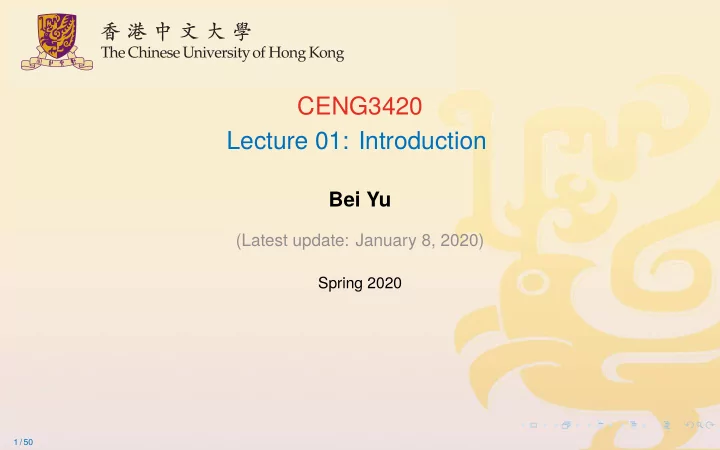
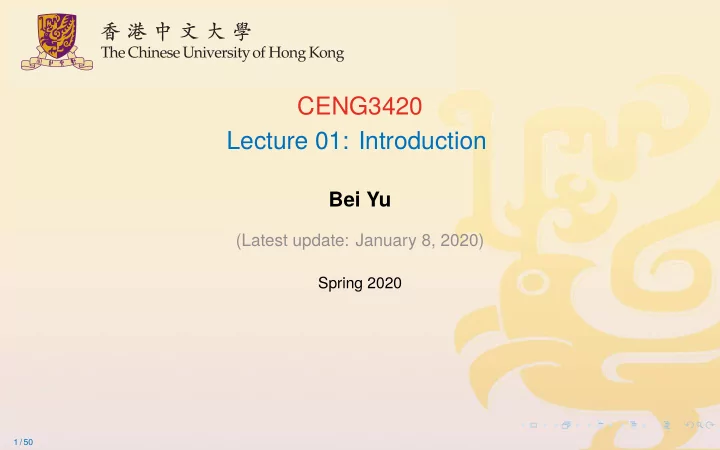
CENG3420 Lecture 01: Introduction Bei Yu (Latest update: January 8, 2020) Spring 2020 1 / 50
Overview Course Information Background Organization – First Glance Summary 2 / 50
Overview Course Information Background Organization – First Glance Summary 3 / 50
Course Administration Instructor: ◮ Bei Yu ( byu@cse.cuhk.edu.hk ) ◮ Office: SHB 907 ◮ Office Hrs: H13:30–15:30 Tutors: ◮ Lu Zhang ( lzhang@cse.cuhk.edu.hk ) ◮ Wei Li ( wli@cse.cuhk.edu.hk ) ◮ Office: SHB 905 3 / 50
Grading Information Grade Determinates 5% Attendance 15% Homework 15% Midterm (Feb. 28) 25% Three Labs (Individual project) 40% Final Exam ◮ Late submission per day is subject to 10% of penalty. ◮ A student must gain at least 50% of the full marks in order to pass the course. ◮ A student must attend at least 80% of lectures in order to gain all class attendance credits. 4 / 50
General References Textbook: ◮ Computer Organization and Design , 5th Edition ◮ Soft copy, amazon.cn , or amazon.com Manuals: ◮ LC-3 Instruction Set Architecture (ISA) ◮ Lab tutorials (slides) Slides: ◮ On the course web page before lecture ◮ Summary may be uploaded afterwards 5 / 50
Course Content ◮ Introduction to the major components of a computer system, how they function together in executing a program. ◮ Introduction to CPU datapath and control unit design ◮ Introduction to techniques to improve performance and energy-efficiency of computer systems ◮ Introduction to multiprocessor architecture 6 / 50
Course Content ◮ Introduction to the major components of a computer system, how they function together in executing a program. ◮ Introduction to CPU datapath and control unit design ◮ Introduction to techniques to improve performance and energy-efficiency of computer systems ◮ Introduction to multiprocessor architecture Philosophy To learn what determines the capabilities and performance of computer systems and to understand the interactions between the computer’s architecture and its software so that future software designers (compiler writers, operating system designers, database programmers, application programmers, ...) can achieve the best cost-performance trade-offs and so that future architects understand the effects of their design choices on software. 6 / 50
Why Learn This Stuff? ◮ You want to call yourself a “computer scientist/engineer” ◮ You want to build HW/SW people use (so need performance/power) ◮ You need to make a purchasing decision or offer “expert” advice Both hardware and software affect performance/power ◮ Algorithm determines number of source-level statements ◮ Language/compiler/architecture determine the number of machine-level instructions ◮ Processor/memory determine how fast and how power-hungry machine-level instructions are executed 7 / 50
Kernel-memory-leaking Intel Processor Design Flaw http://www.theregister.co.uk/2018/01/02/intel_cpu_design_flaw/ 8 / 50
What You Should Already Know ◮ Basic logic design & machine organization ◮ logical minimization, FSMs, component design ◮ processor, memory, I/O ◮ Create, run, debug programs in an assembly language ◮ Will be introduced in tutorial ◮ Create, compile, and run C/C++ programs ◮ Create, organize, and edit files and run programs on Unix/Linux 9 / 50
Computer Organization and Design ◮ This course is all about how computers work ◮ But what do we mean by a computer? ◮ Different types: embedded, laptop, desktop, server ◮ Different uses: automobiles, graphics, finance, genomics ... ◮ Different manufacturers: Intel, Apple, IBM, Sony, Oracle ... ◮ Different underlying technologies and different costs ◮ Analogy: Consider a course on “automotive vehicles” ◮ Many similarities from vehicle to vehicle (e.g., wheels) ◮ Huge differences from vehicle to vehicle (e.g., gas vs. electric) ◮ Best way to learn : ◮ Focus on a specific instance and learn how it works ◮ While learning general principles and historical perspectives 10 / 50
Overview Course Information Background Organization – First Glance Summary 11 / 50
The Evolution of Computer Hardware When was the first transistor invented? (a) (b) (a) 1947, bi-polar transistor, by John Bardeen et al. at Bell Laboratories; (b) UNIVAC I (Universal Automatic Computer): the first commercial computer in USA. 11 / 50
The Evolution of Computer Hardware When was the first IC (integrated circuit) invented? (a) (b) (a) 1958, by Jack Kilby @ Texas Instruments, by hand. Several transistors, resistors and capacitors on a single substrate. (b) IBM System/360, 2MHz, 128KB – 256KB. 12 / 50
The Evolution of Computer Hardware When was the first Microprocessor? (a) (b) 1971, Intel 4004. 13 / 50
The IC Manufacturing Process Yield Proportion of working dies per wafer Check this: https://youtu.be/d9SWNLZvA8g?list=FLELqiXCJQW-jcijW8ZAbA8w 14 / 50
AMD Opteron X2 Wafer 300 mm wafer, 117 chips, 90 nm technology. 15 / 50
Integrated Circuit Cost Cost per wafer Cost per die = Dies per wafer · Yield Dies per wafer = Wafer area / Die area 1 Yield = [ 1 + ( Defects per area · Die area / 2 )] 2 Nonlinear relation to area and defect rate ◮ Wafer cost and area are fixed ◮ Defect rate determined by manufacturing process ◮ Die area determined by architecture and circuit design 16 / 50
Impacts of Advancing Technology Processor ◮ Logic capacity: increases about 30% per year ◮ Performance: 2 × every 1.5 years Memory ◮ DRAM capacity: 4 × every 3 years, about 60% per year ◮ Memory speed: 1.5 × every 10 years ◮ Cost per bit: decreases about 25% per year Disk ◮ Capacity: increases about 60% per year 17 / 50
Moore’s Law for CPUs and DRAMs From: “ Facing the Hot Chips Challenge Again ”, Bill Holt, Intel, presented at Hot Chips 17, 2005. 18 / 50
Main driver: device scaling ... From: “ Facing the Hot Chips Challenge Again ”, Bill Holt, Intel, presented at Hot Chips 17, 2005. 19 / 50
Technology Scaling Road Map (ITRS) Year 2004 2006 2008 2010 2012 Feature size (nm) 90 65 45 32 22 Intg. Capacity (BT) 2 4 6 16 32 Fun facts about 45nm transistors ◮ 30 million can fit on the head of a pin ◮ You could fit more than 2,000 across the width of a human hair ◮ If car prices had fallen at the same rate as the price of a single transistor since 1968, a new car today would cost about 1 cent 20 / 50
Highest Clock Rate of Intel Processors 21 / 50
Highest Clock Rate of Intel Processors What if the exponential increase had kept up? Why not? ◮ Due to process improvements ◮ Deeper pipeline ◮ Circuit design techniques 21 / 50
Power Issue Power = Capacitive load · Voltage 2 · Frequency ∗ Example For a simple processor, if capacitive load is reduced by 15%, voltage is reduced by 15%, maintain the same frequency, how much power consumption can be reduced? ∗ here we only consider dynamic power, but not static power 22 / 50
A Sea Change Is at Hand ◮ The power challenge has forced a change in the design of microprocessors ◮ Since 2002 the rate of improvement in the response time of programs on desktop computers has slowed from a factor of 1.5 per year to less than a factor of 1.2 per year ◮ As of 2006 all desktop and server companies are shipping microprocessors with multiple processors – cores – per chip ◮ Plan of record is to add two cores per chip per generation (about every two years) Product AMD Intel IBM Power 6 Sun Niagara Barcelona Nehalem 2 Cores per chip 4 4 2 8 Clock rate ~2.5 GHz ~2.5 GHz 4.7 GHz 1.4 GHz Power 120 W ~100 W ~100 W 94 W 23 / 50
Intel Core i7 Processor 45nm technology, 18.9mm x 13.6mm, 0.73billion transistors, 2008 24 / 50
A Computer Desktop computers Designed to deliver good performance to a single user at low cost usually executing 3rd party software, usually incorporating a graphics display, a keyboard, and a mouse 25 / 50
Other Classes of Computers Servers Used to run larger programs for multiple, simultaneous users typically accessed only via a network and that places a greater emphasis on dependability and (often) security Supercomputers A high performance, high cost class of servers with hundreds to thousands of processors, terabytes of memory and petabytes of storage that are used for high-end scientific and engineering applications. Embedded computers (processors) A computer inside another device used for running one predetermined application 26 / 50
Supercomputers Tianhe-2 (MilkyWay-2) ◮ Over 3 million cores ◮ Power: 17.6 MW (24 MW with cooling) ◮ Speed: 33.86 PFLOPS (peta = 10 15 ) 27 / 50
Embedded Computers in You Car 28 / 50
PostPC Era Personal Mobile Device (PMD) Battery-operated device with wireless connectivity Warehouse Scale Computer (WSC) Datacenter containing hundreds of thousands of servers providing software as a service ( SaaS ) 29 / 50
Growth in Cell Phone Sales (Embedded) ◮ embedded growth >> desktop growth ◮ Where else are embedded processors found? 30 / 50
When Machine Learning Meets Hardware Convolution layer is one of the most expensive layers ◮ Computation pattern ◮ Emerging challenges More and more end-point devices with limited memory ◮ Cameras ◮ Smartphone ◮ Autonomous driving 31 / 50
Convolutional Neural Network (CNN) 32 / 50
Bottleneck of CNN 33 / 50
Recommend
More recommend