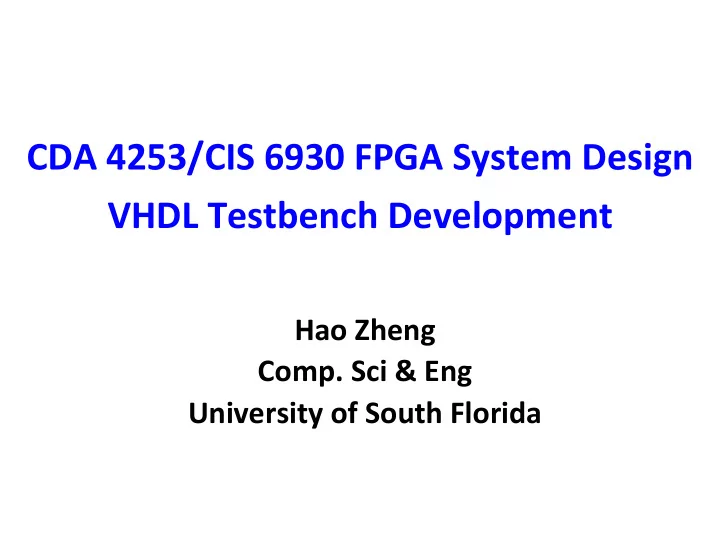
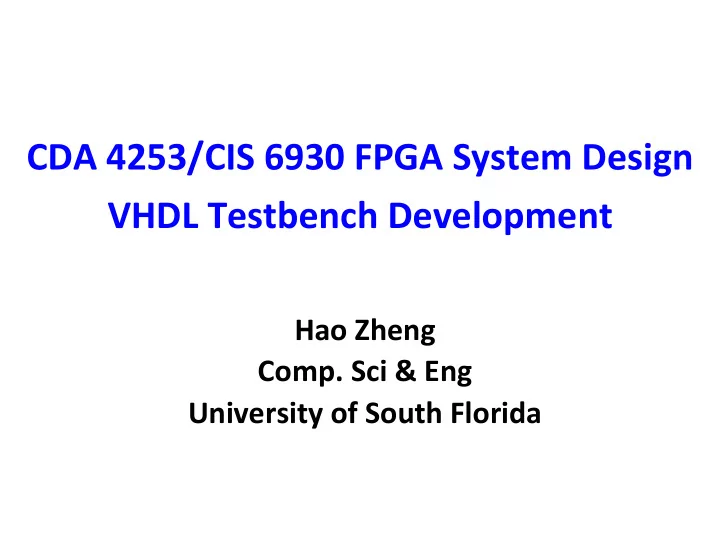
CDA 4253/CIS 6930 FPGA System Design VHDL Testbench Development Hao Zheng Comp. Sci & Eng University of South Florida
• ult – That’s … – , • • he – /03/part-4- > 70% projects spent > 40% time in verification 2
Validation, Verification, and Testing ➺ Validation: Does the product meet customers’ wishes? ➺ Am I building the right product? ➺ Verification: Does the product meet the specification? ➺ Am I building the product right? ➺ Debugging begins when error is detected ➺ Testing: Is chip fabricated as meant to? ➺ No short-circuits, open connects, slow transistors etc. ➺ Post-manufacturing tests at the silicon fab ➺ Accept/Reject ➺ Often these are used interchangeably ➺ E.g., both terms are used: DUT (design under test) and DUV (design under verification) 3
Basic Testbench Architecture TESTBENCH Design Supply Check Under inputs outputs Test (DUT) 4
Testbench Defined ➺ Testbench = VHDL entity that applies stimuli (drives the inputs) to the Design Under Test (DUT) and (optionally) verifies expected outputs. ➺ The results can be viewed in a waveform window or written to a file. ➺ Since Testbench is written in VHDL, it is not restricted to a single simulation tool (portability). ➺ The same Testbench can be easily adapted to test different implementations (i.e. different architectures ) of the same design. 5
The same testbench can be used to test multiple implementations of the same circuit (multiple architectures) Testbench design entity DUT . . . . Architecture N Architecture 2 Architecture 1 6
Possible sources of expected results used for comparison Testbench actual results DUT = ? Test Generator Reference Model expected results 7
Testbench Anatomy ENTITY my_entity_tb IS --TB entity has no ports END my_entity_tb; ARCHITECTURE behavioral OF tb IS --Local signals and constants BEGIN DUT:entity work.TestComp PORT MAP ( -- Instantiations of DUTs ); test_vector: PROCESS -- Input stimuli END PROCESS ; monitor: process -- monitor and check the outputs from DUT end process ; END behavioral; 8
Process without Sensitivity List and its use in Testbenches 9
What is a PROCESS? ➺ A process is a sequence of instructions referred to as sequential statements. • A process can be given a unique name Testing: PROCESS using an optional LABEL BEGIN test_vector<= � 00 � ; • This is followed by the keyword WAIT FOR 10 ns; PROCESS test_vector<= � 01 � ; WAIT FOR 10 ns; • The keyword BEGIN is used to indicate test_vector<= � 10 � ; the start of the process WAIT FOR 10 ns; test_vector<= � 11 � ; • All statements within the process are WAIT FOR 10 ns; executed SEQUENTIALLY. Hence, END PROCESS; order of statements is important. A process cannot have a sensitivity list and use wait statements 10
Execution of statements in a PROCESS Testing: PROCESS BEGIN test_vector<= � 00 � ; • The execution of statements WAIT FOR 10 ns; continues sequentially till the test_vector<= � 01 � ; last statement in the process. Order of execution WAIT FOR 10 ns; • After execution of the last test_vector<= � 10 � ; statement, the control is again passed to the beginning of the WAIT FOR 10 ns; process. test_vector<= � 11 � ; WAIT FOR 10 ns; END PROCESS; Program control is passed to the first statement after BEGIN 11
PROCESS with a WAIT Statement Testing: PROCESS • The last statement in the PROCESS is a WAIT instead of BEGIN WAIT FOR 10 ns. test_vector<= � 00 � ; • This will cause the PROCESS WAIT FOR 10 ns; to suspend indefinitely when test_vector<= � 01 � ; the WAIT statement is Order of execution WAIT FOR 10 ns; executed. test_vector<= � 10 � ; • This form of WAIT can be used in a process included in a WAIT FOR 10 ns; testbench when all possible test_vector<= � 11 � ; combinations of inputs have WAIT; been tested or a non-periodical END PROCESS; signal has to be generated. Program execution stops here 12
WAIT FOR vs. WAIT WAIT FOR 10ns : waveform will keep repeating itself forever 3 … 0 0 1 2 1 2 3 WAIT : waveform will keep its state after the last wait instruction. … “WAIT;” executed here 13
Specifying time in VHDL 14
Time Values – Examples unit of time 7 ns most commonly 1 min used in simulation min 10.65 us 10.65 fs Numeric value Space (required) 15
Units of time Unit Definition Base Unit femtoseconds (10 -15 seconds) fs Derived Units picoseconds (10 -12 seconds) ps nanoseconds (10 -9 seconds) ns microseconds (10 -6 seconds) us miliseconds (10 -3 seconds) ms sec seconds min minutes (60 seconds) hr hours (3600 seconds) 16
Simple Testbenches 17
Generating Clock Signal CONSTANT clk1_period : TIME := 20 ns; CONSTANT clk2_period : TIME := 200 ns; SIGNAL clk1 : STD_LOGIC; SIGNAL clk2 : STD_LOGIC := ‘0’; begin clk1_generator: PROCESS begin clk1 <= ‘0’; WAIT FOR clk1_period/2; clk1 <= ‘1’; WAIT FOR clk1_period/2; END PROCESS; clk2 <= not clk2 after clk2_period/2; ....... END behavioral; 18
Generate One-Time Signals – Reset Architecture behavioral CONSTANT reset1_width : TIME := 100 ns; CONSTANT reset2_width : TIME := 150 ns; SIGNAL reset1 : STD_LOGIC; SIGNAL reset2 : STD_LOGIC := ‘1’; BEGIN reset1_generator: process reset2_generator: process begin begin reset1 <= ‘1’; WAIT FOR reset2_width; WAIT FOR reset1_width; reset2 <= ‘0’; reset1 <= ‘0’; WAIT; WAIT; end process; end process; END behavioral; 19
Test Vectors Set of pairs: {Input Values i, Expected Outputs Values i} Input Values 1, Expected Output Values 1 Input Values 2, Expected Output Values 2 …………………………… Input Values N, Expected Output Values N Test vectors can cover either: - all combinations of inputs (for very simple circuits only) - selected representative combinations of inputs (most realistic circuits) 20
Generating selected values of one input signal test_vector : std_logic_vector(2 downto 0); BEGIN ....... testing: PROCESS BEGIN test_vector <= "000"; WAIT FOR 10 ns; test_vector <= "001"; WAIT FOR 10 ns; test_vector <= "010"; WAIT FOR 10 ns; test_vector <= "011"; WAIT FOR 10 ns; test_vector <= "100"; WAIT FOR 10 ns; END PROCESS; ........ END behavioral; 21
Generating all values of one input USE ieee.std_logic_unsigned.all; ....... SIGNAL test_vector : STD_LOGIC_VECTOR(2 downto 0) :="000"; BEGIN ....... testing: PROCESS BEGIN WAIT FOR 10 ns; test_vector <= test_vector + 1; end process TESTING; ........ END behavioral; 22
Generating all possible values of two inputs USE ieee.std_logic_unsigned.all; ... SIGNAL test_ab : STD_LOGIC_VECTOR(2 downto 0); SIGNAL test_sel : STD_LOGIC_VECTOR(1 downto 0); BEGIN ....... double_loop: PROCESS BEGIN test_ab <="00"; test_sel <="00"; for I in 0 to 3 loop for J in 0 to 3 loop wait for 10 ns; test_ab <= test_ab + 1; end loop; test_sel <= test_sel + 1; end loop; END PROCESS; ........ END behavioral; 23
Checking Outputs test_generator: PROCESS begin -- apply a test vector to inputs wait until rising_edge(clk1); END PROCESS; Monitor: PROCESS begin wait until rising_edge(clk1); -- check the design output END PROCESS; 24
Example: Arbiter test_generator: PROCESS variable req : unsigned(1 to 3) := 0; begin r <= std_logic_vector(req); req := req + ”001”; wait until rising_edge(clk1); END PROCESS; Monitor: PROCESS begin wait until rising_edge(clk1); -- check that at most one g is ‘1’ END PROCESS; 25
More Advanced Testbenches 26
More Advanced Testbenches Input Design Under Stimulus Test (DUT) Generator Monitor Reference Model The reference model can be • A C program Design • in VHDL Correct/Incorrect 27
Test Generation – Records TYPE test_vector IS RECORD operation : STD_LOGIC_VECTOR(1 DOWNTO 0); a : STD_LOGIC; b : STD_LOGIC; y : STD_LOGIC; END RECORD; CONSTANT num_vectors : INTEGER := 16; TYPE test_vectors IS ARRAY ( 0 TO num_vectors-1 ) OF test_vector ; CONSTANT and_op : STD_LOGIC_VECTOR(1 DOWNTO 0) := "00"; CONSTANT or_op : STD_LOGIC_VECTOR(1 DOWNTO 0) := "01"; CONSTANT xor_op : STD_LOGIC_VECTOR(1 DOWNTO 0) := "10"; CONSTANT xnor_op : STD_LOGIC_VECTOR(1 DOWNTO 0) := "11"; 28
Recommend
More recommend