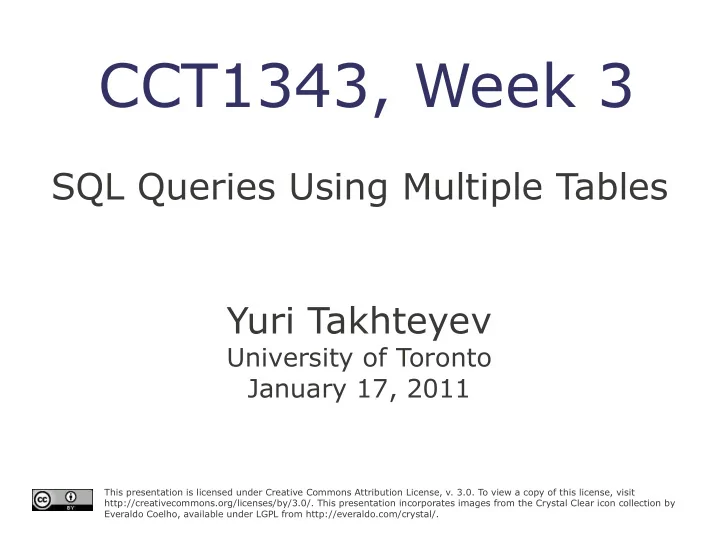
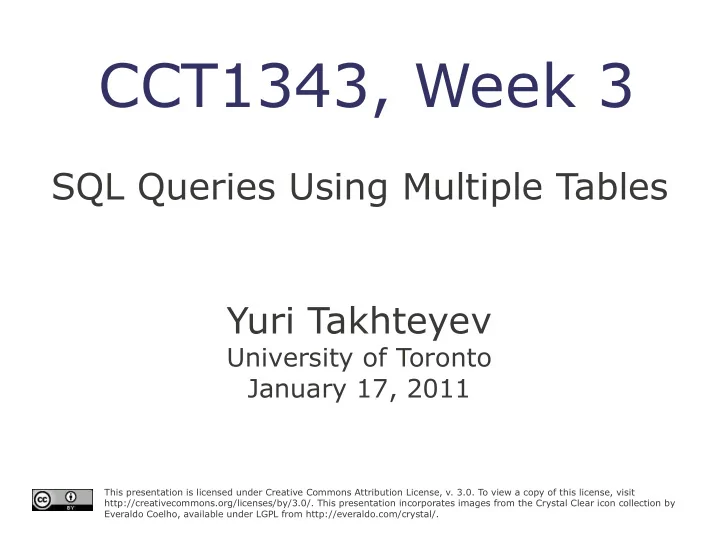
CCT1343, Week 3 SQL Queries Using Multiple Tables Yuri Takhteyev University of Toronto January 17, 2011 This presentation is licensed under Creative Commons Attribution License, v. 3.0. To view a copy of this license, visit http://creativecommons.org/licenses/by/3.0/. This presentation incorporates images from the Crystal Clear icon collection by Everaldo Coelho, available under LGPL from http://everaldo.com/crystal/.
Projection name owner species sex birth Fluffy Harold cat 1993-02-04 f Bluffy Harold dog f 1989-05-13 Chirpy Gwen bird 1998-09-11 f
Projection name species sex cat Fluffy f Bluffy dog f bird Chirpy f
Selection (“Restriction” in Harrington) name owner species sex birth Fluffy Harold cat f 1993-02-04 Bluffy Harold dog f 1989-05-13 Chirpy Gwen bird f 1998-09-11
projection select name, species from pet where weight < 1; selection
Also: ● Ordering the results ● Limit ● Aggregation (count, sum, avg) ● Grouping
Putting It All Together select 6. weight 1. from pet 2. where weight>1 3. group by species 4. having count(name)>1 5. sum(weight) order by 7 . limit 1;
More Data pet name owner species food owner tel Fluffy Harold cat cat food 416.123.1234 Buffy Harold dog dog food 416.123.1234 Chirpy Gwen bird seeds 647.987.6543 Fang Benny dog dog food 901.129.2832
More Data pet name owner species food owner tel Fluffy Harold cat cat food 416.123.1234 Buffy Harold dog dog food 416.123.1234 Chirpy Gwen bird seeds 647.987.6543 Fang Benny dog dog food 901.129.2832
More Data pet name owner species food owner tel Fluffy Harold cat cat food 416.123.1234 Buffy Harold dog dog food 416.123.1234 Chirpy Gwen bird seeds 647.987.6543 Fang Benny dog dog food 901.129.2832
Multiple Tables pet species name food name owner species dog dog food Fluffy Harold cat bird seeds Bluffy Harold dog cat cat food Chirpy Gwen bird
Join name owner species food Fluffy Harold cat cat food Bluffy Harold dog dog food Chirpy Gwen bird seeds
SQL Select 1. identifying a source table 2. selection 3. grouping 4. group selection 5. ordering 6. projecting fields 7. taking some of results (“limit”)
SQL Select 1. identifying a source table 1a. joining additional tables 2. selection 3. grouping 4. group selection 5. ordering 6. projecting fields 7. taking some of results (“limit”)
Cartesian Product (Fluffy, dog) (Fluffy, cat) (Fluffy, bird) Fluffy dog (Buffy, dog) × = Buffy cat (Buffy, cat) (Buffy, bird) Chirpy bird (Chirpy, dog) (Chirpy, cat) (Chirpy, bird)
Product of Tables pet species name food name owner species dog dog food Fluffy Harold cat × bird seeds Bluffy Harold dog cat cat food Chirpy Gwen bird
name owner species species food Fluffy Harold cat cat cat food Bluffy Harold dog cat cat food Chirpy Gwen bird cat cat food Fluffy Harold cat dog dog food Bluffy Harold dog dog dog food Chirpy Gwen bird dog dog food Fluffy Harold cat bird seeds Bluffy Harold dog bird seeds Chirpy Gwen bird bird seeds
name owner species species food Fluffy Harold cat cat cat food Bluffy Harold dog cat cat food Chirpy Gwen bird cat cat food Fluffy Harold cat dog dog food Bluffy Harold dog dog dog food Chirpy Gwen bird dog dog food Fluffy Harold cat bird seeds Bluffy Harold dog bird seeds Chirpy Gwen bird bird seeds
name owner species species food Fluffy Harold cat cat cat food Bluffy Harold dog cat cat food Chirpy Gwen bird cat cat food Fluffy Harold cat dog dog food Bluffy Harold dog dog dog food Chirpy Gwen bird dog dog food Fluffy Harold cat bird seeds Bluffy Harold dog bird seeds Chirpy Gwen bird bird seeds
cartesian product + selection = relational join selection based on equality “equi-join”
SQL-92 Inner Join (aka “ANSI Join”) select ... from «table1» join «table2» on «conditions»; For instance: select pet.name, species.food from pet join species on pet.species = species.name;
SQL-92 Inner Join select ... from «table1» join «table2» on «conditions»; For instance: select pet.name, species.food from pet join species on pet.species = species.name;
+----------+----------+ +----------+----------+ | name | food | | name | food | +----------+----------+ +----------+----------+ | Fluffy | cat food | | Fluffy | cat food | | Claws | cat food | | Fluffy | dog food | | Buffy | dog food | | Fluffy | seeds | | Fang | dog food | | Fluffy | mice | | Bowser | dog food | | Claws | cat food | | Chirpy | seeds | | Claws | dog food | | Whistler | seeds | | Claws | seeds | | Slim | mice | | Claws | mice | +----------+----------+ | Buffy | cat food | 8 rows in set (0.00 sec) ... | Slim | cat food | | Slim | dog food | | Slim | seeds | | Slim | mice | | Puffball | cat food | without the “on” clause | Puffball | dog food | (depends on the db) | Puffball | seeds | | Puffball | mice | +----------+----------+ 36 rows in set (0.00 sec)
pet species name * name * owner food species vaccination sex birth death weight birth_weight select pet.name, species.food from pet join species on pet.species=species.name;
pet owner name * name * owner telephone species cc_no sex cc_type birth death weight birth_weight select pet.name, owner.telephone from pet join owner on pet.owner=owner.name;
pet event name * name owner date * species type sex remark birth death weight birth_weight select pet.name, event.type from pet join event on pet.name=event.name;
Table Aliases select pet.name, species.food from pet join species on pet.species = species.name; select p.name, s.food from pet as p join species as s on p.species = s.name;
Self-Join select … from «table» as «alias1» join «table» as «alias1» on «conditions»; select p1.name, p2.name from pet as p1 join pet as p2 on p1.species = p2.species where p1.name < p2.name;
+--------+----------+ | name | name | +--------+----------+ | Claws | Fluffy | | Bowser | Buffy | | Buffy | Fang | | Bowser | Fang | | Chirpy | Whistler | +--------+----------+ 5 rows in set (0.00 sec)
owner pet species name name name * telephone owner food * cc_no species vaccination cc_type sex birth death weight birth_weight owner join pet on... join species on...
Multiple Joins select ... from «table1» join «table2» on «condition1» join «table3» on «condition2»; select owner.name, food from owner join pet on pet.owner = owner.name join species on pet.species = species.name;
+--------+----------+ | name | food | +--------+----------+ | Harold | cat food | | Gwen | cat food | | Harold | dog food | | Diane | dog food | | Gwen | seeds | | Gwen | seeds | +--------+----------+ 6 rows in set (0.00 sec)
Easier Equi-Joins pet owner name telephone name owner Gwen 16472939823 Fluffy Harold Harold 14092938489 Bluffy Harold Diane 552122347849 Chirpy Gwen Fang Benny
Easier Equi-Joins pet owner pet_name owner_name owner_name telephone Gwen 16472939823 Fluffy Harold Bluffy Harold Harold 14092938489 Diane 552122347849 Chirpy Gwen Fang Benny
Join... Using... select ... from «table1» join «table2» using («columns»); For instance: select pet_name, food from pet join owner using (owner_name);
Yet Easier Equi-Joins pet owner pet_name owner_name owner_name telephone Gwen 16472939823 Fluffy Harold Bluffy Harold Harold 14092938489 Diane 552122347849 Chirpy Gwen Fang Benny
Natural Join select ... from «table1» natural join «table2»; For instance: avoid select pet_name, food from pet natural join owner;
Why Avoid It? implicit selection of columns = bad idea
“Traditional” Join select ... from «table1», «table2» where «join_conditions»; For instance: avoid select name, food from pet, owner where pet.owner=owner.name;
Use SQL-92 “Join” ● More options ● e.g., “outer” ● More clear ● avoids making “where” ambiguous ● Control over the order of joins
Order of Joins 1000000 rows 1000000 rows join join 1000000 rows 10 rows vs join join 10 rows 1000000 rows
Questions?
Inner vs. Outer Inner Join: only pairs that satisfy the condition Outer Joins: includes non-matched rows from one of the tables, or both -> “left”, “right”, “full”
Why Do Outer Joins? pet owner name telephone name owner Gwen 16472939823 Fluffy Harold Harold 14092938489 Buffy Harold Diane 552122347849 Chirpy Gwen Fang Benny
An Inner Join pet join owner on pet.owner=owner.name name owner telephone Fluffy Harold 14092938489 Buffy Harold 14092938489 Chirpy Gwen 552122347849 What happened to Fang?
Recommend
More recommend