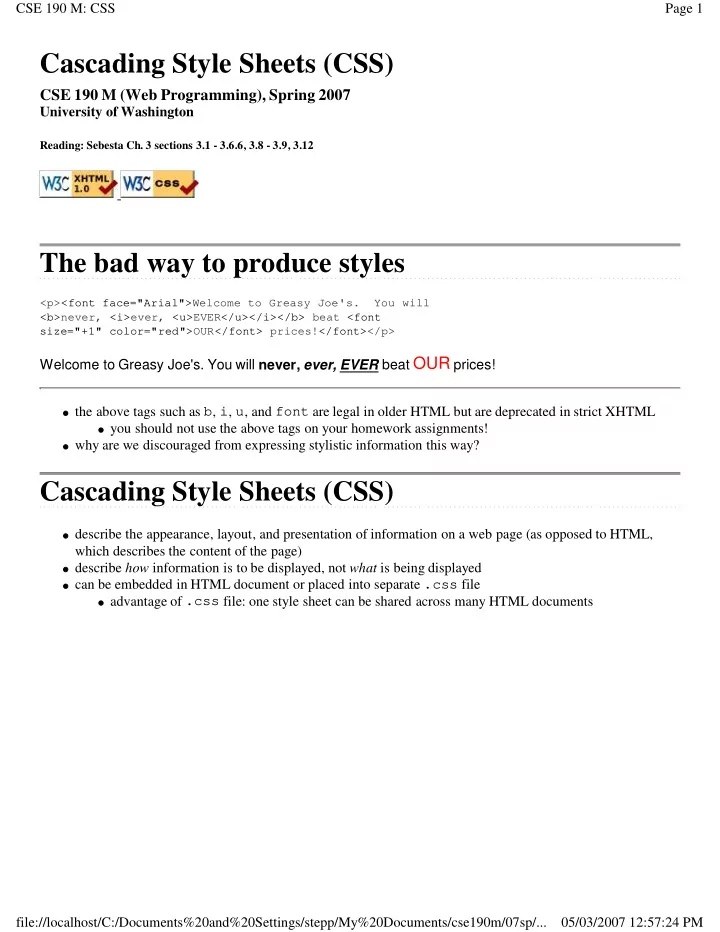
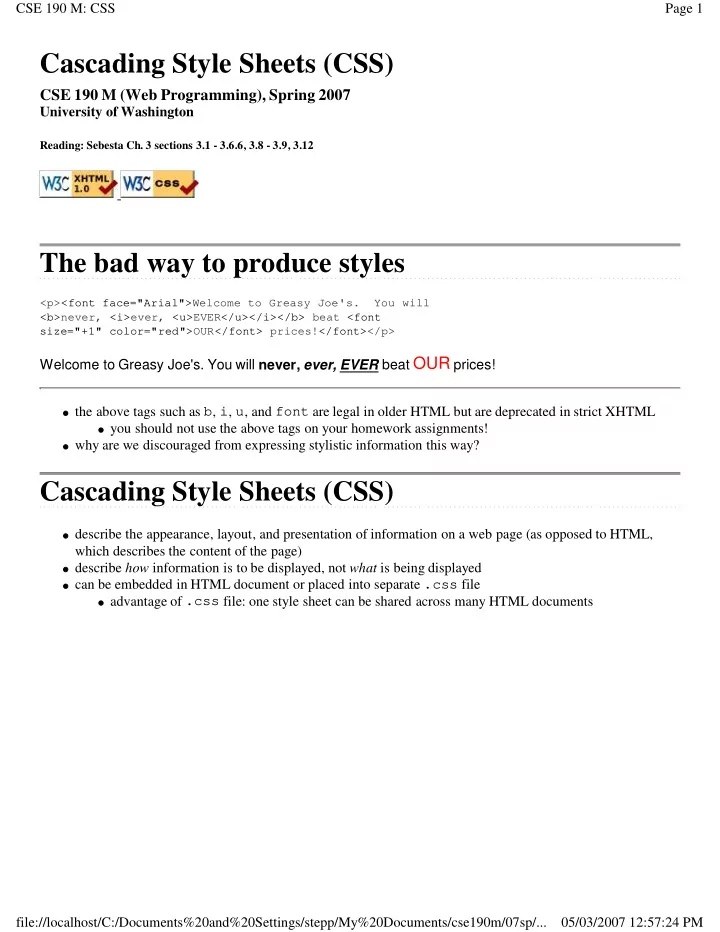
CSE 190 M: CSS Page 1 Cascading Style Sheets (CSS) CSE 190 M (Web Programming), Spring 2007 University of Washington Reading: Sebesta Ch. 3 sections 3.1 - 3.6.6, 3.8 - 3.9, 3.12 The bad way to produce styles <p><font face="Arial">Welcome to Greasy Joe's. You will <b>never, <i>ever, <u>EVER</u></i></b> beat <font size="+1" color="red">OUR</font> prices!</font></p> Welcome to Greasy Joe's. You will never, ever, EVER beat OUR prices! the above tags such as b , i , u , and font are legal in older HTML but are deprecated in strict XHTML you should not use the above tags on your homework assignments! why are we discouraged from expressing stylistic information this way? Cascading Style Sheets (CSS) describe the appearance, layout, and presentation of information on a web page (as opposed to HTML, which describes the content of the page) describe how information is to be displayed, not what is being displayed can be embedded in HTML document or placed into separate .css file advantage of .css file: one style sheet can be shared across many HTML documents file://localhost/C:/Documents%20and%20Settings/stepp/My%20Documents/cse190m/07sp/... 05/03/2007 12:57:24 PM
CSE 190 M: CSS Page 2 Basic CSS rule syntax selector { property: value; property: value; ... property: value; } p { font-family: sans-serif; color: red; } a CSS file consists of one or more rules each rule starts with a selector that specifies an HTML element and then applies style properties to it Attaching a CSS file: <link> <link rel="stylesheet" type="text/css" href="filename" /> <link rel="stylesheet" type="text/css" href="style.css" /> <link rel="stylesheet" type="text/css" href="http://www.google.com/uds/css/gsearch.css" /> the link tag appears in the head of an HTML page can link to multiple style sheet files in case of a conflict (two sheets define a style for the same HTML element), the latter sheet's properties will be used CSS properties for colors p { color: red; background-color: yellow; } This paragraph uses the style above. color : color of the element's text background-color : color that will appear behind the element file://localhost/C:/Documents%20and%20Settings/stepp/My%20Documents/cse190m/07sp/... 05/03/2007 12:57:24 PM
CSE 190 M: CSS Page 3 Specifying colors p { color: red; } h2 { color: rgb(128, 0, 196); } h4 { color: #FF8800; } This paragraph uses the first style above. This heading uses the second style above. This heading uses the third style above. color names: aqua , black , blue , fuchsia , gray , green , lime , maroon , navy , olive , purple , red , silver , teal , white (white), yellow RGB codes: red, green, and blue values from 0 (none) to 255 (full) hex codes: RGB values in base-16 from 00 (0, none) to FF (255, full) CSS properties for fonts font-family : which font will be used font-size : how large the letters will be drawn font-style : used to enable/disable italic style font-weight : used to enable/disable bold style Complete list of font properties font-family p { font-family: "Georgia"; } h2 { font-family: "Arial Narrow"; } ���� ��������� ���� ��� ����� ����� ������ ���� ������� ���� ��� ������ ����� ������ enclose multi-word font names in quotes file://localhost/C:/Documents%20and%20Settings/stepp/My%20Documents/cse190m/07sp/... 05/03/2007 12:57:24 PM
CSE 190 M: CSS Page 4 More about font-family p { font-family: "Garamond", "Times New Roman", serif; } ���� ��������� ���� ��� ����� ������ can specify multiple fonts from highest to lowest priority generic font names: serif, sans-serif , cursive, fantasy , monospace if the first font is not found on the user's computer, the next is tried generally should specify similar fonts placing a generic font name at the end of your font-family value ensures that every computer will use a valid font font-size p { font-size: 14pt; } This paragraph uses the style above. More about font-size p { font-size: x-large; } This paragraph uses the above style. vague font sizes: xx-small , x-small , small , medium , large , x-large , xx-large relative font sizes: smaller , larger percentage font sizes, e.g.: 90% , 120% units: pixels ( px ) vs. point ( pt ) vs. m-size ( em ) 16px , 16pt , 1.16em px specifies a number of pixels on the screen (absolute) pt specifies number of point , where a point is 1/72 of an inch onscreen em specifies number of m-widths , where 1 em is equal to the font's current size file://localhost/C:/Documents%20and%20Settings/stepp/My%20Documents/cse190m/07sp/... 05/03/2007 12:57:24 PM
CSE 190 M: CSS Page 5 font-weight , font-style p { font-weight: bold; font-style: italic; } This paragraph uses the style above. either of the above can be set to normal to turn them off (e.g. headings) Body styles body { font-size: 16px; } to apply a style to the entire body of your page, write a selector for the body element saves you from manually applying a style to each element Practice problem: Kittens KITTENS! Edit this HTML and add the following styles to it: entire page should have a pink background and use 16 point font main heading should use Comic Sans MS font lists should appear in a Lucida Console font list numbers should have yellow background; list items should have green background link text should be purple quote text should be italicized Why I love them: 1. They are little . 2. They make adorable sounds: "Meow!" "Purr!" 3. JUST LOOK AT THEM! Show HTML Show Expected Appearance file://localhost/C:/Documents%20and%20Settings/stepp/My%20Documents/cse190m/07sp/... 05/03/2007 12:57:24 PM
CSE 190 M: CSS Page 6 Why <strong> , <em> and not <b> , <i> ? strong { font-weight: normal; color: red; } em { font-style: normal; background-color: #DDDDDD; } Now if I want to strongly emphasize something or just emphasize it, it doesn't necessarily have to be bold or italic. strong and em describe attributes of the content (it is something important in the document that you want to emphasize) b and i describe formatting and presentation ("I want this to be bold.") CSS properties for text text-align : alignment of text within its element text-decoration : decorations such as underlining line-height , word-spacing , letter-spacing : gaps between the various portions of the text text-indent : indents the first letter of each paragraph Complete list of text properties text-align blockquote { text-align: justify; } h2 { text-align: center; } The Emperor's Quote [TO LUKE SKYWALKER] The alliance... will die. As will your friends. Good, I can feel your anger. I am unarmed. Take your weapon. Strike me down with all of your hatred and your journey towards the dark side will be complete. text-align can be left , right , center , or justify (which widens all full lines of the element so that they occupy its entire width) file://localhost/C:/Documents%20and%20Settings/stepp/My%20Documents/cse190m/07sp/... 05/03/2007 12:57:24 PM
CSE 190 M: CSS Page 7 text-decoration p { text-decoration: underline; } This paragraph uses the style above. can also be overline , line-through , blink effects can be combined: text-decoration: overline underline; CSS properties for dimensions p { width: 400px; background-color: yellow; } h2 { width: 50%; background-color: aqua; } This paragraph uses the first style above. This heading uses the second style above. width , height : how wide or tall to make this element max-width , max-height , min-width , min-height : the maximum or minimum size of this element in the given dimension all of these apply only to block elements; ignored for inline elements CSS comments: /* ... */ /* This is a comment. It can span many lines in the CSS file. */ p { color: red; background-color: aqua; } CSS (like HTML) is usually not commented as rigorously as programming languages such as Java the // single-line comment style is NOT supported in CSS file://localhost/C:/Documents%20and%20Settings/stepp/My%20Documents/cse190m/07sp/... 05/03/2007 12:57:24 PM
CSE 190 M: CSS Page 8 Grouping styles p,h1,h2 { color: blue; } h2 { background-color: yellow; } This paragraph uses the above style. This heading uses the above style. a style can select multiple elements separated by commas the given properties will be applied to all of the elements the individual elements can also have their own styles (like h2 above) Document tree <html><head><title>My home page</title></head> <body><h1>My home page</h1> <p>Let me tell you about my favorite composers:</p> <ul><li>Elvis Costello</li> <li>Johannes Brahms</li> <li>Georges Brassens</li> </ul></body></html> file://localhost/C:/Documents%20and%20Settings/stepp/My%20Documents/cse190m/07sp/... 05/03/2007 12:57:24 PM
Recommend
More recommend