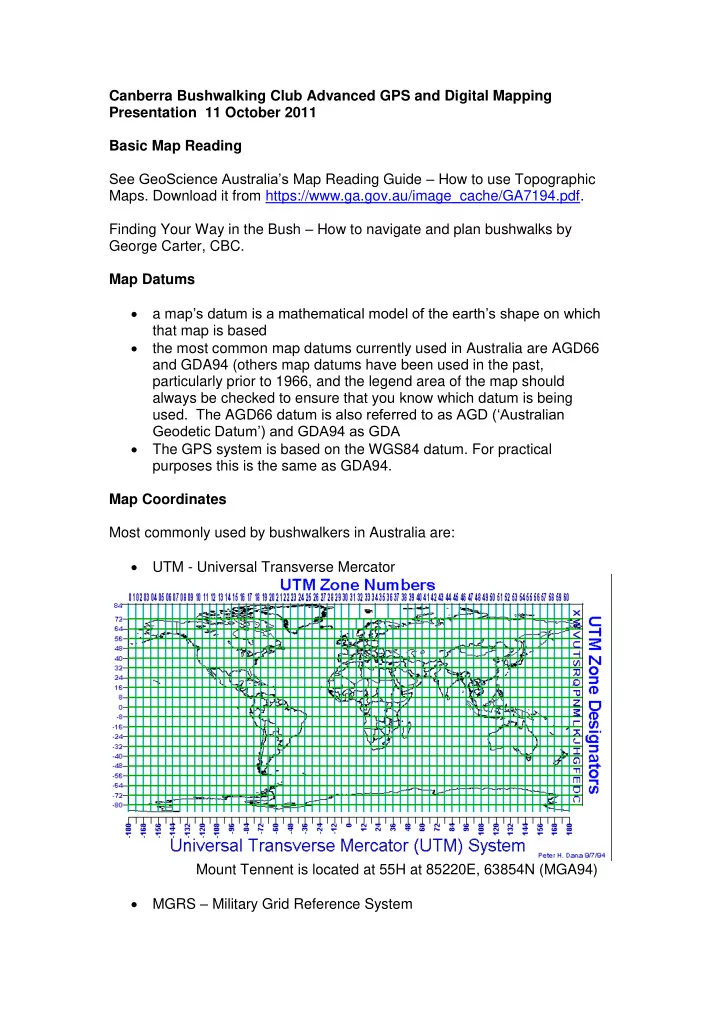
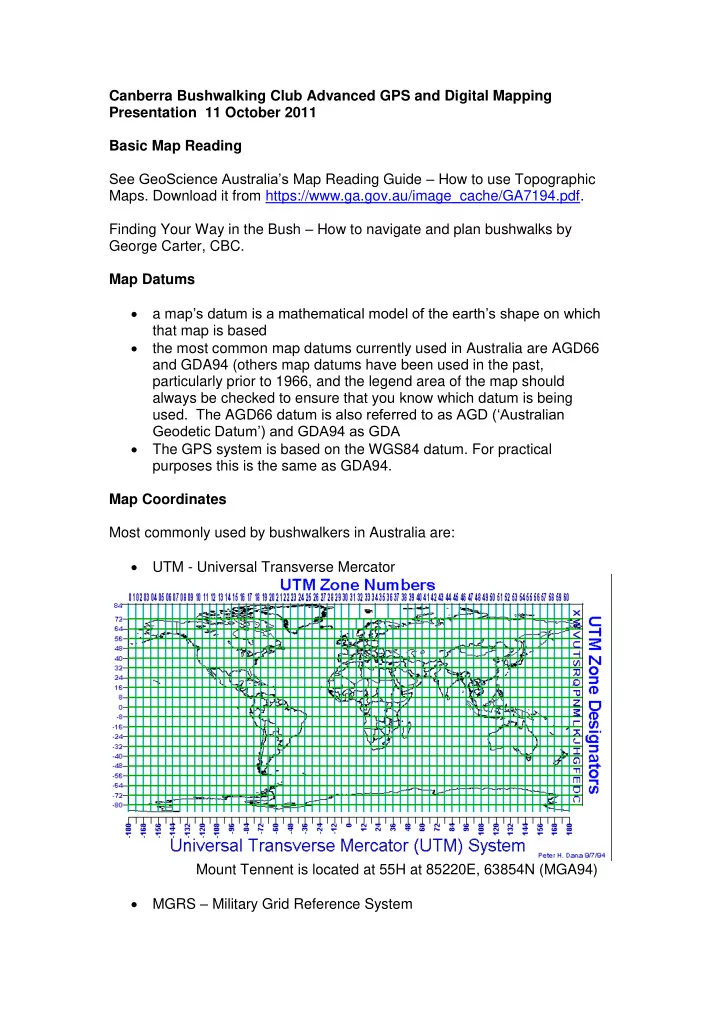
Canberra Bushwalking Club Advanced GPS and Digital Mapping Presentation 11 October 2011 Basic Map Reading See GeoScience Australia’s Map Reading Guide – How to use Topographic Maps. Download it from https://www.ga.gov.au/image_cache/GA7194.pdf. Finding Your Way in the Bush – How to navigate and plan bushwalks by George Carter, CBC. Map Datums a m ap’s d atum is a mathematical model of the earth’s shape on which that map is based the most common map datums currently used in Australia are AGD66 and GDA94 (others map datums have been used in the past, particularly prior to 1966, and the legend area of the map should always be checked to ensure that you know which datum is being used. The AGD66 da tum is also referred to as AGD (‘Australian Geodetic Datum’) and GDA94 as GDA The GPS system is based on the WGS84 datum. For practical purposes this is the same as GDA94. Map Coordinates Most commonly used by bushwalkers in Australia are: UTM - Universal Transverse Mercator Mount Tennent is located at 55H at 85220E, 63854N (MGA94) MGRS – Military Grid Reference System
Mount Tennent is located at 55H FA 8522063854 (MGA94), or GR852638 (MGA94) (giving 100m accuracy and with the nearest same GR being 100km away) Latitude and Longitude Any point on the earth can be uniquely identified by its geographical coordinates, given as latitude and longitude. Latitude is the angular expression of the distance north or south from the equator (0º latitude). The South Pole is at 90ºS and the North Pole at 90ºN. Longitude is the angular expression of the distance east or west from the imaginary line known as the Prime (Greenwich) Meridian - 0º longitude on all maps. Latitude (aka parallels) and longitude (aka meridians) are measured in degrees (º), minutes (') and seconds ("). Each degree is divided into 60 minutes and each minute is divided into 60 seconds. Mount Tennent is at 35º33'5"S,149º2'36"E (GDA94). Setting Position Format and Map datum Garmin eTrex H Page to SETUP, Select UNITS, Select POSITION FRMT, set value to hddd.ddddd° or hddd°mm.mm or hddd°mm ’ ss.s (these 3 are lat/long), or MGRS or UTM/UPS. Select MAP DATUM, set value to AUS Geod ’66 or GDA or WGS 84.
Garmin Oregon Touch Setup, touch Position Format, touch Position Format, touch hddd.ddddd° or hddd°mm.mmm’ or hddd°mm’ss.s” (these 3 are lat/long) or MGRS or UTM UPS. Touch Map Datum, touch Aus Geod ’66 or GDA 94 or WGS 84. Hardware Used Windows laptop/PCs Garmin Oregon 550T GPS - $979 March 2010 including OZtopo maps on 4GBmicroSD card. Software version 5.00 Garmin etrexH - Gift May 2011. Purchased data cable $25 May 2011. Software version 3.40 Software Used OziExplorer mapping application - $130 April 2004; OziExplorer 3D - $40 May 2004. You can download shareware/demo and trial versions of OziExplorer from http://www.oziexplorer3.com/eng/oziexplorer.html Garmin MapSource Trip and Waypoint Manager – bundled with Oregon GPS GEtrax shareware for KML conversion (OziExplorer will also output kml files) – maybe $20 GPSBabel v1.4.2 freeware for conversion between various track, waypoint and data formats from http://www.gpsbabel.org/download.html Google Earth to check going. Data Used Digital maps 1. Topoview Raster 2006. Current release NSW topographic maps, mainly 2 nd edition 1:25000, some 1 st edition, , some 1:50000 and 1:100000 out west. The product also has a seamless mosaic of all of NSW, and non-current maps (eg. 1 st edition 1:25000 maps around the ACT, handy for checking out old fire trails) - $269 June 2007 2. ACT Special 1:250000 – can’t remember 3. NATMAP Digital Maps 100K 2010. 1:100000 and 1:250000 maps of all of Australia - $50 February 2011 4. Others eg. 1:50000 and 1:100000 NSW maps - $30 August 2005; 1:100000 ACT - $7 June 2004 5. OZtopo V3 topo maps on GPS and PC – bundled with Oregon GPS 6. Scanned maps eg. From Tasmania. Any map can be scanned and calibrated for use with OziExplorer. Height data – Geoscience Australia 9sec DEM data - $89 May 2004 (needed for OziExplorer profiles and 3D images of planned walks). Planning a Walk – using OziExplorer, Topoview Raster 2006 and Oregon
1. Draw the proposed track and save it 2. Set waypoints with descriptions and save them 3. Create a Route Card by Summing the proposed track distances between waypoints (if the distance between waypoints was used, this is only a straight line distance) Record the magnetic bearing between waypoints Check the track profile for ups and downs Check the going from map, non-current map, Google Earth 4. Download waypoints to GPS and save them. IMPORTANT – Understand what it all means. Executing the Walk 1. Leave GPS running to record actual track 2. Set waypoints at significant features 3. Navigate using map and compass and route card. Use GPS for confirmation/emergency 4. Sweat or shiver, puff and pant, try not to cuss. After the Walk 1. Upload actual track from GPS and save 2. Compare with planned track 3. Upload waypoints from GPS and save. Tidy them up 4. View actual track profile 5. Re-live the joy and pain and navigational embarrassments 6. Use GEtrax to convert waypoints and track to KML. Use Google Earth to display and save as KMZ file. Using the etrex H, MapSource and OZtopo Pretty much the same as Oregon, OziExplorer and Topoview Raster 2006. GPSBabel Conversion between various data formats. Blog Blog at http://jevans.pcug.org.au contains trip reports, pictures, video clips, embedded Google Earth, KMZ files, audio podcasts, map fragments, bagging lists, links to other useful sites, things that amuse and interest me. Karen Cody’s Mar - Apr10 AAWT; Mike Bremers’ paddling on the Murray and Murrumbidgee. There is an RSS feed if you wish to be notified whenever a new walk report is available. That’s it, folks. Thanks. John Evans
Recommend
More recommend