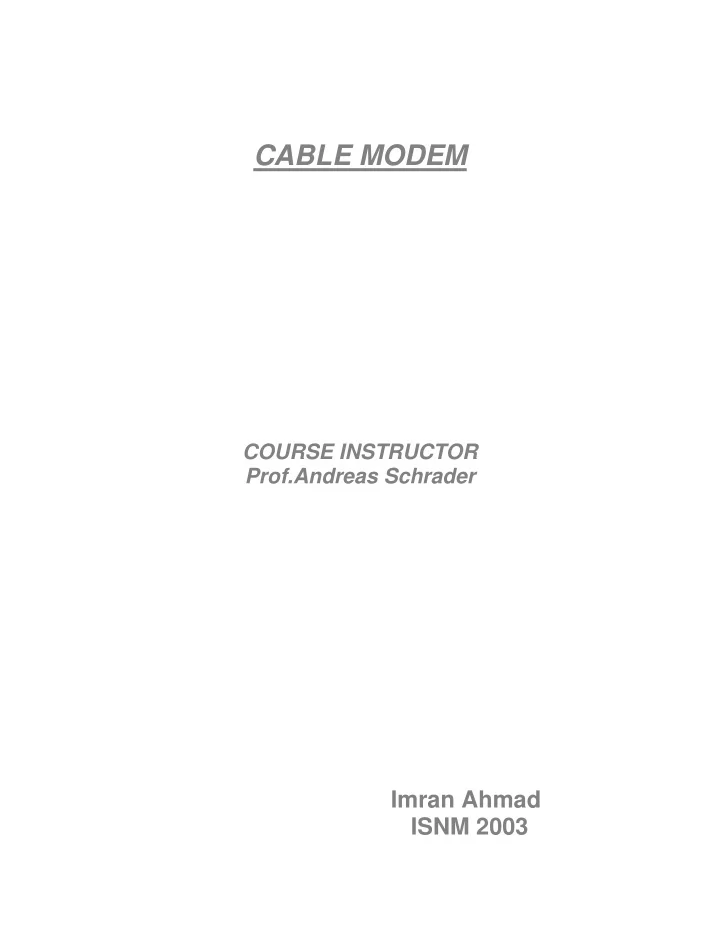
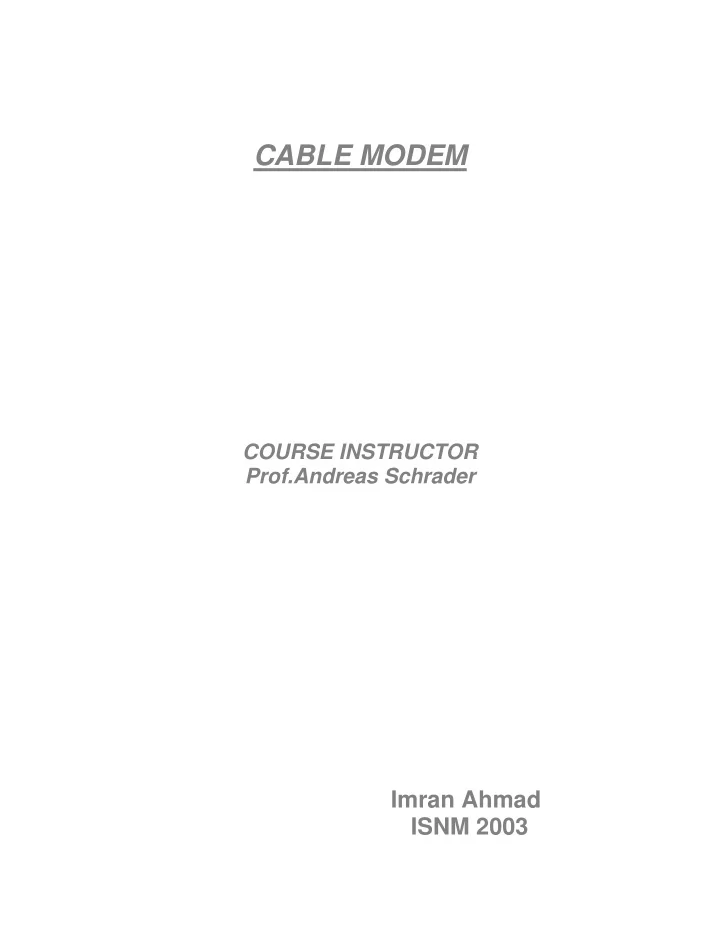
CABLE MODEM COURSE INSTRUCTOR Prof.Andreas Schrader Imran Ahmad ISNM 2003
Cable Modem What is cable modem The cable modem is another technology, which has recently emerged into the home user Market. It is also a suitable and convenient solution as a device in DVC and distance education. “Cable modem services deliver high bandwidth access to the Internet via the existing TV cable Network”.11 Similar to DSL, the downstream rate is considerably higher than the upstream rate. The cable modem is using one television channel (50-750MHz range) for downstream and another channel (in the 5-42MHz band) for upstream traffic 12. The latter, upstream channel is one reason for the still low availability of cable modems. The cable companies have to upgrade their existing cable network to two-way capability13, as TV networks originally only provide One-way communication. This two-way communication is essential for the use of interactivity in DVC. How Technolgy Works Using a signal splitter, the coaxial cable hosts the modem on the PC side of the connection. The cable modem is connected to an Ethernet card that resides on the user's PC. The cable modem is located between the RF module and the Ethernet card in the so that Internet and other data communications traffic can be managed separately from the video signals.
Methodolgy? 1st generation Proprietary systems. Not based on widely accepted standards. Cable Modems from different vendors does not work on the same CMTS/Head-End. This includes among others the first Com21 systems. 2nd generation Systems based on standards. MCNS/DOCSIS 1.0/1.1 (US etc.) and DVB/DAVIC 1.3/1.4/1.5 (Europe). Cable Modems from different vendors work together (or can be made work together). This is the systems that are shipping right now (98/99). 3rd generation Time will tell. Looks like we will see wireless modems based on the cable modem standards and some more symmetrical cable modem systems also. Inside the cable modem Cable Modems are different, but the basic architecture is more or less the same as shown above. The major components are outlined below, along with an indication of some companies that are know to deliver products to the open market. Many other companies are working in the field, but may not be so well known to me - or may only produce components for their own use.
Tuner The tuner connects directly to the CATV outlet. Normally a tuner with build-in diplexer is used, to provide both upstream and downstream signals through the same tuner. The tuner must be of sufficiently good quality to be able to receive the digitally modulated QAM signals. Companies like ALPS, Sharp, Temic and Panasonic are strong suppliers here. Demodulator In the receive direction, the IF signal feeds a demodulator. The demodulator normally consists of A/D converter, QAM-64/256 demodulator, MPEG frame synchronization, Reed Solomon error correction. Burst modulator In the transmit direction, a burst modulator feeds the tuner. The burst modulator does Reed Solomon encoding of each burst, modulation of the QPSK/QAM-16 on the selected frequency and D/A conversion. The output signal is feed though a driver with variable output level, so the signal level can be adjusted to compensate for the unknown cable loss. MAC A Media Access Control mechanism sits between the receive and transmit paths. This can be implemented in hardware or split between hardware and software. The MAC is pretty complex compared to an Ethernet MAC, and in reality no MAC's are able to handle all of the MAC layer function without some microprocessor "help". Interface The data that pass through the MAC goes into the computer interface of the Cable Modem, be it Ethernet, USB, PCI bus or whatever. CPU The microprocessor is not explicitly shown on the diagram, but for external cable modems a CPU is required. Some work is being done on host based processing cable modems that use the processor in the host (PC or Mac) to do all (or almost all) processing. Much like how analog telephony modems (Win Modem) rely on the PC processor to do the processing.
Difference from ordinary computers An internal modem can be installed by slotting a card into the main board inside your computer. An external modem is a box that sits outside the computer and connects by a cable to a socket (a serial port) at the back of the computer. Internal modems run off the computer’s power supply; external ones usually plug into the mains. With either sort, you plug the telephone line into the modem. Market scenario The biggest drawback of this technology seems to be pricing. Pricing both in terms of for consumers and for cable operators to rebuild the systems. Due to the high cost of rebuilding systems customer costs are high. At current pricing the technology is only practical to high-end Internet users that need access from their homes for work-related purposes.In order for cable modems to make a large impact on the market, prices must fall and the demand for faster Internet access must continue to increase Reference:- http://www.salon.com/tech/feature/1999/09/23/cable_dsl/ http://www.cable-modems.org/tutorial/ http://www.crsonline.net/techarticles/tech_column-5.htm http://www.cottagesoft.com/adslcable.htm http://www.bluemax.net/INFO/WhitePapers/DebevcReport/DebevcReport.htm
Recommend
More recommend