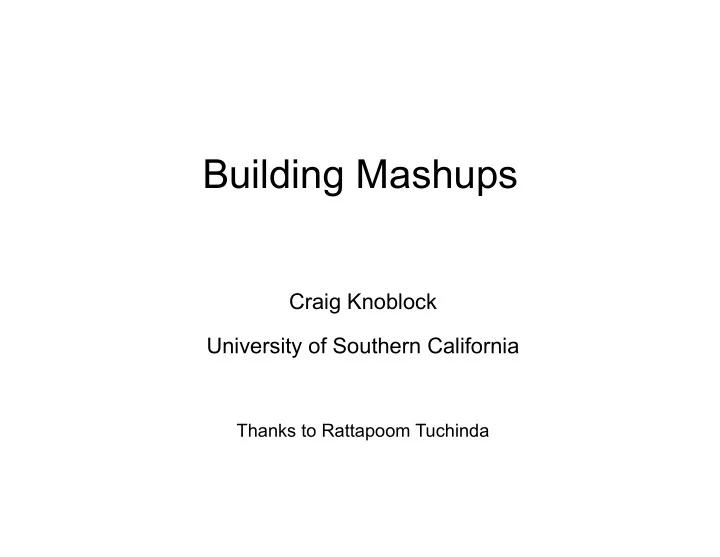
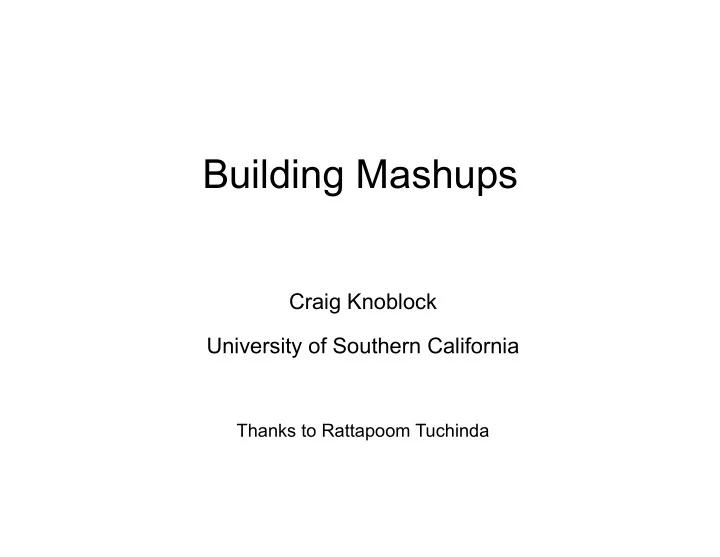
Building Mashups Craig Knoblock University of Southern California Thanks to Rattapoom Tuchinda
What’s a Mashup? A website or application that combines content from more than one source into an integrated experience [wikipedia] a) LA crime map b) zillow.com c) Ski bonk Combined Data gives new insight / provides new services
Mashup Building Issues Data Wrapper Wrapper Retrieval Calibration Attribute Attribute -source modeling -cleaning Clean Clean Combine Integration Display Customize Display
Outline • Manual Mashup Construction • Manual Integration Specification • Widget-based Approach to Integration • Programming by demonstration
Outline • Manual Mashup Construction • Manual Integration Specification • Widget-based Approach to Integration • Programming by demonstration
Manual Mashup Construction • User simply specifies the data and the integration with a map • Easy to use tools in Google Maps to build and share your own application • But, requires the user to specify and maintain all of the data
Google MyMap Video
Outline • Manual Mashup Construction • Manual Integration Specification • Widget-based Approach to Integration • Programming by demonstration
Intel Mashmaker • Multi-tier user – Naïve users – Expert users • Experts do all the hard work to customize the integration between sources • Naïve users browse web pages normally – If the page that the user is viewing contain an existing wrapper or predefined integration, the user can get those information by pressing a button
Intel Mashmaker: Design Principles • Program as you browse – view Mashup creation as an extension of the normal web browsing habits • Direct manipulation – work on data without having to think about abstract concepts such as programs • Pay as you go – Unskilled users should be able to gain some benefit with very little effort – Experts should be able to do more advanced stuff
Intel Mashmaker: Features • Look at Dapper to see if the wrapper for a particular site exist • Direct manipulation of data through operations such as map, fold, and filter • User can interact with Mashmaker at a number of different levels depending on the skill
Intel Mashmaker: Users • Basic: know nothing • Normal: Occasionally expand the widget panel to edit form parameters • Skilled: Connecting sources • Semi-Expert: Extract data from new sites • Expert: Write complex expression directly in Mash-Maker’s core language • Gurus: Teach Mashmaker to understand the content of the new website.
Mashmaker Video
Outline • Manual Mashup Construction • Manual Integration Specification • Widget-based Approach to Integration • Programming by demonstration
Widget-Based Approach Goal: Create Mashups without Programming • Addresses syntax issued, but users still required to understand programming concepts Widget Paradigm - Widgets (i.e., 43 for Pipes, 300+ for MS) represents an operation on the data. - Locating and learning to customize widget can be time consuming - Most tools focus on particular Yahoo’s Pipes issues and ignore others.
Marmite • Widget/Workflow approach similar to Yahoo’s Pipes and Microsoft’s Popfly • Firefox extensions • The interface is divided into three sections – Widget selection – Workflow – Intermediate results Based on the talk from http://www.cs.cmu.edu/~jasonh/presentations/chi2007-marmite.pdf
1 2 3
Marmite Approach • Based on Apple Automator • One of a few that design the system by doing user studies prior implementation – Showing intermediate result – Suggestion for the next operators
Marmite Evaluation • 6 People – 2 novices – 2 people who know how to use spreadsheet – 2 programmers • 4 Tasks – Retrieve a set of addresses and geocode an address – Search and filter out events further than a week away – Compile a list of events from two event services and plot them on a map. – Recreate the map from housingmaps website
Marmite Result • 3 people (1 spreadsheet, 2 programmers) complete the 4 tasks in one hour. – Novices did not finish all the tasks. • The biggest problem for them is understanding data flow – Confusion about the input/output concept – Did not understand that the data flow and the spreadsheet result are linked.
Marmite Video
Outline • Manual Mashup Construction • Manual Integration Specification • Widget-based Approach to Integration • Programming by demonstration
Programming by Demonstration Approach • Focus on data, not on the process – Users are already familiar with data. – Capture and model the Mashup building process from examples (PBD) • Consolidate rather than Divide-And-Conquer – Solving one issue can help solve other issues. – Use one interaction platform -- a table • Leverage existing database – Helps with source modeling, cleaning, and data integration.
Karma Embedded Browser Table Interaction Modes
Extract Extract {Restaurant name, address, phone, {Restaurant name, address, Date of Review} Inspection, Score} Database Clean Clean {Restaurant name, address, phone, review, Date of Inspection, Score} Map
Data Retrieval: Extraction TBODY Tbody/tr[1]/td[2]/a tr tr td td td td Tbody/tr*/td*/a 1. 2. a br br a br br Japon Bistro Hokusai 970 E Colora.. 8400 Wilshir. Upscale yet affordabl.. Chic elegance….. 26
Data Retrieval: Navigation TBODY tr tr td td td td 1. 2. a br br a br br Japon Bistro Hokusai 970 E Colora.. 8400 Wilshir. Upscale yet affordab Chic elegance… 27
Source Modeling (Attribute selection) Data repository LA Health Rating restaurant Address Health … name Rating Newly extracted data Hokusai 8400.. … 90 Japon Bistro Katana 8439.. … 99 Hokusai Japon 927 E.. … 95 Bistro Sushi Sasabune Artist Info … artist nationality … … name Possible Attribute Hokusai Japanese … … {a | a,s: a ∈ att (s) ∧ ( val (a,s) ⊂ V)} Renoir French … … restaurant name (3) … … … … artist name (1) Zagat restaurant zagat … … name Rating Sushi 27 … … Sasabune Sushi 25 … … Roku Katana 23 … …
Data Cleaning: using existing values Data repository LA Health Rating restaurant Address … Health name Rating Newly extracted data Hokusai 8400.. … 90 Japon Bistro Katana 8439.. … 99 Hokusai Japon 927 E.. … 95 Bistro Sushi Sasabune Zagat Sushi restaurant zagat … … Roka name Rating Sushi 27 … … restaurant name Sasabune Sushi 25 … … Roku Katana 23 … …
Data Cleaning: using predefined rules 28 Reviews → 28 Subset Rule: (s 1 s 2 ..s k ) → (d 1 d 2 …d t ) ∧ (k <= t) ∧ . s i ∈ {d 1 ,d 2 ,…,d t } ∧ Predefined d i ≠ d j Rules . .
Data Integration Based on [tuchinda 2007]
Data Integration (cont.) Data repository LA Health Rating restaurant Address .. Health name Rating Hokusai 8400.. … 90 Katana 8439.. ... 99 Japon 927 E.. … 95 Bistro Zagat restaurant zagat … … name Rating Sushi 27 … … Sasabune {a} R = possible new attribute selection for row i . Sushi 25 … … {x} = Set intersection({a}) over all the value rows. Roku {v} = val( a,s ) where a {x} Katana 23 … … s is any source where att(s) {x} ≠ {}
Map Generation
Evaluation: Average 3.32x 4.16x 6.49x 2.22x 0.67x Dapper/Pipes Karma 34
Discussion • Contribution: An approach to build Mashups by combining four common information integration techniques into a unified framework. – Data extraction – Source modeling – Data Cleaning – Data Integration
Karma Video
Related Work • Data Extraction – Simile [Huynh 2005] , Dapper, D.Mix [Hartman 2007], OpenKapow • Data Cleaning – Potter’s Wheel [Raman 2001] • Manual Mashup Construction – Google MyMap • Manual Integration – Intel’s Mashmaker [Ennals 2007] • Widget Approach to Integration – Yahoo’s Pipes, Microsoft’s Popfly, IBM’s QED Wiki, Bungee Labs, Proto Software, Marmite [Wong 2007] • Programming by Demonstration – Programming by Demonstration [Cypher 1993, Lau 2001] – Building Queries by Demonstration [Tuchinda 2007]
Conclusion • Tradeoffs in each approach – Manual: Google MyMaps • Pro: Easy to define final result • Con: Labor intensive – Manual Specification: Mashmaker • Pro: Flexible, browser-based integration • Con: Requires an expert to add new functionality – Widget-based Approach: Marmite • Pro: Easy integration of capabilities • Con: Dataflow model is difficult for users to understand – Programming by Demonstration: Karma • Pro: Easy for users to specify integration • Con: May not work on all web sites
Recommend
More recommend