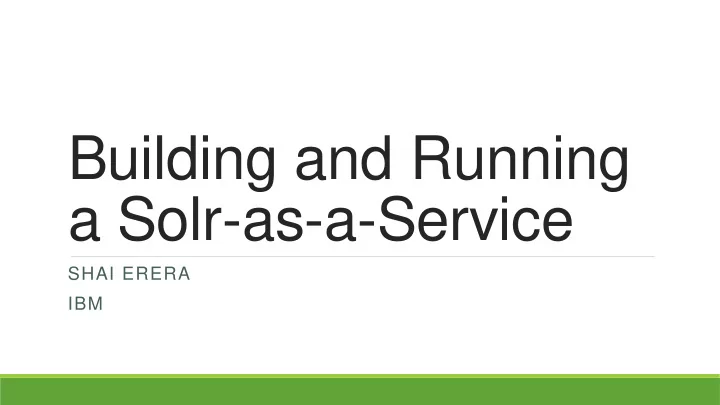
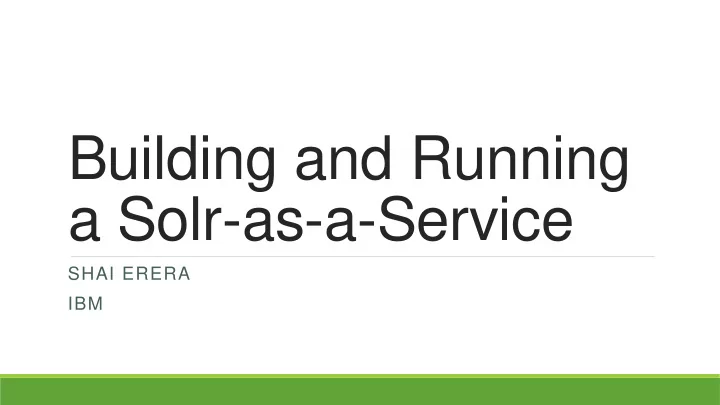
Building and Running a Solr-as-a-Service SHAI ERERA IBM
Who Am I? • Working at IBM – Social Analytics & Technologies • Lucene/Solr committer and PMC member • http://shaierera.blogspot.com • shaie@apache.org
Background • More and more teams develop solutions with Solr • Different use cases: search, analytics, key- value store… • Many solutions become cloud-based • Similar challenges deploying Solr in the cloud • Security, cloud infrastructure • Solr version upgrades • Data center awareness / multi-DC support • …
Mission Provide a cloud-based service for managing hosted Solr instances • Let users focus on indexing, search, collections management • NOT worry about cluster health, deployment, high- availability … • Support the full Solr API • Adapt Solr to the challenging cloud environment
Developing Cloud-Based Software is Fun! • A world of micro-services: Auth, Logging, Service Discovery, Uptime, PagerDuty … • Infrastructure decisions • Virtual Machines or Containers? • Local or Remote storage? • Single or Multi Data Center support? • Software development and maintenance challenges • How to test the code? • How to perform software upgrades? • How to migrate the infrastructure? • Stability/Recovery – “edge” cases are not so rare * Whatever can go wrong, will go wrong!
Multi-Tenancy • A cluster per tenant • Each cluster is isolated from other clusters • Resources • Collections • Configurations • ZK chroot • Different Solr versions… • Every tenant can create multiple Solr cluster instances • Department indexes, dev/staging/production …
SolrCloud 101 Shard1 Shard2 Leader Replica ZooKeeper Overseer
Architecture Software Eureka Solr C2N1 Upgrades Solr C1N1 Solr C1N2 Solr C3N2 Solr C3N4 Cloud Infrastructure Uptime Lifecycle Search Service Management Solr C2N2 Graphite Solr C3N1 Routing Kibana Solr C3N3 Solr Monitor ZooKeeper Marathon Spray Zuul WS3 … Storage Storage Storage Storage Storage (ObjectStore) Marathon, Mesos, Docker
Sizing Your Cluster • A Solr cluster’s size is measured in units • Each unit translates to memory , storage and CPU resources • A size-7 cluster has 7X more resources than a size-1 • All collections have the same number of shards and a replicationFactor of 2 • Bigger clusters also mean sharding and more Solr nodes • Cluster sizes are divided into (conceptual) tiers • Tier 1 = 1 shard, 2 nodes • Tier 2 = 2 shards, 4 nodes Tier n = 2 n-1 shards, 2 n nodes • • Example, a s ize-16 (Tier 3 ) cluster has • 4 shards, 2 replicas each, 8 nodes • Total 32 cores • Total 64 GB (effective) memory • Total 512 GB (effective) storage
Software Upgrades • Need to upgrade Solr version, but also own code • Software upgrade means a full Docker image upgrade (even if only replacing a single .jar) • SSH and upgrade software forbidden (security) • Important: no down-time • Data-replication Upgrade • Replicate data to new nodes • Expensive: a lot of data is copied around • Useful when resizing a cluster, migrating data center etc. • In-place Upgrade • Relies on Marathon’s pinning of applications to host • Very fast: re-deploy a Marathon application + Solr restart; No data replication • The default upgrade mechanism, unless a data-replication is needed
Software Upgrades In-Place Data-Replication • • Start with 2 containers on version X Start with 2 containers on version X • • Update one container’s Marathon application Create 2 additional containers on version Y configuration to version Y • Add replicas on new Solr nodes • Marathon re-deploys the applications on the • Re-assign shard leadership to new replicas same host • Route traffic to the new nodes • Wait for Solr to come up and report “healthy” • Delete old containers • Repeat with second container
Resize Your Cluster • As your index grows, you will need to increase the available resources to your cluster • Resizing a cluster means allocating bigger containers (RAM, CPU, Storage) • A cluster resize behaves very similar to a data-replication upgrade • New containers with appropriate size are allocated and the data is replicated to them • Resize across tiers is a bit different • More containers are allocated • Each new container is potentially smaller than the previous ones, but overall you have more resources • Simply replicating data isn’t possible – index may not fit in the new containers • Before the resize is carried on, shards are split • Each shard eventually lands on its own container
Collection Configuration Has Too Many Options • Lock factory must stay “native” • No messing with uLog • Do not override dataDir! • No XSLT • Only Classic/Managed schema factory allowed • No update listeners • No custom replication handler • No JMX
Replicas Housekeeping • In some cases containers are re-spawned on a different host than where their data is located • Missing replicas • Solr does not automatically add replicas to shards that do not meet their replicationFactor • Add missing replicas to those shards • Dead replicas • Replicas are not automatically removed from CLUSTERSTATUS • When a shard has enough ACTIVE replicas, delete those “dead” replicas • Extra replicas • Many replicas added to shards (“Stuck Overseer”) • Cluster re-balancing • Delete “extra” replicas from most occupied nodes
Cluster Balancing • In some cases, Solr nodes may host more replicas than others • Cluster resize: shard splitting does not distribute all sub- shards’ replicas across all nodes • Fill missing replicas: always aim to achieve HA • Cluster balancing involves multiple operations • Find collections with replicas of more than one shard on same host • Find candidate nodes to host those replicas (least occupied nodes #replicas-wise) • Add additional replicas of those shards on those nodes • Invoke the “delete extra replicas” procedure to delete the replicas on the overbooked node
More Solr Challenges • CLOSE_WAIT (SOLR-9290) • DOWN replicas • <int name="maxUpdateConnections">10000</int> • <int name="maxUpdateConnectionsPerHost">100</int> Fixed in 5.5.3 • “Stuck” Overseer • Various tasks accumulated in Overseer queue • Cluster is unable to get to a healthy state (missing replicas) Many Overseer changes in recent releases + CLOSE_WAIT fix
More Solr Challenges • Admin APIs are too powerful (and irrelevant) • Users need not worry about Solr cluster deployment aspects Block most admin APIs ( shard split, leaders handling, replicas management, roles…) Create collection with minimum set of parameters: configuration and collection names • Collection Configuration API • Users do not have access to ZK API to manage a collection’s configuration in ZK
Running a Marathon (successfully!) • Each Solr instance is deployed as a Marathon application • Needed for pinning an instance to an agent/host • Marathon’s performance drops substantially when managing thousands of applications • Communication errors, timeouts • Simple tasks take minutes to complete • Marathon Sprayer • Manage multiple Marathon clusters (but same Mesos cluster) • Track which Marathon hosts a Solr cluster’s applications • Think positive: errors and timeouts don’t necessarily mean failure!
Current Status • Two years in production, currently running Solr 5.5.3 • Usage / Capacity • 450 Baremetal servers • 3000+ Solr clusters • 6000+ Solr nodes • 300,000+ API calls per day • 99.5% uptime
Questions?
Recommend
More recommend