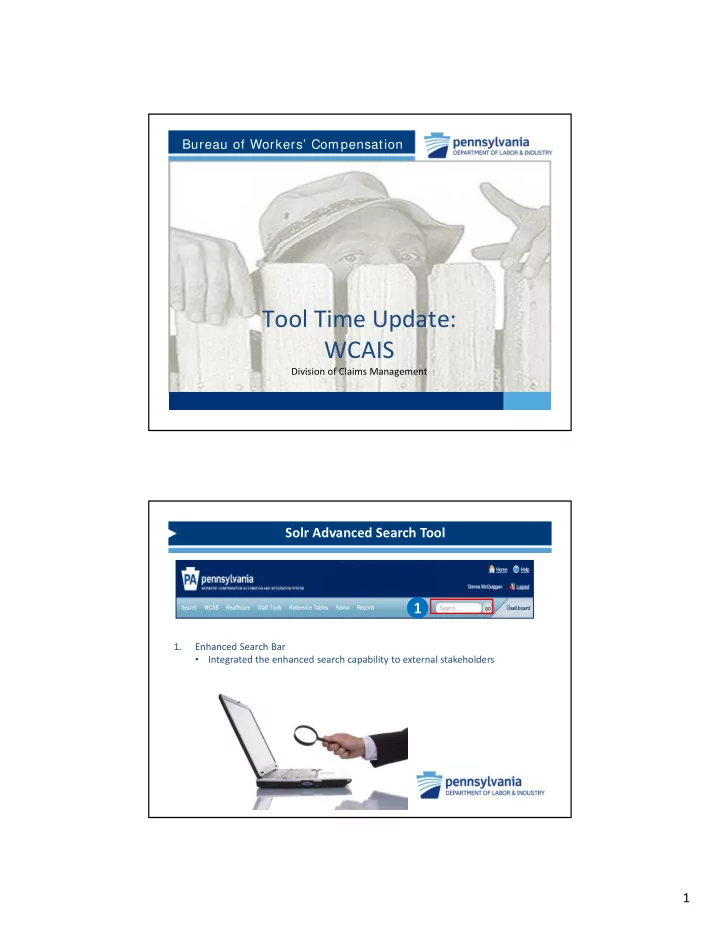
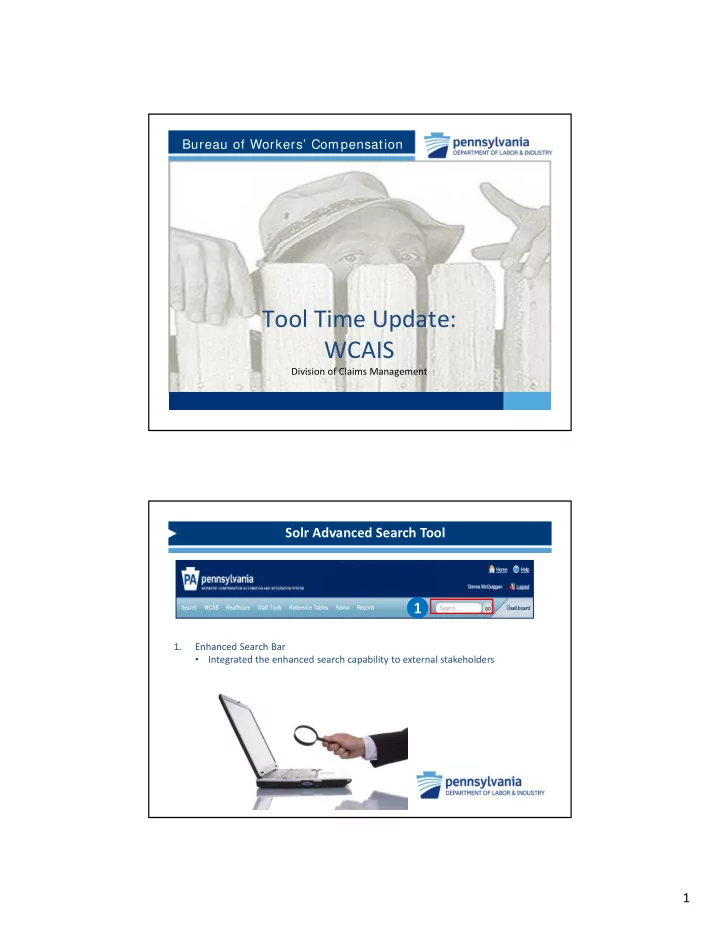
Bureau of Workers’ Compensation Tool Time Update: WCAIS Division of Claims Management Solr Advanced Search Tool 1 1. Enhanced Search Bar • Integrated the enhanced search capability to external stakeholders 1
Solr Advanced Search Tool 2. Search results now 2 include WCAIS matters • Result fields include selected details of various matters 3 3. A new category of results include WCAIS matters. Solr Advanced Search Tool 4. Advanced search for WCAIS matters 4 5. The View More link presents a Quick ‐ Glance of matter details without leaving the search results 5 2
Solr Advanced Search Tool – Quick ‐ Glance 6 6. Users can get a Quick ‐ Glance of matter details including Interested Parties without leaving the search results 7. Selecting the View (Matter) Summary from Quick ‐ Glance navigates to the corresponding matter summary screen 7 Solr Enhanced Search Tool Benefits Better Response Time for WCAIS Search (30 milliseconds or less) No timeouts Eliminates limit on search results Allows open ended search Locates records using nick names match Allows wildcard searches – contains, begins with, ends with Supports AND / OR terms (open ended) Supports fuzzy logic search using “~” Enables search term highlighting in Enhanced Search results Enables integrated Enhanced Search in external user workflows Introduces real ‐ time indexing for WCAIS matters – no more waiting for overnight indexing 3
Customer Service Center • Search our huge repository of topics, previously answered questions and FAQs • Submit questions directly to the right Bureau personnel Customer Service Center • Users also have access from the login page at www.WCAIS.pa.gov 4
CUSTOMER SERVICE The One Stop Shop ‐ TOSS • Redesign of Customer Service Center within WCAIS – currently at Help link • Resources and support for Workers Compensation Community • Search our knowledge base: Previously Asked Questions Ask a Question Incorporates Robohelp → Print instructions right from within a page → Quick access to How to Guides and Training Simulations 5
Training One ‐ Stop Shop (TOSS) Provides one location within WCAIS for members of the workers’ compensation community to access all training ‐ related help and resources Has a new user ‐ friendly “look and feel” that allows users to navigate seamlessly throughout the system to perform the actions they need Allows users to easily search for and find different types of training materials including: • Previous training recordings • Simulations of common actions and processes • Step ‐ by ‐ step instructions of certain actions Custom er- • Frequently asked questions and answers Focused • Important messages regarding the system Support and Resources TOSS – Customer Service Center Search for and access step-by-step Get help w ith com pleting the actions and instructions and view sim ulations of processes on a certain screen w ithin the com m on processes using W CAI S Online Help system using W CAI S Online Help Call or Print W C chat w ith Form s staff W atch previous trainings on im portant and new features of the system Search responses to com m only asked questions or subm it your ow n 6
TOSS ‐ WCAIS Online Help Search Bar Search Tab Print Button Table of Contents TOSS – Contact Us Provides ability to chat online with staff Accessible within WCAIS by: Selecting from the drop ‐ down menu in the top right ‐ hand corner of the screen, or • • Selecting the Contact Us link at the bottom of the screen 7
TOSS – Contact Us (Chat Feature) Forms Solution EDI generation of the LIBC 495 (Notice of Compensation Payable), 496 (Notice of Workers’ Compensation Denial), 501 (Notice of Temporary Compensation Payable), & 502 (Notice Stopping Temporary Compensation). 8
Forms Solution Both filing obligations completed in One Step! Forms Solution is the EDI generation of: • LIBC ‐ 495 Notice of Compensation Payable • LIBC ‐ 496 Notice of Compensation Denial • LIBC ‐ 501 Notice of Temporary Compensation Payable • LIBC ‐ 502 Notice Stopping Temporary Compensation Will eliminate the duplicate entry of the information contained on these forms. Your forms requirement and your EDI requirement will both be completed with the same transaction! Forms Solution NCPs,NCDs, NTCPs, and Stopping Notices account for 69% of all forms filed with the Bureau in 2015 Forms Solution will alleviate the following for the highest volume forms: • Bureau filing requirement and creation of form in one step! • Save on postage for Bureau filings! • Mailing time extracting from regulatory filing deadlines! • Newly designed forms fit in window envelope! • No more paper versions of these forms will be accepted at the Bureau effective June 27, 2016! No standalone copies will be accepted – no Quick & Easy Removed from the Bureau’s website and WCAIS Forms Generation 9
Forms Solution • The EDI transaction used to create the form will stand as the “official record” of the filing. • It will not be possible for you to issue or file an NCP, TNCP, NCD or Stopping notice without having a FROI on file, establishing a claim in WCAIS. • For any claim you intend to file a bureau document(s), there must be a FROI . Forms Solution – Revised Forms Revised – NCP, NCD, TNCP & Stopping Notice • Removed all references to paper filing and uploading. • TPA Box Added • All your needs for pen and ink are covered! • Condensed Employee Address for window envelope! 10
FORMS SOLUTION Forms Solution – Training Webinars Webinars scheduled for Insurers, TPA’s, and Self Insured Employers: • Option 1: Tuesday, 6/21/16 2:00 pm – 3:30 pm • Option 2: Wednesday, 6/22/16 9:30 a.m. – 10:45 a.m. Extra “catch ‐ all” session: • Tuesday, 6/28/16 1:30 pm – 2:30 pm (only one hour in length – very general overview of entire June release) 11
Forms Solution – Training Webinars Announcements and invitations will be distributed in Constant Contact e ‐ mail blast. • • Make sure you are on our list for these and other announcements and informational messages. Enhancement to Records Requests Enhancement of Records Requests Registered WCAIS users can initiate both regular and subpoena records requests using the WCAIS dashboard Will save time and expense sending requests through the mail. Offers a self ‐ service channel for WCAIS ‐ registered requestors to access their records; and Reduction of scanning and indexing records and preparing for return by mail will reduce BWC workload by 75 % to 85% Reduce the turnaround time for customer receipt 12
Handouts Claim Flow Forms Solution Q & A Grid Top 10 Reasons for Claims Rejections Bureau of Workers’ Compensation Questions?? Use the new Customer Service Center in WCAIS!! We are in the WCAIS booth for the duration of the conference. 13
Recommend
More recommend