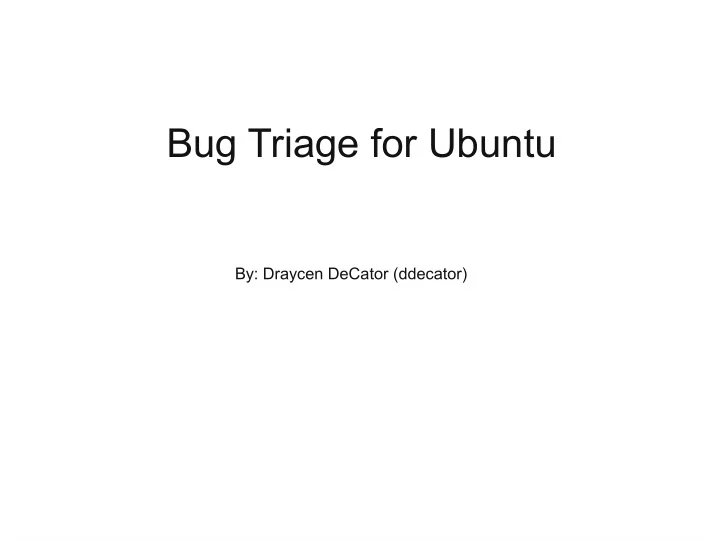
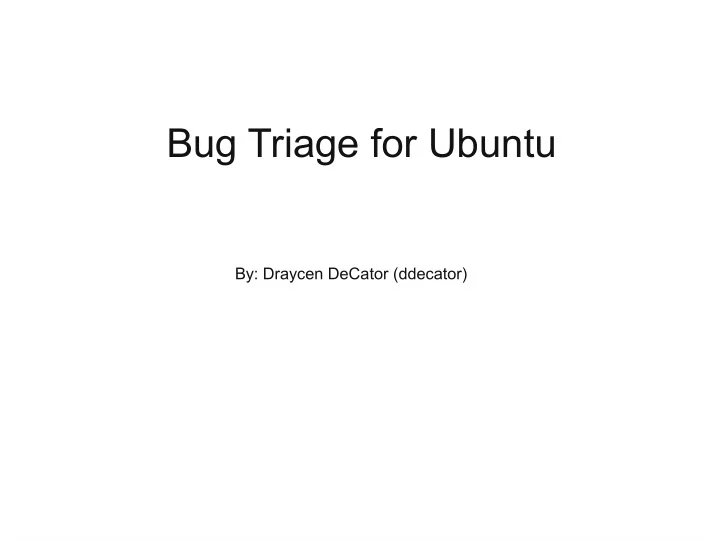
Bug Triage for Ubuntu By: Draycen DeCator (ddecator)
What is this presentation for? This presentation is intended to introduce all of the information a person ● should need to triage bug reports. This presentation has a LOT of information. Please do not let this intimidate ● you. Much of this information is very basic and you may already know it. All of this information has been provided in order to give triagers a one-stop place to hopefully answer most of their questions.
Why help triage bug reports? Developers are generally very busy fixing bugs, packaging their software, ● and writing code. As a result, they need help organizing their bug reports. It is a great way for Ubuntu users to get involved with the community, ● especially if they don't know much about programming.
How does the process work? The Ubuntu BugSquad and BugControl teams follow specific guidelines in ● order to make working on general Ubuntu bugs more consistent. Members of the Ubuntu BugSquad team should become familiar with the ● guidelines so their work will match that of others. This presentation is meant to highlight the guidelines, but they can also be ● found here: https://wiki.ubuntu.com/Bugs/HowToTriage
Where should you start? New BugSquad members should start wherever they are most comfortable ● working. Different types of work that can be done include: general triage of “New” ● reports, in-depth triage of reports for a package, and assigning packages. Each type will be covered by this presentation. ●
General Triage of “New” Reports This section of triage involves working on bug reports that still have a “New” ● status. BugSquad members can learn a lot by working on these reports as it ● requires a familiarity with the triaging process. All “New” reports filed for Ubuntu can be found here: "New" Reports ● The “New” status is used for bugs that either have not been looked at ● before, or have new information that needs to be examined.
General Triage When working on a new report, the first step should be to become familiar ● with the report by reading the description and the comments. After becoming familiar with the report, ask yourself if it is really talking ● about a bug or not. Some users file a bug report when they really mean to ask a question. Sometimes a bug report can really be a feature request. How to handle ● these bugs will be discussed later in the presentation.
General Triage If the report is more of a question than a bug, you can convert the report ● into a question. When doing so, it is recommended you explain why, or use the stock response. Launchpad provides a link on reports that allows for the easy conversion of ● a bug report into a question.
General Triage
General Triage If the report is indeed for a bug, then the next step is usually to check for ● duplicates. It is possible to search on Launchpad for duplicates, but the Launchpad ● search does not always show the reports you are looking for. Usually, a triager will get the best results from using a site search on a ● search engine.
General Triage
General Triage If you find that the report is a duplicate of another bug, then you should ● mark it as such. If there is not already a “Master” report, then the report with the most ● information should act as the main bug report. When there is a report that has already been triaged, then that report ● should be the “Master”
General Triage When a bug has multiple reports, the “Master” report is the one that will be ● used for triaging. All of the duplicates will be marked as duplicates of the “Master” report. Sometimes reports will have “Master” in the name, usually when a bug is ● repeatedly reported. This is not always the case though.
General Triage When determining if a bug report is a duplicate of another report, triagers ● must remember to consider the cause of the bug in the report. Two reports may describe similar behaviors, but have different causes. In ● this case, the two reports are for different bugs. Likewise, two reports may describe two different behaviors, but they have ● the same cause. In this case, they are reports of the same bug.
General Triage When marking a bug as a duplicate, triagers should use the stock response ● and mark the bug as a duplicate. Remember that the stock response does not have the bug number in it, so ● that needs to be edited.
General Triage
General Triage If a bug report is not a duplicate, then it needs to be examined for whether ● or not it has enough information for developers. It is extremely useful for bug reports to contain information added by ● Apport. Apport is a program that automatically collects information from a user's ● system depending on which package the bug is filed against.
General Triage Most bugs are filed with Apport, so the information is already there. ● You can tell if Apport was used because a bug will contain: ● The apport-bug tag ● Information about the user's system in the description ●
General Triage If a report has no Apport information, then triagers should usually ask the ● user to run apport-collect. A stock response is available for this. Remember, the bug number needs to ● be edited before you leave the comment.
General Triage If a report has Apport information, then triagers should look to see if there is ● enough information for developers to work on the bug. How much information is needed depends on the software and the bug. ● If you are unsure whether a bug has enough information, you can always ● ask in #ubuntu-bugs
General Triage If a bug report does not have enough information, there are two ways you ● can get more: Reproduce the bug on your own system and add your findings to the ● report in a comment. Ask the reporter to add more information. ● – Stock responses can be extremely helpful with this
General Triage At this point, the triager can set the status of a report based on the following ● criteria: Confirmed: You can reproduce the bug on your own system. ● Incomplete: You have requested more information from the reporter. ● Invalid: The problem is due to user error, or the user stops responding ● to information requests.
General Triage Next, triagers should look to see if the bug has been filed upstream. ● “Upstream” is used to describe packages that are developed by third ● party developers. They generally have their own bug tracking system and will not look at Launchpad. Bug reports only need to be filed upstream if the bug is for a problem in ● the software itself. If the problem is downstream (or with Ubuntu), then it does not need to be filed upstream.
General Triage If a bug needs to be filed upstream, then triagers should find out what bug ● tracker the upstream developers use. Once found, triagers should search to see if the bug has been reported ● already. If it has, then the Ubuntu bug report can be linked with that one. If it has not, then either you can file a report, or you can ask that the reporter does.
General Triage It can be difficult to find upstream reports, but it is important that we do our ● best to not report duplicates. Upstream developers would rather be working on bug fixes than marking reports as duplicates, so triagers should spend some time trying different searches to make sure there are not reports already filed.
General Triage Once an upstream report has been found, or a new one made, the ● downstream report should be linked to it. This can be done by clicking the “Also affects project” link on a report. ● Then, put the URL into the text field for “I already have the upstream URL” then click Continue. The reports will be linked, and changes to Importance and Status upstream ● will be shown on the Ubuntu report.
General Triage If the report has enough information for developers, and has been filed ● upstream if necessary, then it is ready to be triaged. BugSquad triagers should determine the importance of the report, then ● request a BugControl member sets that importance and status on #ubuntu- bugs It helps to “clean” the title and description of the report if necessary. This ● makes it easier for developers to realize what the report is for and makes it easier for other triagers to find the report and possibly mark others as duplicates.
General Triage Importance is determined by the following generalized criteria (full details): ● Low: The problem is rare, does not effect functionality, does not effect a ● core application, and/or has an easy workaround. Medium: Affects functionality, affects a core application, and/or is ● experienced by a moderate amount of users. High: Severely affects functionality, affects essential hardware. ● Critical: Severe impact for a lot of users. ●
General Triage Sometimes a bug report is really a feature request. There are two ways to ● handle these reports: If it is a minor change to the software, and is well defined, then it should ● be marked “Wishlist” by a BugControl member. If it is for a large change, then the user should be directed to the ● Brainstorm page for Ubuntu using a stock response.
Recommend
More recommend