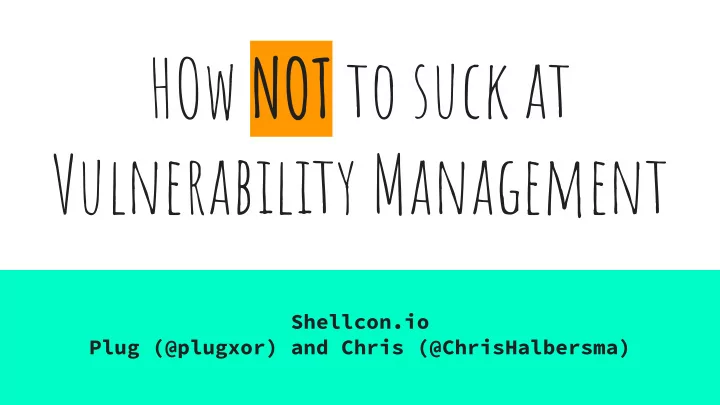
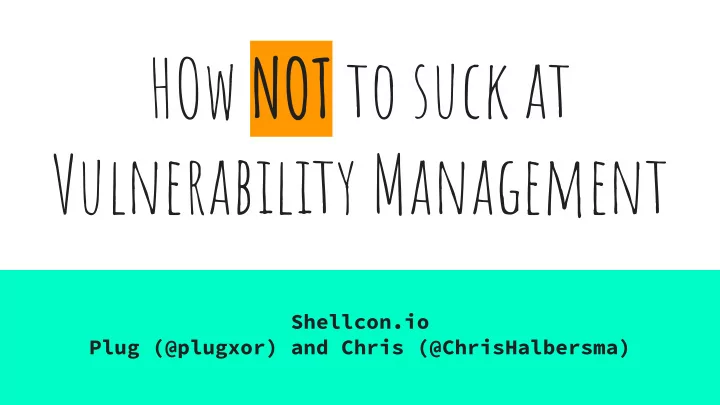
HOw NOT to suck at Vulnerability Management Shellcon.io Plug (@plugxor) and Chris (@ChrisHalbersma)
Current Landscape
● Apache Struts ● backend server exposed to the Internet ● DATABASE EXPOSED ● UNSECURED SERVER ● DATA LEAK ● Software Bug SOURCE: https://blog.barkly.com/biggest-data-breaches-2018-so-far
DUO Labs - Beyond S3: Exposed Resources on AWS https://duo.com/blog/beyond-s3-exposed-resources-on-aws
Vulnerability Management is NOT a Compliance
Vulnerability Management is NOT Easy
Goals
Goals: Quick Identifications Real Time Identification The sooner you know of a vulnerability the better your chances to mitigate accordingly. Reduce time of discovery
Goals: Quick Triaging of Issues Fast Triage You have to make critical decisions fast. Blue teams do it, Vulns teams should too!
Goals: Starting Remediation Mitigation and Remediation You want to be able to mitigate, as soon as possible, taking in consideration business needs
ChallEnges Multiple sources of Vulnerability Intelligence Too many sources of data and “noise”. Consume what you need, discard the rest A Patch is not available or Patching is not always possible What mitigation measures are at your disposal? How about extra visibility and monitoring?
Common Vulnerability Scoring System (CVSS) Standardized Rubric that can be useful for determining the impact of various vulnerabilities. Don’t rely on it to make decisions, it’s a numerical score, useful, but you need context! Don’t Accept Blindly for Triage.
CVSS Context: Vuln Comparison CVE-2014-0160 (Heartbleed) SCORE v2: 5.0 vs. CVE-2017-0143,44,45,46 (Eternal Blue) SCOREv3: 8.1 SCOREv2: 9.3 Which one affected your production environment more?
Context: Undisclosed Vulns CVE-2018-6693 Example (ENSLTP on Linux Vuln) Vulns can be partially disclosed. Where the fix may be out but things like details might not be disclosed yet or still under a Security Embargo. How you handle this issue can be varied.
Prerequisites
Know your assets Comprehensive list of Assets CMDB. Preferably not a spreadsheet. Keeping IP ranges up-to-date What are my organization IP blocks? Are they current? How about IPv6? CMDBuild A CMDB for IT infrastructures (slides for AutomateIT² event)
assets in the CLoud The Cloud Is the cloud at play? Which providers? Which environments? What are the accounts?
Attribution Very important for triage and remediation Who owns asset $x? Who do I contact? What about other records or accounts? You’ll never be the expert on everything. Lean on your teams.
Vuln Mgmt Theory
The General Theory of Vuln Management Use the combination of your ● internal and external intelligence to make decisions. Goal: Drive remediations of the ● issues you’re vulnerable to. Largely you’re going to say ● things like “go patch yourself”. Sometimes you’ll be asking more ● questions. Most important Rule: Don’t get ● Bogged Down!
External Intelligence It’s a Dope Buzzword Includes things like public CVEs, Blog Posts, Security Bulletins and other Security Info Quality, be Picky For your environment, focus on high signal to noise indicators, especially when starting. Requires Parsing While tools exist you’ll likely need to parse this information to combine it with your Internal Intelligence
Internal Intelligence Not a Buzzword, we Made it Up! What do you know about your environment? When you ask questions this is what gives answers. Accuracy + Quantity You want to be able to see as much as you can with maximum accuracy. Decisions are made with this data. Integrations This is where you’ll build most of your integrations.
Internal Intelligence Consider which internal tools can provide intelligence Discovery and Broadcast protocols (BOOTP, Windows Browser, etc) ● DHCP, DNS or AD Servers ● Network Devices (Switch, Router, Firewalls, etc) ● <Insert tool name> logs ● Flow Data ● Plenty of intelligence exploring flow data! ○
Metrics & Data Collect Metrics Metrics will help you figure out how your org is doing. Data-Powered Reinforcement Your actions are easier to justify with the data. Graphs are Fun I’m a Nerd, I’ll admit it.
Metrics & Data : Graphs Keep in mind your audience Does Management need X ? Does it convey the right message? DON'T DO THIS
Metrics & Data : Better Graphs Make it simple Less is more. Don’t try to put every single item on your charts !
Triage
Triage : Prerequisites Know your software stack To be effective during triage, document your software stack. Don’t waste time on things that don’t impact Get to know your environment Get familiar with your applications and the architecture, it matters!
Triage : CVE Considerations Again, don’t rely blindly on CVSS Scores Does this vulnerability impact your environment? If so, how, where, what? A remote attacker could possibly... Is there a public exploit? How complex is the vulnerability? Temporal and Environmental Scores Matter. Know how this vuln affects your environment. The Temporal and Environmental Sections of CVSS3 can help objectify that risk.
Triage : Understanding your Vulnerability Data Validate and verify your findings Most scan tools use application and port banners to identify vulnerabilities. Validate the findings! Did you actually connect to X service to confirm? Does the version impacted match that of the one installed on the system? Don’t make Big Triage Decisions on Unvalidated Data
Triage : With Friends Build healthy partnerships with your Org. teams Security is everyone's problem, be kind. You will need their help and they will need yours! When in doubt, it’s not only OK to ask, you should! Reach out to your organization teams for answers. They are the subject matter expert!
Tools
Toolset : The Basics Your trusty: Spreadsheet Extremely useful when working with new data.
Tooling : About Network Scanning Discovery Scan Strategies Start small, use a simple port list or the most common, TCP Use results to augment your inventory data, validate, repeat, win! Do NOT engage in vulnerability scans until you have reviewed discovery data Firewalls and fragile devices Remember, you can get data (host, service, OS) from other sources (flow, bro, etc.), use it!
Scanning Do NOT touch! Courtesy of Alejandro Hernández @nitr0usmx
Toolset : More on Network Scanning Authenticated or Unauthenticated Scans Do you really, really , need authenticated scans? Have you tuned, reviewed, and validated your scan templates? Keep your templates up-to-date! Secure your scanning infrastructure! IPv6 - Network Reconnaissance in IPv6 Networks https://tools.ietf.org/html/rfc7707
Toolset : Ongoing Considerations Technology is constantly changing Are your tools still effective? Find the tools that work for you Evaluate the tools your organization has, can any of those tools be reused? Can you adapt them accordingly? Before you introduce new tools Make sure the basic requirements of your program are covered first, unless these new tools complement it
Toolset : Approach Avoid the “one tool fits all” mentality. No need to reinvent the wheel Plenty of awesome Open Source tools out there
Tooling : Internal Intelligence Options Lots of Potential Tooling: ● HubbleStack ○ Katello and RH Satellite ○ OSQuery ○ Lynis ○ YASAT ○ Zeus ○ WSUS (Windows) ○ Evaluate your needs and build, ● buy, combine or modify to suit them. There is no Ring of Power. ●
man o' war BSD Licensed Internal ● Intelligence System we Wrote Link ● One of a Number of tools you ● could use. Missing some helper tools ● (haven’t got them opened yet).
Man o’ War - Theory Tie In Helps you manage internal and ● external intelligence sources. Parses and checks your external ● intel into valid comparisons. Provides a friendly(ish) way to ● access the data in question.
Man o’ War - Demo Agenda Going to take you through an example of triaging. ● Start with the Upstream vulns. ● Show how it profiles. ● Show Auditing ● Using Example USN-3765-1 a recent Curl Vuln ○ Show some “unstructured” Investigation Data Available ● Conclusions ●
Backup Demo Video
Remediation
Interacting With The Org - Two Paths Work Assignment Self-Service Sometimes you gotta “Cut Tickets” Present your findings as ● ● to the asset owners to fix things. accurately as you can to your org. You get/have to be the bad guy Think Dashboards. ● sometimes here. If the culture works, teams will ● Try to Avoid a “Shame Culture”. “self-resolve” issue you find. ● Data Accuracy is important here. ● False positives lower trust in your team.
REmediation or Mitigation Patching Capabilities What are your current capabilities? How fast can you deploy x patch? How accurately can you validate proper patch installation? You may not be able to patch What mitigation controls are available?
Decision Documentation Document decisions The organization may need to take drastic decisions, make sure they are documented!
Pitfalls
Recommend
More recommend