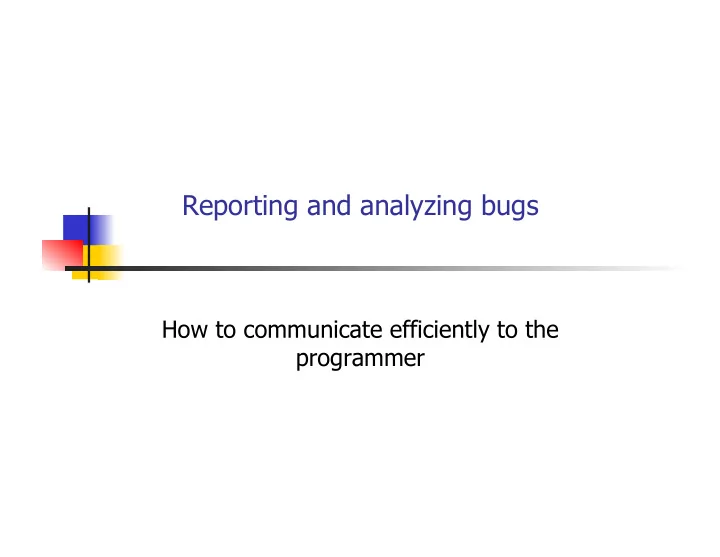
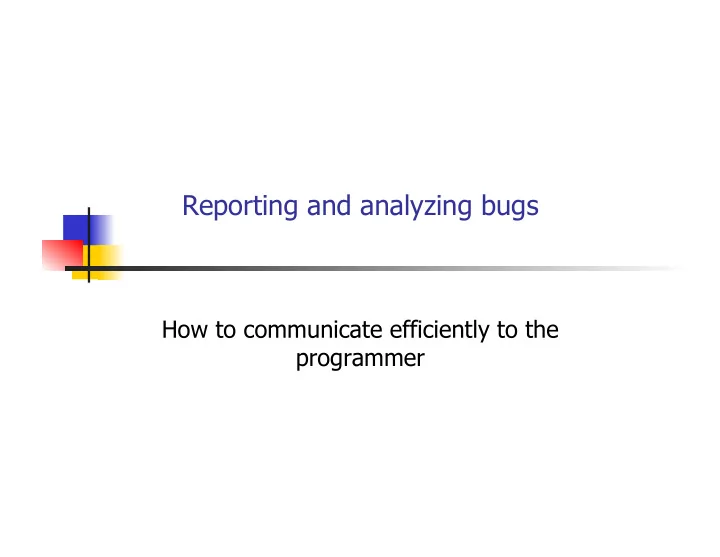
Reporting and analyzing bugs How to communicate efficiently to the programmer
Bug reporting Testers report bugs to programmers Problem Report forms are commonly used If the report is not clear and understandable, the bug will not get fixed To write a fully effective report you must: Explain how to reproduce the problem Analyze the error so that it can be described with a minimum number of steps Write a report that is complete, easy to understand, and non- antagonistic REP – 2
What kind of error to report? Report all following types of problems, but keep straight in your mind, and on the bug report, which type you ’ re reporting. Coding Error The program doesn ’ t do what the programmer would expect it to do. Design Issue It ’ s doing what the programmer intended, but a reasonable customer would be confused or unhappy with it. More on the next slide… REP – 3
What kind of error to report? Requirements Issue The program is well designed and well implemented, but it won ’ t meet one of the customer ’ s requirements. Documentation / Code Mismatch Report this to the programmer (via a bug report) and to the writer (usually via a memo or a comment on the manuscript). Specification / Code Mismatch Sometimes the spec is right; sometimes the code is right and the spec should be changed. REP – 4
Bug Reports A bug report is a tool that you use to sell the programmer on the idea of spending her time and energy to fix a bug. Bug reports are your primary work product as a tester. This is what people outside of the testing group will most notice and most remember of your work. The best tester isn ’ t the one who finds the most bugs or who embarrasses the most programmers. The best tester is the one who gets the most bugs fixed. REP – 5
Selling Bugs Time is in short supply. If you want to convince the programmer to spend his time fixing your bug, you may have to sell him on it. Sales revolves around two fundamental objectives: Motivate the buyer (Make him WANT to fix the bug.) Overcome objections (Get past his excuses and reasons for not fixing the bug.) REP – 6
Motivating the Bug Fixer Some things that will often make programmers want to fix the bug: It looks really bad. It looks like an interesting puzzle and piques the programmer ’ s curiosity. It will affect lots of people. Getting to it is trivially easy. It has embarrassed the company, or a bug like it embarrassed a competitor. Management (that is, someone with influence) has said that they really want it fixed. REP – 7
Motivating the Bug Fix When you run a test and find a failure, you ’ re looking at a symptom, not at the underlying fault. You may or may not have found the best example of a failure that can be caused by the underlying fault. Therefore you should do some follow-up work to try to prove that a defect: is more serious than it first appears. is more general than it first appears. REP – 8
Look for follow-up errors When you find a coding error, you have the program in a state that the programmer did not intend and probably did not expect. There might also be data with supposedly impossible values. The program is now in a vulnerable state. Keep testing it and you might find that the real impact of the underlying fault is a much worse failure, such as a system crash or corrupted data. REP – 9
Types of follow-up testing Vary the behaviour (change the conditions by changing what the test case does) Vary the options and settings of the program (change the conditions by changing something about the program under test). Vary the software and hardware environment. REP – 10
1. Vary Your Behaviour Keep using the program after you see the problem Bring it to the failure case again (and again) If the program fails when you do X, then do X many times. Is there a cumulative impact? Try things that are related to the task that failed For example, if the program unexpectedly but slightly scrolls the display when you add two numbers, try tests that affect adding or that affect the numbers. Do X, see the scroll. Do Y then do X, see the scroll. Do Z, then do X, see the scroll, etc. (If the scrolling gets worse or better in one of these tests, follow that up, you ’ re getting useful information for debugging.) REP – 11
1. Vary Your Behaviour Try things that are related to the failure If the failure is unexpected scrolling after adding, try scrolling first, then adding. Try repainting the screen, then adding. Try resizing the display of the numbers, then adding. Try entering the numbers more quickly or changing the speed of your activity in some other way Also try other exploratory testing techniques For example, you might try some interference tests. Stop the program or pause it just as the program is failing. Or try it while the program is doing a background save. Does that cause data loss corruption along with this failure? REP – 12
2. Vary Options and Settings In this case, the steps to achieve the failure are taken as given. Try to reproduce the bug when the program is in a different state: Change the values of environment variables. Change how the program uses memory. Change anything that looks like it might be relevant that allows you to change as an option. For example, suppose the program scrolls unexpectedly when you add two numbers. Maybe you can change the size of the program window, or the precision (or displayed number of digits) of the numbers REP – 13
3. Vary the Configuration A bug might show a more serious failure if you run the program with less memory, a higher resolution printer, more device interrupts coming in etc. If there is anything involving timing, use a really slow (or very fast) computer, link, modem or printer, etc.. If there is a video problem, try other resolutions on the video card. Try displaying MUCH more (less) complex images. REP – 14
3. Vary the Configuration We are interested in whether there is a particular configuration that will show the bug more spectacularly. Returning to the example (unexpected scrolling when you add two numbers), try things like: Different video resolutions Different mouse settings if you have a wheel mouse that does semi-automated scrolling An NTSC (television) signal output instead of a traditional (XGA or SVGA, etc.) monitor output. REP – 15
Bug New to This Version? In many projects, an old bug (from a previous release of the program) might not be taken very seriously if there weren ’ t lots of customer complaints. If you know it ’ s an old bug, check its history. The bug will be taken more seriously if it is new. You can argue that it should be treated as new if you can find a new variation or a new symptom that didn ’ t exist in the previous release. What you are showing is that the new version ’ s code interacts with this error in new ways. That ’ s a new problem. REP – 16
Motivating the Bug Fix: Show it is More General Look for configuration dependence Bugs that don ’ t fail on the programmer ’ s machine are much less credible (to that programmer). If they are configuration dependent, the report will be much more credible if it identifies the configuration dependence directly (and so the programmer starts out with the expectation that it won ’ t fail on all machines.) REP – 17
Configuration dependence In the ideal case (standard in many companies), test on 2 machines Do your main testing on Machine 1. Maybe this is your powerhouse: latest processor, newest updates to the operating system, fancy printer, video card, USB devices, huge hard disk, lots of RAM, cable modem, etc. When you find a defect, use Machine 1 as your bug reporting machine and replicate on Machine 2. Machine 2 is totally different. Different processor, different keyboard and keyboard driver, different video, barely enough RAM, slow, small hard drive, dial-up connection with a link that makes turtles look fast. REP – 18
Configuration dependence Some people do their main testing on the turtle and use the power machine for replication. Write the steps, one by one, on the bug form at Machine 1. As you write them, try them on Machine 2. If you get the same failure, you ’ ve checked your bug report while you wrote it. (A valuable thing to do.) If you don ’ t get the same failure, you have a configuration dependent bug. Time to do troubleshooting. But at least you know that you have to. REP – 19
Uncorner your corner cases We test at extreme values because these are the most likely places to show a defect. But once we find the defect, we don ’ t have to stick with extreme value tests. Try mainstream values. These are easy settings that should pose no problem to the program. Do you replicate the bug? If yes, write it up, referring primarily to these mainstream settings. This will be a very credible bug report. REP – 20
Recommend
More recommend