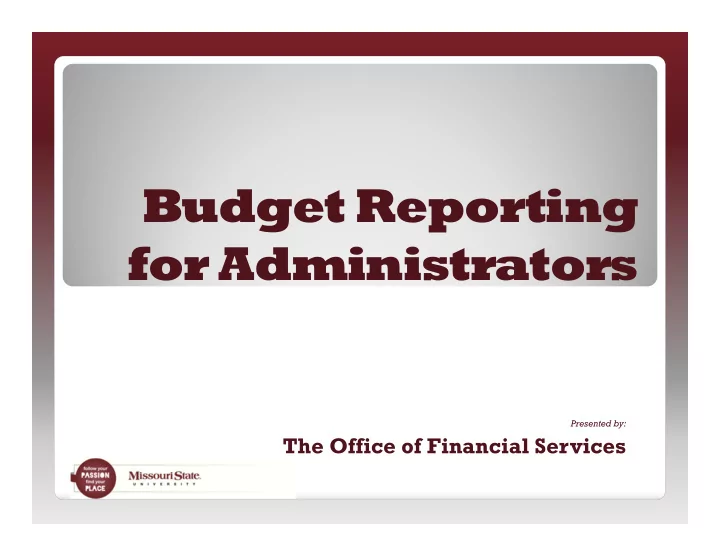
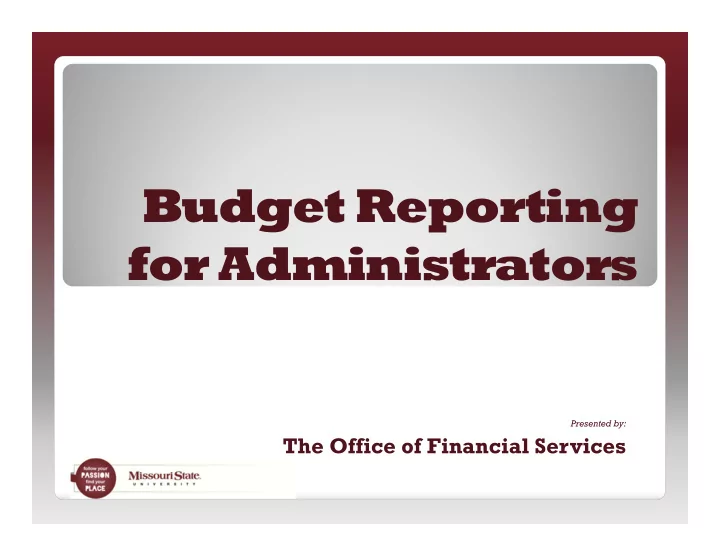
Budget Reporting for Administrators Presented by: The Office of Financial Services
Welcome & Over-View Chart Review Bear Finance Budget Reports Self-Service Banner Welcome To Budget Reporting for Administrators In order to provide you a better understanding of your budget and the financial information you have been authorized to oversee, we will be discussing the following: � Our Chart of Accounts structure and what it means in terms of processing reports. � Management reports made easily accessible from the Bear Finance reporting page. � Other budget query capabilities available through Self- Service Banner (SSB). Budget Reporting for Adm inistrators 2
Welcome & Over-View Chart Review Bear Finance Budget Reports Self-Service Banner Our Chart of Accounts All budget, revenue, expense, and transfer transactions are recorded by Fund, Organization, Account, and Program. � Funds identify a set of self-balancing accounts and include hierarchical ownership by Cost Center. � Organizations identify a unit of responsibility and are also hierarchical by Cost Center. � Accounts classify the type of transaction. � Programs classify the function or purpose of the transaction. These elements make up what is often called a FOAP. Budget Reporting for Adm inistrators 3
Welcome & Over-View Chart Review Bear Finance Budget Reports Self-Service Banner Our Funds For reporting purposes, we have four general categories of University funds. � Operating (A02000 - Springfield & A92000 - West Plains) Contain the primary operating funds of the University. • Departments are allocated a share of these funds in the form of an • annual budget. Remaining balances from these annual budgets are allocated to the • department’s Cost Center as CarryForward. � Non-Operating Unbudgeted (most B, E, and F funds) Contain designated funding for a specific purpose or activity and • often are revenue generating. Any revenue over/under expenses & transfers is available to each • individual fund as Net Asset Carryover. Budget Reporting for Adm inistrators 4
Welcome & Over-View Chart Review Bear Finance Budget Reports Self-Service Banner Our Funds � Non-Operating Budgeted (D, H and some designated funds) Contain designated funding for a specific purpose or activity and often • are revenue generating. Include annual “projected” budgets that will not result in CarryForward • to the Cost Center in the case of a remaining balance. Any actual revenue over/under expenses & transfers will become part of • each individual fund’s Net Asset Balance. For some budgeted designated funds, any remaining Net Asset Balance • may be made available as Net Asset Carryover. � Grants and Projects (I, K, M, O and X funds) Externally funded or include funding designated for a project. • Budget is based on expenditures outlined in a contract or bid. • Budgets and associated expenditures may span more than one fiscal • year and are cumulative in nature. Budget Reporting for Adm inistrators 5
Welcome & Over-View Chart Review Bear Finance Budget Reports Self-Service Banner Our Funds We have three general categories of Foundation funds. � Unrestricted (FA2000) Contains the unrestricted funds of the Foundation. • Limited areas are allocated a share of these funds in the form of an • annual budget. � Restricted (FN funds) Revenue generating in terms of gifts, interest, etc. • Restricted by specifications of the related donor agreements. • � Endowed (FS funds) Revenue generating in terms of gifts, interest, etc. • Non-spendable funds that generate interest revenue for associated • restricted funds. Authorized access to FS funds is limited. • Budget Reporting for Adm inistrators 6
Welcome & Over-View Chart Review Bear Finance Budget Reports Self-Service Banner Our Funds Example of University Academic B-Fund Hierarchy Example of Foundation Non-Academic FN-Fund Hierarchy Note: All funds have a consistent number of hierarchical levels, resulting in duplicate levels in some non-academic areas. Budget Reporting for Adm inistrators 7
Welcome & Over-View Chart Review Bear Finance Budget Reports Self-Service Banner Our Organizations We have three general categories of University organizations. � Operating Paired with the Operating fund. • � Non-Operating Paired with Non-operating funds. • � Auxiliary Paired with Non-Operating Budgeted Auxiliary funds. • We typically have only one general organization code for each University department in the Foundation. Budget Reporting for Adm inistrators 8
Welcome & Over-View Chart Review Bear Finance Budget Reports Self-Service Banner Our Organizations Example of University Academic Organization Hierarchy Example of Foundation Non-Academic Organization Hierarchy Note: All organizations have a consistent number of hierarchical levels, resulting in duplicate levels in some non-academic areas. Budget Reporting for Adm inistrators 9
Welcome & Over-View Chart Review Bear Finance Budget Reports Self-Service Banner Our Accounts There are four general types of accounts that will be reflected in your budget reports. � Revenue (5xxxx) � Salaries and Benefits (6xxxx) � Expenses (7xxxx) � Transfers (8xxxx) These account codes are also hierarchical in nature and are grouped into categories that reflect the general activities of the University or the Foundation. Note: Some 5xxxx revenue accounts are considered “contra” accounts which result in a reduction in revenue and thus “act” as an expense. Examples of “contra” revenue accounts include the 519 scholarship account codes. Budget Reporting for Adm inistrators 10
Welcome & Over-View Chart Review Bear Finance Budget Reports Self-Service Banner Our Accounts Example of Salary Account Hierarchy Example of Expense Account Hierarchy Note: All accounts have a consistent number of hierarchical levels, resulting in duplicate levels in some areas. Revenue, Salaries & Benefits, and Transfers are budgeted at the account level while most Expenses are budgeted at the account category level. Budget Reporting for Adm inistrators 11
Welcome & Over-View Chart Review Bear Finance Budget Reports Self-Service Banner Our Programs We have three general categories of program codes. � Expense Function (011, 022, etc.) Reflects the purpose of the expense as it relates to general • University functions. � Revenue (001) Used to record all Non-Auxiliary Revenue. • Note that Service Centers (D-funds) will use their expense function • program code to record revenue. � Auxiliary (201) Used to record all Auxiliary transactions. • Example of Expense Function Program Hierarchy Budget Reporting for Adm inistrators 12
Welcome & Over-View Chart Review Bear Finance Budget Reports Self-Service Banner FOAP Structure and Your Budget Understanding our “FOAP” structure will help you in both accessing and reviewing the various budgets you administer. � What type of fund do you want to review? Is it an operating fund (A02000 or A92000)? • If it is a non-operating type fund, does it contain a budget? • Or, is it a grant or project type fund for which you want cumulative • balances from the point of inception? � Are you reviewing a single budget or multiple budgets within an hierarchical group? If reviewing a group of budgets, what “roll-up” organization code • contains the organizational budgets you oversee? If reviewing a group of funds, what “roll-up” Cost Center or Division • fund code contains the funds you oversee? Budget Reporting for Adm inistrators 13
Welcome & Over-View Chart Review Bear Finance Budget Reports Self-Service Banner FOAP Structure and Your Budget � At what level of account detail do you wish to review your budget? Do you want to review balances in total by organization? • Do you want to review those balances at the account category level at • which the University typically budgets? Do you want to review balances for each individual account? • Do you want to review the individual transactions that make up those • account balances? � In what form do you wish to review your budget? Do you want to generate a report designed to reflect activity based on • the type of Fund and level of detail you wish to review? Do you want to perform an online budget query with the option to • “drill down” to more specific detail? Budget Reporting for Adm inistrators 14
Welcome & Over-View Chart Review Bear Finance Budget Reports Self-Service Banner FOAP Structure and Your Budget The ability to review transactions and balances within your budget, either from a report or from an online budget query, will be based on your Fund/Organization authorization. � Access is obtained by completing and submitting a signed FOAP Authorization form to the Office of Financial Services. Online form link is available on the Banner Finance Documentation • page which may be accessed from the Work Resources tab of My. Missouristate.edu in the Finance Assistance section. Budget Reporting for Adm inistrators 15
Recommend
More recommend