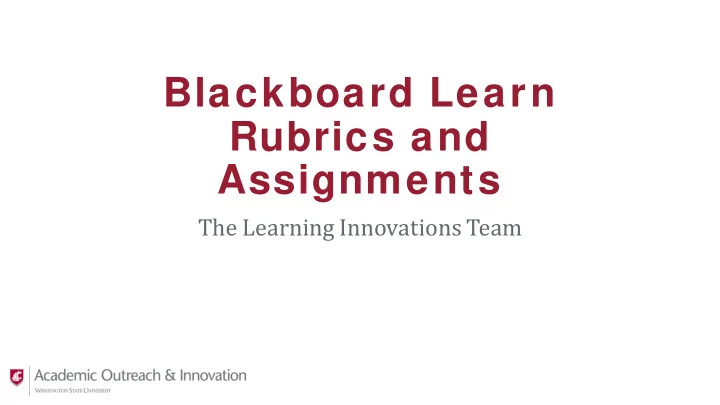
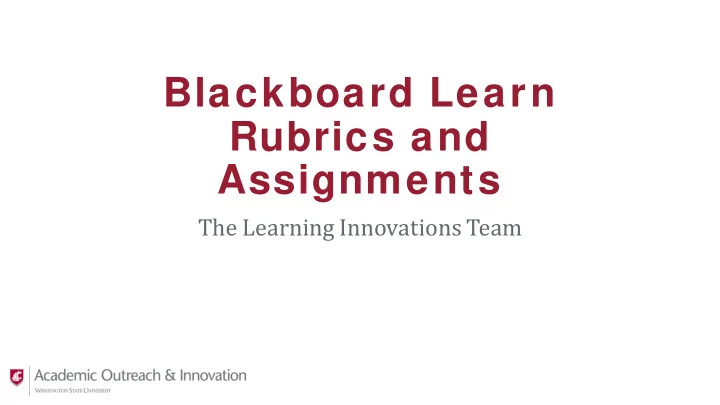
Blackboard Learn Rubrics and Assignments The Learning Innovations Team
Today’s Objectives Create a simple assignment • Create and attach a rubric to the assignment • Grade assignment using the rubric • Experience the student and instructor perspective • ‒ How students locate the rubric ‒ Grading the assignment ‒ What students see after instructor completes grading
The Assignment and its Rubric Create and Employ
Creating Assignment and Rubric • Click on assignments folder. (Be sure you are in Edit mode) • Click assessments and from the drop-down menu, select assessments • Provide assessment details (i.e. name, points possible, etc.) • Select "create new rubric" from the "add rubric" dropdown. Blackboard provides a template that you populate with your own criteria.
Grading Instructor and Student Perspective
Instructor/Student Perspectives • Submit assignment as a student • View and grade submission as instructor • View final grade as the student
Rubrics Resources • Rubrics Overview: https://help.blackboard.com/Learn/Instructor/Grade/Rubrics • Grade with Rubrics help.blackboard.com/Learn/Instructor/Grade/Rubrics/Grade_with_Ru brics
Rubrics Resources (cont.) • Importing and Exporting Rubrics: help.blackboard.com/Learn/Instructor/Grade/Rubrics/Import_and_Ex port_Rubrics • Value Rubrics: https://www.aacu.org/value-rubrics
SafeAssign Resources • SafeAssign in Assignments: https://help.blackboard.com/Learn/Instructor/Assignments/SafeAssign • Grade with SafeAssign: https://help.blackboard.com/Learn/Instructor/Assignments/Grade_Assignments /Grade_With_SafeAssign • SafeAssign FAQs: https://help.blackboard.com/Learn/Instructor/Assignments/SafeAssign/SafeAss ign_FAQs For more instruction on SafeAssign and Rubrics, request training at li.wsu.edu
LEARNING INNOVATIONS Contact us aoi.li@wsu.edu li.wsu.edu Let’s explore the possibilities together!
Recommend
More recommend