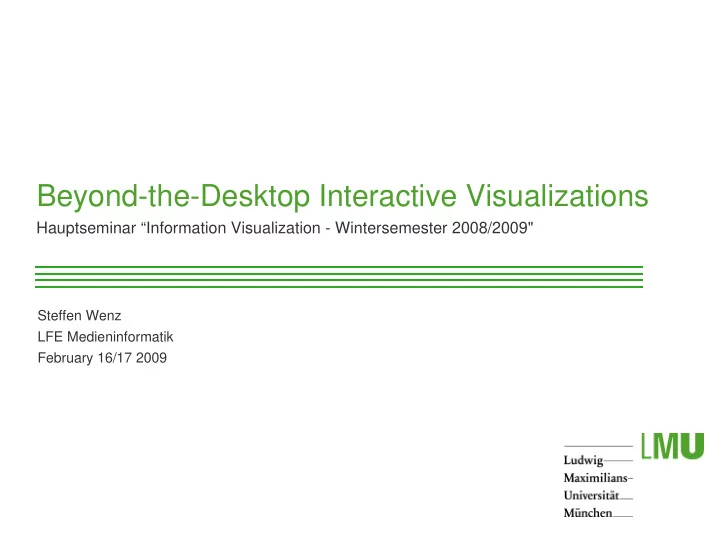
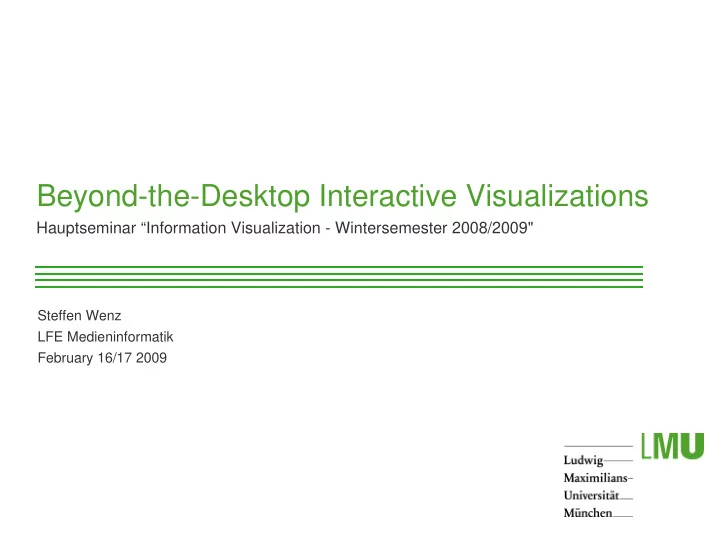
Beyond-the-Desktop Interactive Visualizations Hauptseminar “Information Visualization - Wintersemester 2008/2009" Steffen Wenz LFE Medieninformatik February 16/17 2009 LMU Department of Media Informatics | Hauptseminar WS 2008/2009 | wenzs@cip.ifi.lmu.de Slide 1 / 15
Introduction LMU Department of Media Informatics | Hauptseminar WS 2008/2009 | wenzs@cip.ifi.lmu.de Slide 2 / 15
Criteria Screen Size Input Data Type Task Technique Criteria should… …reflect device the visualization was designed for (screen size, input) …reflect the type of visualization (data type) …reflect how visualization is adapted to device specifics (task, technique) � How are common visualizations adapted to different devices? LMU Department of Media Informatics | Hauptseminar WS 2008/2009 | wenzs@cip.ifi.lmu.de Slide 3 / 15
Criteria Screen Size Input Data Type Task Technique Small (Mobile phone, PDA) Main limiting factor of mobile devices! Medium (Laptop, desktop computer) Screen size associated with typical devices & usage behaviors Large (Tabletop, surface computer) � Which screen size & usage behavior was an application designed for? LMU Department of Media Informatics | Hauptseminar WS 2008/2009 | wenzs@cip.ifi.lmu.de Slide 4 / 15
Criteria Screen Size Input Data Type Task Technique Stylus 2D (+ 1D strength?) Input devices = Combinations of sensors Multi-touch 2*2D (two fingers) Linear/rotary axes Continuous/discrete (also buttons) Tilt-sensor 3D Example: Mouse – 2 continuous linear … sensors (mouse position), 1 discrete sensor (mouse wheel), 3 discrete/binary sensors (buttons) � Can an application in principle be ported to another device with compatible methods of input? Source: S. Card, J. Mackinlay, and G. Robertson: “A morphological analysis of the design space of input devices.” LMU Department of Media Informatics | Hauptseminar WS 2008/2009 | wenzs@cip.ifi.lmu.de Slide 5 / 15
Criteria Screen Size Input Data Type Task Technique 1D Text Characterizes data that is visualized 2D Images Also indicates typical tasks 3D Architectural models � Are visualizations compatible with other Temporal Timeline with events kinds of data? Multi-dimensional Database records Tree Hierarchies Network Computer networks Source: B. Shneiderman: “The eyes have it: a task by data type taxonomy for information visualizations.” LMU Department of Media Informatics | Hauptseminar WS 2008/2009 | wenzs@cip.ifi.lmu.de Slide 6 / 15
Criteria Screen Size Input Data Type Task Technique Overview Tasks supported by application to help user achieve his goal (i.e. find a piece of Zoom information) Filter Based on Shneiderman’s information Details-on-demand seeking mantra: “Overview first, zoom and Relate filter, then details-on-demand” History Extract � What tasks can applications offer on certain device types? Source: B. Shneiderman: “The eyes have it: a task by data type taxonomy for information visualizations.” LMU Department of Media Informatics | Hauptseminar WS 2008/2009 | wenzs@cip.ifi.lmu.de Slide 7 / 15
Criteria Screen Size Input Data Type Task Technique Sampling “Clutter reduction techniques” - techniques employed by application to use screen Filtering space efficiently Change point size Three categories: Appearance, spatial Change opacity distortion, temporal Clustering Point/line displacement � How does a visualization deal with Topological distortion device limitations? Space-filling Pixel-plotting Dimensional reordering Source: G. Ellis and A. Dix: “A Taxonomy of Clutter Reduction for Information Animation Visualisation” LMU Department of Media Informatics | Hauptseminar WS 2008/2009 | wenzs@cip.ifi.lmu.de Slide 8 / 15
Example: PengYo Social interaction tool for iPhone Map visualization Panning/zooming via multi-touch interface Map as plane in three-dimensional space Viewing angle controlled by tilting Screen Size Input Data Type Tasks Techniques Small Multi-touch Map (2D), Overview, zoom Change point (2*2D), tilt (3D) overlay (2D) size, topological distortion Source: M. Gross, H. Mangesius, D. Filonik, A. Hackel, and M. Bilandzic: “Pengyo: A mobile application to support phatic communication in the hybrid space” LMU Department of Media Informatics | Hauptseminar WS 2008/2009 | wenzs@cip.ifi.lmu.de Slide 9 / 15
Example: Flux Photo collection visualization for tabletop computers Photos manipulated directly using two fingers/pens, simulate physical properties Photos can be clustered in workspaces Screen Size Input Data Type Tasks Techniques Photo collection (1D Filtering, change point Large Multi-touch (2*2D) Overview, zoom, size, clustering, point/line temporal, 1D quality, filter, relate displacement, animation 1D similarity) Source: D. Baur, O. Hilliges, and A. Butz: “Flux: Enhancing Photo Organization through Interaction and Automation.” LMU Department of Media Informatics | Hauptseminar WS 2008/2009 | wenzs@cip.ifi.lmu.de Slide 10 / 15
Example: Mobile Liquid 2D Scatter Space Scatterplot visualization for PDAs (stylus) “Liquid browsing” – Neighboring items move aside when an item is selected � no overlap Details on demand when item is tapped Screen Size Input Data Type Tasks Techniques Filtering, change point size, Small Stylus (2D) + Multi-dimensional Overview, filter, change opacity, point/line strength (1D) (3D visualized at details-on- displacement, non-uniform topological distortion, the same time) demand, relate dimensional reordering, animation Source: C. Waldeck, D. Balfanz, C. Center, and G. ZGDV. “Mobile liquid 2D scatter space (ML2DSS)” LMU Department of Media Informatics | Hauptseminar WS 2008/2009 | wenzs@cip.ifi.lmu.de Slide 11 / 15
Observations Nine visualizations examined altogether All require at least 2-dimensional input: Data items are directly manipulated in screen space Common tasks: Overview, zoom, animate Map visualizations only support overview & zoom Photo collections offer more tasks, such as filter & relate Scatterplots support details-on-demand On average, visualizations on Small Medium/large medium/large screens… Tasks 2,7 4,0 …supported more tasks Techniques 4,3 3,7 …employed fewer clutter reduction techniques LMU Department of Media Informatics | Hauptseminar WS 2008/2009 | wenzs@cip.ifi.lmu.de Slide 12 / 15
Discussion Photo collections On desktop computers: Interface largely based on file browsers On other devices: Forced to develop different interfaces due to limitations New concepts actually more suitable for photo collections! Map visualizations On desktop computers: Pan & zoom with mouse as always On other devices: New interface concepts due to new input possibilities (multi-touch, tilt sensors etc.) Already started to influence desktop computers: Multi-touch in MacBooks, Windows 7 Scatterplots On desktop computers: Mostly used for scientific/business visualizations Potential for mobile applications, because screen space is used very efficiently LMU Department of Media Informatics | Hauptseminar WS 2008/2009 | wenzs@cip.ifi.lmu.de Slide 13 / 15
Conclusion Criteria led to some interesting insights Data type criterion not always clear: Photo collections? Tasks & clutter reduction techniques matter of interpretation LMU Department of Media Informatics | Hauptseminar WS 2008/2009 | wenzs@cip.ifi.lmu.de Slide 14 / 15
Recommend
More recommend