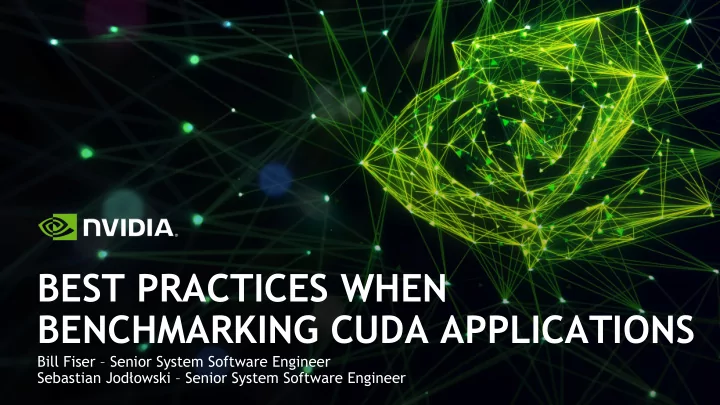
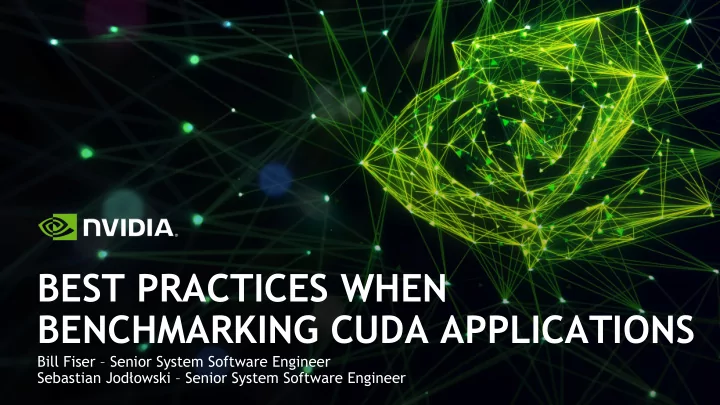
BEST PRACTICES WHEN BENCHMARKING CUDA APPLICATIONS Bill Fiser – Senior System Software Engineer Sebastian Jodłowski – Senior System Software Engineer
Peak performance AGENDA vs. Stable performance 2
Peak performance AGENDA vs. Stable performance 3
System stability • CPU Frequency Scaling • NUMA • GPU clocks AGENDA Measuring the right thing • JIT cache • CUDA events • API contention 4
SYSTEM STABILITY 5
CPU FREQUENCY SCALING Achieving Stable CPU Benchmarks: launch latency // Warmup phase #include <chrono> for (int i = 0; i < 10; ++i) { #include <iostream> empty<<<1,1>>>(); } using namespace std; using namespace std::chrono; // Benchmark phase auto start = steady_clock::now(); __global__ void empty() {} for (int i = 0; i < iters; ++i) { empty<<<1,1>>>(); int main() { } const int iters = 1000; auto end = steady_clock::now(); cudaFree(0); auto usecs = duration_cast<duration<float, empty<<<1,1>>>(); microseconds::period> >(end - start); cudaDeviceSynchronize(); cout << usecs.count() / iters << endl; } 6
CPU FREQUENCY SCALING Achieving Stable CPU Benchmarks: launch latency Average Launch Latency – 2.70 us Relative Standard Deviation – 16% DGX-1V, Intel Xeon E5-2698 @ 2.20GHz 7
CPU FREQUENCY SCALING Achieving Stable CPU Benchmarks: launch latency CPU clocks can fluctuate significantly This can be a result of CPU idling • This can be a result of thermal or power • throttling Can potentially cause unstable benchmark • results Average Launch Latency – 2.70 us Relative Standard Deviation – 16% DGX-1V, Intel Xeon E5-2698 @ 2.20GHz 8
CPU FREQUENCY SCALING Monitoring Clocks and Policies Using cpupower to monitor clocks while the test is running can reveal what is happening user@dgx-1v:~$ cpupower monitor –m Mperf user@dgx-1v:~$ cpupower frequency-info analyzing CPU 0: |Mperf driver: intel_pstate PKG |CORE|CPU | C0 | Cx | Freq CPUs which run at the same hardware frequency: 0 0| 0| 0| 99.13| 0.87| 3575 CPUs which need to have their frequency coordinated by software: 0 0| 0| 40| 0.07| 99.93| 3360 maximum transition latency: Cannot determine or is not supported. 0| 1| 1| 9.64| 90.36| 3568 hardware limits: 1.20 GHz - 3.60 GHz 0| 1| 41| 41.55| 58.45| 3576 available cpufreq governors: performance powersave 0| 2| 2| 0.05| 99.95| 2778 current policy: frequency should be within 1.20 GHz and 3.60 GHz. 0| 2| 42| 0.14| 99.86| 3249 The governor "powersave" may decide which speed to use 0| 3| 3| 0.06| 99.94| 2789 within this range. 0| 3| 43| 0.07| 99.93| 2835 current CPU frequency: Unable to call hardware 0| 4| 4| 0.07| 99.93| 2867 current CPU frequency: 1.31 GHz (asserted by call to kernel) 0| 4| 44| 0.06| 99.94| 2912 boost state support: 0| 8| 5| 0.05| 99.95| 2793 Supported: yes 0| 8| 45| 0.07| 99.93| 2905 Active: yes 9
CPU FREQUENCY SCALING Monitoring Clocks and Policies CPU frequency scaling enables the operating system to scale the CPU frequency up or down in order to increase performance or save power user@dgx-1v:~$ cpupower frequency-info analyzing CPU 0: Scaling Governor set to “powersave” driver: intel_pstate CPUs which run at the same hardware frequency: 0 can result in CPU being underclocked CPUs which need to have their frequency coordinated by software: 0 longer than expected maximum transition latency: Cannot determine or is not supported. hardware limits: 1.20 GHz - 3.60 GHz available cpufreq governors: performance powersave current policy: frequency should be within 1.20 GHz and 3.60 GHz . The governor "powersave" may decide which speed to use Turbo Boost set to enabled can within this range. result in CPU being overclocked and current CPU frequency: Unable to call hardware eventually throttle current CPU frequency: 1.31 GHz (asserted by call to kernel) boost state support: Supported: yes Active: yes 10
CPU FREQUENCY SCALING Achieving Stable CPU Benchmarks With intel_pstate driver user cannot directly control CPU clocks Use “performance” scaling governor and disable Turbo Boost for more stable benchmarking user@dgx-1v:~$ # Set the Frequency Scaling Governor to Performance user@dgx-1v:~$ sudo cpupower frequency-set -g performance Setting cpu: 0 ... Setting cpu: 79 user@dgx-1v:~$ # Disable Turbo Boost user@dgx-1v:~$ echo "1" | sudo tee /sys/devices/system/cpu/intel_pstate/no_turbo 1 11
CPU FREQUENCY SCALING Achieving Stable CPU Benchmarks This helps keeping CPU clocks in more stable state user@dgx-1v:~$ cpupower monitor –m Mperf user@dgx-1v:~$ cpupower frequency-info analyzing CPU 0: |Mperf driver: intel_pstate PKG |CORE|CPU | C0 | Cx | Freq CPUs which run at the same hardware frequency: 0 0| 0| 0| 93.43| 6.57| 2192 CPUs which need to have their frequency coordinated by software: 0 0| 0| 40| 0.45| 99.55| 2191 maximum transition latency: Cannot determine or is not supported. 0| 1| 1| 0.75| 99.25| 2185 hardware limits: 1.20 GHz - 3.60 GHz 0| 1| 41| 0.60| 99.40| 2193 available cpufreq governors: performance powersave 0| 2| 2| 2.71| 97.29| 2192 current policy: frequency should be within 1.20 GHz and 2.20 GHz . 0| 2| 42| 0.56| 99.44| 2193 The governor "performance" may decide which speed to use 0| 3| 3| 0.52| 99.48| 2193 within this range. 0| 3| 43| 0.53| 99.47| 2193 current CPU frequency: Unable to call hardware 0| 4| 4| 0.46| 99.54| 2193 current CPU frequency: 2.19 GHz (asserted by call to kernel) 0| 4| 44| 0.56| 99.44| 2186 boost state support: 0| 8| 5| 0.48| 99.52| 2193 Supported: yes 0| 8| 45| 0.54| 99.46| 2193 Active: yes 12
CPU FREQUENCY SCALING Achieving Stable CPU Benchmarks: launch latency Better stability with “performance” scaling governor Average Launch Latency – 2.61 us Relative Standard Deviation – 3% DGX-1V, Intel Xeon E5-2698 @ 2.20GHz 13
NUMA Achieving Stable Memory Benchmarks: pageable copies Host-to-device pageable memcopy: Average Bandwidth – 4.5 GB/s Relative Standard Deviation – 1% Device-to-host pageable memcopy: Average Bandwidth – 6.1 GB/s Relative Standard Deviation – 15% DGX-1V, Intel Xeon E5-2698 @ 2.20GHz 14
NUMA Achieving Stable Memory Benchmarks: pageable copies Low or unstable bandwidth might be caused by CPU migrations or accesses to non-local memory. Host-to-device pageable memcopy: Average Bandwidth – 4.5 GB/s Relative Standard Deviation – 1% Device-to-host pageable memcopy: Average Bandwidth – 6.1 GB/s Relative Standard Deviation – 15% DGX-1V, Intel Xeon E5-2698 @ 2.20GHz 15
NUMA DGX-1V Topology Non-Uniform Memory Access (NUMA) allows system memory to be divided into zones (nodes) NUMA nodes are allocated to particular CPUs or sockets Memory bandwidth and latencies between NUMA nodes might not be the same 16
NUMA DGX-1V Topology node0 Non-Uniform Memory Access (NUMA) allows system memory to be divided into zones (nodes) NUMA nodes are allocated to particular CPUs or sockets Memory bandwidth and latencies between NUMA nodes might not be the same 17
NUMA DGX-1V Topology node1 Non-Uniform Memory Access (NUMA) allows system memory to be divided into zones (nodes) NUMA nodes are allocated to particular CPUs or sockets Memory bandwidth and latencies between NUMA nodes might not be the same 18
NUMA DGX-1V Topology node0 node1 Non-Uniform Memory Access (NUMA) allows system memory to be divided into zones (nodes) NUMA nodes are allocated to particular CPUs or sockets Memory bandwidth and latencies between NUMA nodes might not be the same 19
NUMA Querying NUMA configuration Use numactl to check NUMA nodes configuration user@dgx-1v:~$ numactl --hardware available: 2 nodes (0-1) node 0 cpus: 0 1 2 3 4 5 6 7 8 9 10 11 12 13 14 15 16 17 18 19 40 41 42 43 44 45 46 47 48 49 50 51 52 53 54 55 56 57 58 59 node 0 size: 257844 MB node 0 free: 255674 MB node 1 cpus: 20 21 22 23 24 25 26 27 28 29 30 31 32 33 34 35 36 37 38 39 60 61 62 63 64 65 66 67 68 69 70 71 72 73 74 75 76 77 78 79 node 1 size: 258039 MB node 1 free: 256220 MB node distances: node 0 1 0: 10 21 1: 21 10 20
NUMA Querying NUMA configuration Use numactl to check NUMA nodes configuration user@dgx-1v:~$ numactl --hardware available: 2 nodes (0-1) node 0 cpus: 0 1 2 3 4 5 6 7 8 9 10 11 12 13 14 15 16 17 18 19 40 41 42 43 44 45 46 47 48 49 50 51 52 53 54 55 56 57 58 59 node 0 size: 257844 MB node 0 free: 255674 MB node 1 cpus: 20 21 22 23 24 25 26 27 28 29 30 31 32 33 34 35 36 37 38 39 60 61 62 63 64 65 66 67 68 69 70 71 72 73 74 75 76 77 78 79 node 1 size: 258039 MB node 1 free: 256220 MB node distances: node 0 1 0: 10 21 1: 21 10 21
NUMA Querying NUMA configuration Use numactl to check NUMA nodes configuration user@dgx-1v:~$ numactl --hardware available: 2 nodes (0-1) node 0 cpus: 0 1 2 3 4 5 6 7 8 9 10 11 12 13 14 15 16 17 18 19 40 41 42 43 44 45 46 47 48 49 50 51 52 53 54 55 56 57 58 59 node 0 size: 257844 MB node 0 free: 255674 MB node 1 cpus: 20 21 22 23 24 25 26 27 28 29 30 31 32 33 34 35 36 37 38 39 60 61 62 63 64 65 66 67 68 69 70 71 72 73 74 75 76 77 78 79 node 1 size: 258039 MB node 1 free: 256220 MB node distances: node 0 1 0: 10 21 1: 21 10 22
Recommend
More recommend