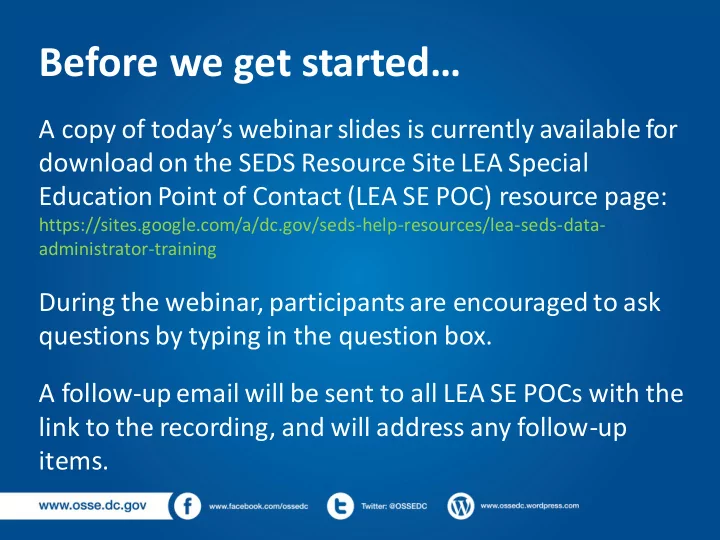
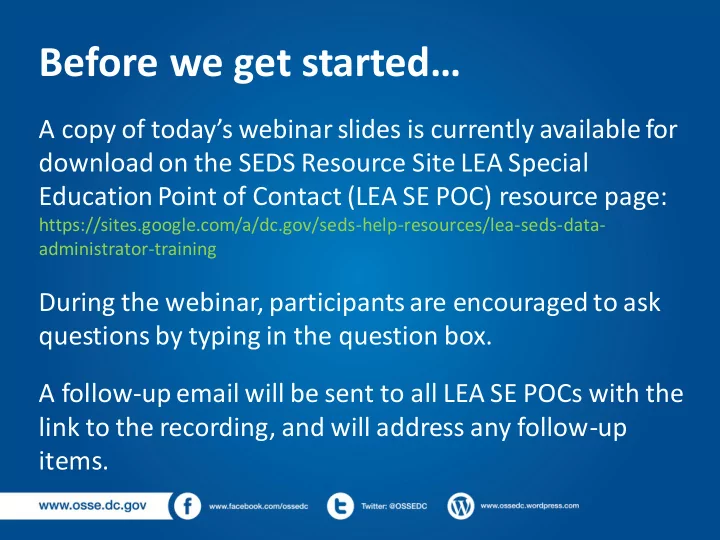
Before we get started… A copy of today’s webinar slides is currently available for download on the SEDS Resource Site LEA Special Education Point of Contact (LEA SE POC) resource page: https://sites.google.com/a/dc.gov/seds-help-resources/lea-seds-data- administrator-training During the webinar, participants are encouraged to ask questions by typing in the question box. A follow-up email will be sent to all LEA SE POCs with the link to the recording, and will address any follow-up items.
Special Education Data System Webinar Tentative Items for Fall Release 2014 August 13, 2014
Agenda 1. Overview 2. Summary of SEDS Updates and Improvements for the 2014 Fall Release A. Eligibility Process B. Additional Assessments C. Eligibility Determination Timeline D. IEP Process E. Additional Updates 3. Wrap-up and Questions 3 3
Overview • Purpose of this training is to provide a description of all anticipated updates for the 2014 SEDS Fall Release, including training tips • This training is appropriate for LEA Special Education Point of Contacts (formerly titled “LEA Data Administrators” or “LDAs”) – LEA SE POCs are then responsible for communicating relevant updates to appropriate LEA staff • Upon completion of this training, participants will: – Be aware of all anticipated changes in SEDS with the Fall Release – Understand the rationale for each anticipated change – Be able to share relevant information about anticipate changes with LEA staff 4
Overview Release Date: • The 2014 SEDS updates will be released later in the fall • The August 20, 2014 LEA Special Education Point of Contact webinar will provide more details regarding the anticipated release date Training Resources: • LEA SE POCs can train relevant staff on SEDS updates by utilizing one or more of the following: – Today’s recorded webinar (link will be posted on the SEDS Resource Site) – Demonstration or hands-on training for staff using a demo site (this site is not the same thing as the current SEDS Train-the-Trainer site) • Demo site will be available prior to the release date – Summary of Changes document • Additional SEDS Fall Release trainings will be scheduled for September & October 5
Overview New Login Page 6
Overview New Eligibility Process Page 7
Overview New Color Scheme 8
Overview Updated Indicators Page instructions provide information on how to navigate the page. For more specific instructions, please see the SEDS User Manual. Error messages will appear when the user selects the ‘Save and Continue’ button, but has not completed all required fields on the page. This warning symbol will appear when documentation is missing. 9
Eligibility Process Prior Written Notice Parental Consent for Reevaluation 10 10
Prior Written Notice PWN Type Created Update: New PWN type now available, entitled: Proceed with Reevaluation Process (Parent Non-Response) Purpose: Used when the IEP Team chooses to proceed with the reevaluation and the parent is non-responsive, even after the LEA made reasonable efforts to obtain consent. Training Tip: Prior to using this PWN type ensure that you have made reasonable efforts (2 modalities, 3 attempts, 3 separate dates) to communicate with parent and have documented this effort in the communication log. 11
Prior Written Notice PWN Type Updated Update: The title of an existing PWN type has been updated to read: Do not proceed further with Evaluation Process after IEP Team Analyzes existing data Purpose: The words “further,” “Process” and “IEP” will be added to provided additional clarity on the purpose of the document. 12
Parental Consent for Reevaluation Update: The page rules in SEDS have been changed to ensure that the user is always prompted to seek parental consent during the reevaluation process, regardless of whether additional assessments are required or not. Purpose: To align with the IDEA in requiring LEAs to try to obtain consent to reevaluate (CFR 300.300(c)). Also, to ensure consistency in trying to obtain consent to reevaluate, regardless of the need to conduct additional formal assessments or not as part of the reevaluation process. LEAs must seek this consent using reasonable efforts (3 attempts using 2 modalities on 3 separate dates), but if the parent is non-responsive, the LEA can still elect move forward with the reevaluation. Training Tip: Start seeking parental consent to reevaluate well ahead of the 3- year reevaluation deadline. LEAs can utilize the new contact log feature to keep track of their reasonable attempts to gain this consent. 13 13
Additional Assessments New assessment type Assessment duration Assessments associated with previous eligibilities 14
Additional Assessments New Assessment Type New school – based assessment type added to the selection: Orientation and Mobility Assessment Orientation and Mobility Assessment 15 15
Additional Assessments Assessment Duration Users are now required to enter the amount of time spent to conduct an assessment and complete final report. • This field will be added to the results page for all assessment types. Assessment Duration in Hours Purpose: Captures service duration for Medicaid billing purposes. 16 16
Eligibility Determination Timeline Extended timeline documentation Documenting reasons for delay 18
Eligibility Determination Timeline Extended Timeline Documentation Update: Third option under ‘Reason for Delay’ revised and now reads: Student is enrolled in receiving LEA after evaluation timeline began and prior to eligibility determination by previous LEA. Receiving LEA made sufficient progress to ensure a prompt completion of the evaluation and the parent and receiving LEA agreed to a specific time to complete the evaluation. Purpose : Updated language more clearly reflects actual reason for delay, in accordance with federal and local law, and OSSE policy. 19
Eligibility Determination Timeline Extended Timeline Documentation Update: If the new LEA and parent mutually agree to an extended evaluation timeline, the LEA can now document this agreement within SEDS: Trainer Tip: Language added to SEDS which informs the user The LEA may create their own form to that they can document this extended timeline capture this agreement agreement and should establish their own policy and Checkbox added to verify that extended procedures for when and how the form is timeline documentation is uploaded completed. Extended timeline documentation cover sheet added Purpose: To provide users a place to document the extended timeline agreement, in alignment with OSSE part B Initial Evaluation/Reevaluation policy, page 14, as well as federal IDEA law CFR 300.301(d) and (e). 20 20
Eligibility Determination Timeline Documenting Reasons for Delay Update: The ‘Reason for Delay’ page no longer includes the following reasons as answer choices: • Part C to B Transition Purpose: ‘Part C to B Transition’ is not a valid reason for delay in the initial evaluation process, rather, it describes the reason why the initial evaluation process was initiated in the first place. • Parent fails or refuses to respond to a request for consent for the evaluation – Training Tip: This lack of parental response must be documented on the Analyze Existing Data (AED) page Purpose: If a parent does not provide consent to evaluate, the LEA cannot move forward with the initial evaluation, and the process is terminated. 21 21
IEP Process Extended School Year (ESY) Procedural Safeguards Speech-Only IEPs Alternate Achievement Standards Secondary Transition Assessment Types Meeting Invitation Notice 22 22
IEP Process Extended School Year Goals • Update: When writing Extended School Year (ESY) academic goals, users must now include a corresponding Common Core State Standard (CCSS). • Purpose: ESY goals should be written in the same way as school year academic goals, which are always linked to a CCSS. Training Tip: If user selects an already-existing school year goal to be an ESY goal, the same CCSS will import. 23
IEP Process ESY Transportation Page Update: Additional question will now appear on the ESY transportation page: Is the ESY Transportation identical to the regular school year transportation ? Purpose: With the release of the new transportation policy in January 2014, it is important to ensure ESY transportation eligibility is based on the same criteria as school year transportation. This update provides continuity between the two. 24
IEP Process ESY Transportation Page If ‘yes’ is selected, then the Training Tip: student’s school year transportation information will If a student is eligible for ESY transportation, the LEA must still pre-populate the page. put a request in TOTE. SEDS only If ‘no’ is selected, then the user documents the eligibility decision, while TOTE captures must manually fill in the student’s logistical and routing transportation information. information. 25
Recommend
More recommend