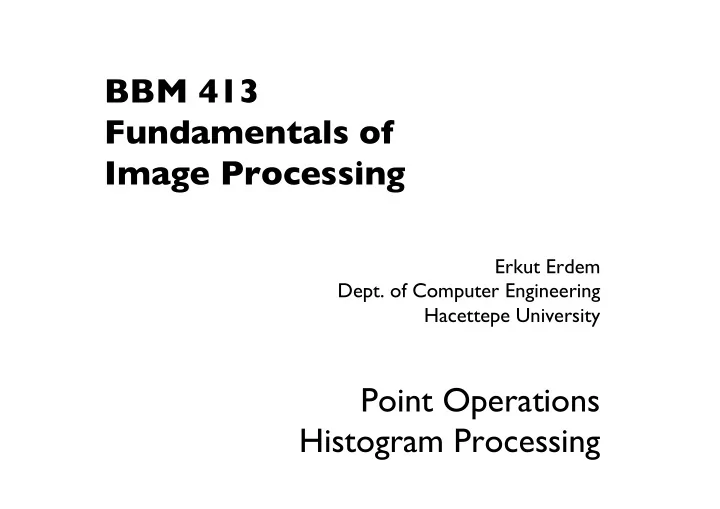
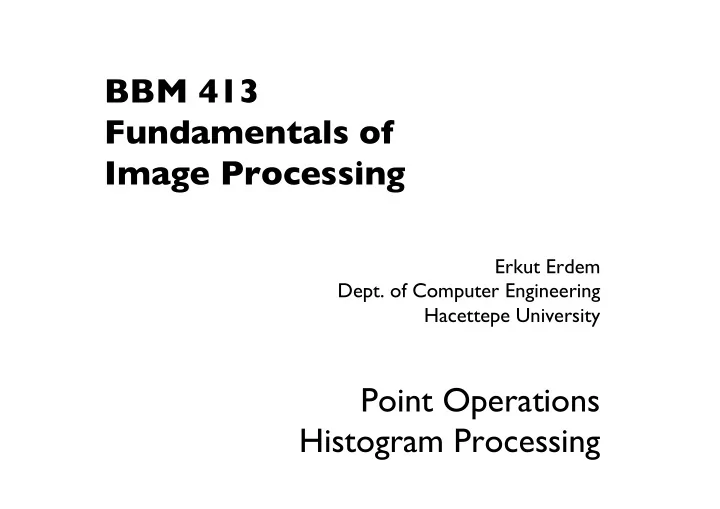
� BBM 413 � Fundamentals of � Image Processing Erkut Erdem � Dept. of Computer Engineering � Hacettepe University � Point Operations Histogram Processing
Today’s topics • Point operations • Histogram processing
Today’s topics • Point operations • Histogram processing
Digital images • Sample the 2D space on a regular grid • Quantize each sample (round to nearest integer) • Image thus represented as a matrix of integer values. 2D 1D Slide credit: K. Grauman, S. Seitz
Image Transformations • g (x,y)= T [ f (x,y)] g (x,y): output image f (x,y): input image T : transformation function 1. Point operations: operations on single pixels 2. Spatial filtering: operations considering pixel neighborhoods 3. Global methods: operations considering whole image
Point Operations • Smallest possible neighborhood is of size 1x1 • Process each point independently of the others • Output image g depends only on the value of f at a single point (x,y) • Map each pixel’s value to a new value • Transformation function T remaps the sample’s value: s = T(r) where – r is the value at the point in question – s is the new value in the processed result – T is a intensity transformation function
Point operations • Is mapping one color space to another (e.g. RGB2HSV) a point operation? • Is image arithmetic a point operation? • Is performing geometric transformations a point operation? – Rotation – Translation – Scale change – etc.
Sample intensity transformation functions • Image negatives • Log transformations – Compresses the dynamic range of images • Power-law transformations – Gamma correction
Point Processing Examples produces an image of higher � produces a binary � contrast than the original by � (two-intensity level) image darkening the intensity levels � below k and brightening � intensities above k
Dynamic range • Dynamic range R d = I max / I min , or ( I max + k ) / ( I min + k ) – determines the degree of image contrast that can be achieved – a major factor in image quality • Ballpark values – Desktop display in typical conditions: 20:1 – Photographic print: 30:1 – High dynamic range display: 10,000:1 low contrast medium contrast high contrast Slide credit: S. Marschner
Point Operations: � Contrast stretching and Thresholding • Contrast stretching: produces an image of higher contrast than the original • Thresholding: � produces a binary � (two-intensity level) image
Point Operations: � Contrast stretching and Thresholding • Contrast stretching: produces an image of higher contrast than the original • Thresholding: � produces a binary � (two-intensity level) image
Point Operations • What can you say about the image having the following histogram? • A low contrast image • How we can process the image so that it has a better visual quality?
Point Operations • How we can process the image so that it has a better visual quality? • Answer is contrast stretching!
Point Operations • Let us devise an appropriate point operation. • Shift all values so that the observable pixel range starts at 0.
Point Operations • Let us devise an appropriate point operation. • Now, scale everything in the range 0-100 to 0-255.
Point Operations • Let us devise an appropriate point operation. • What is the corresponding transformation function? • T(r) = 2.55*(r-100)
Point Operations: Intensity-level Slicing • highlights a certain range of intensities
Point Operations: Intensity-level Slicing • highlights a certain range of intensities
Intensity encoding in images • Recall that the pixel values determine how bright that pixel is. • Bigger numbers are (usually) brighter • Transfer function : function that maps input pixel value to luminance of displayed image • What determines this function? – physical constraints of device or medium – desired visual characteristics adapted from: S. Marschner
What this projector does? • Something like this: n = 64 n = 128 n = 192 I = 0.25 I = 0.5 I = 0.75 adapted from: S. Marschner
Constraints on transfer function • Maximum displayable intensity, I max – how much power can be channeled into a pixel? • LCD: backlight intensity, transmission efficiency (<10%) • projector: lamp power, efficiency of imager and optics • Minimum displayable intensity, I min – light emitted by the display in its “ off ” state • e.g. stray electron flux in CRT, polarizer quality in LCD • Viewing flare, k : light reflected by the display – very important factor determining image contrast in practice • 5% of I max is typical in a normal office environment [sRGB spec] • much effort to make very black CRT and LCD screens • all-black decor in movie theaters
Transfer function shape • Desirable property: the change from one pixel value to the next highest pixel value should not produce a visible contrast – otherwise smooth areas of images will show visible bands [Philip Greenspun] • What contrasts are visible? – rule of thumb: under good conditions we can notice a 2% change in intensity – therefore we generally need smaller an image with severe banding quantization steps in the darker tones than in the lighter tones – most efficient quantization is logarithmic Slide credit: S. Marschner
How many levels are needed? • Depends on dynamic range – 2% steps are most efficient: – log 1.02 is about 1/120, so 120 steps per decade of dynamic range • 240 for desktop display • 360 to print to film • 480 to drive HDR display • If we want to use linear quantization (equal steps) – one step must be < 2% (1/50) of I min – need to get from ~0 to I min • R d so need about 50 R d levels • 1500 for a print; 5000 for desktop display; 500,000 for HDR display • Moral: 8 bits is just barely enough for low-end applications – but only if we are careful about quantization Slide credit: S. Marschner
Intensity quantization in practice • Option 1: linear quantization – pro: simple, convenient, amenable to arithmetic – con: requires more steps (wastes memory) – need 12 bits for any useful purpose; more than 16 for HDR • Option 2: power-law quantization – pro: fairly simple, approximates ideal exponential quantization – con: need to linearize before doing pixel arithmetic – con: need to agree on exponent – 8 bits are OK for many applications; 12 for more critical ones • Option 2: floating-point quantization – pro: close to exponential; no parameters; amenable to arithmetic – con: definitely takes more than 8 bits – 16–bit “ half precision ” format is becoming popular Slide credit: S. Marschner
Why gamma? • Power-law quantization, or gamma correction is most popular • Original reason: CRTs are like that – intensity on screen is proportional to (roughly) voltage 2 • Continuing reason: inertia + memory savings – inertia: gamma correction is close enough to logarithmic that there ’ s no sense in changing – memory: gamma correction makes 8 bits per pixel an acceptable option Slide credit: S. Marschner
Gamma quantization ~0.0 ~0.00 0.1 0.01 0.2 0.04 0.3 0.09 0.4 0.16 0.5 0.25 0.6 0.36 0.7 0.49 0.8 0.64 0.9 0.81 1.0 1.00 • Close enough to ideal perceptually uniform exponential Slide credit: S. Marschner
� � � Gamma correction • Sometimes (often, in graphics) we have computed intensities a that we want to display linearly • In the case of an ideal monitor with zero black level, � (where N = 2 n – 1 in n bits). Solving for n : � • This is the “ gamma correction ” recipe that has to be applied when computed values are converted to 8 bits for output – failing to do this (implicitly assuming gamma = 1) results in dark, oversaturated images Slide credit: S. Marschner
Gamma correction [Philip Greenspun] corrected for OK corrected for γ lower than γ higher than display display Slide credit: S. Marschner
Instagram Filters • How do they make those Instagram filters? “It's really a combination of a bunch of different methods. In some cases we draw on top of images, in others we do pixel math. It really depends on the effect we're going for.” --- Kevin Systrom, co-founder of Instagram � Source: C. Dyer
Example Instagram Steps 1. Perform an independent RGB color point transformation on the original image to increase contrast or make a color cast Source: C. Dyer
Example Instagram Steps Overlay a circle background image to create a vignette effect 2. Source: C. Dyer
Example Instagram Steps 3. Overlay a background image as decorative grain Source: C. Dyer
Example Instagram Steps 4. Add a border or frame Source: C. Dyer
Result Javascript library for creating Instagram-like effects, see: http://alexmic.net/filtrr/ Source: C. Dyer
Today’s topics • Point operations • Histogram processing
Histogram • Histogram: a discrete function h(r) which counts the number of pixels in the image having intensity r • If h(r) is normalized, it measures the probability of occurrence of intensity level r in an image • What histograms say about images? A descriptor for visual � information • What they don’t? – No spatial information
Recommend
More recommend