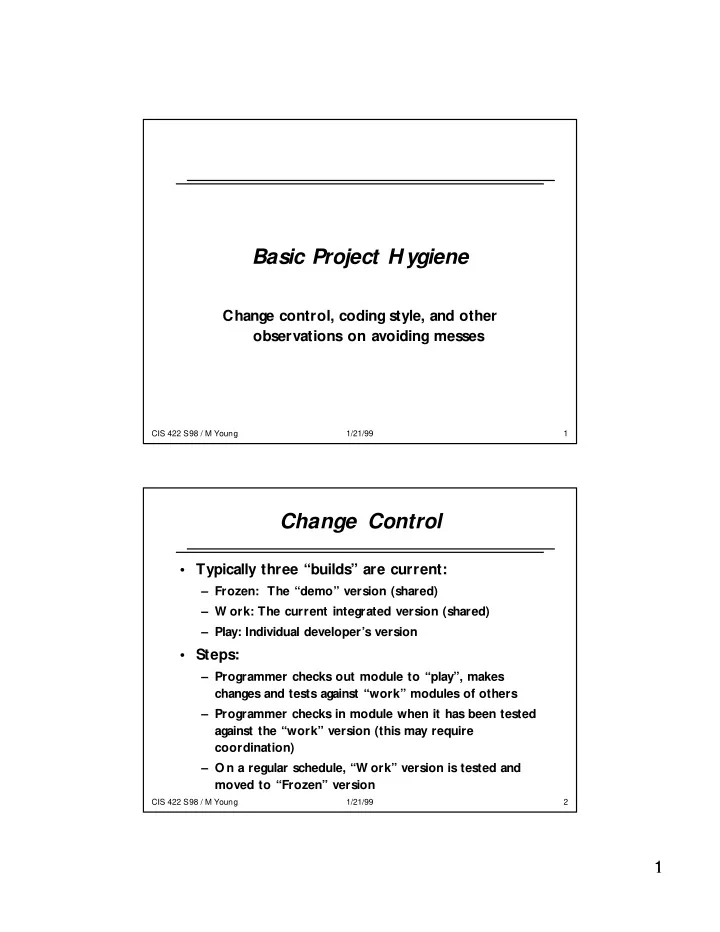
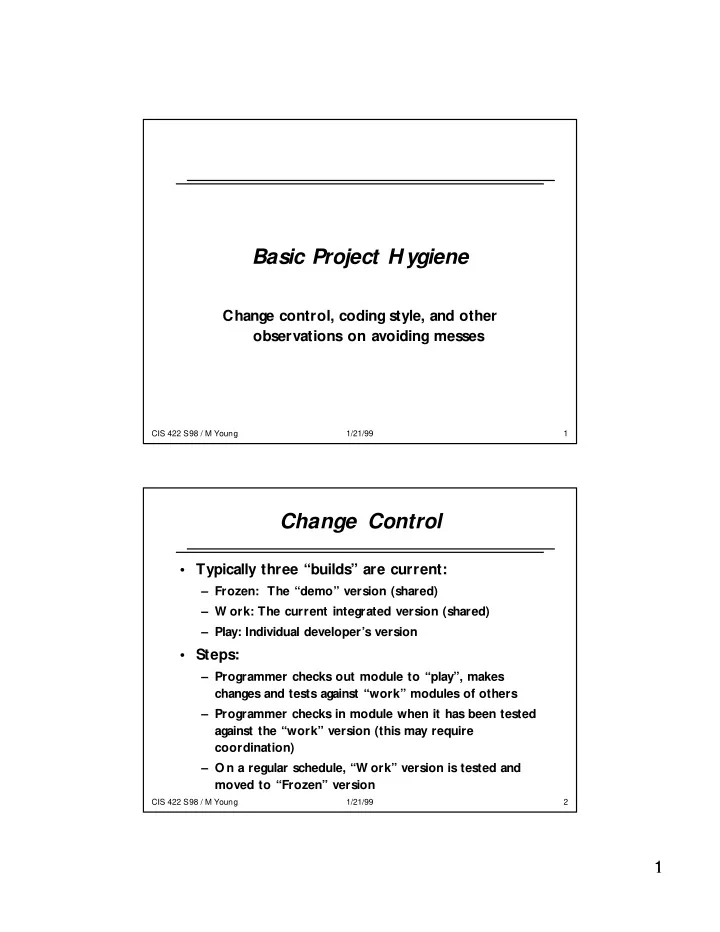
Basic Project H ygiene Change control, coding style, and other observations on avoiding messes CIS 422 S98 / M Young 1/21/99 1 Change Control • Typically three “builds” are current: – Frozen: The “demo” version (shared) – W ork: The current integrated version (shared) – Play: Individual developer’s version • Steps: – Programmer checks out module to “play”, makes changes and tests against “work” modules of others – Programmer checks in module when it has been tested against the “work” version (this may require coordination) – O n a regular schedule, “W ork” version is tested and moved to “Frozen” version CIS 422 S98 / M Young 1/21/99 2 1 1
Version M anagement • Use RCS, SCCS, or similar for version management and concurrency control (locking) – Have a policy on holding locks: e.g., 24 hours or less • O r use a “merging ”-based revision control system like C VS – May need multiple RCS directories, or a protocol for indicating the components of “work” vs “frozen” versions Flavio Sara Master Play Play Frozen Work symbolic RCS RCS links CIS 422 S98 / M Young 1/21/99 3 Distinguish “Derived” from “Source” • All “ultimate source” should be under version/revision control • All “derived” objects should be produced automatically (e.g., when you run “Make”) – N ever edit derived objects • Examples: O bject code (obvious? ), lex output • W hen generating components, consider revision procedure – If post-generation changes are necessary, they should be saved and applied to revised version CIS 422 S98 / M Young 1/21/99 4 2 2
Exploit H igh-Level Tools • Use application generators, scripting languages, libraries, etc. when possible – Subject to constraints of portability, performance, etc. • Consider generating parts of the application – Example: An Awk script can generate a large C struct initializer for error messages or help from a more easily editable text file – Message table in program and user manual could come from the same ultimate source – Remember then: generated code is “derived”, not “source” CIS 422 S98 / M Young 1/21/99 5 Effective Unit Test • A little is better than none – In a group project, the worst bugs are those from your teammates; yours are easier to find and fix – N ever “leave it for integration”: Give your teammates clean, tested modules. • Test drivers: – A fully automatic test driver should be part of delivered units, and should be re-run before turning over a change • After ma king a change, reg ression testing should be fully automatic (or it won’t be done) CIS 422 S98 / M Young 1/21/99 6 3 3
Scaffolding Build more than the application code • Test drivers and cases • Data structure viewers and validators – For any complex data structure, build tools to view it on demand, and to perform validity checks • Instrumentation – Any performance-critical part of the program should be capable of measuring itself • Stubs – Build “substitute” parts for testing and debugging CIS 422 S98 / M Young 1/21/99 7 Avoid Inappropriate Optimization • Consider efficiency only when/where needed – Efficiency is unimportant for many programs • Have a concrete performance goal, and a ra tionale for it. • KISS: If the goal can be met by simple algorithms and data structures, do not use complex alg orithms a nd structures – 80/20 rule: Efficiency is unimportant for most parts of a program • Even if performance is a problem, it probably effects only a small pa rt of the program. Identify them (by measuring), and put the effort where it matters. – W ork at the highest possible level • Start with overall design, then algorithms and data structures; code-level optimizations s hould be used spa ringly, if at all. CIS 422 S98 / M Young 1/21/99 8 4 4
Prefer Readable, Editable Files • Avoid binary files and Application other non-editable file structures if possible File or – If you must have them, provide readers & writers database • W hy: – Debugging, experiments, Reader/ prototypes, extens ions Writer – Breaking build-order dependencies Readable text form CIS 422 S98 / M Young 1/21/99 9 Compile-time Errors are Better than Run-time errors • Principle: W henever possible, help the compiler catch your errors • Applications: – Strong typing (the stronger, the better) • Use explicit casts if necessary, rather than demoting types – Access functions rather than public data in module interfaces • W henever you can classify “correct” and “wrong” wa ys to access the data – Volatility markers: const (C++), “in” mode (Ada), “final” (J ava) CIS 422 S98 / M Young 1/21/99 10 5 5
Suicide is N ot a Sin (for Programs) • “Defensive programming”: check for errors and violated assumptions • Better to quick death with a suicide note, than a lingering illness – In C, C++: the “assert” macro or Gnu nana – In Ada, J ava, etc.: use exceptions • throw exception as close as possible to sig n of trouble – Create “safe” versions of unsafe services • e.g., malloc/free with extra checking (for C/C++) CIS 422 S98 / M Young 1/21/99 11 Programs are for Reading • Each line of code is written once, but read many times – Saving time in typing is a poor decision • Code should be readable for the unfamiliar programmer (e.g., maintenance programmer) – O verall organization is more important than coding details; e.g., how can I separate the “front end” from “back end” files in the g++ compiler? – W ithin a file, most important is ability to scan for relevant parts CIS 422 S98 / M Young 1/21/99 12 6 6
Architectural Overview • “O rientation” documentation – W hat are the organizing principles for this system – W hat are the major pieces and their interfaces – W here are the parts making up those major pieces CIS 422 S98 / M Young 1/21/99 13 An architectural diagram of GCC (not entirely accurate) RTL tree . . . build front end L2 front end L1 parser lexer emit language dependent Machine Tree description rewriter machine dependent CIS 422 S98 / M Young 1/21/99 14 7 7
Orientation to GCC ... • Front/back interface is (only) – construction of register-transfer-language tree – invoking code generator after each procedure • Code generation for each machine is controlled by table (machdef.h) • Should say where to look to answer questions: – How would I build a native code J ava compiler? – How would I compile C to J ava byte codes? CIS 422 S98 / M Young 1/21/99 15 Comments • Header comments: W hat I should know before reading the code – Consider extracting and indexing them, as in J avaDoc • Code comments: W hat I might need to understand the code – Avoid restating the obvious – Help the reader “recover the design” • More is not always better – But a ratio of 2-3 lines of comment for each line of code is often about right CIS 422 S98 / M Young 1/21/99 16 8 8
H eader Comments • Interface comments: State the contract – W hat, not how • If an interface comment sa ys “first this procedure does foo, then it does bar”, then either the comment or the procedure is badly designed • Design comments: Approach – In the implementation, not in the interface – Provide an overall view CIS 422 S98 / M Young 1/21/99 17 N amespace is Precious • The “name space” of a system is the set of available names (for programs, modules, files, variables, ...) • In a large system, a “flat” namespace is quickly exhausted – “But there is already an object called Q ueue, so ...” • Conserve namespace by ... – Partitioning (e.g., use local names in preference to global names, create hierarchy (structs, packages)) – Using specific names with low likelihood of clash CIS 422 S98 / M Young 1/21/99 18 9 9
Choosing N ames • The wider the scope, the longer the name – Global names (e.g., system constants, classes) should be very specific, even if the names are long and cumbersome – In very local scope, names may be shorter • i and j are perfectly good index variable names, for small loops • Distinctness matters more than length – “Long_name_1” and “Long_name_2” are worse than “theta” and “gamma” • Standards help – like_this or LikeThis or Like_This; GLO BAL or Global_ CIS 422 S98 / M Young 1/21/99 19 Pretty-Printing • Pretty-printed code can be read more quickly – easier to “scan” for relevant parts • Automatic pretty-printing exposes errors – choose a style in which common errors are obvious – color, fonts etc. help too: e.g., distinguishing comment from executable code. • Consistency helps – Choose a team-wide standard, and stick to it CIS 422 S98 / M Young 1/21/99 20 10 10
Recommend
More recommend