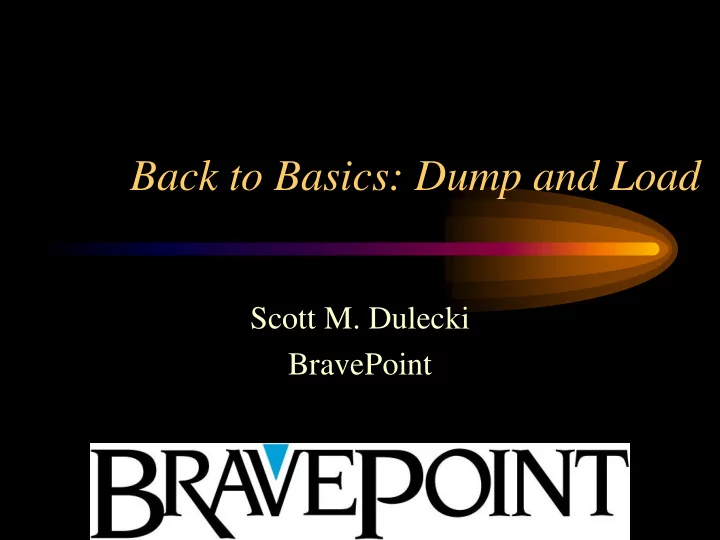
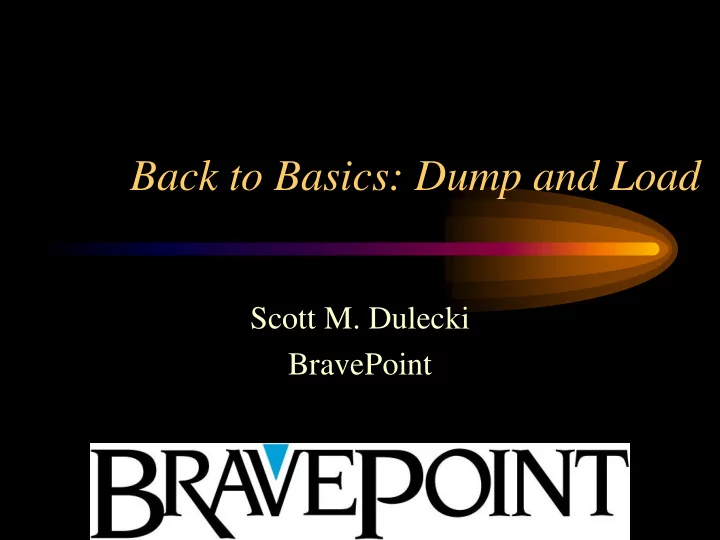
Back to Basics: Dump and Load Scott M. Dulecki BravePoint
Agenda • Setting the stage • What is D&L • Why D&L • How to D&L • Results • Take-homes
Setting The Stage: Me • Scott M. Dulecki • Board Member, Midwest MFG/PRO Users Group • President, West Michigan Progress Users Group • Past President, Michigan Progress Users Group • PEG member 1998061901 • Author of: – Back to Basics: Dump and Load – Safe Haven: Archiving in MFG/PRO – Safe Haven: MFG/PRO Basics
Setting The Stage: Us • BravePoint Inc. (www.BravePoint.com) • 100+ Employees • Progress Service Provider • QAD Channel Sales Partner • QAD Service Alliance Partner • Three of us have used Progress since 1984
Setting The Stage: You • Official DBA? • De facto DBA? • Can spell DBA on a good day?
Agenda • Setting the stage • What is D&L • Why D&L • How to D&L • Results • Take-homes
What is a D&L? • Recreate the database • Dump out current data – Data, sequences, metaschema • Create new database – New blocksize, structure, other settings • Load dumped data into new database
Agenda • Setting the stage • What is D&L • Why D&L • How to D&L • Results • Take-homes
Why Should You D&L? • Cowboy model • Opportunist model • Good Soldier model • Twisted Arm model • Intelligent model
Cowboy Model • “We do it once a year, whether we need to or not”
Opportunist Model • “Oh, joy! A three - day weekend!” • “Happiness! A FOUR - day weekend!” • “Happy, happy, joy, joy! It’s Christmas!” • Often combined with a Cowboy
Good Soldier Model • “We’ve always done it this way” • “It ain’t broke, so don’t try to fix it” • “It’s been working fine so far” • Someone once said to do it this way • We’ve never questioned why or how… • Someone else’s Opportunist Cowboy
Twisted Arm Model • We HAVE to D&L in order to… – Move to a new platform – Change the DB blocksize – Change Records per Block – Convert to Storage Areas (Type I, II) – Recover data from a corrupted DB
Intelligent Model… • Let the database tell you when it’s time – Fragmentation – Scatter factor – Index rebuild – Improve performance – Space recovery
Fragmentation • Fragments are records • Ideally, one fragment per record • Run dbanalys or tabanalys to see RECORD BLOCK SUMMARY RECORD BLOCK SUMMARY FOR AREA "TRHIST" : 25 ------------------------------------------------------- -Record Size (B)- ---Fragments--- Scatter Table Records Size Min Max Mean Count Factor Factor PUB.tr_hist 31028830 8.0G 214 376 277 31028840 1.0 1.1 ------------------------------------------------------------ Totals: 497122362 72.3G 6 2699 156 531383879 1.0 4.0 11138601 RM block(s) found in the database. 86.55% of the RM block space is used.
Scatter Factor • How close are the records? – Physically? • Less of an issue with dedicated storage areas – Logically? • By a particular (most common) index • Can still be an issue • Run dbanalys or tabanalys to see
Scatter Factor Settings • For “real” tables: – 1.0 – Perfect… enjoy! (Green light) – 2.1 – Deteriorating… make plans (Yellow Light) – 3.1 – Performance problems ARE happening – 4.1 – Take action (Red Light) • Note: Progress recommendations are very low
Sample Scatter Factor RECORD BLOCK SUMMARY RECORD BLOCK SUMMARY FOR AREA "TRHIST" : 25 ------------------------------------------------------- -Record Size (B)- ---Fragments--- Scatter Table Records Size Min Max Mean Count Factor Factor PUB.tr_hist 31028830 8.0G 214 376 277 31028840 1.0 1.1 ------------------------------------------------------------ Totals: 497122362 72.3G 6 2699 156 531383879 1.0 4.0 11138601 RM block(s) found in the database. 86.55% of the RM block space is used.
Index Rebuild • May improve performance without D&L • Always happens with D&L • Run dbanalys or ixanalys to see – Levels – how many reads? – Utilization – 60% cutoff
Sample Index Status INDEX BLOCK SUMMARY FOR AREA "TRHIST_IDX" : 26 ------------------------------------------------------- Table Index Fields Levels Blocks Size % Util Factor PUB.tr_hist tr_addr_eff 3252 3 3 5513 11.7M 54.6 1.9 tr_batch 3253 2 3 2540 7.2M 73.1 1.5 tr_date_trn 3254 3 3 41524 99.4M 61.7 1.8 tr_eff_trnbr 3255 3 3 43772 99.5M 58.6 1.8 tr_nbr_eff 3256 3 3 8084 18.9M 60.3 1.8 tr_part_eff 3257 3 3 27388 61.1M 57.5 1.8 tr_part_trn 3258 3 3 50163 107.6M 55.3 1.9 tr_serial 3259 2 3 5551 11.8M 54.9 1.9 tr_trnbr 3260 2 3 34724 99.1M 73.5 1.5 tr_type 3261 3 3 5804 13.1M 58.0 1.8 tr_vend_lot 3262 2 3 2967 7.2M 62.6 1.7 ----------------------------------------------------------- Totals: 3286834 16.6G 66.5 1.6 3286834 index block(s) found in the database. 66.46% of the index block space is used.
Improve Performance • Statement of the Obvious – The bigger the DB, the longer it takes to access • Adjust parameters – See Twisted Arm model • Make it smaller – Archive/delete data – May cause performance problems until D&L
Database Summary DATABASE SUMMARY (2314) Records Indexes Combined NAME Bytes Tot % Bytes Tot % Bytes Tot % glr_mstr 0 0.0 3 0.0 3 0.0 gltr_hist 1098133693 34.3 488274059 15.3 1586407752 49.6 gltw_wkfl 59273961 1.9 9469671 0.3 68743632 2.1
Database Summary Spreadsheet DATABASE SUMMARY (2314) Records Indexes Combined Load into spreadsheet and sort NAME Bytes Tot % Bytes Tot % Bytes Tot % glr_mstr 0 0.0 3 0.0 3 0.0 to find largest files, and largest gltr_hist 1098133693 34.3 488274059 15.3 1586407752 49.6 gltw_wkfl 59273961 1.9 9469671 0.3 68743632 2.1 payback. DATABASE SUMMARY (2314) Records Indexes Combined Cum NAME Bytes Tot % Bytes Tot % Bytes Tot % Pct gltr_hist 1098133693 34.3 488274059 15.3 1586407752 49.6 49.6 tr_hist 391692907 12.2 89583695 2.8 481276602 15 64.6 trgl_det 221359788 6.9 153487999 4.8 374847787 11.7 76.3 abs_mstr 204364202 6.4 52819555 1.7 257183757 8 84.3 op_hist 66680262 2.1 17843096 0.6 84523358 2.6 86.9 gltw_wkfl 59273961 1.9 9469671 0.3 68743632 2.1 89 schd_det 54449327 1.7 11986921 0.4 66436248 2.1 91.1
Space Recovery • When you archive/delete, you create space • Promon, 7 - Free blocks below HWM • Progress never gives space back to the OS • Force it with a D&L
Let’s Talk About Space...
Agenda • Setting the stage • What is D&L • Why D&L • How to D&L • Results • Take-homes
Step 1: Prepare! • Benchmark – Heavy reports – Heavy processes – Dbanalys • Before record counts to validate • May reveal corruption – “ SYSTEM ERROR: wrong dbkey in block. Found <dbkey>,should be <dbkey2> (1124)"
Step 2: More Prep! • Disk space – 1-2 times DB size – Consider splitting mirrors • May be faster, but requires sync-up – Separate controllers, file systems if possible
Step 3: Choices • Dictionary D&L • Bulk Loader • Binary D&L • Parallel D&L • Automating the process
Step 4: BACK UP!!! • At relevant stages, make backups – Save early, save often – Save before – Save after
Dictionary Dump • Simplest approach and interface • Usually slowest method • Can be run non-interactively – prodict/dump_d.p – prodict/load_d.p • Can’t create files > 2GB – Do in stages – Code around it – Progress 10.1C allows larger files…
Binary Dump • Option on Proutil • Fast… very fast… • Must run only one per table – Multiple dictionary dumps may be faster • Can run multiple tables concurrently • Dump files are portable across OS • Doesn’t work if there are deleted fields • No 2GB limit
Binary Dump Tips • Use – RO (read-only) • Use a small – B • Tool in Dan Foreman’s DBA Resource Kit – Generate Binary D&L scripts • OE 10 – Proutil dbname – C dump table – index 0 • Can bring DB corruption with you…
General Dump Tips • Parallel dumps – Multiple CPUs, disks available – Finish faster – Biggest table will be bottleneck • Don’t forget – Sequences – _user table (no binary) – SQL92 privileges
Dictionary Load • Start loading once tables are dumped… – Finish even faster • Slowest option (except in parallel)
Bulkload • Option on Proutil • Load dictionary or .d files • Fast… but not faster than binary • Single-threaded only • Requires index rebuild afterwards
Binary Load • Single or multi-threaded • Use DB Broker – See speed (record creation) – Avoid crash recovery for each load • Use – i (no integrity) for performance • A number of bugs below 8.3C…
Recommend
More recommend