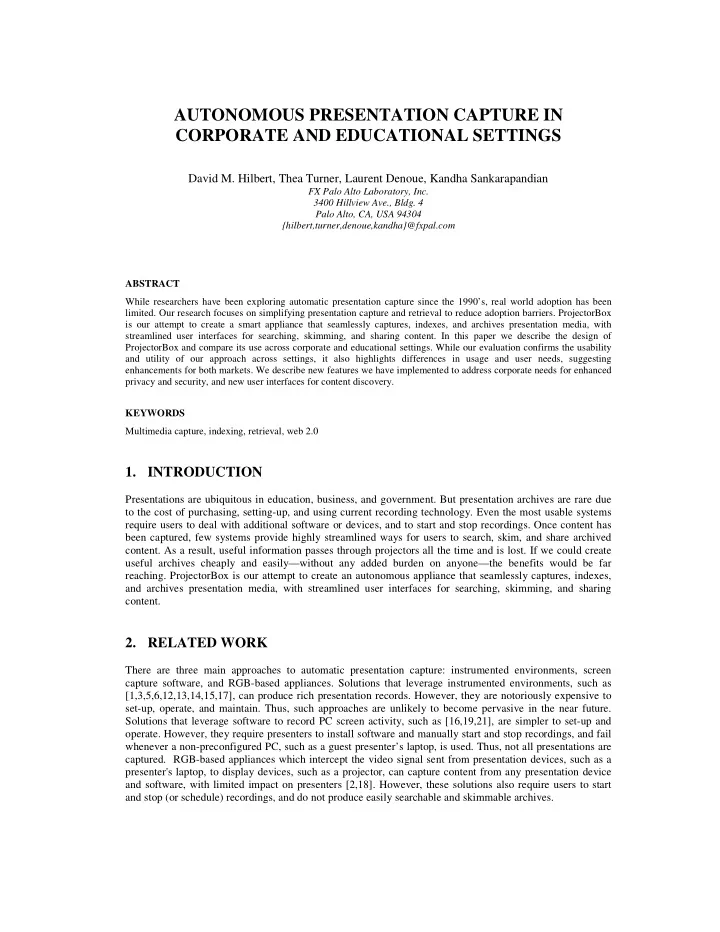
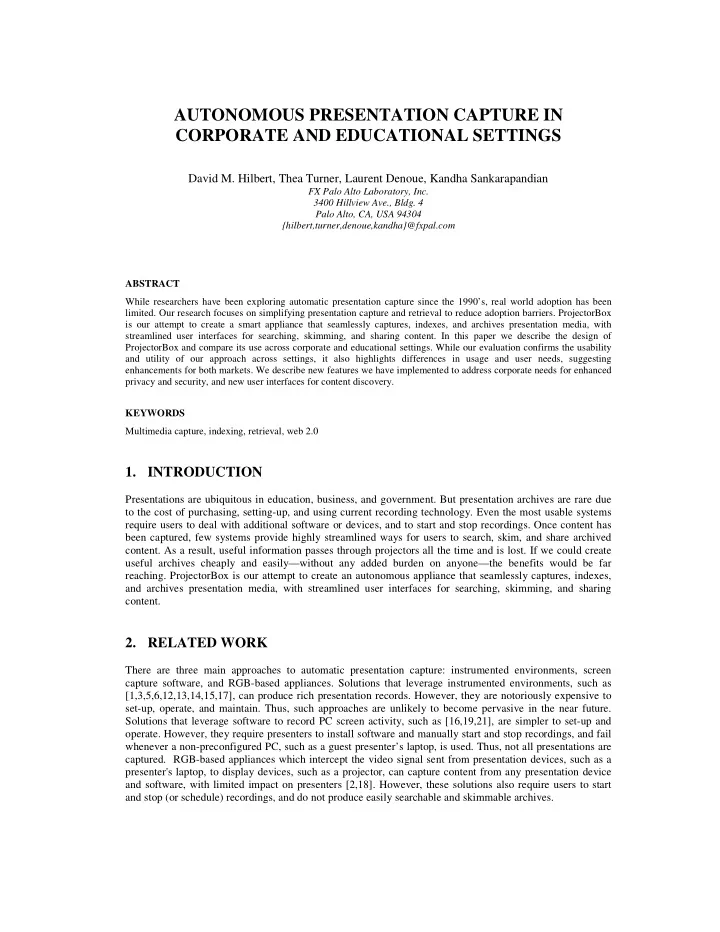
AUTONOMOUS PRESENTATION CAPTURE IN CORPORATE AND EDUCATIONAL SETTINGS David M. Hilbert, Thea Turner, Laurent Denoue, Kandha Sankarapandian FX Palo Alto Laboratory, Inc. 3400 Hillview Ave., Bldg. 4 Palo Alto, CA, USA 94304 {hilbert,turner,denoue,kandha}@fxpal.com ABSTRACT While researchers have been exploring automatic presentation capture since the 1990’s, real world adoption has been limited. Our research focuses on simplifying presentation capture and retrieval to reduce adoption barriers. ProjectorBox is our attempt to create a smart appliance that seamlessly captures, indexes, and archives presentation media, with streamlined user interfaces for searching, skimming, and sharing content. In this paper we describe the design of ProjectorBox and compare its use across corporate and educational settings. While our evaluation confirms the usability and utility of our approach across settings, it also highlights differences in usage and user needs, suggesting enhancements for both markets. We describe new features we have implemented to address corporate needs for enhanced privacy and security, and new user interfaces for content discovery. KEYWORDS Multimedia capture, indexing, retrieval, web 2.0 1. INTRODUCTION Presentations are ubiquitous in education, business, and government. But presentation archives are rare due to the cost of purchasing, setting-up, and using current recording technology. Even the most usable systems require users to deal with additional software or devices, and to start and stop recordings. Once content has been captured, few systems provide highly streamlined ways for users to search, skim, and share archived content. As a result, useful information passes through projectors all the time and is lost. If we could create useful archives cheaply and easily—without any added burden on anyone—the benefits would be far reaching. ProjectorBox is our attempt to create an autonomous appliance that seamlessly captures, indexes, and archives presentation media, with streamlined user interfaces for searching, skimming, and sharing content. 2. RELATED WORK There are three main approaches to automatic presentation capture: instrumented environments, screen capture software, and RGB-based appliances. Solutions that leverage instrumented environments, such as [1,3,5,6,12,13,14,15,17], can produce rich presentation records. However, they are notoriously expensive to set-up, operate, and maintain. Thus, such approaches are unlikely to become pervasive in the near future. Solutions that leverage software to record PC screen activity, such as [16,19,21], are simpler to set-up and operate. However, they require presenters to install software and manually start and stop recordings, and fail whenever a non-preconfigured PC, such as a guest presenter’s laptop, is used. Thus, not all presentations are captured. RGB-based appliances which intercept the video signal sent from presentation devices, such as a presenter's laptop, to display devices, such as a projector, can capture content from any presentation device and software, with limited impact on presenters [2,18]. However, these solutions also require users to start and stop (or schedule) recordings, and do not produce easily searchable and skimmable archives.
Current approaches assume that presenters, facility operators, or audience members will adjust their practices to garner the benefits of automatic presentation capture. In our experience, even the most modest assumptions—e.g., that presenters will use specific software or start and stop recordings—are unrealistic. Thus, we sought to build presentation capture capabilities that “weave themselves into the fabric of everyday life” as Mark Weiser famously envisioned for ubiquitous computing systems [20]. ProjectorBox realizes this vision by pairing RGB-based capture with intelligent media analysis to automatically create easily searchable and skimmable archives without anyone having to start and stop (or schedule) recordings. We also depart from past research in comparing automatic presentation capture in both educational and corporate settings, uncovering differences in usage, user needs, and opportunities for future improvements. 3. PROJECTORBOX ProjectorBox is an RGB-based appliance, like Anystream Apreso [2] and Sonic Foundry MediaSite [18], that can capture content from any presentation device running any presentation software. However, it goes beyond existing approaches in that users can set it up in a conference room or classroom and forget about it. It unobtrusively records the video signal sent from PCs to projectors and applies intelligent media analysis to automatically record high-resolution slide images, text and audio without requiring anyone to manage or schedule recordings. A web-based user interface makes it easy for users to search, skim, and share content. And a web service API enables additional services to be built on top of the captured content. 3.1 Requirements In order to autonomously produce high-quality archives suitable for searching, skimming, and sharing, an RGB-based solution must implement slide classification, presentation segmentation, text extraction, and interfaces for non-linear playback. The first challenge is to automatically separate presentation content from non-presentation content and free presenters from having to remember to start and stop recordings themselves. Researchers have noted the importance of not distracting instructors with new recording technologies, particularly at the beginning and end of classes when students ask questions [1]. And our own experience [5] has demonstrated that if people must remember to start and stop recordings, then most presentations will simply not be recorded. In terms of RGB capture, this meant we needed to robustly classify screen activity as either “associated with a presentation” or as desktop activity “not associated with a presentation”. Thus, we developed and evaluated several slide classification algorithms to address this challenge [11]. Because we envisioned our solution running continuously in rooms used by multiple people for multiple presentations, we also needed to automatically group presentations to allow them to be browsed and retrieved as cohesive units. We describe our approaches to presentation segmentation in [11]. Finally, students want to be able to retrieve presentations based on content, and review specific bits of captured media non-linearly, as opposed to having to play through video sequentially [1]. We also experienced similar requirements in our own corporate conference room [5]. As a result, we apply optical character recognition (OCR) to extract text from slide images and create a full-text index. This allows users to retrieve individual slides within presentations based on content. And our slide skimming and playback interfaces, described below, allow users to easily skim and skip around presentation content non-sequentially. 3.2 Implementation ProjectorBox is a PC-based system equipped with a high-resolution VGA capture card [7]. This card can capture VGA signals from any computer at any resolution up to 1600x1200. In addition, ProjectorBox can capture audio using any Windows-compatible audio device. We have installed our prototype in multiple small-form-factor PC cases, which are easy to deploy in classrooms and conference rooms and can be integrated with existing presentation podiums. ProjectorBox consists of two main software components: a capture component and a server (Figure 1). The capture component transmits images and associated audio clips to the server using HTTP. Thus, the
capture and server components can run on the same PC, or a single server can integrate content sent from capture components distributed in multiple classrooms and conference rooms. VGA VGA Splitter Capture Capture Audio Web UI HTTP Server Search, browse, replay, export Slides, audio, text Figure 1. The ProjectorBox architecture. When the server receives an image, it generates a thumbnail version for the web interface and calls the OCR component to extract its textual content along with the bounding boxes for each word in the image. The image, text and audio data is time stamped and saved in a relational database. The average size of one hour of recording is 30MB (250 KB per minute for the MP3, and 400 KB per slide image, with 40 slides per hour). This is ten times lower than state of the art MPEG4 video encoders for similar high-resolution encodings (e.g. 1024x768 pixels). The server also performs slide classification and presentation segmentation (as described in [11]) and provides the web-based user interface for easy retrieval, skimming, and playback. 3.3 User Interfaces The web interface supports several methods for quickly retrieving and reviewing content. The main page (Figure 2 left) shows a list of dates and times in a calendar-like list, indicating when content has been captured. If the user knows the date and time of a desired presentation, this browse interface provides a single-click solution to presentation retrieval. Figure 2. The main page (left) search results page (right) The main page also provides a text field for full-text search of all captured presentations, allowing users to retrieve slides by content. The search results page (Figure 2 right) shows matching slides organized by
Recommend
More recommend