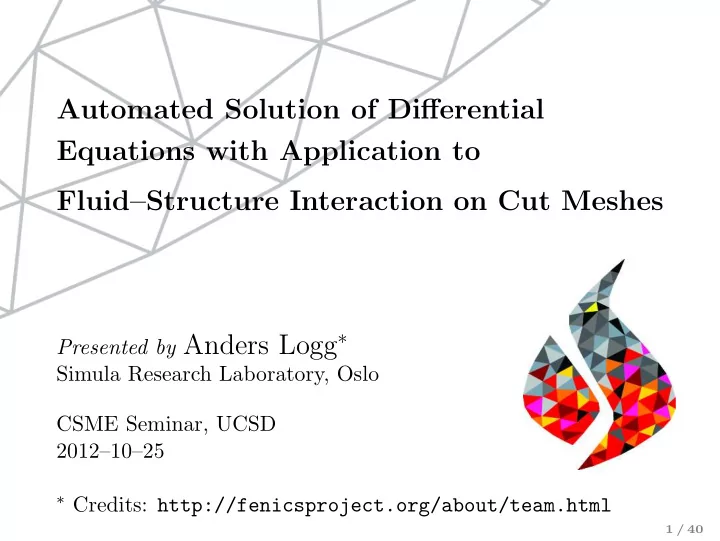
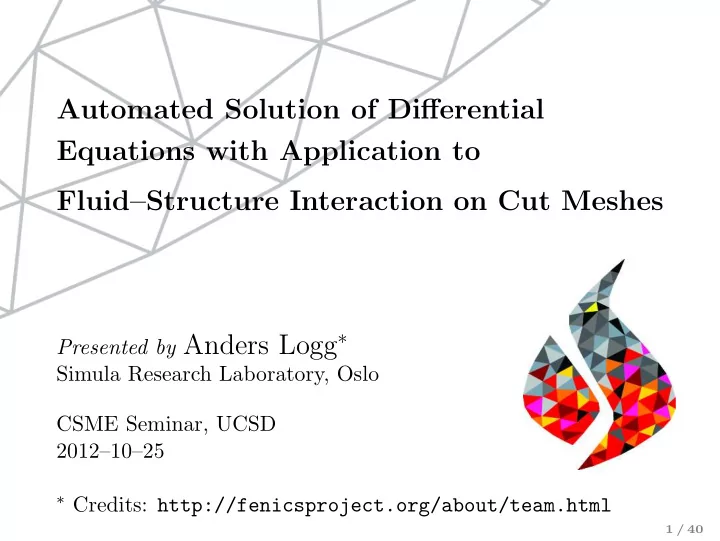
Automated Solution of Differential Equations with Application to Fluid–Structure Interaction on Cut Meshes Presented by Anders Logg ∗ Simula Research Laboratory, Oslo CSME Seminar, UCSD 2012–10–25 ∗ Credits: http://fenicsproject.org/about/team.html 1 / 40
Topics The FEniCS Project Adaptivity Cut FEM FSI 2 / 40
What is FEniCS? 3 / 40
FEniCS is an automated programming environment for differential equations • C++/Python library • Initiated 2003 in Chicago • 1000–2000 monthly downloads • Part of Debian and Ubuntu • Licensed under the GNU LGPL http://fenicsproject.org/ Collaborators Simula Research Laboratory, University of Cambridge, University of Chicago, Texas Tech University, University of Texas at Austin, KTH Royal Institute of Technology, . . . 4 / 40
FEniCS is automated FEM • Automated generation of basis functions • Automated evaluation of variational forms • Automated finite element assembly • Automated adaptive error control 5 / 40
FEniCS is automated scientific computing Input • A ( u ) = f • ǫ > 0 Output • Approximate solution: u h ≈ u • Guaranteed accuracy: � u − u h � ≤ ǫ 6 / 40
How to use FEniCS? 7 / 40
Installation Official packages for Debian and Ubuntu Drag and drop installation on Mac OS X Binary installer for Windows Automated installation from source 8 / 40
Hello World in FEniCS: problem formulation Poisson’s equation − ∆ u = f in Ω u = 0 on ∂ Ω Finite element formulation Find u ∈ V such that � � ∇ u · ∇ v d x = f v d x ∀ v ∈ V Ω Ω � �� � � �� � a ( u,v ) L ( v ) 9 / 40
Hello World in FEniCS: implementation from dolfin import * mesh = UnitSquare(32 , 32) V = FunctionSpace (mesh , "Lagrange", 1) u = TrialFunction (V) v = TestFunction(V) f = Expression("x[0]*x[1]") a = dot(grad(u), grad(v))*dx L = f*v*dx bc = DirichletBC(V, 0.0, DomainBoundary ()) u = Function(V) solve(a == L, u, bc) plot(u) 10 / 40
Linear elasticity Differential equation Differential equation: −∇ · σ ( u ) = f where σ ( v ) = 2 µǫ ( v ) + λ tr ǫ ( v ) I ǫ ( v ) = 1 2( ∇ v + ( ∇ v ) ⊤ ) • Displacement u = u ( x ) • Stress σ = σ ( x ) 11 / 40
Linear elasticity Implementation element = VectorElement("Lagrange", "tetrahedron", 1) v = TestFunction(element) u = TrialFunction(element) f = Function(element) def epsilon(v): return 0.5*(grad(v) + grad(v).T) def sigma(v): return 2.0*mu*epsilon(v) + lmbda*tr(epsilon(v))*I a = inner(sigma(u), epsilon(v))*dx L = dot(f, v)*dx 11 / 40
Poisson’s equation with DG elements Differential equation Differential equation: − ∆ u = f • u ∈ L 2 • u discontinuous across element boundaries 12 / 40
Poisson’s equation with DG elements Variational formulation (interior penalty method) Find u ∈ V such that a ( u, v ) = L ( v ) ∀ v ∈ V where � a ( u, v ) = ∇ u · ∇ v d x Ω � � + −�∇ u � · � v � n − � u � n · �∇ v � + ( α/h ) � u � n · � v � n d S S S � + −∇ u · � v � n − � u � n · ∇ v + ( γ/h ) uv d s ∂ Ω � � L ( v ) = fv d x + gv d s Ω ∂ Ω 12 / 40
Poisson’s equation with DG elements Implementation V = FunctionSpace(mesh, "DG", 1) u = TrialFunction(V) v = TestFunction(V) f = Expression(...) g = Expression(...) n = FacetNormal(mesh) h = CellSize(mesh) a = dot(grad(u), grad(v))*dx - dot(avg(grad(u)), jump(v, n))*dS - dot(jump(u, n), avg(grad(v)))*dS + alpha/avg(h)*dot(jump(u, n), jump(v, n))*dS - dot(grad(u), jump(v, n))*ds - dot(jump(u, n), grad(v))*ds + gamma/h*u*v*ds Oelgaard, Logg, Wells, Automated Code Generation for Discontinuous Galerkin Methods (2008) 12 / 40
Simple prototyping and development in Python # Tentative velocity step (sigma formulation) # Time -stepping loop U = 0.5*(u0 + u) while True: F1 = rho*(1/k)*inner(v, u - u0)*dx + rho*inner(v, grad(u0)*(u0 - w))*dx \ # Fixed point iteration on FSI problem + inner(epsilon(v), sigma(U, p0))*dx \ for iter in range(maxiter): + inner(v, p0*n)*ds - mu*inner(grad(U).T*n, v)*ds \ - inner(v, f)*dx # Solve fluid subproblem a1 = lhs(F1) F.step(dt) L1 = rhs(F1) # Transfer fluid stresses to structure class StVenantKirchhoff (MaterialModel): Sigma_F = F. compute_fluid_stress (u_F0 , u_F1 , p_F0 , p_F1 , def model_info(self): U_M0 , U_M1) self.num_parameters = 2 S. update_fluid_stress (Sigma_F) self. kinematic_measure = \ " GreenLagrangeStrain " # Solve structure subproblem U_S1 , P_S1 = S.step(dt) def strain_energy(self , parameters): E = self.E # Transfer structure displacement to fluidmesh [mu , lmbda] = parameters M. update_structure_displacement (U_S1) return lmbda/2*(tr(E)**2) + mu*tr(E*E) # Solve mesh equation M.step(dt) class GentThomas(MaterialModel): # Transfer mesh displacement to fluid def model_info(self): F. update_mesh_displacement (U_M1 , dt) self.num_parameters = 2 self. kinematic_measure = \ " CauchyGreenInvariants " # Fluid residual contributions R_F0 = w*inner(EZ_F - Z_F , Dt_U_F - div(Sigma_F ))*dx_F def strain_energy(self , parameters): R_F1 = avg(w)*inner(EZ_F(’+’) - Z_F(’+’), I1 = self.I1 jump(Sigma_F , N_F))*dS_F I2 = self.I2 R_F2 = w*inner(EZ_F - Z_F , dot(Sigma_F , N_F))*ds R_F3 = w*inner(EY_F - Y_F , [C1 , C2] = parameters div(J(U_M)*dot(inv(F(U_M)), U_F )))*dx_F return C1*(I1 - 3) + C2*ln(I2/3) 13 / 40
Simple development of specialized applications # Define Cauchy stress tensor def sigma(v,w): return 2.0*mu*0.5*(grad(v) + grad(v).T) - w*Identity(v.cell ().d) # Define symmetric gradient def epsilon(v): return 0.5*(grad(v) + grad(v).T) # Tentative velocity step (sigma formulation) U = 0.5*(u0 + u) F1 = rho*(1/k)*inner(v, u - u0)*dx + rho*inner(v, grad(u0)*(u0 - w))*dx \ + inner(epsilon(v), sigma(U, p0))*dx \ + inner(v, p0*n)*ds - mu*inner(grad(U).T*n, v)*ds \ - inner(v, f)*dx a1 = lhs(F1) L1 = rhs(F1) # Pressure correction a2 = inner(grad(q), k*grad(p))*dx L2 = inner(grad(q), k*grad(p0))*dx - q*div(u1)*dx # Velocity correction a3 = inner(v, u)*dx L3 = inner(v, u1)*dx + inner(v, k*grad(p0 - p1))*dx • The Navier–Stokes solver is implemented in Python/FEniCS • FEniCS allows solvers to be implemented in a minimal amount of code • Simple integration with application specific code and data management Valen-Sendstad, Mardal, Logg, Computational hemodynamics (2011) 14 / 40
FEniCS under the hood 15 / 40
Automatic code generation Input Equation (variational problem) Output Efficient application-specific code 16 / 40
Code generation framework • UFL - Unified Form Language • UFC - Unified Form-assembly Code • Form compilers: FFC, SyFi a ( u, v ) = �∇ u, ∇ v � 17 / 40
Form compiler interfaces Command-line >> ffc poisson.ufl Just-in-time V = FunctionSpace(mesh, "CG", 3) u = TrialFunction(V) v = TestFunction(V) A = assemble(dot(grad(u), grad(v))*dx) 18 / 40
Code generation system mesh = UnitSquare(32, 32) V = FunctionSpace(mesh, "Lagrange", 1) u = TrialFunction(V) v = TestFunction(V) f = Expression("x[0]*x[1]") a = dot(grad(u), grad(v))*dx L = f*v*dx bc = DirichletBC(V, 0.0, DomainBoundary()) A = assemble(a) b = assemble(L) bc.apply(A, b) u = Function(V) solve(A, u.vector(), b) 19 / 40
Code generation system mesh = UnitSquare(32, 32) V = FunctionSpace(mesh, "Lagrange", 1) u = TrialFunction(V) v = TestFunction(V) f = Expression("x[0]*x[1]") a = dot(grad(u), grad(v))*dx L = f*v*dx bc = DirichletBC(V, 0.0, DomainBoundary()) A = assemble(a) b = assemble(L) bc.apply(A, b) u = Function(V) solve(A, u.vector(), b) (Python, C++–SWIG–Python, Python–JIT–C++–GCC–SWIG–Python) 19 / 40
Just-In-Time (JIT) compilation 20 / 40
Automated error control 21 / 40
Automated goal-oriented error control Input • Variational problem: Find u ∈ V : a ( u, v ) = L ( v ) ∀ v ∈ V • Quantity of interest: M : V → R • Tolerance: ǫ > 0 Objective Find V h ⊂ V such that |M ( u ) − M ( u h ) | < ǫ where a ( u h , v ) = L ( v ) ∀ v ∈ V h Automated in FEniCS (for linear and nonlinear PDE) solve(a == L, u, M=M, tol=1e-3) 22 / 40
Key steps to automated error control • Automated linearization • Automated generation of the dual problem • Automated integration by parts: � � r T ( v ) = R T · v d x + R ∂T · v d s T ∂T Test against bubble functions to solve for R T and R ∂T • Automated computation of error indicators: η T = |� R T , ˜ z h − z h � T + � � R ∂T � , ˜ z h − z h � ∂T | • Automated mesh refinement • Dual problem solved on same function space and extrapolated Rognes, Logg, Automated Goal-Oriented Error Control I: Stationary Variational Problems (2010) 23 / 40
Poisson’s equation a ( u, v ) = �∇ u, ∇ v � � M ( u ) = u d s, Γ ⊂ ∂ Ω Γ 24 / 40
A three-field mixed elasticity formulation a (( σ, u, γ ) , ( τ, v, η )) = � Aσ, τ � + � u, div τ � + � div σ, v � + � γ, τ � + � σ, η � � M (( σ, u, η )) = g σ · n · t d s Γ 25 / 40
Recommend
More recommend